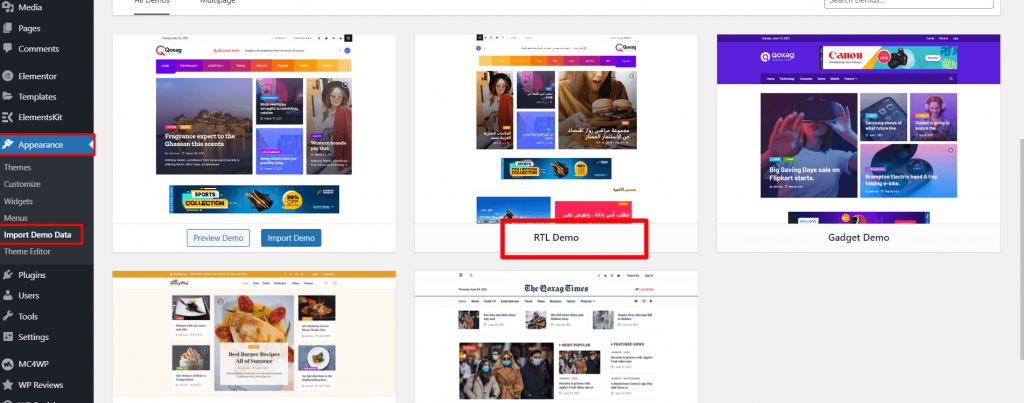For RTL support, go to the dashboard> Settings> General and select your RTL language. The site will automaticlly works in RTL.
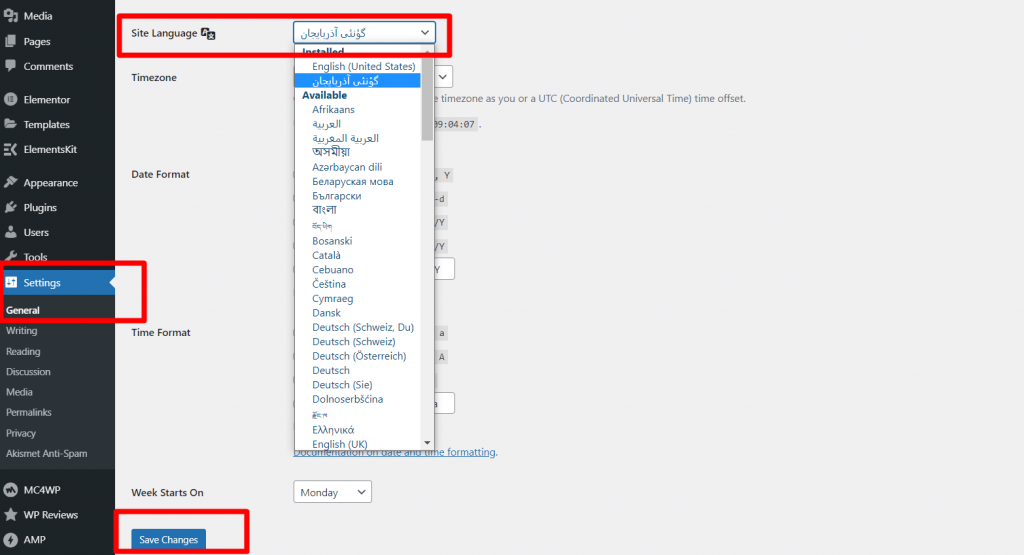
For RTL demo, go to the Dashboard> Appearence> Import Demo Data and import the RTL demo content. Then, customize the site from the Appearence> Customize option.
NOTE: If you have existing content then import XML file That is provided with the ThemeForest bundles.