Many of our clients want to know how they can change the text of our countdown widget? And that’s why this document has been made for those who want to change the Days, Hours, Minutes, and Seconds of the countdown text.

First Step #
If you want to change this countdown text then you have to use translator plugin. You can use any translator plugin. But we always suggest our clients to use Loco Translate plugin. Because it is easy to use.
At first, you have to install the translator plugin. Then go to the plugin from your WordPress dashboard.
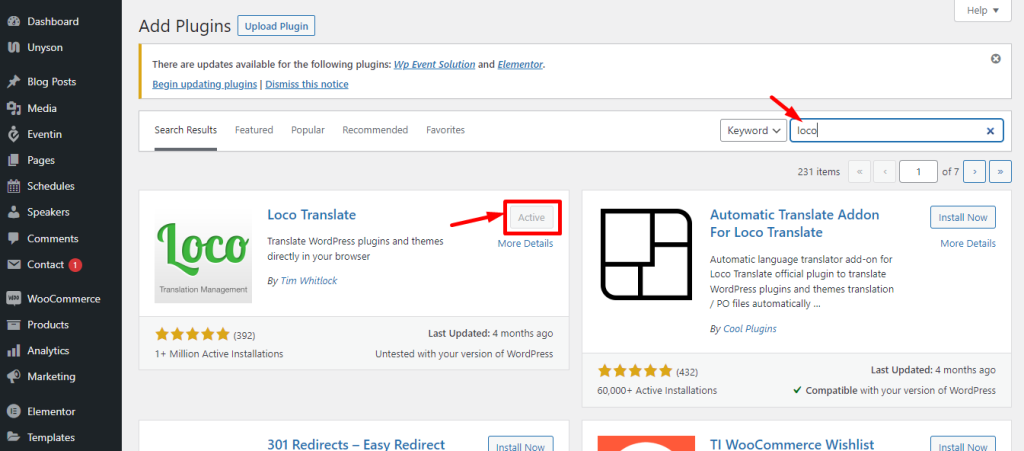
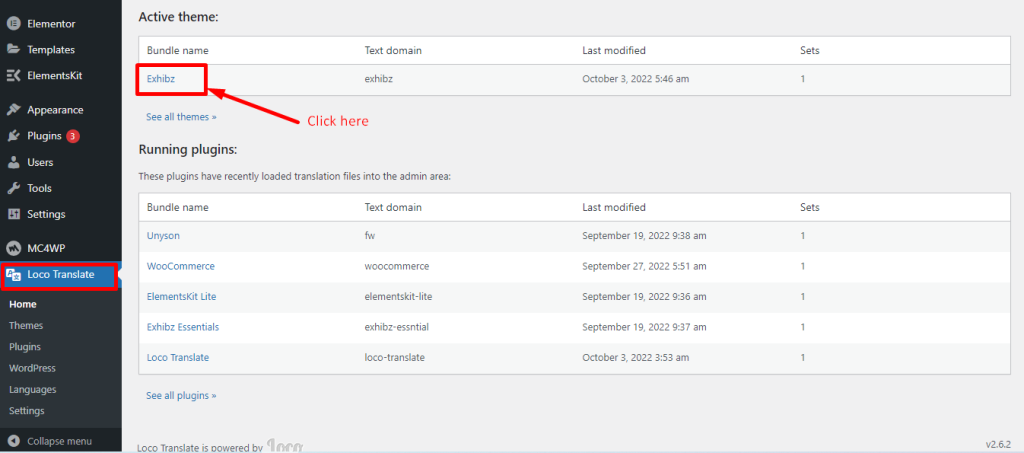
Second Step #
Now click on “New language” for creating your new language.
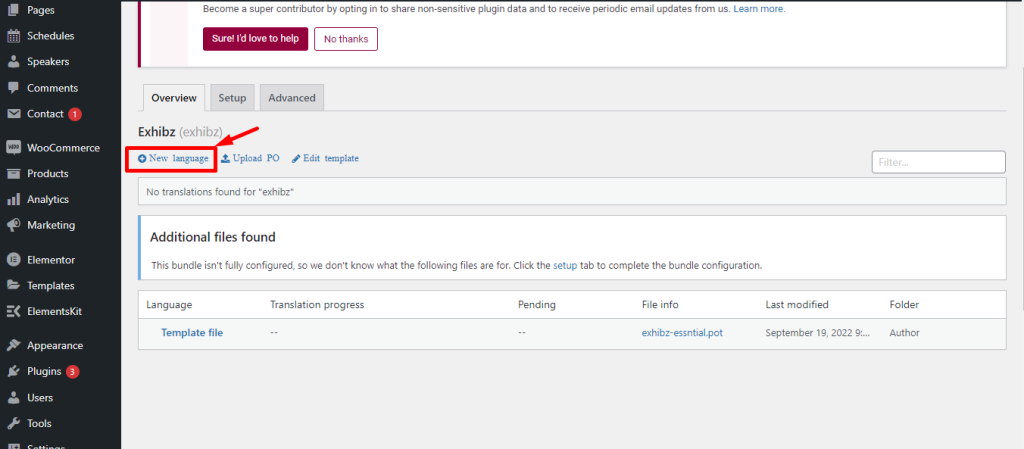
After that, select the language you want to translate.
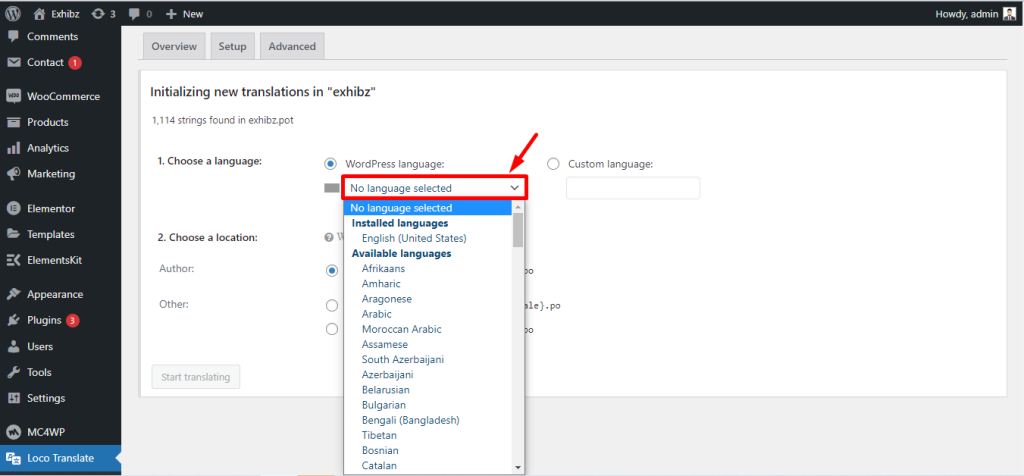
Now, choose the location as Author & Start Translating:
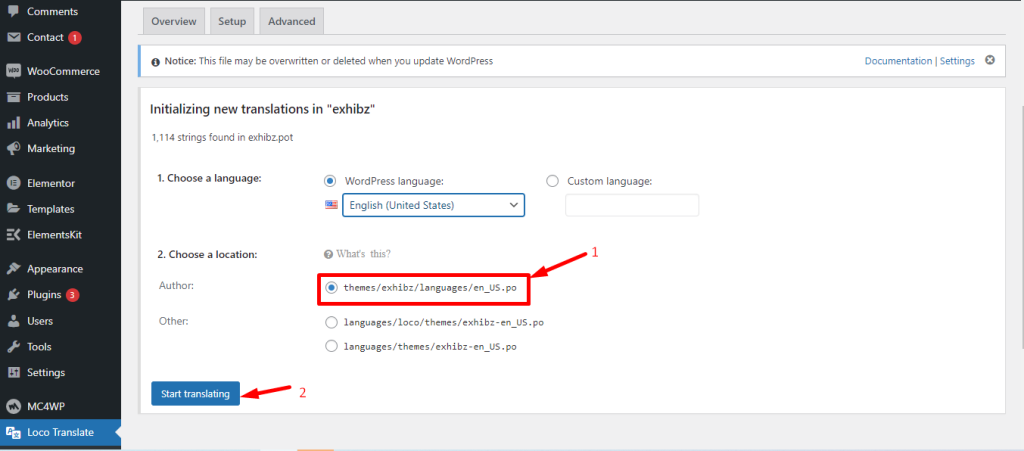
Third Step #
After click on Start Translating you will get a search box. Here you have to search by writing Days. You will get the source text below after your search. Now click on the Days text.
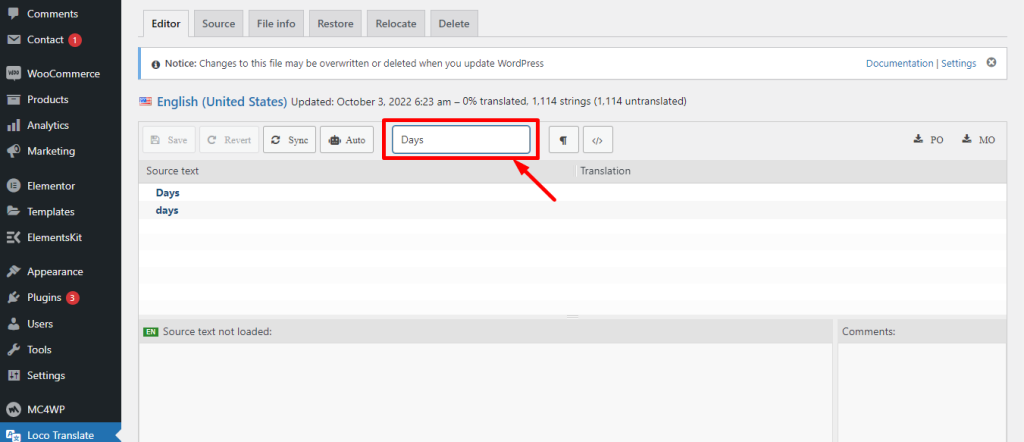
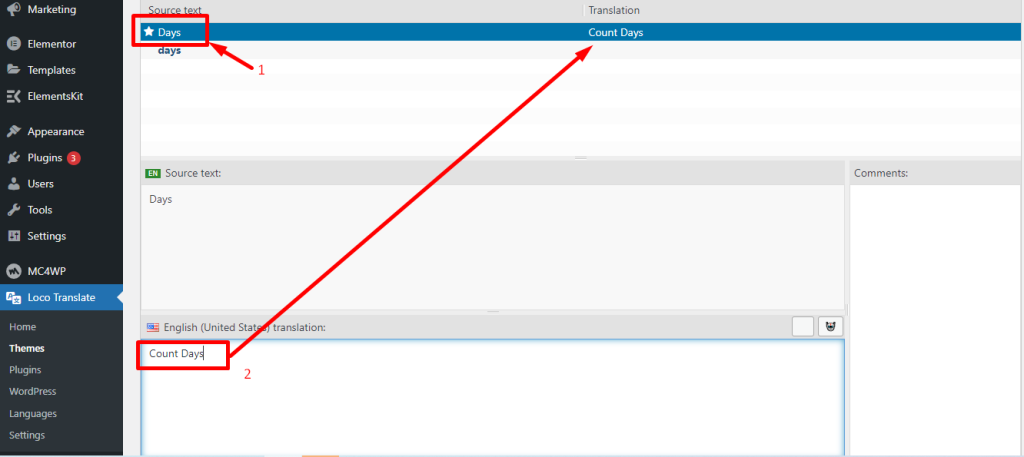
Now hit the Save button and don’t forget to Sync your translation.
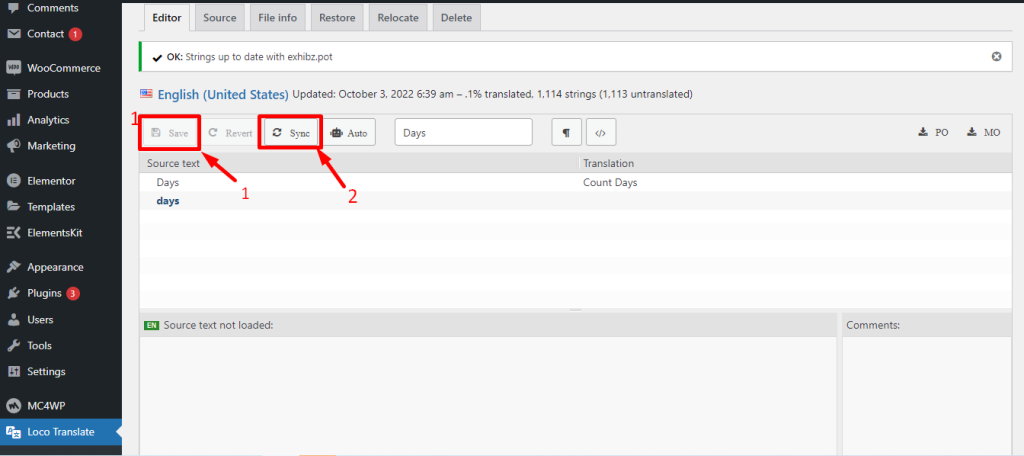
This way you can translate the Hours, Minutes, and Seconds text or any text. Here we show how you can change the text of the countdown widget and replace it with your own. Now check the result in the front-end.
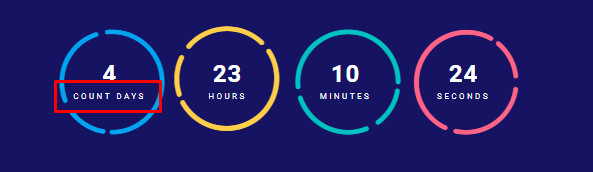
We Have Made a Tutorial for You. #
Please watch the video carefully. Hope you can easily change the text of countdown widget.



