!!! If the header is set from ElementsKit, change the logo from here.
Header logo #
To change the header logo, go to Appearance > Customize > Theme Settings > General Settings.
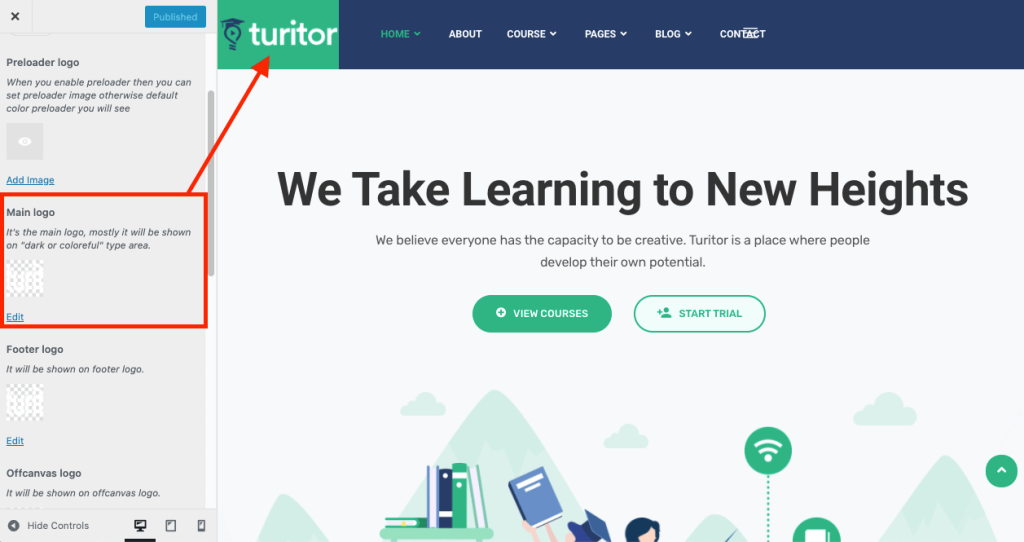
Footer logo #
To change the Footer logo, go to Appearance > Customize >Theme Settings > scroll down a little bit.
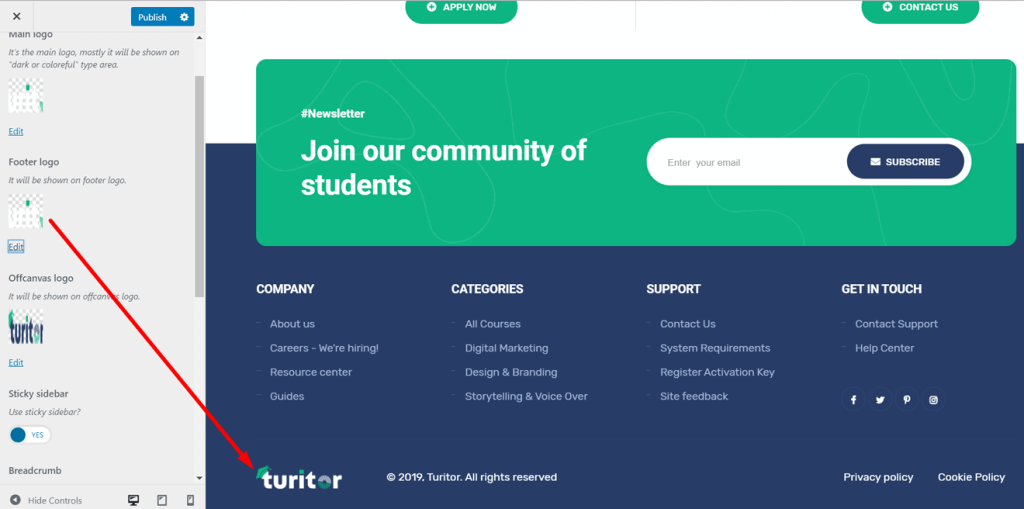
Header Offcanvas #
To change the header logo, go to Appearance > Customize >Theme Settings > Header setting > scroll down a little bit
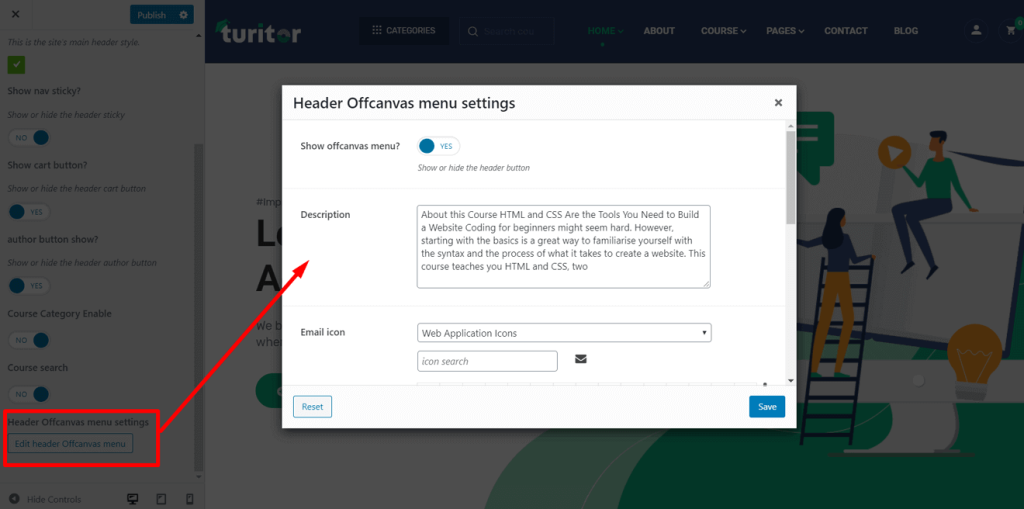
ElementsKit Header Footer Builder #
ElementsKit Templates #
For changing and creating a header footer builder go to ElementsKit > Header Footer.
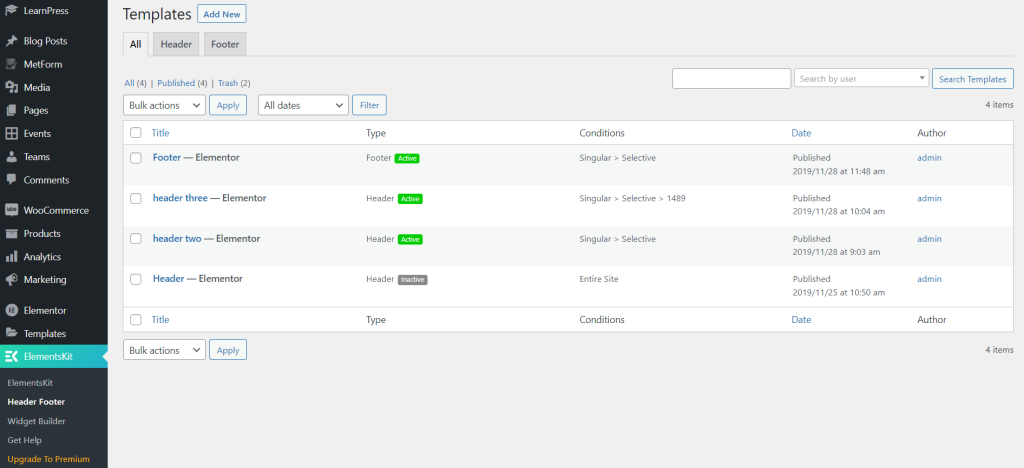
ElementsKit Headers #
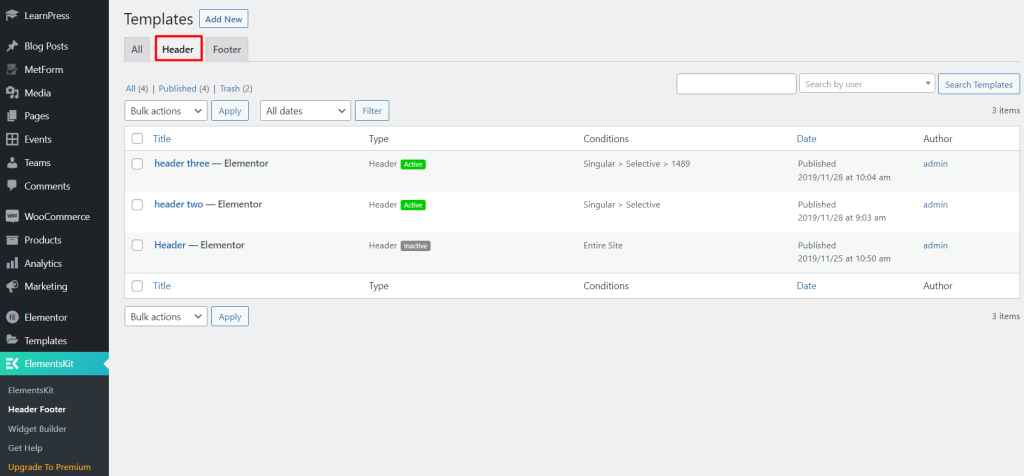
Header logo Settings #
For changing the logo, navigate to ElementsKit > Header Footer > Headers > Edit with Elementor
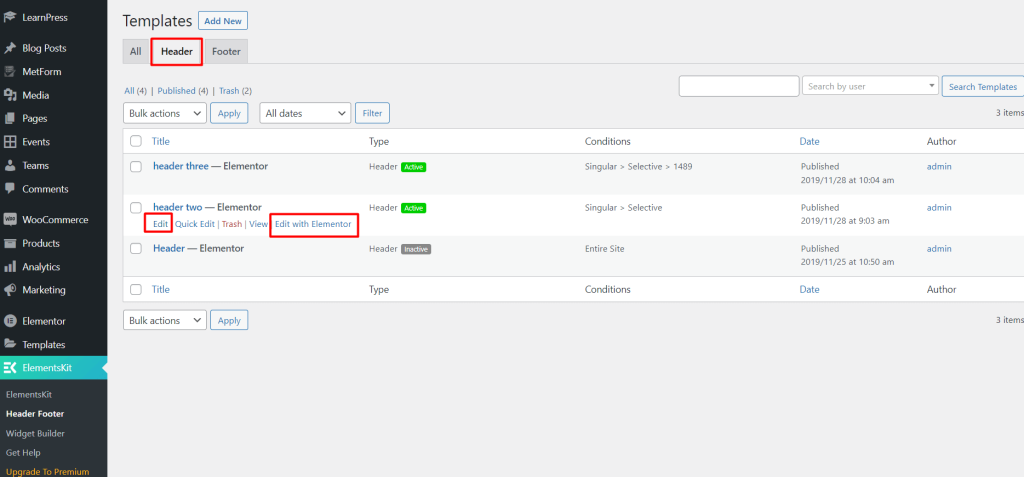
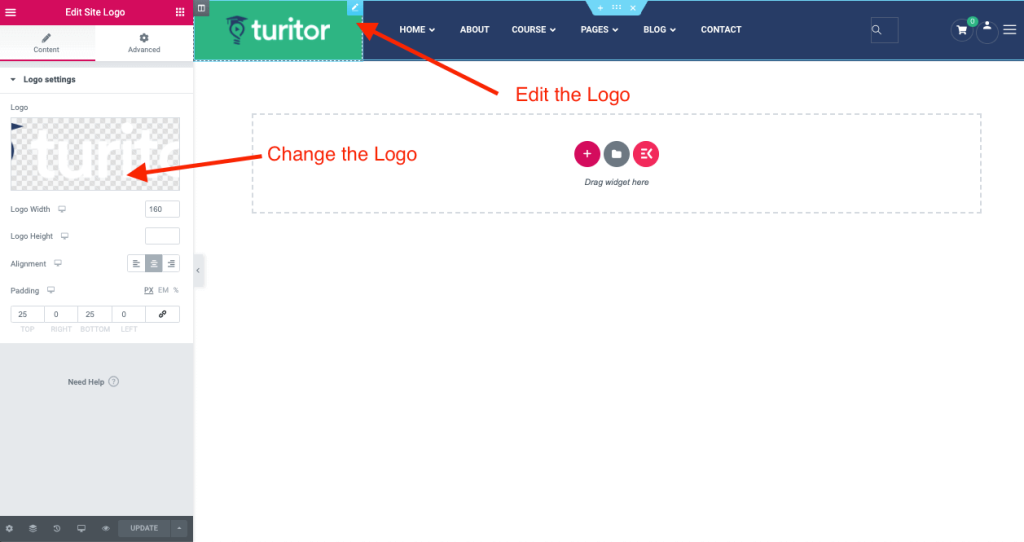
Header Mobile Logo #
Change the logo and option for the different device-dependent logos.
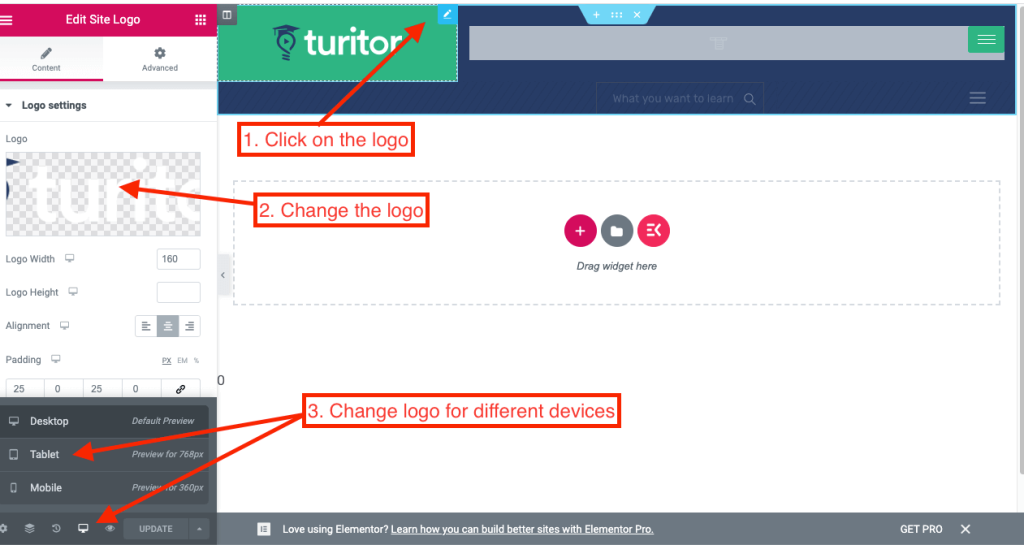
Header Offcanvas #
Change the logo and option for the different device-dependent logos.
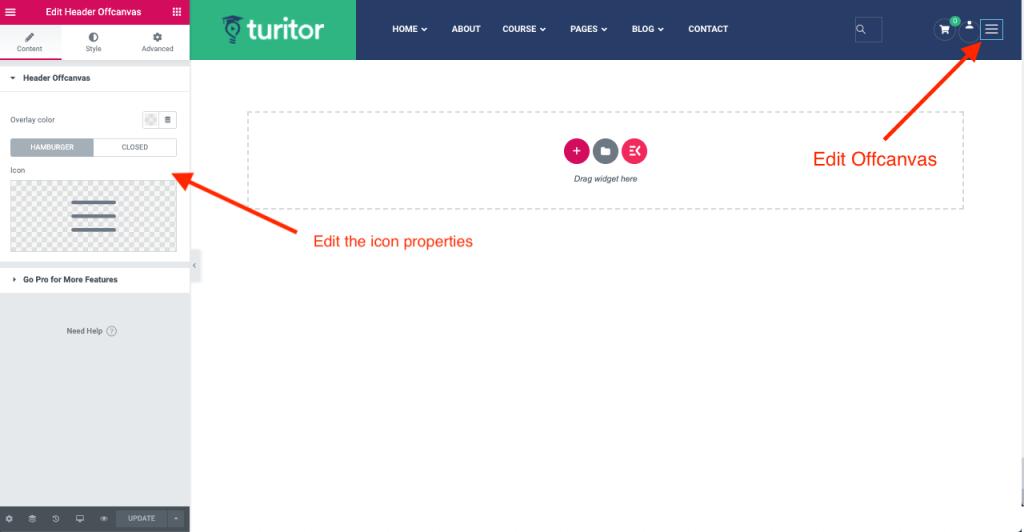
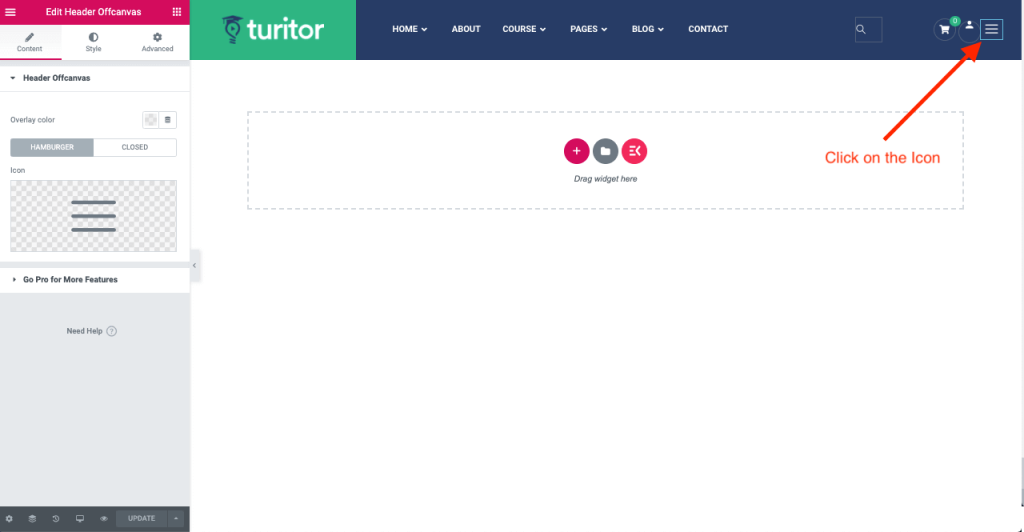
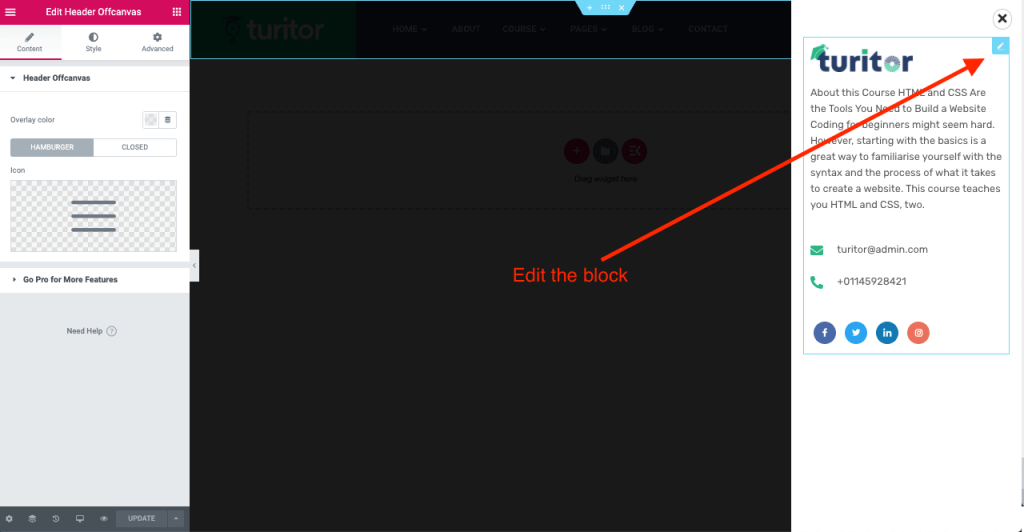
Build header footer using Elementskit Addon Builder
Build header footer using Elementskit Addon Builder (University Demo)
Theme style settings #
From Appearance-> Customize-> Theme Setting -> Style Setting, you can change font family, color, font size and also heading fonts, etc.
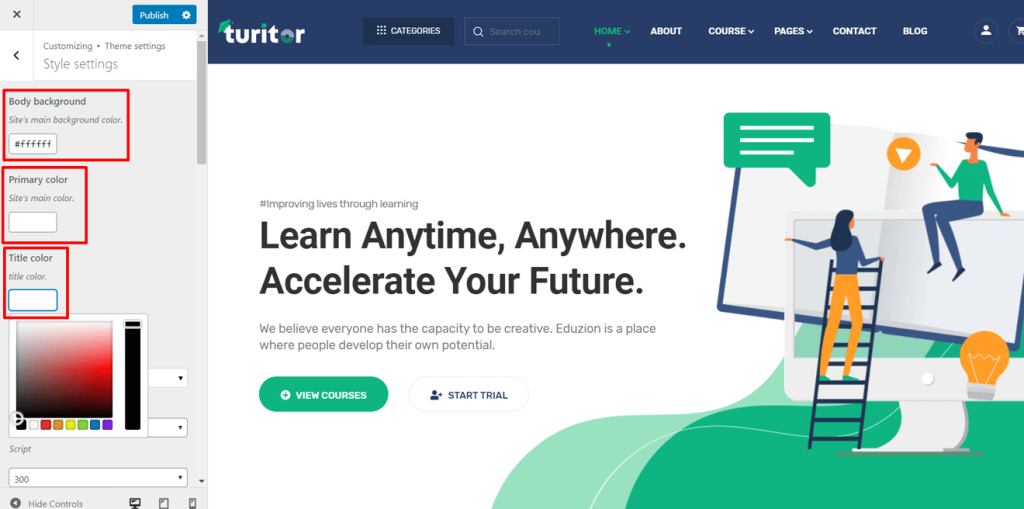
Theme Menu Settings #
From Appearance-> Customize-> Theme Setting -> Menu Setting.
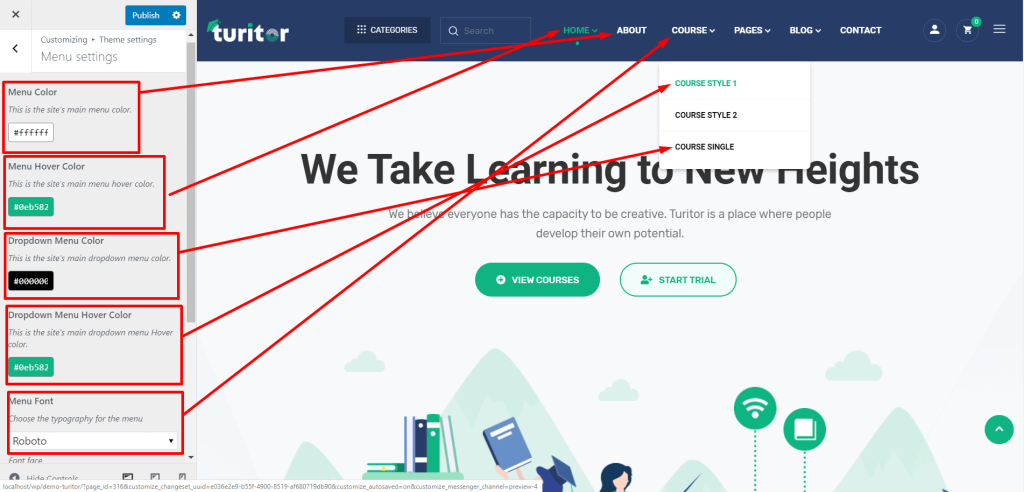
Default Header Settings #
From Appearance-> Customize-> Theme Setting -> Header Setting
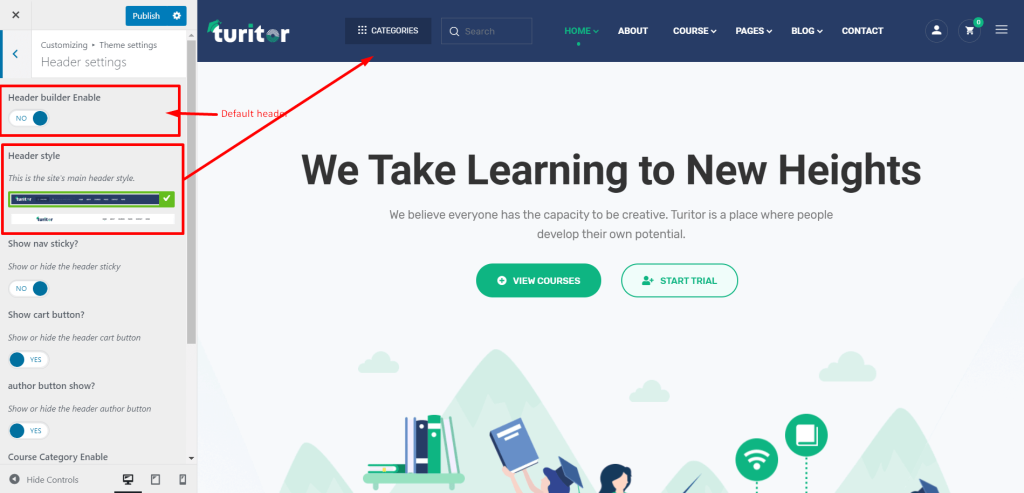
Theme Banner Settings #
Theme Banner SettingsFrom Appearance-> Customize-> Theme Setting -> Banner Setting
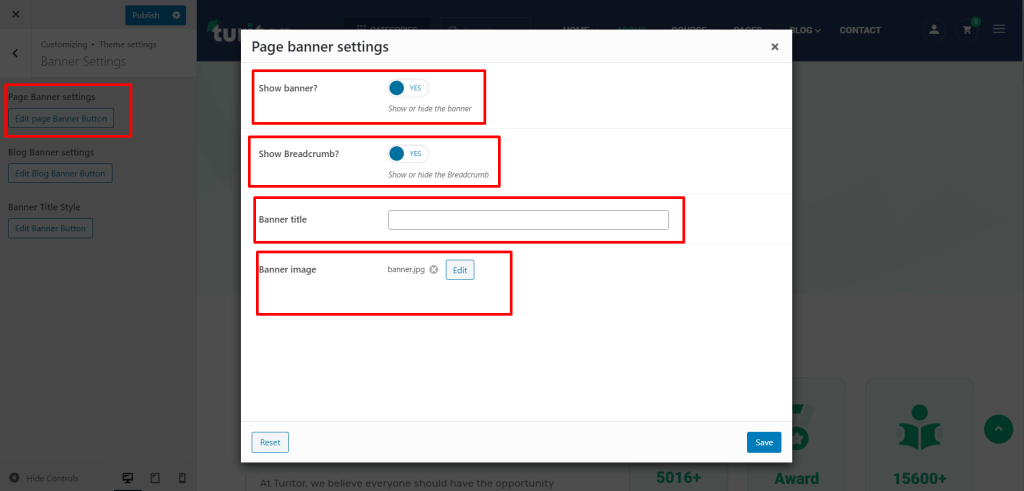
Theme Course Settings #
Theme Course SettingsFrom Appearance-> Customize-> Theme Setting -> Course Setting
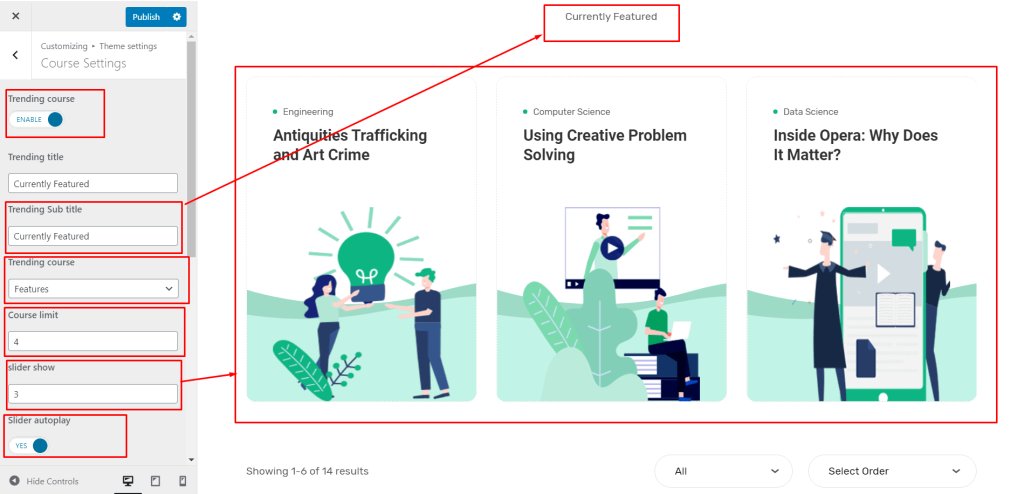
Theme blog Settings #
Theme blog SettingsFrom Appearance-> Customize-> Theme Setting -> Blog Setting, you can change font family, color, font size and also heading fonts etc.
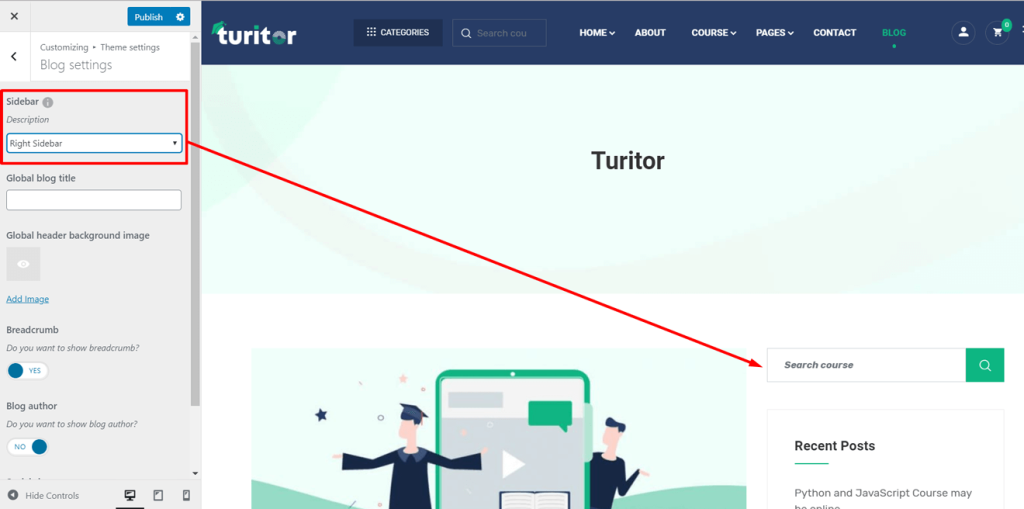
Theme Footer Settings #
General #
From Appearance-> Customize-> Theme Setting -> Footer Setting, change the footer background colors and copyright text.
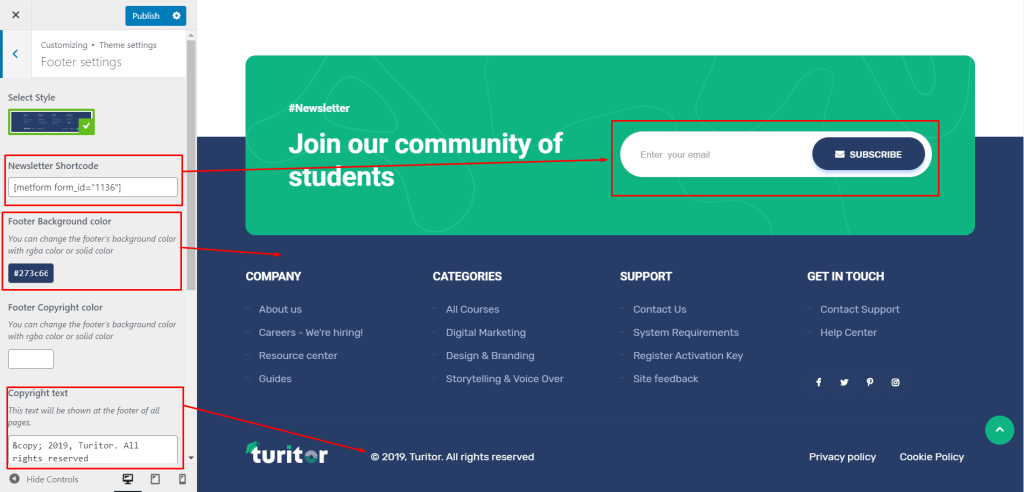
Newsletter #
From Appearance-> Customize-> Theme Setting -> Footer Setting, remember the form_id from the newsletter shortcode field.
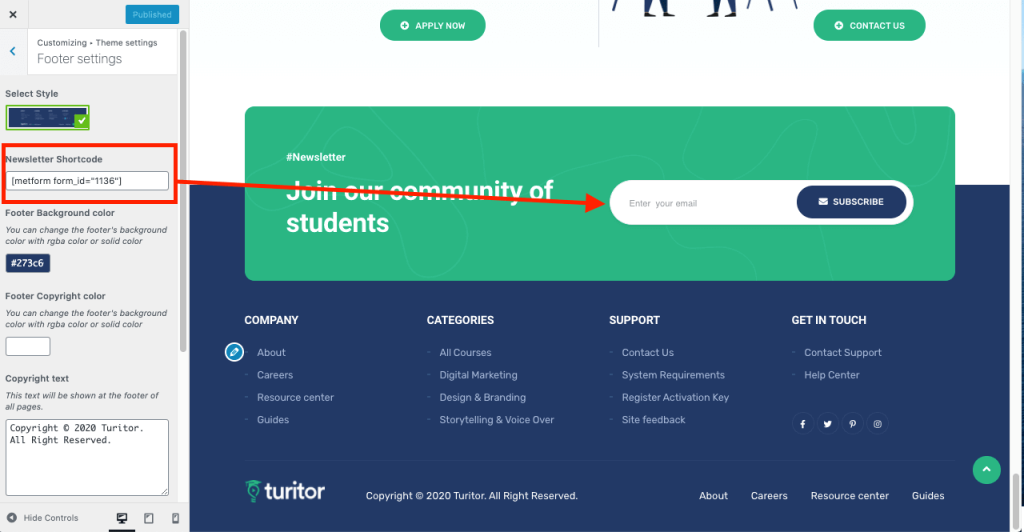
From MetForm -> Forms, Edit the form with Elementor.
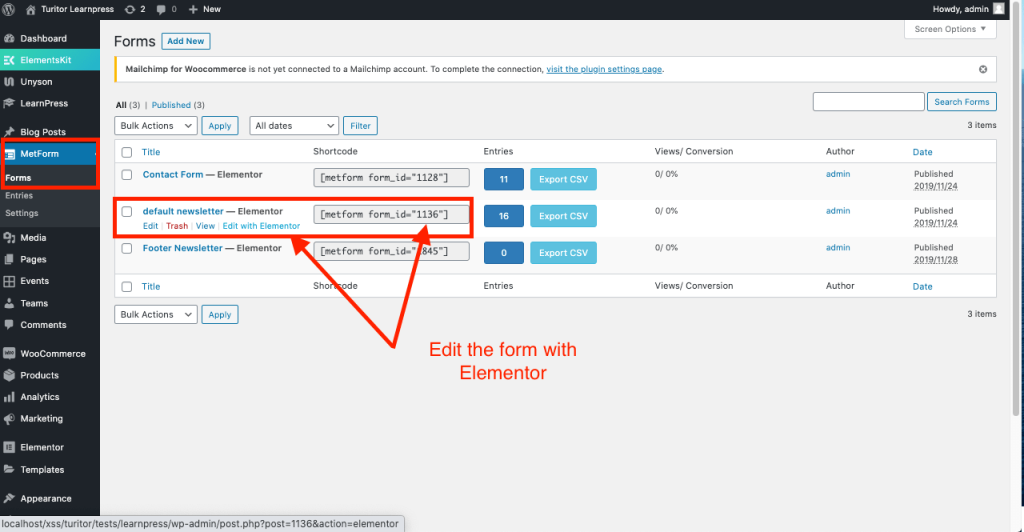
Footer Widgets #
From Appearance-> Widgets, edit the widgets dedicated to the footer.
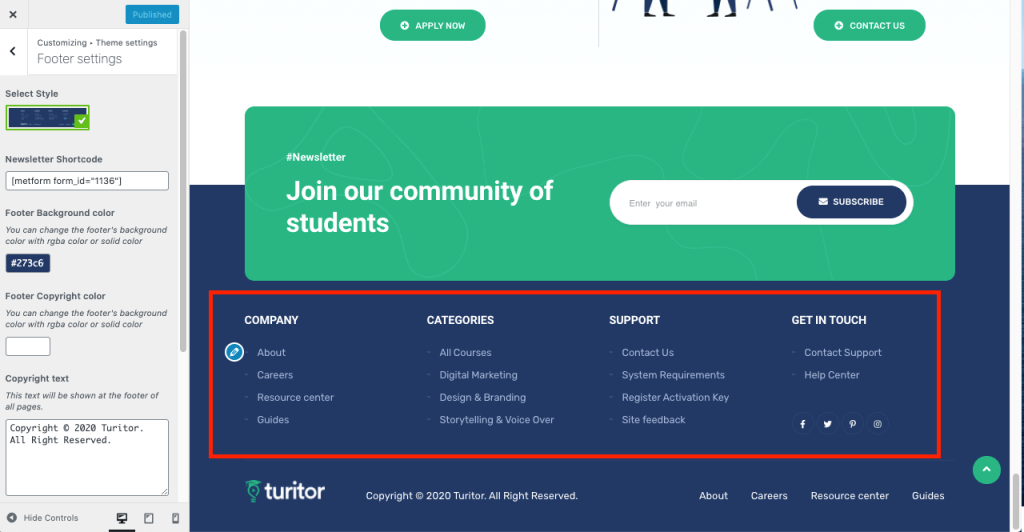
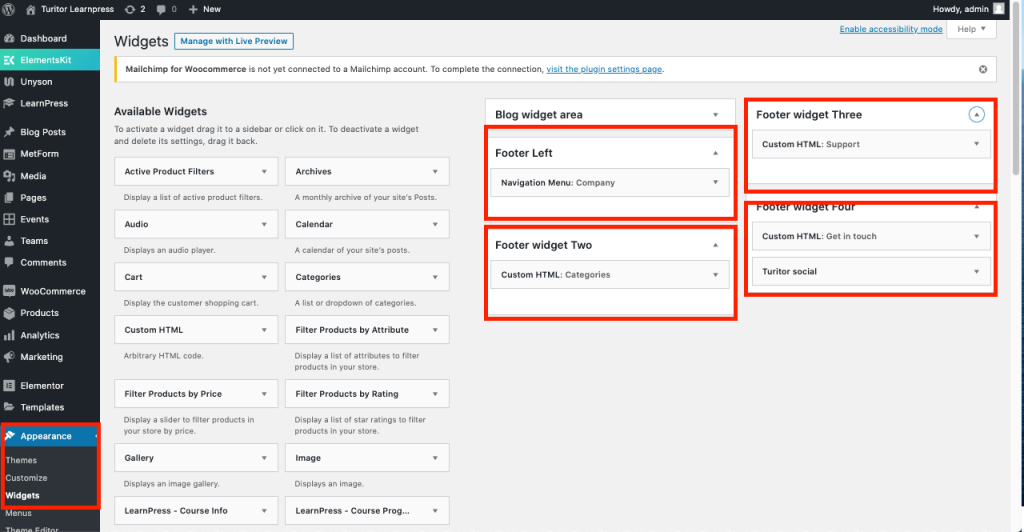
Footer Menu #
From Appearance-> Menus, edit the menu assigned to the footer.
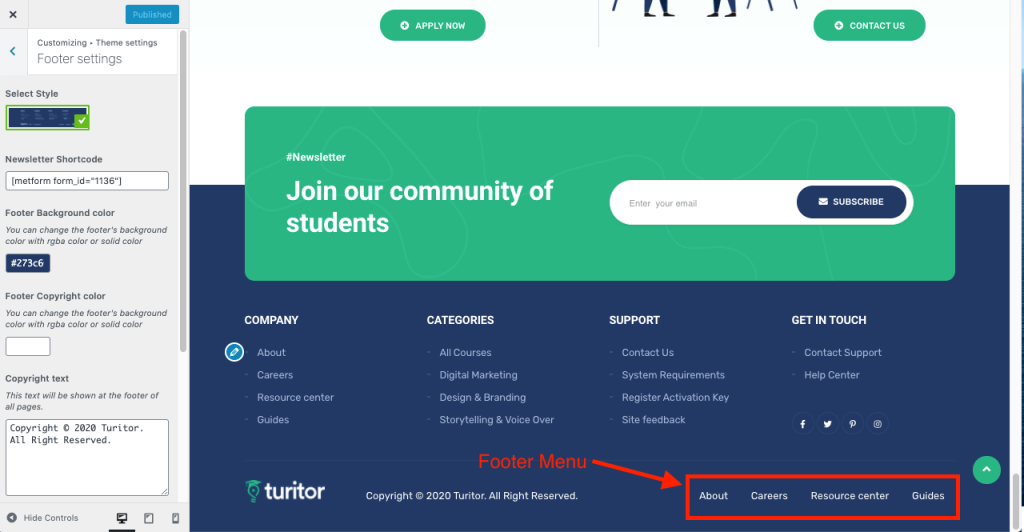
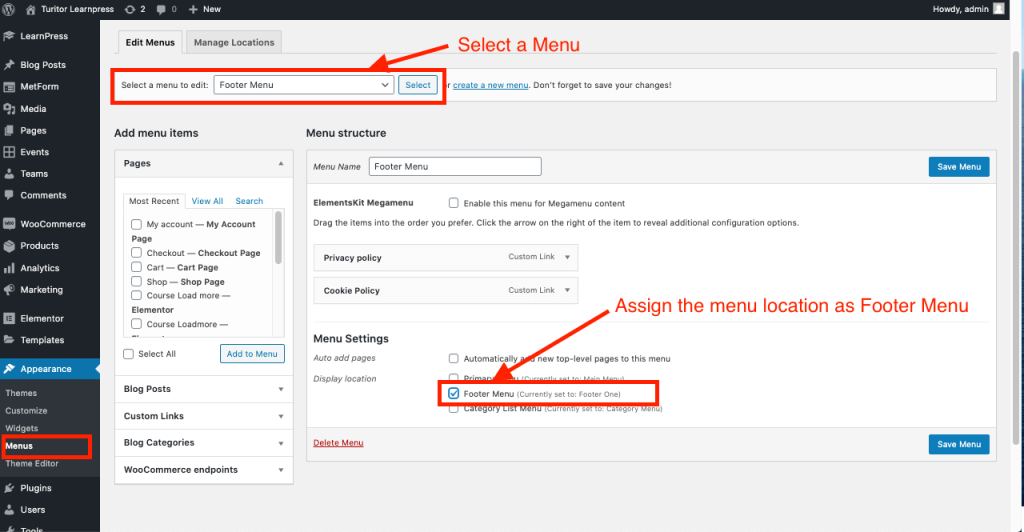
Video Documentation for Customizer Settings



