Go to Appearance > License And activate your license.
- Log into your Envato Market account
- Hover the mouse over your username at the top of the screen.
- Click ‘Downloads’ from the drop-down menu.
- Click ‘License certificate & purchase code’ (available as PDF or text file) See the video
In order to get the regular updates, support, demo content & customizer option you must activate the theme license
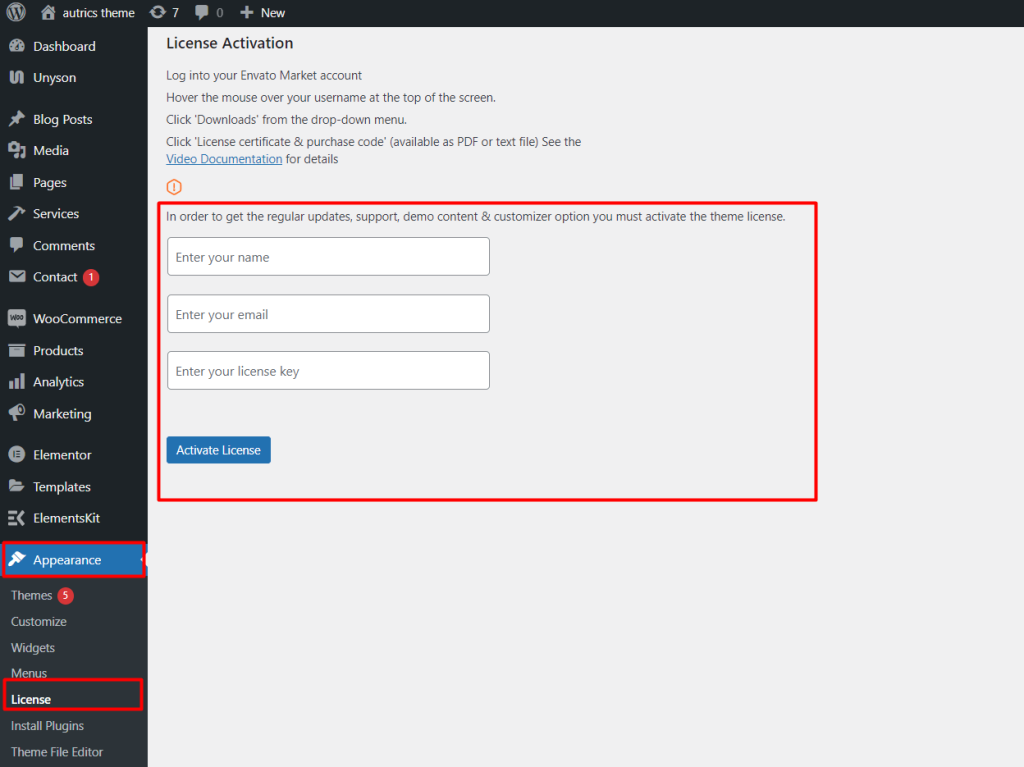
Video Documentation for details



