Working with WooCommerce: How to Sell Your Courses #
Your products are your courses. Thanks to excellent compatibility with WooCommerce, you can sell your courses with the Courselog theme.
In order to create and sell your courses, you need to have WooCommerce installed on your WordPress Site.
- Go to ‘Plugins’ on your WordPress Dashboard.
- Hit ‘Add New’
- Search for ‘WooCommerce’.
Once you have installed and activated the plugin, you can add a new course.
To add a new course:
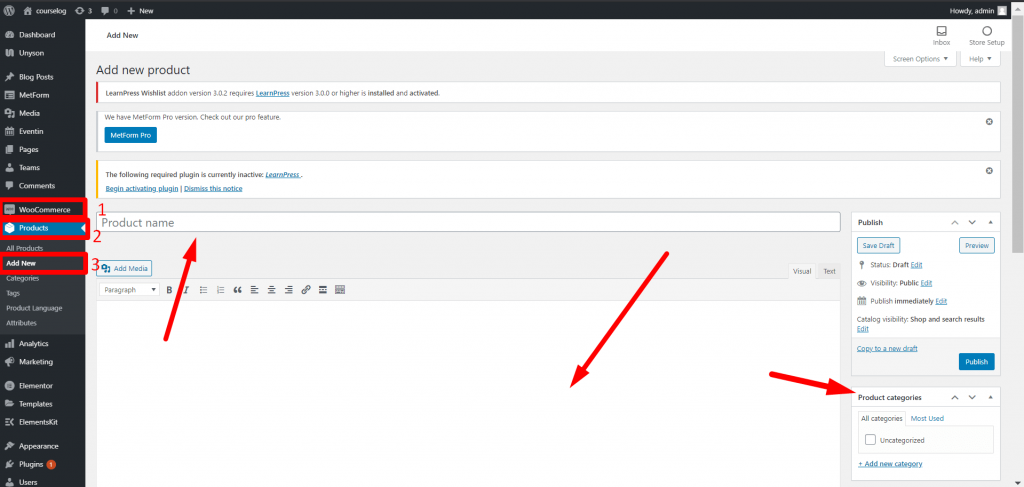
- Click on ‘WooCommerce’
- Under ‘Products’ you will find the ‘Add New’ option.
- Click on ‘Add New’.
You can now add content to your courses. You can also set the categories for the products.
If you scroll down, then you will find the following:
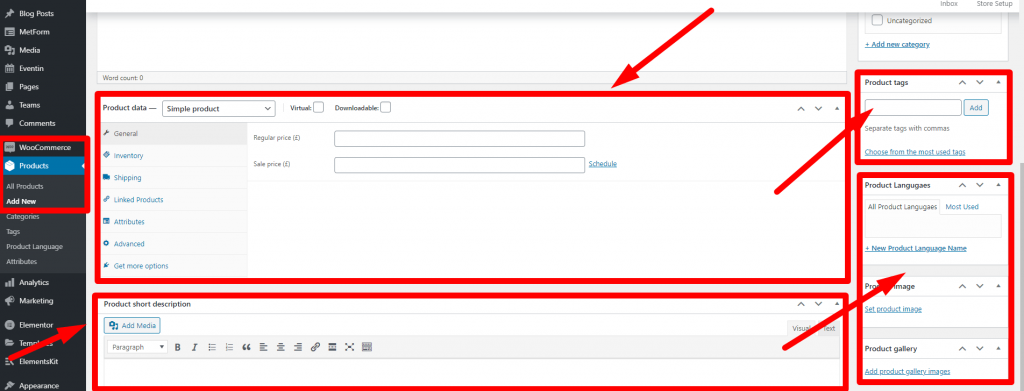
Here is WooCommarce products #
Courselog WooCommarce widget #
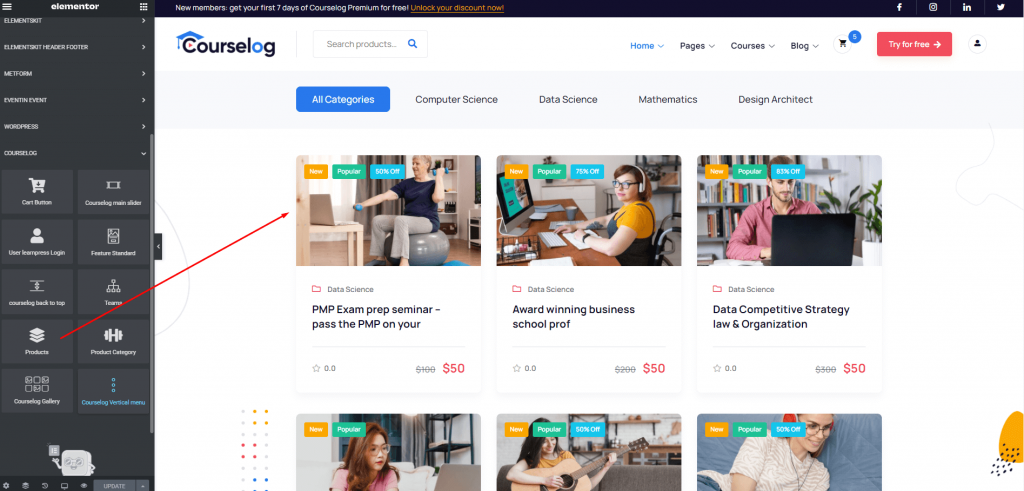
Courselog WooCommarce products #
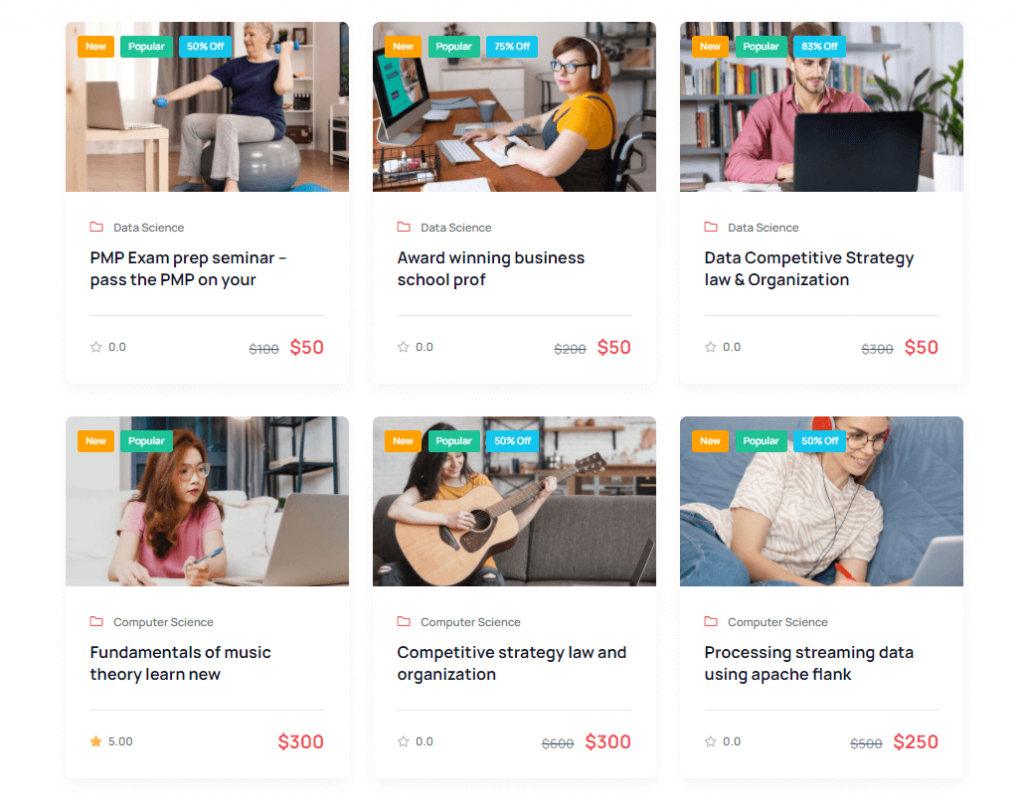
You will be able to change various attributes of your products. Also, you can add tags and set featured images for the products. Furthermore, there is the option to add descriptions to your courses.



