For editing the Advanced Slider, open the slider with Elementor and click on pencil icon.
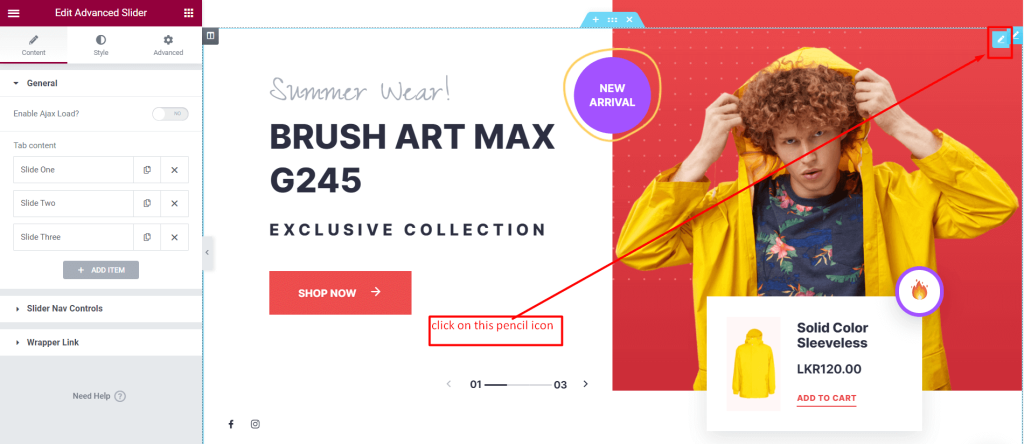
It will open a Widget Editor. From there you can change the slider content. After changing the content, click on the “Update” button.
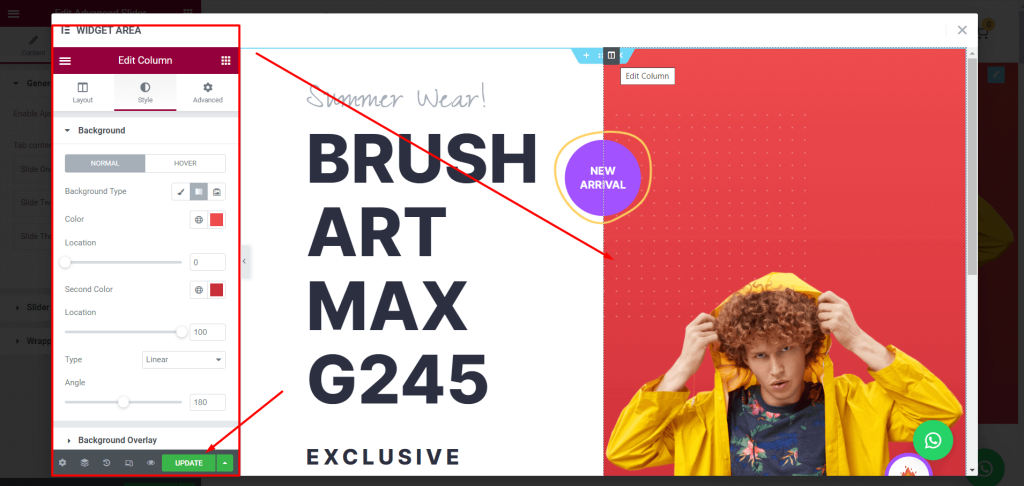
For changing the next slider content, click on the slider arrow icon to navigate to the slide and edit the slider according to the above instruction.




