BuddyPress helps you to build an online community of engaged, active users. We have integrated the BuddyPress plugin with our Courselog theme.
Plugin installation #
First of all, you have to install the BuddyPress plugin from the org. Go to the Plugins -> Add New -> Search the plugin and install it. Also, you can install the plugin from the ORG LINK directly. Now activate the plugin.
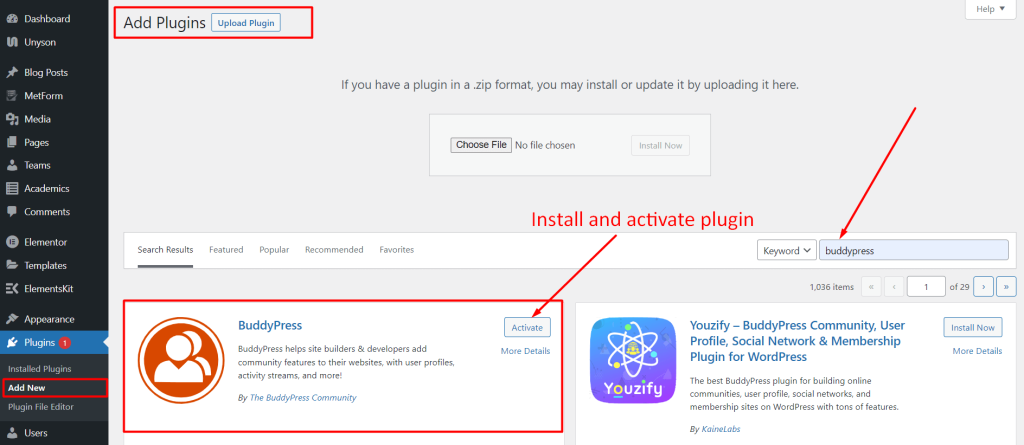
BuddyPress Settings #
Activate components #
Go to Settings -> BuddyPress -> Components -> Select all Components and Save changes.
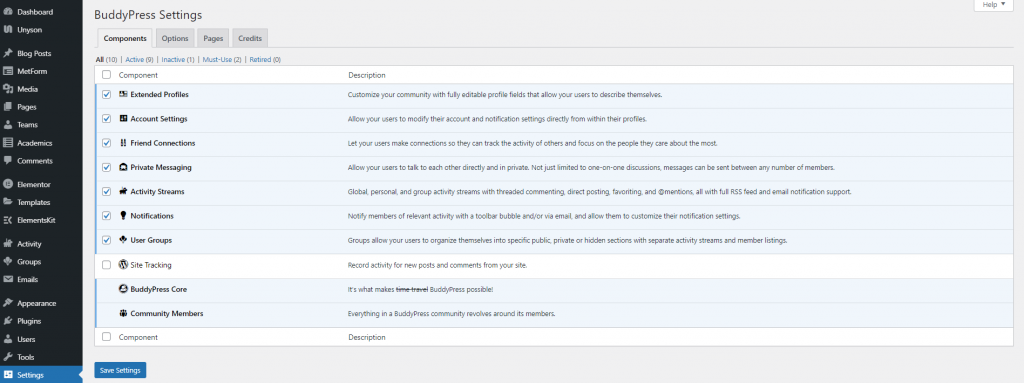
Select Template Pack #
Now go to BuddyPress -> Options and select Template Pack “BuddyPress Legacy” and Save Changes.
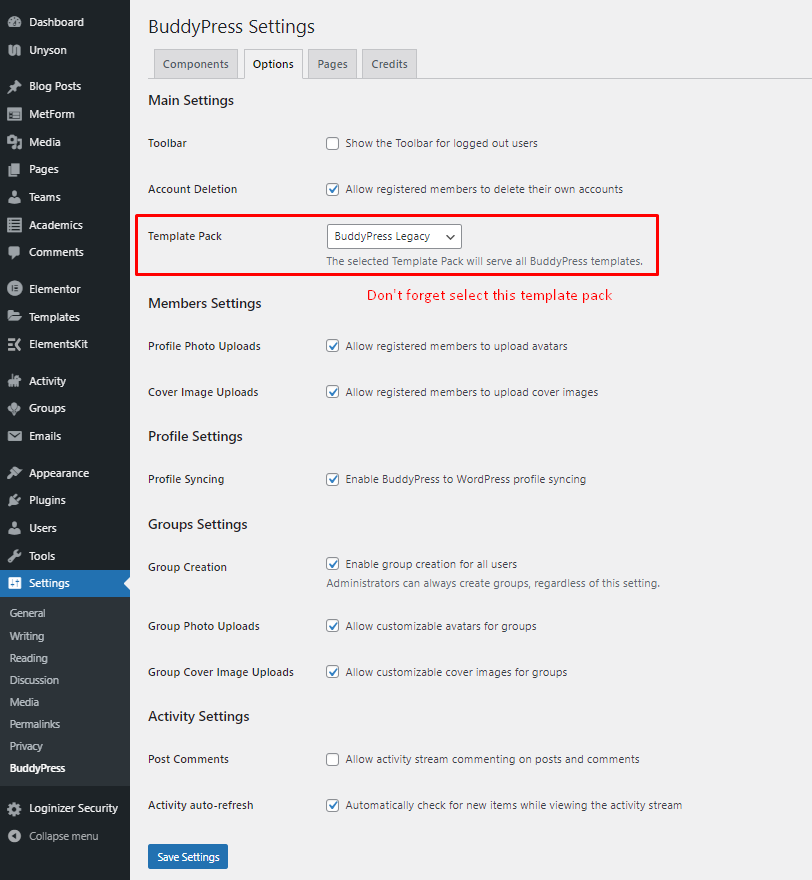
BuddyPress Elementor widgets #
In our theme, we have built some Elementor widgets to display BuddyPress Members, Groups, Topics, Notifications, and Unread Messages.
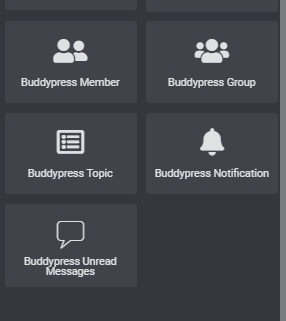
BuddyPress Group #
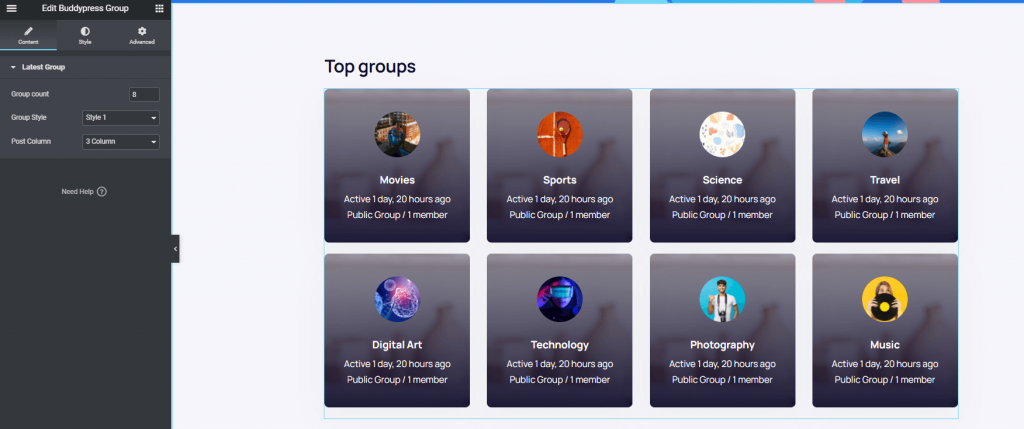
BuddyPress Topic #
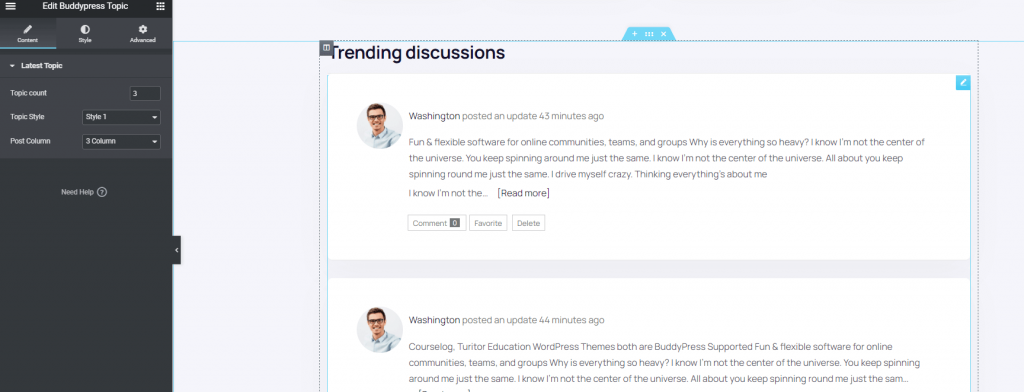
BuddyPress Member #
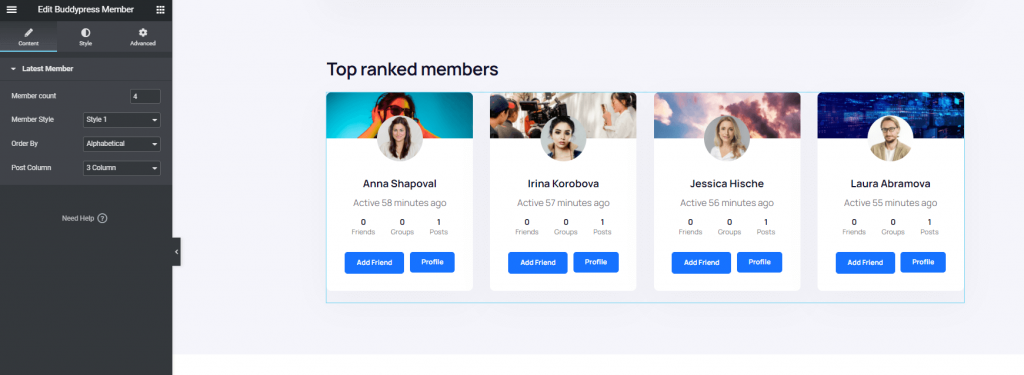
BuddyPress Notifications #
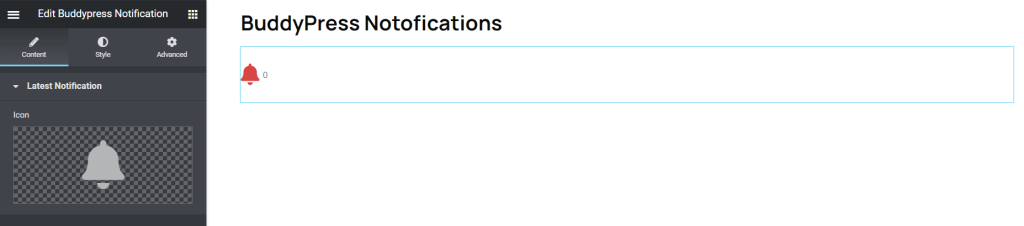
BuddyPress Unread Messages #
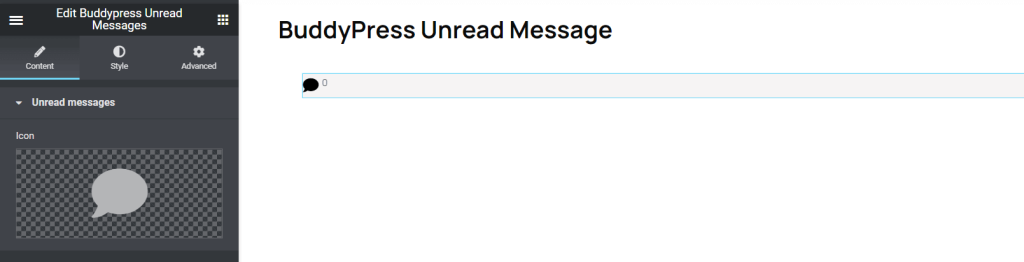
Note: For more detilas about the BuddyPress, please check the BuddyPress official documentation from this LINK.
Also, You can check our demo widgets for BuddyPress from this LINK.



