1) The Content Area Was Not Found on Your Page #
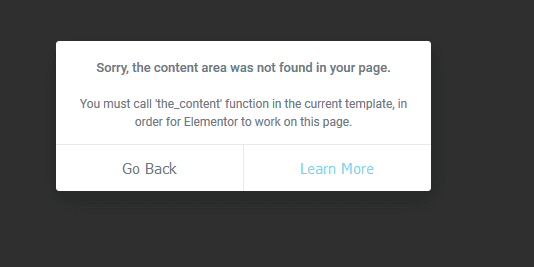
If you get this error make sure you Refresh or Flush WordPress Permalinks
Step 1: In the WordPress admin area, go to “Settings > Permalinks”
Step 2: Click “Save Changes”
Step 3: Permalinks and rewrite rules are flushed.If not work you have to follow the article from Elementor Blog. The red mark steps can solve the issue.
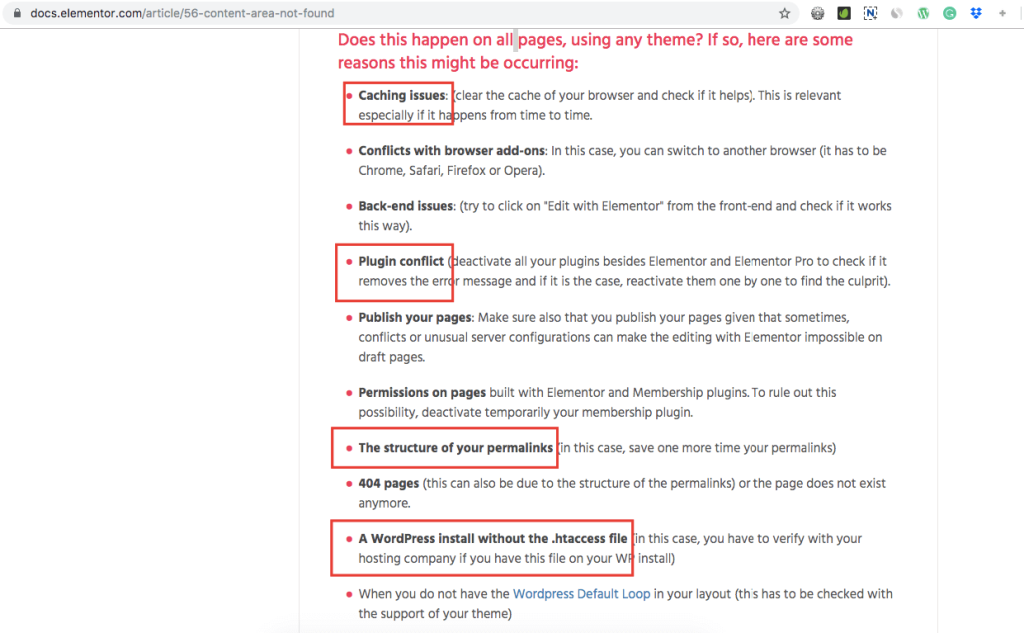
The red mark steps can solve the issue.
2) Can’t Edit with Elementor. The editor is a blank, white page #
If you get a blank page (white screen of death) when you try to edit with Elementor, it might be due to a lack of memory or to another fatal error.
Please, follow the article from Elementor Link
Also Make sure you have the following Settings on your server:
max_execution_time = 600
upload_max_filesize = 32M
post_max_size = 48M
memory_limit = 512M
max_input_time = 300


