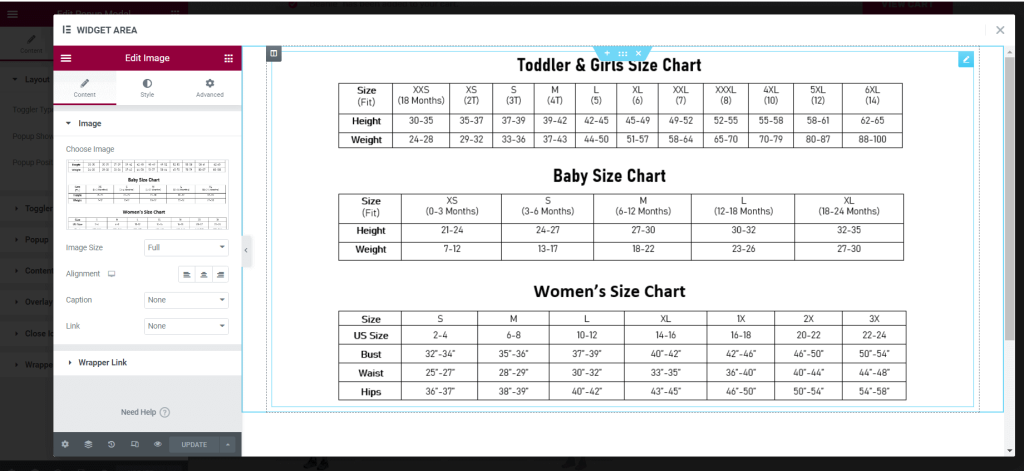Guide Size #
If you want to make a chart of size variation for all the products of your site, you can use this guide size option. This chart will apply for all the products.
Go to the Dashboard -> ShopEngine -> Builder Templates and active the product single template.
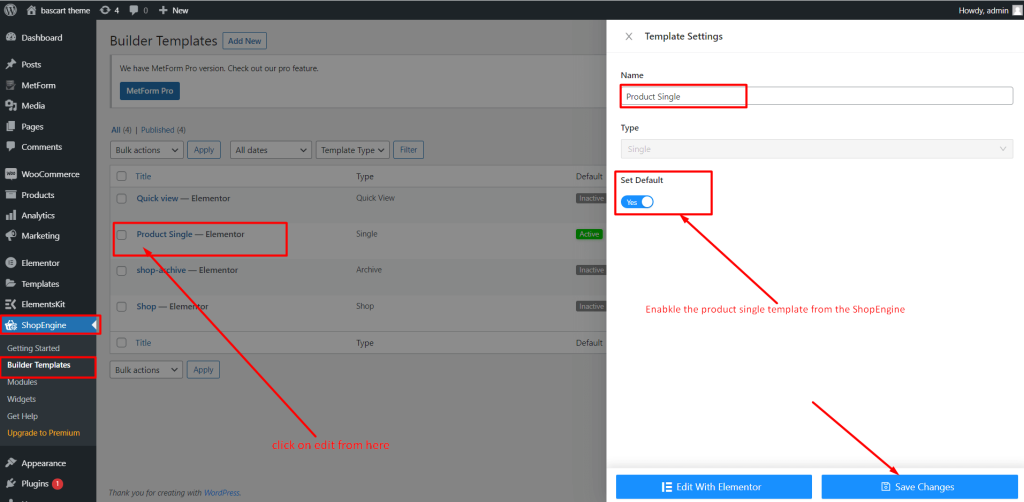
Then go to the Frontend and open the product single with Elementor.
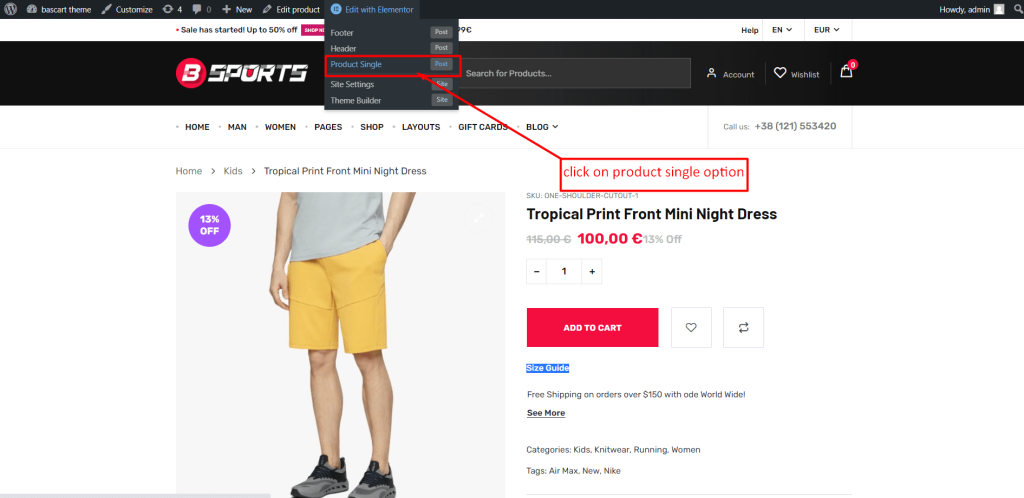
Click on Size Guide and a popup with size will popped up.
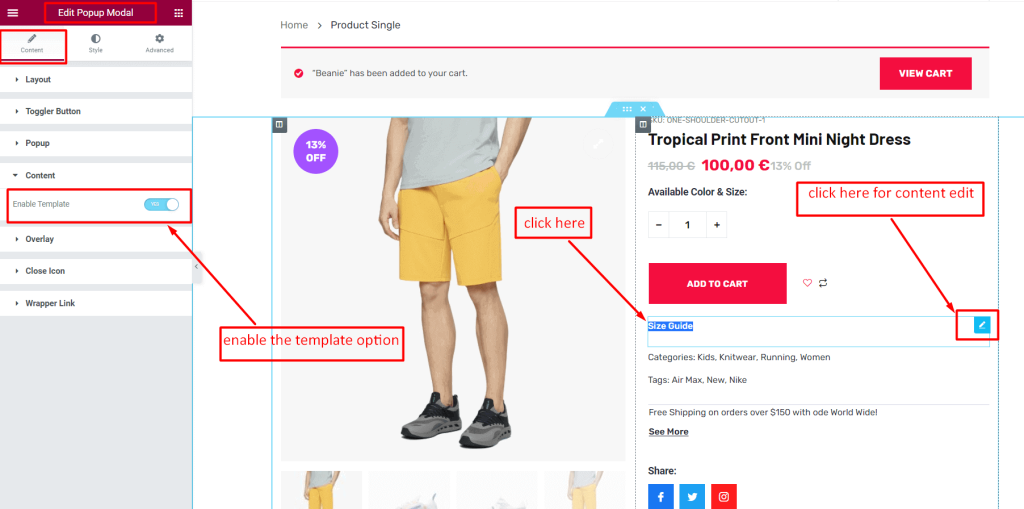
Then edit the popup as you want.