LearnDash Plugin (You have to buy LearnDash Plugin HERE)
Install LearnDash Demo #
!!! Don’t install One-click Demo content if you have an existing Site, Use Manual Demo Data XML Import.
After Install and active LearnDash Plugin Install LearnDash Demo
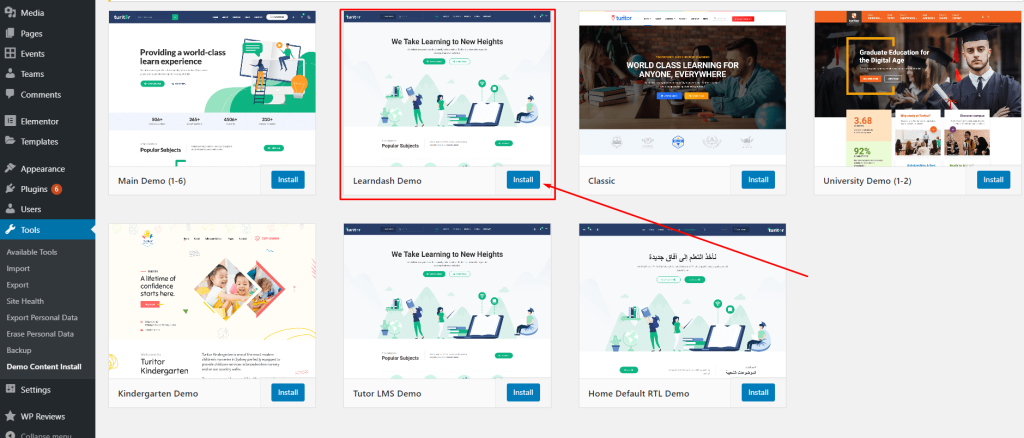
LearnDash Login Register #
When Learndash LMS Plugin active and the user are not log in then pop will work
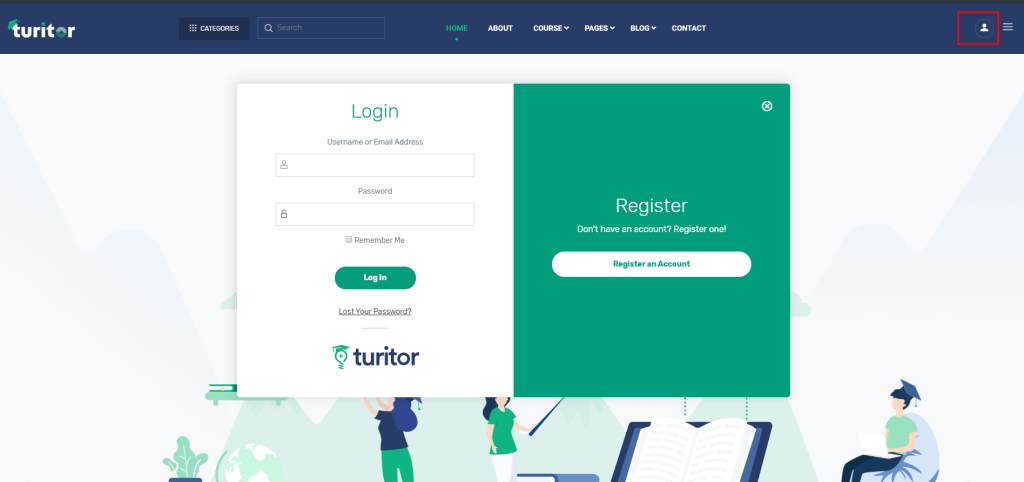
Also, enable registration from Learndash > Settings > General.
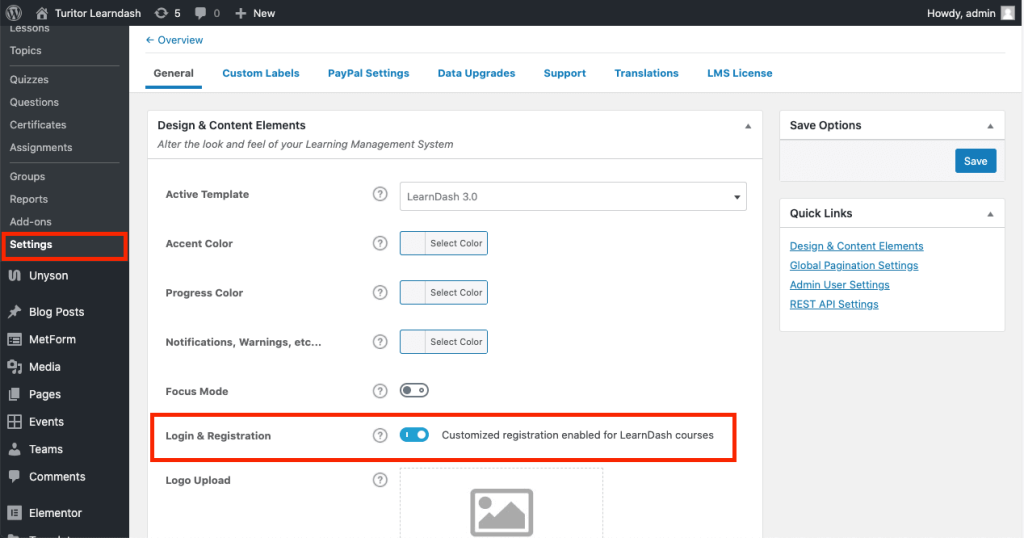
Course Setup #
Here is a short video about the process of creating a course using LearnDash LMS including the other settings.



