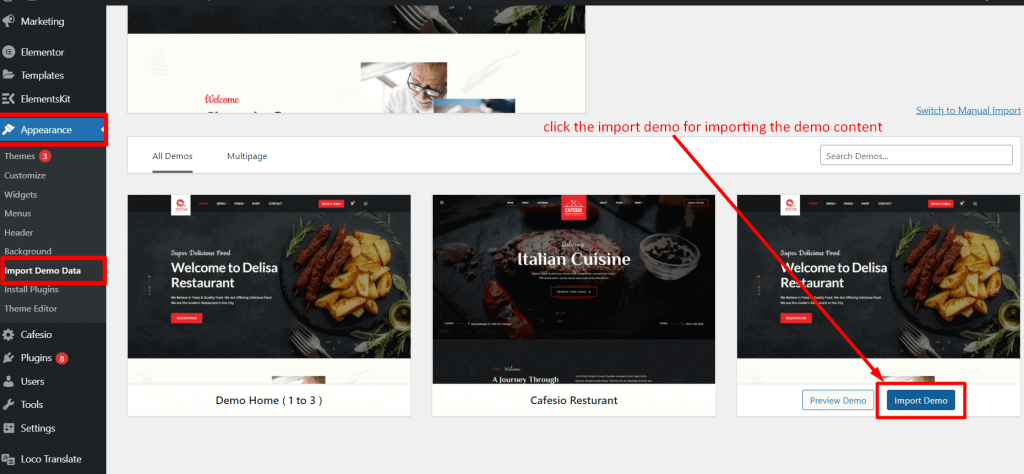Plugin Installation #
First of all, install the (Dokan and WP Cafe Multivendor) plugin from the WordPress.org.
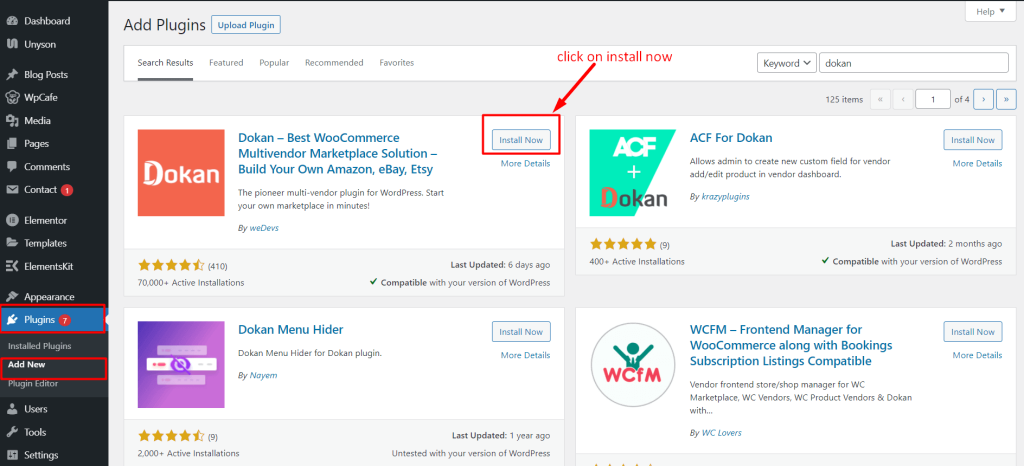
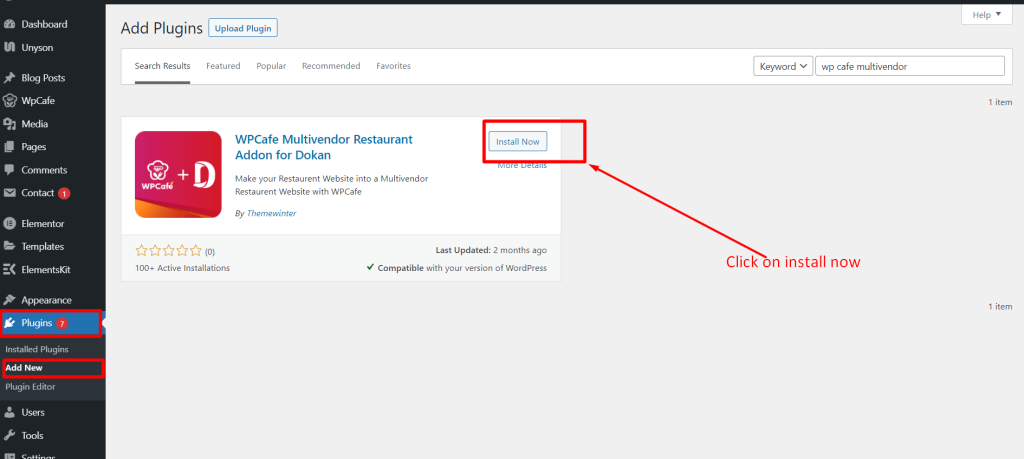
Click these buttons for download plugins.
Demo content Install #
After installing and activating the plugins, import the demo content from Dashboard> Appearence> Demo content install.