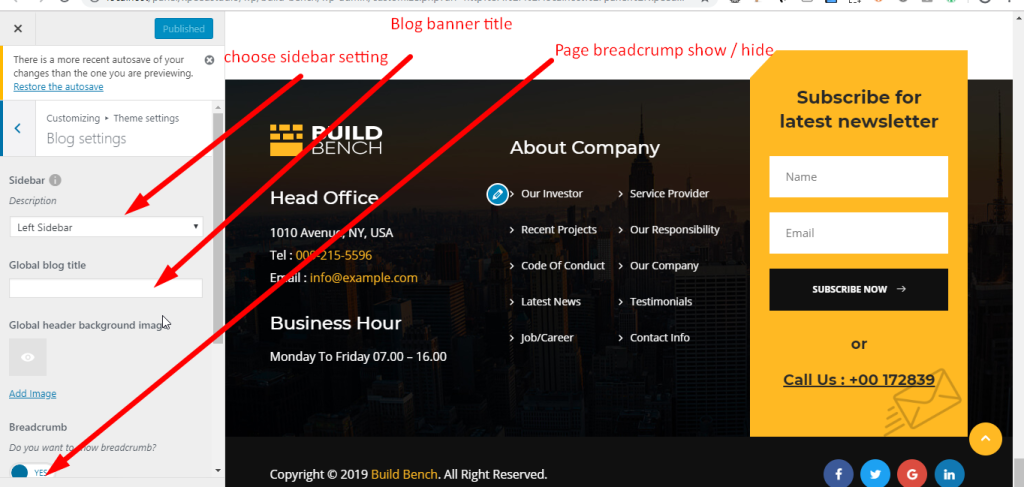Navigation Setting #
You can find the Theme Options from Appearance-> Customize->Buildbench Options
From Header Settings, you can add/update your site logo, change menu styles, header top contact info and social shares, and Burgar menu, etc.
- 1. Select one of the styles and then.
2. Click on Publish

Header logo #
To change the header logo, go to Appearance > Customize >Buildbench General > Header Settings and scroll down a little bit.

Theme Style Settings #
From Appearance-> Customize->Buildbench Options-> Theme Styling, you can change font family, color, font size and also heading fonts etc.

Theme blog Settings #
From Appearance-> Customize->Buildbench Options-> Theme blog, you can change font family, color, font size and also heading fonts etc.