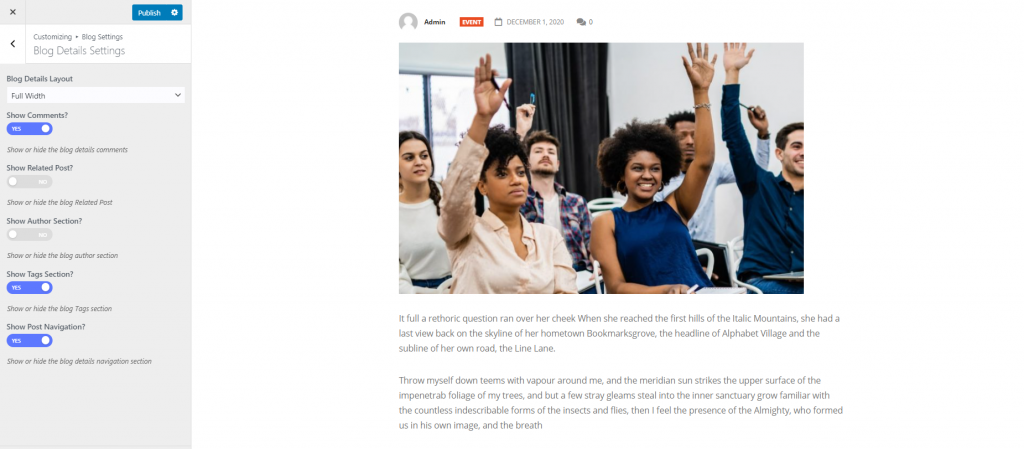Navigation Setting #
You can find the all menu settings from Appearance -> Menus
From Menu Settings, you can set primary menu, header top menu, footer menu etc.
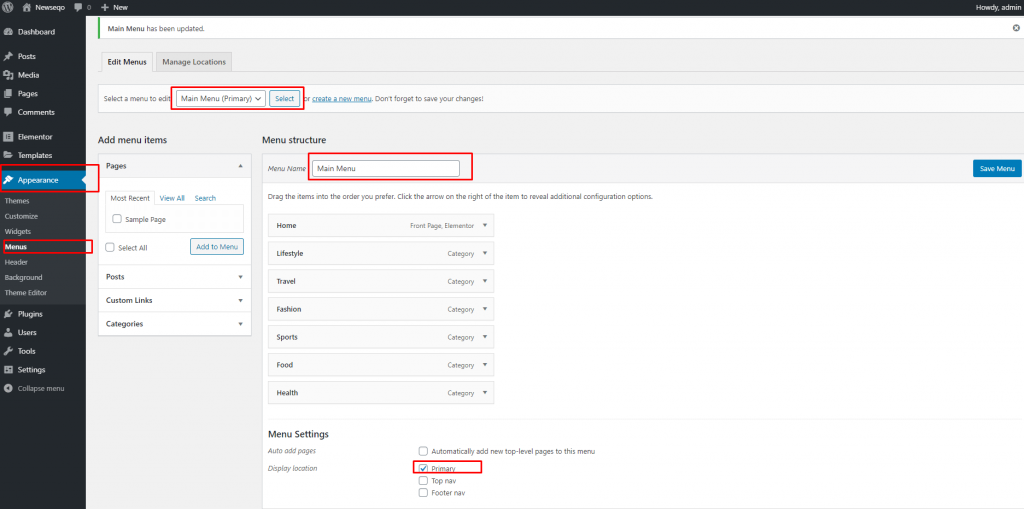
Style Setting #
To change the logo admin dashboard > Appearance > Customize > Theme Settings > Style Settings > You can set Body Background, Primary Color, Title Color, Body Typography, H1-h4 (Typography, color)

Elementskit Header Footer #
Note: Specific Header/ Footer
If you want to select a specific header/footer for specific pages, you have to purchase the Elementskit pro plugin.
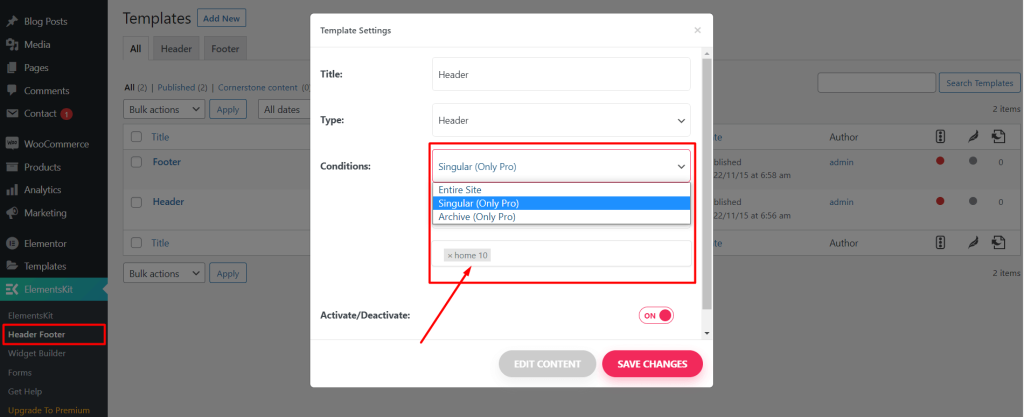
Header Settings #
From Elementskit > Header Footer > header Settings
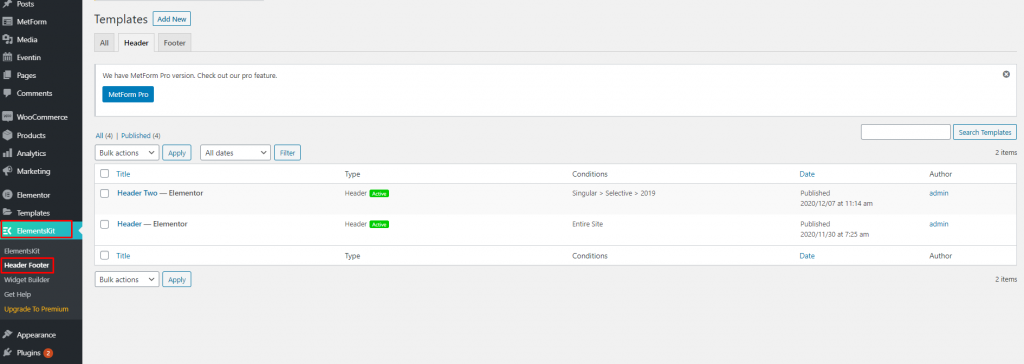
Logo Setting #
To change the logo admin dashboard > Elementskit > Header Footer > Edit your header with elementor > change your site logo
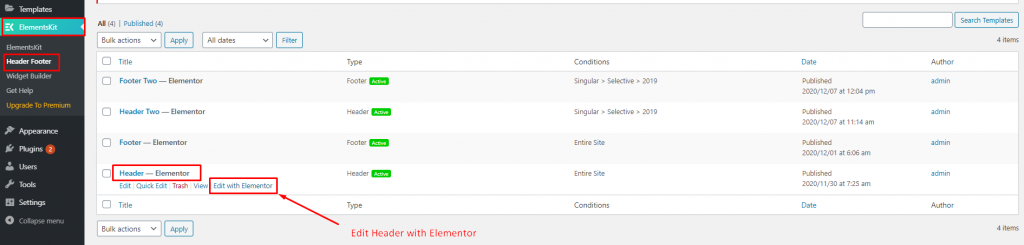
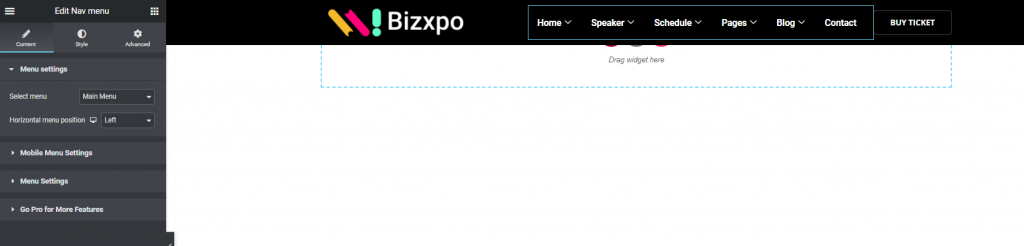
Footer Settings #
From Elementskit > Header Footer > Footer Settings.
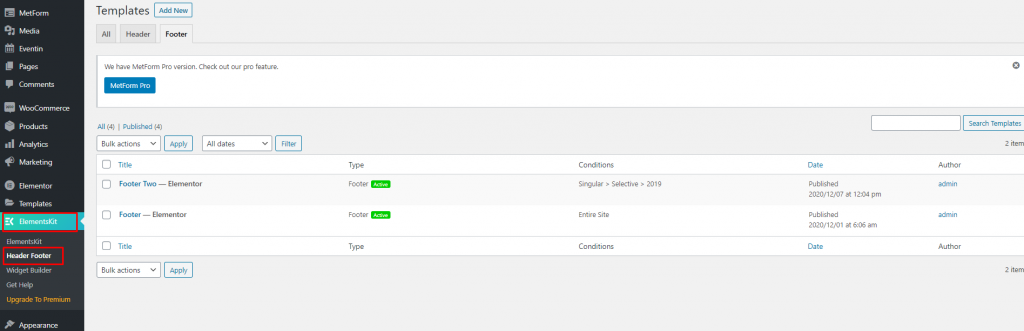
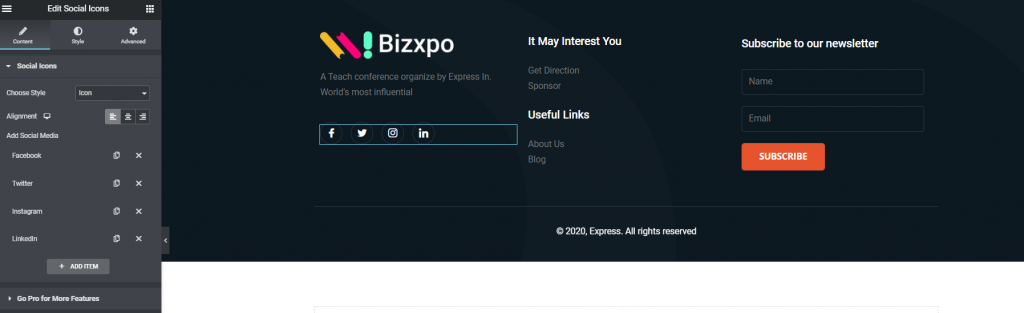
Banner Settings #
Page Banner Settings #
From Appearance > Customize > Theme Settings > Banner Setting > Page Banner Setting , you can set Banner show / hide, Breadcrumb, Banner Title, Page Banner Image form here.
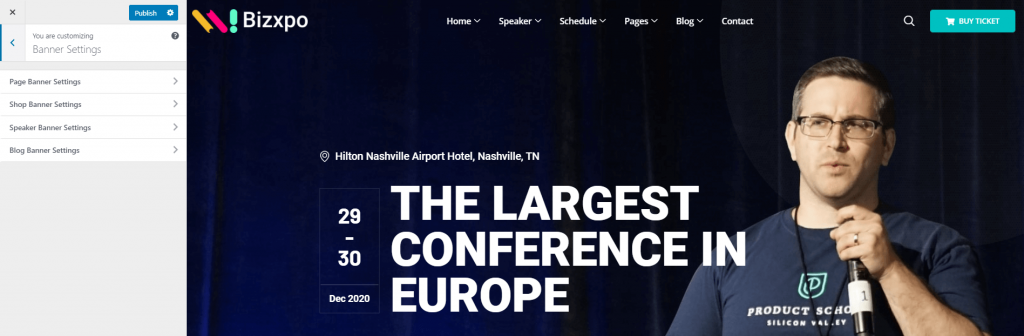
Blog Banner Settings #
From Appearance > Customize > Theme Settings > Banner Setting > Blog Banner Setting, you can set Banner show / hide, Breadcrumb, Banner Title, and Blog Banner Image form here.
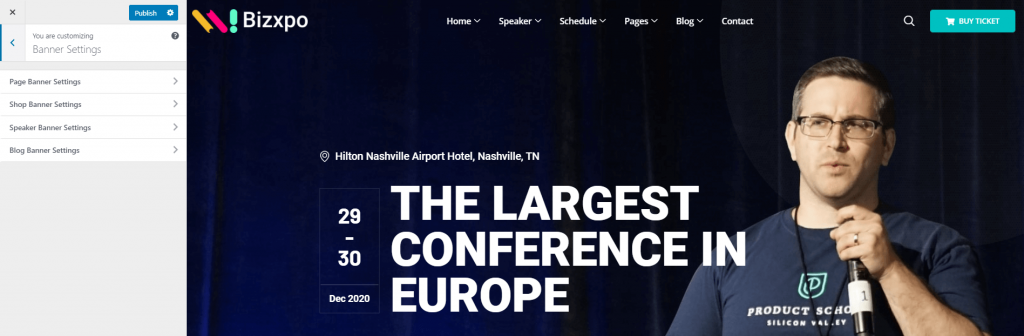
Theme blog Settings #
You can set here all blog single and listing setting
Blog List Settings #
From Appearance > Customize > Theme Setting > Blog Settings >Blog List Settings ,
You can set Blog Layout, Date, Readmore text, Author, Pagination, etc.
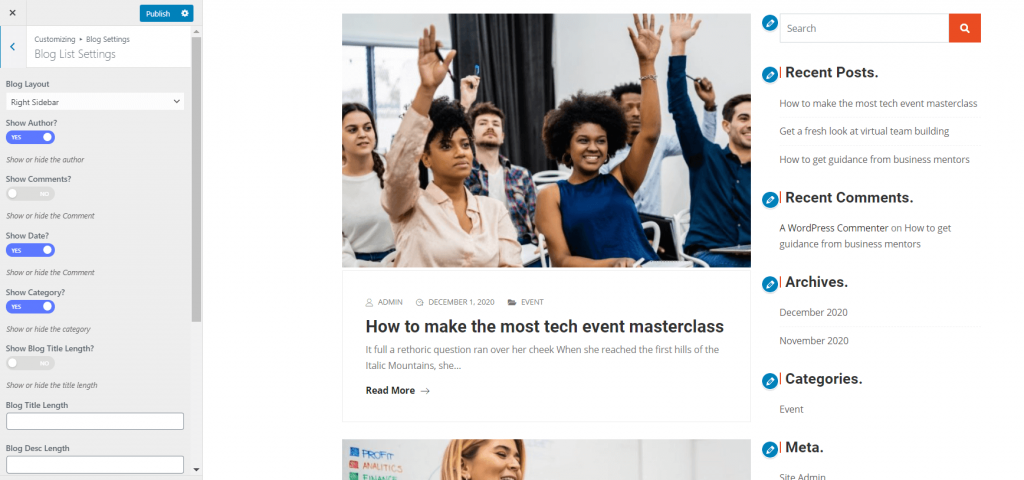
Blog Details Settings #
From Appearance > Customize > Theme Setting > Blog Settings >Blog Blog Details Settings ,