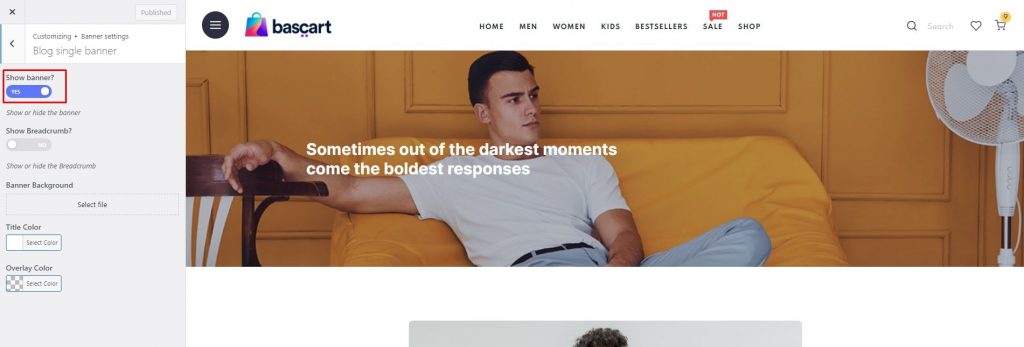Navigate to Appearance > Customize for Theme’s customizer settings.
Banner Settings #
Navigate to Appearance > Customize > Theme Settings > Banner Settings for Theme’s banner settings.

Breadcrumb
Single blog page, category archive page’s breadcrumb options.
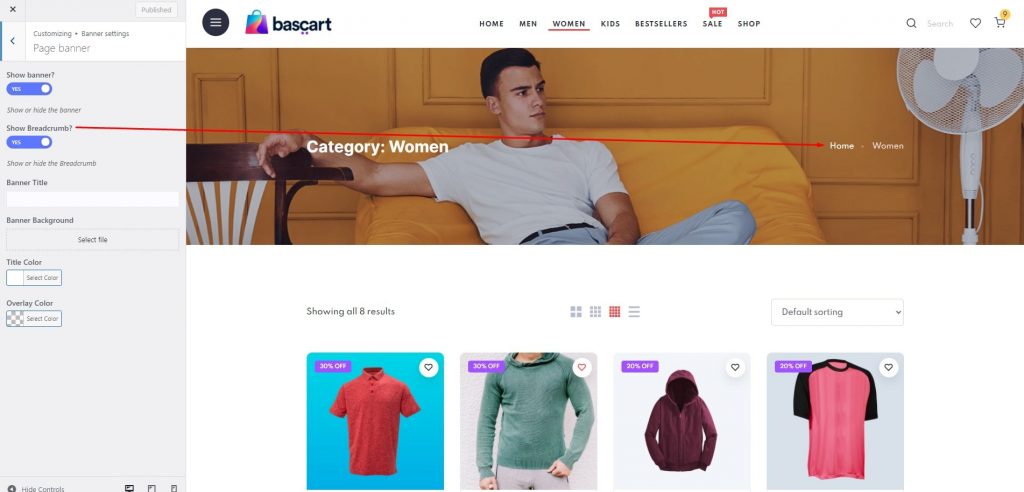
Style Settings #
From Appearance-> Customize->Theme settings-> Style Settings, you can change font family, color, font size and also heading fonts etc.

Blog Banner #
Go to Appearance =>Customize =>Banner Settings => Blog Banner to change blog banner settings.
- Enable Show Banner to show the banner or disable it if you don’t want a blog banner
- To show the Breadcrumb enable the Show Breadcrumb button otherwise disable it.
- You can use any custom blog banner title under the Banner Title section.
- To add custom image choose file from Banner Background
- You can also change the Title Color and Overlay Color.
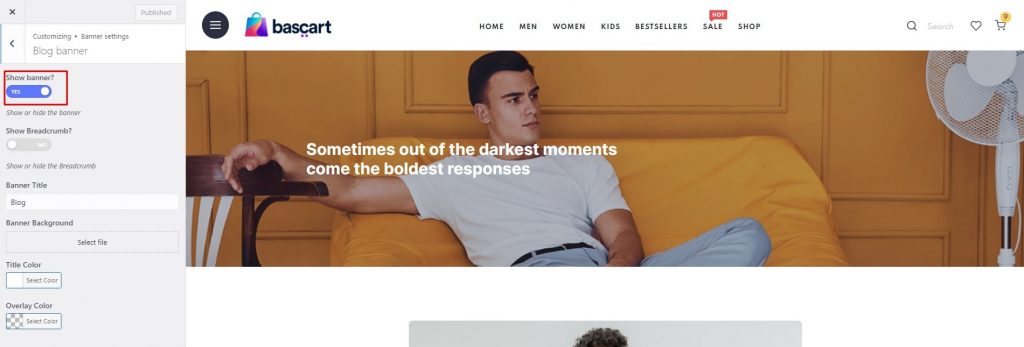
Blog Single Settings #
Go to Theme Appearance =>Customize =>Banner Settings => Blog Single Banner single banner to change blog banner settings.