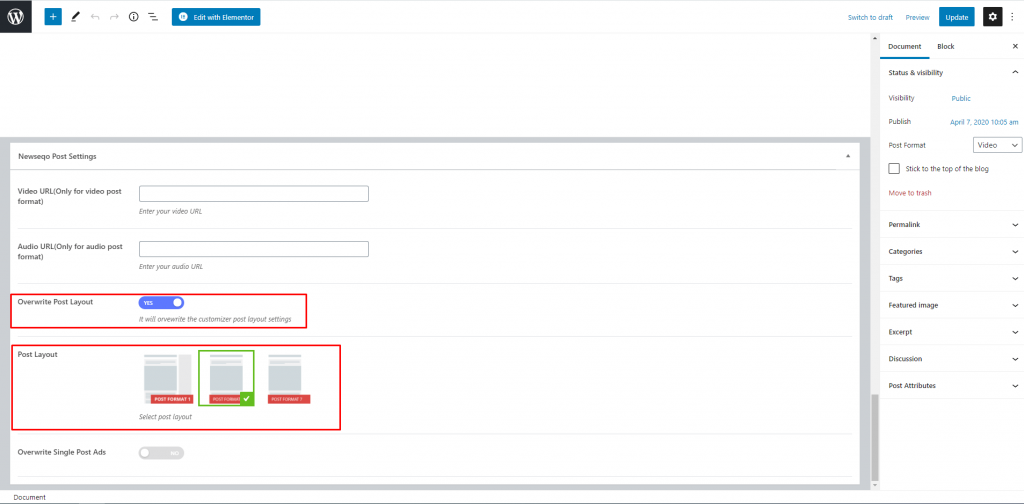Navigation Setting #
You can find the all menu settings from Appearance -> Menus
From Menu Settings, you can set primary menu, header top menu, footer menu etc.
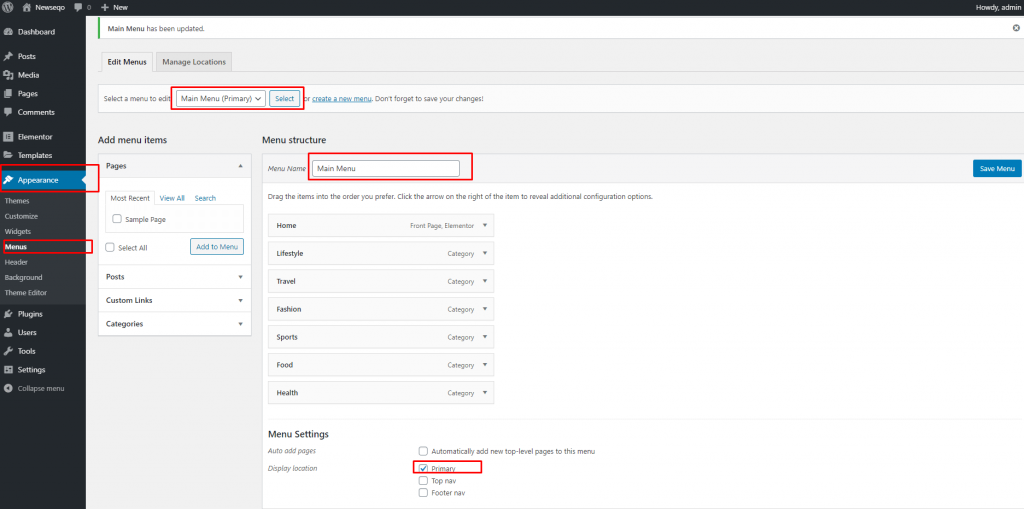
Logo Setting #
To change the logo admin dashboard > Appearance > Customize > Theme Settings > General Settings > Main Logo
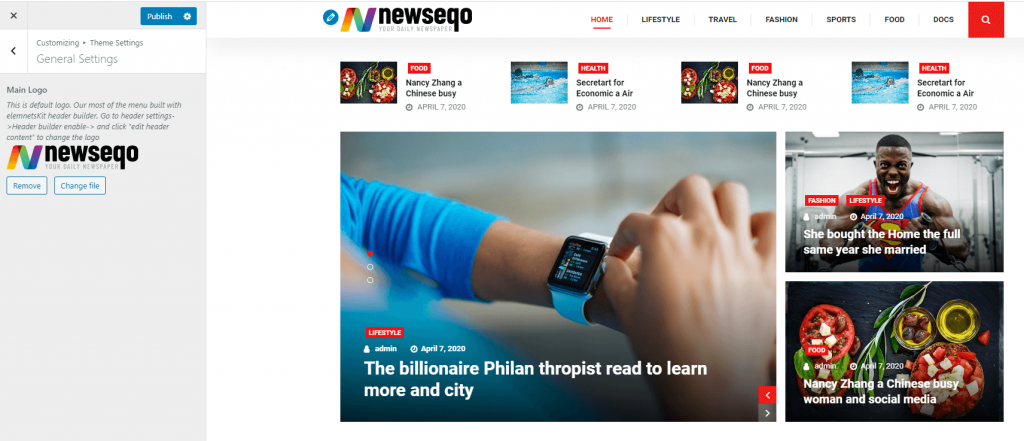
Style Setting #
To change the logo admin dashboard > Appearance > Customize > Theme Settings > Style Settings > You can set Body Background, Primary Color, Title Color, Body Typhography, H1-h4 (Typography, color)
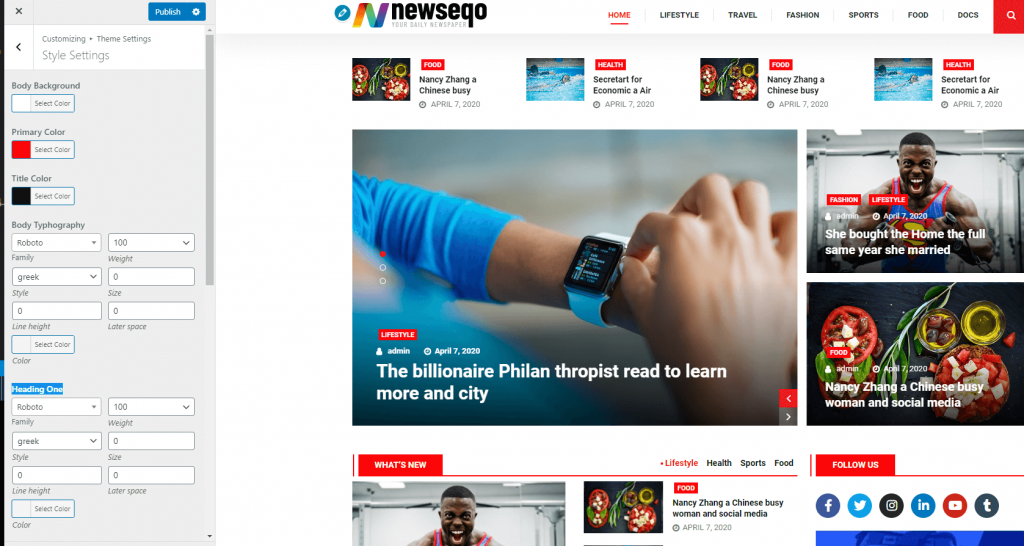
Header Settings #
From Appearance > Customize > Theme Settings > header Settings
you can set Social Share, Topbar, Show News Ticker, Search, etc.

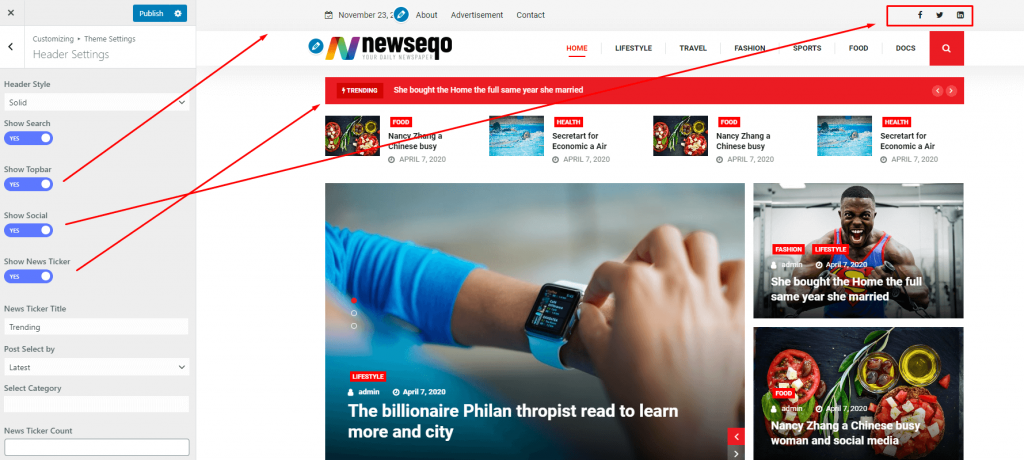
Header Ads Banner #
From Appearance > Customize > Theme Settings > Ads Banner Setting > Header Ads only for header standard
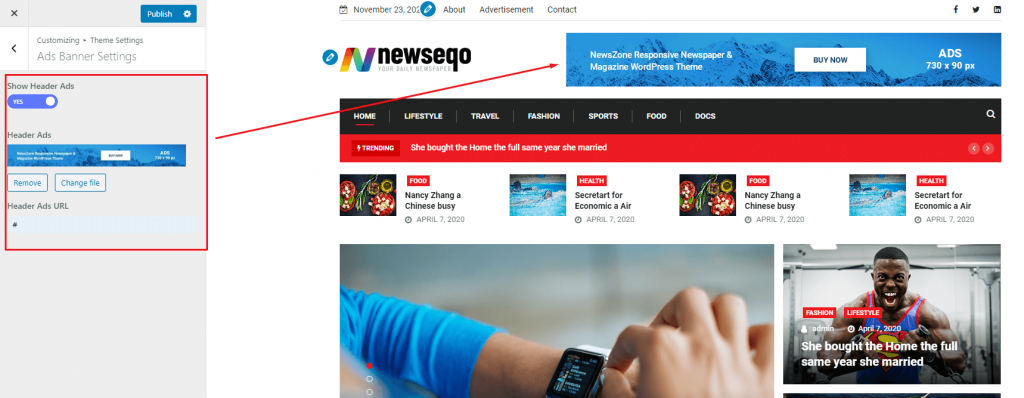
Header Top Bar #
From Appearance > Customize > Theme Settings > Header Settings > Just Do the show Top bar YES.

Header Top Menu #
From Appearance > Customize > Menus > Top Menu > Select your menu and Select your menu location.
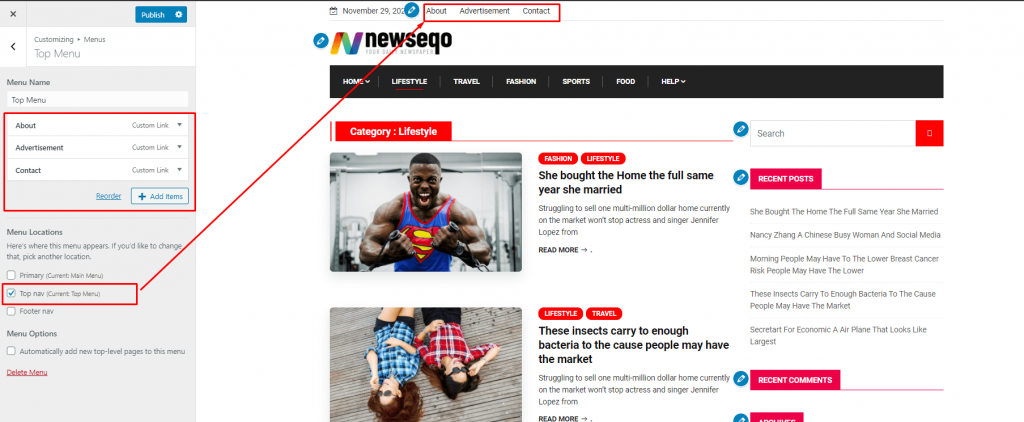
Header Top Social #
From Appearance > Customize > Theme Settings > Header Settings > Just Do the show social YES.
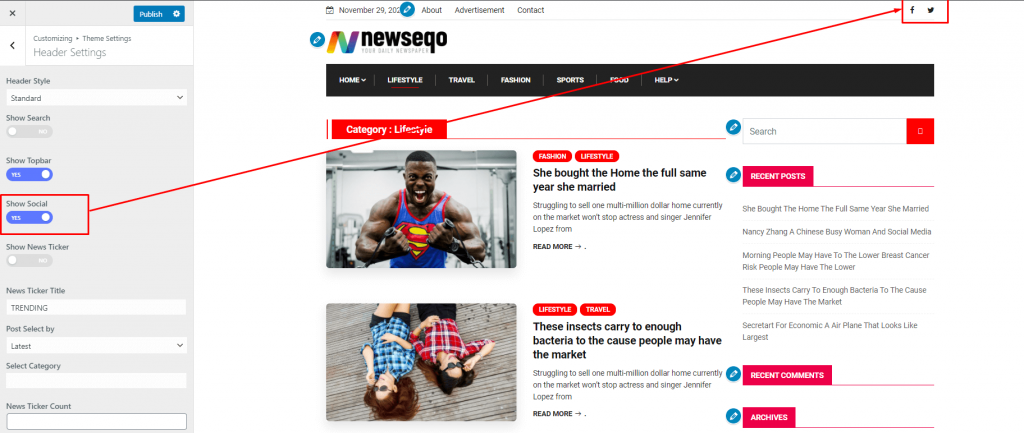
Footer Settings #
From Appearance-> Customize-> Themes Settings -> Footer Settings, you can set Footer Widgets, Number of Widget, Copyright Text, Copyright padding, Copyright Color, Copyright Background, Back to top, etc.
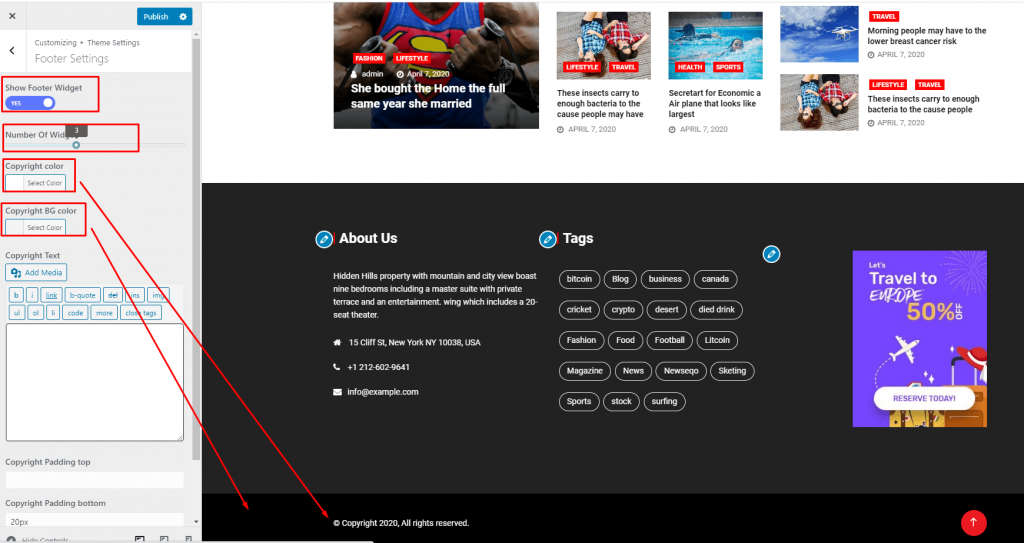
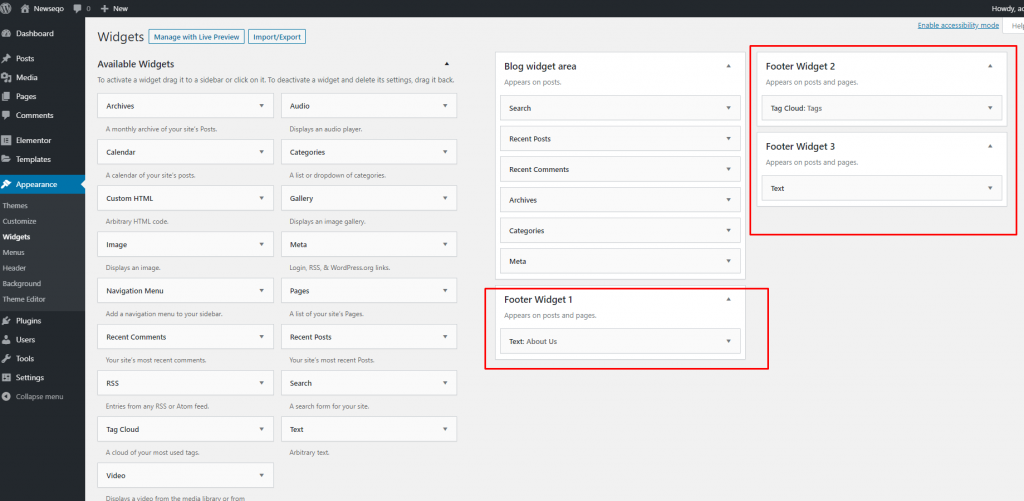
Footer Bottom Menu #
From Appearance-> Customize-> Menu -> Create New Menu for footer bottom , you can also set Footer menu from your menus.
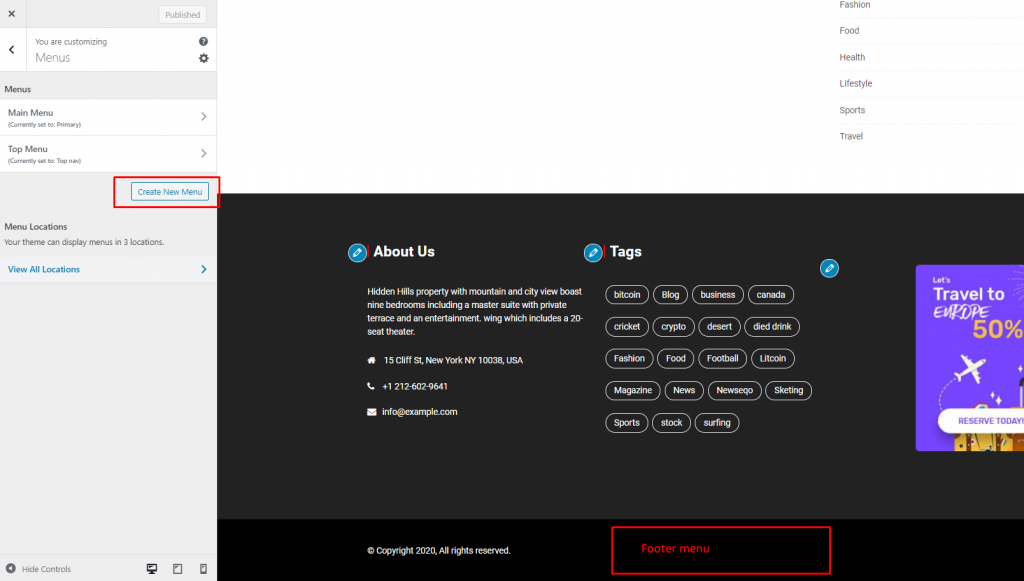
Set your menu name and select footer nav. Click next and set your menus.
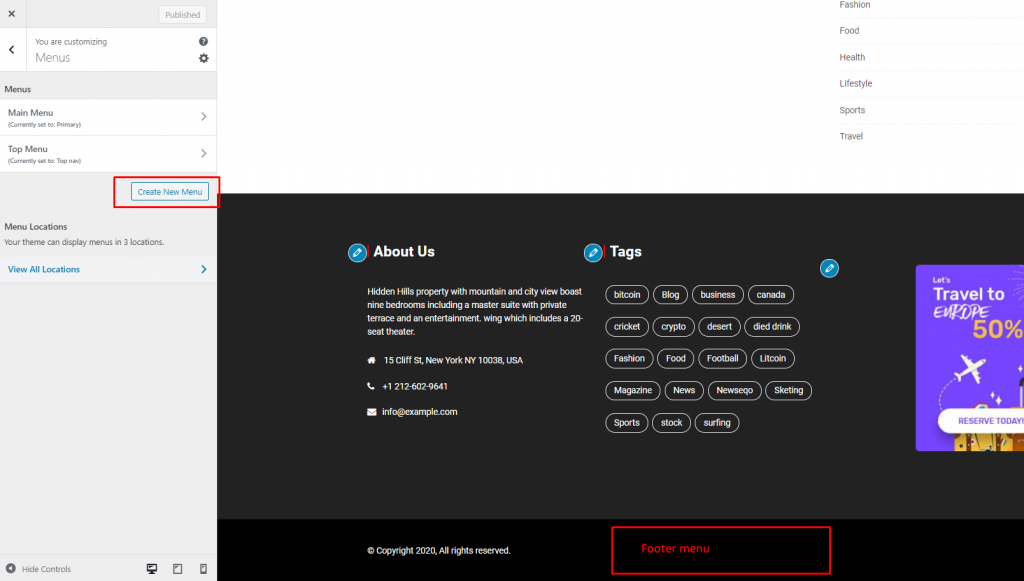
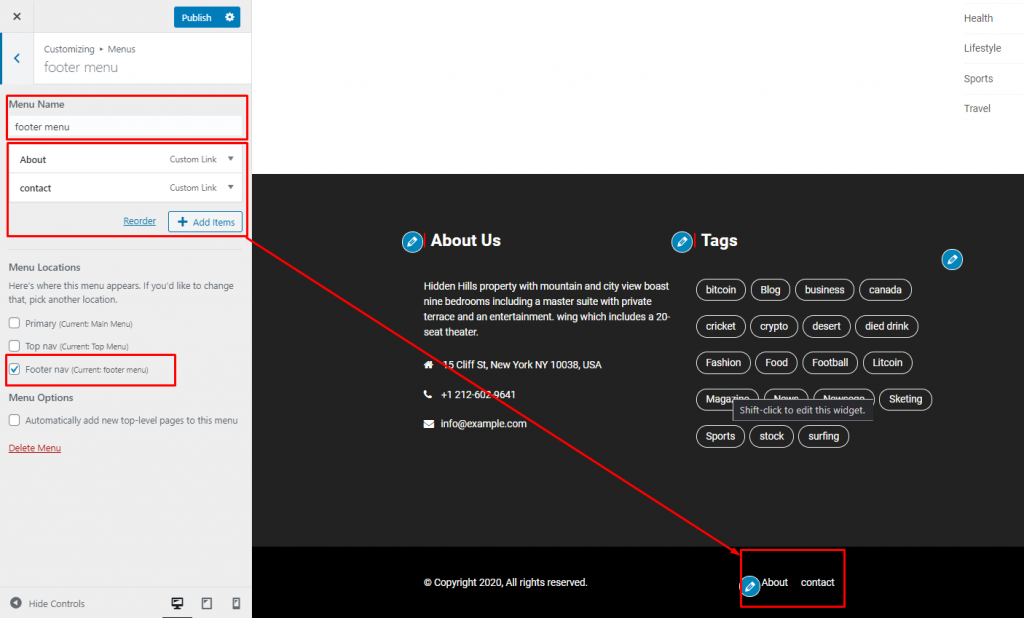
Footer Bottom Back To Top Button #
From Appearance > Customize > Theme Settings > Footer Setting > Do Back To Top YES .
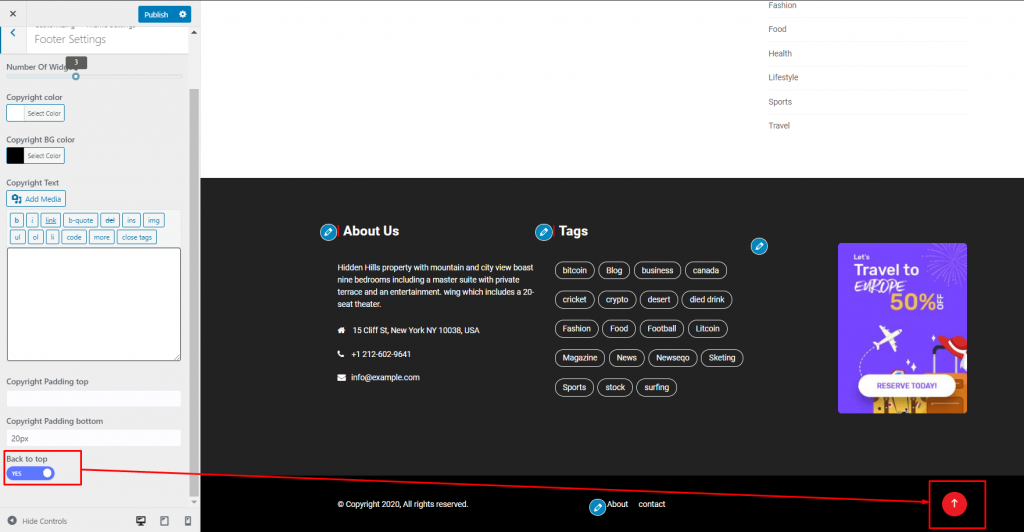
Banner Settings #
Page Banner Settings #
From Appearance > Customize > Theme Settings > Banner Setting > Page Banner Setting , you can set Banner show / hide, Breadcrumb, Banner Title, Page Banner Image form here.
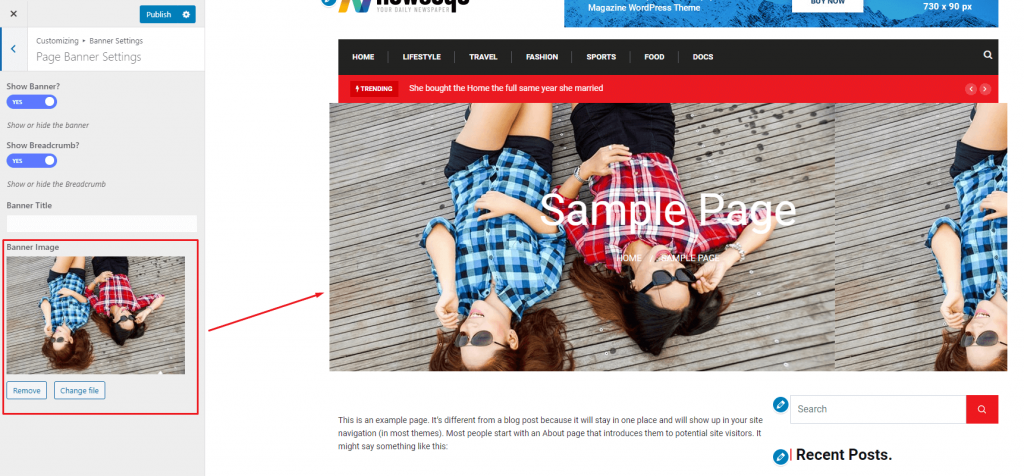
Blog Banner Settings #
From Appearance > Customize > Theme Settings > Banner Setting > Blog Banner Setting , you can set Banner show / hide, Breadcrumb, Banner Title, Blog Banner Image form here.
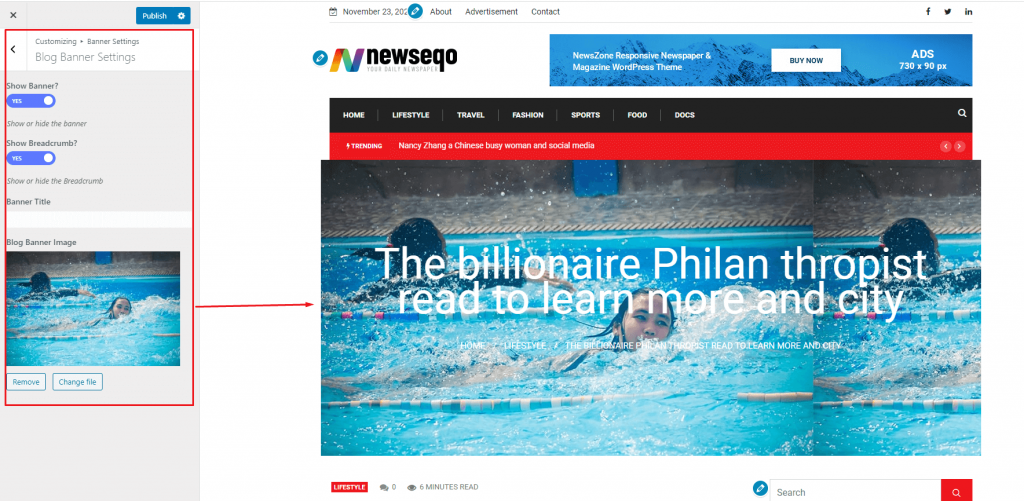
Theme blog Settings #
You can set here all blog single and listing setting
Blog List Settings #
From Appearance > Customize > Theme Setting > Blog Settings >Blog List Settings ,
You can set Blog Layout, Date, Readmore text, Author, Pagination, etc.
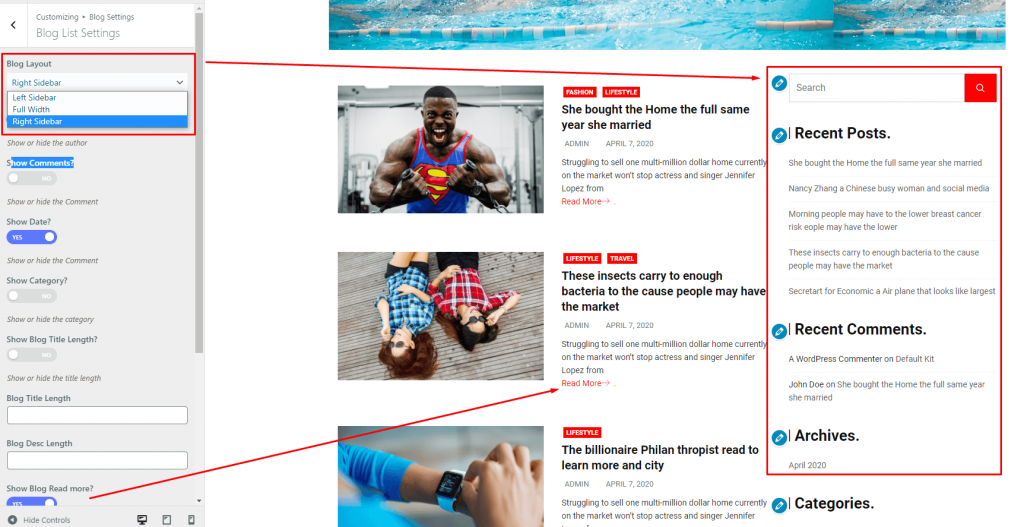
Blog Details Settings #
From Appearance > Customize > Theme Setting > Blog Settings >Blog Blog Details Settings ,
You can set Blog Layout, Date, Readmore text, Author, Pagination, etc.
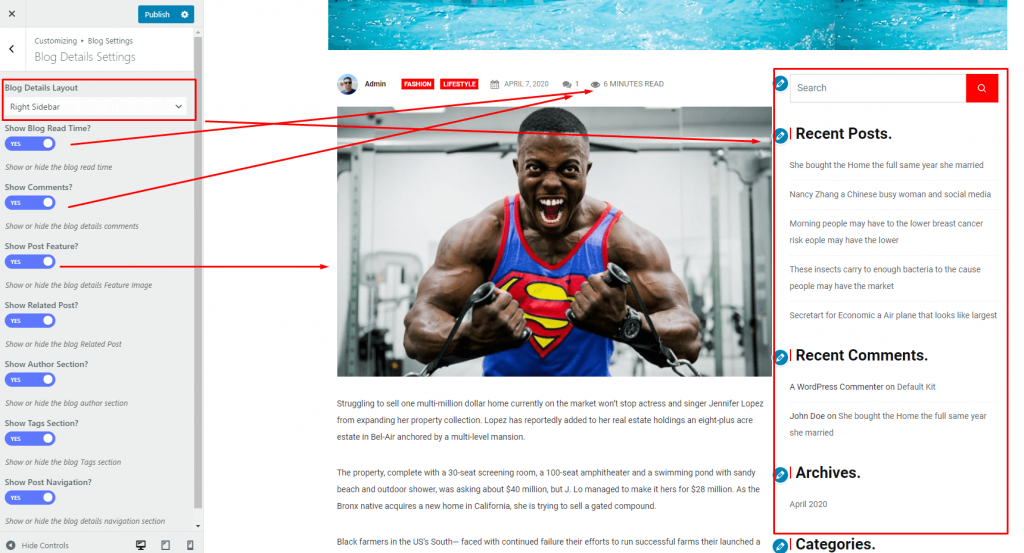
Category Layout Settings (Pro) #
From Appearance > Customize > Theme Setting > Blog Settings >Category Settings ,
You can set Global Category Layout from here
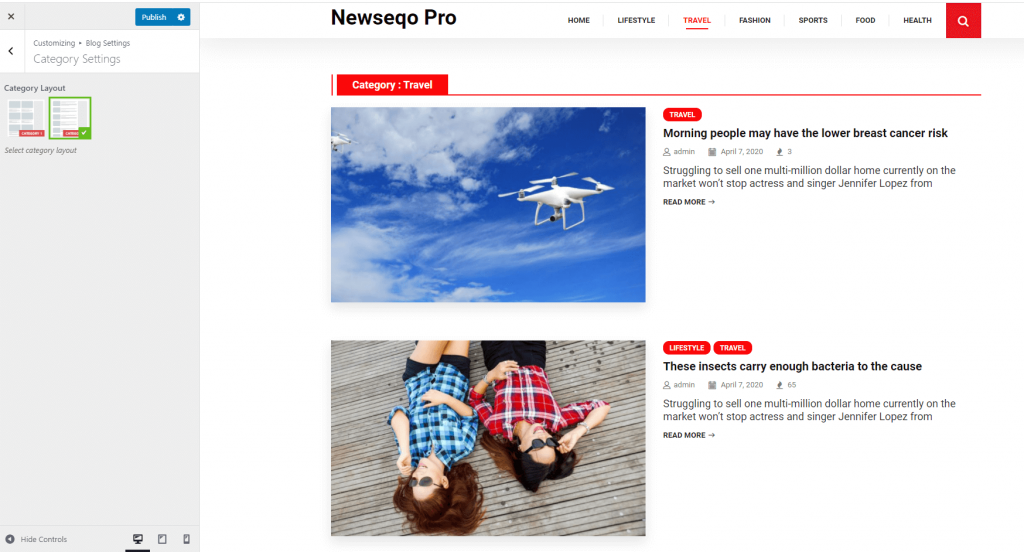
Category Layout Settings Form Individual Category (Pro) #
Edit Category And Scroll Down at the bottom of the page
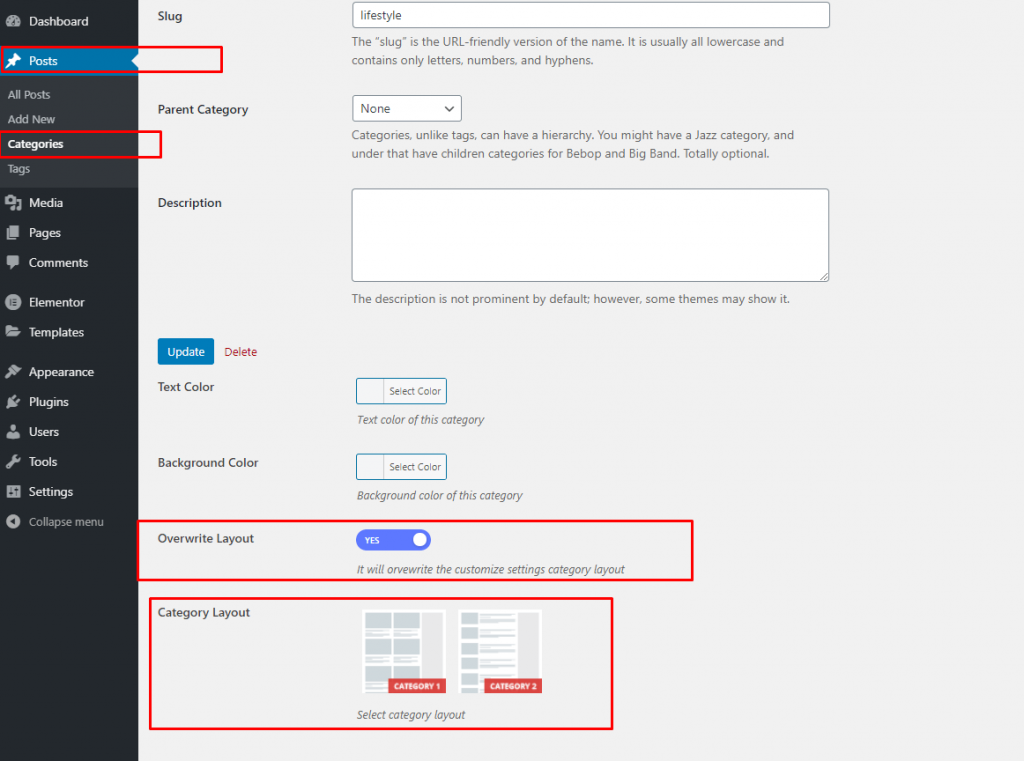
Post Layout Settings (Pro) #
From Appearance > Customize > Theme Setting > Blog Settings >Blog Details Settings ,
You can set Global Post Layout from here
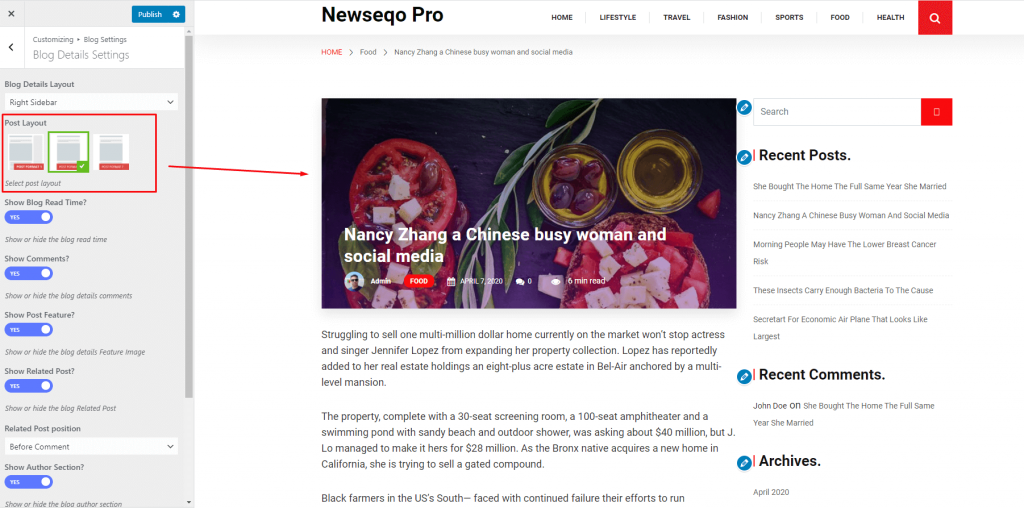
Post Layout Settings Form Individual post (Pro) #
Edit Post And Scroll Down at the bottom of the page