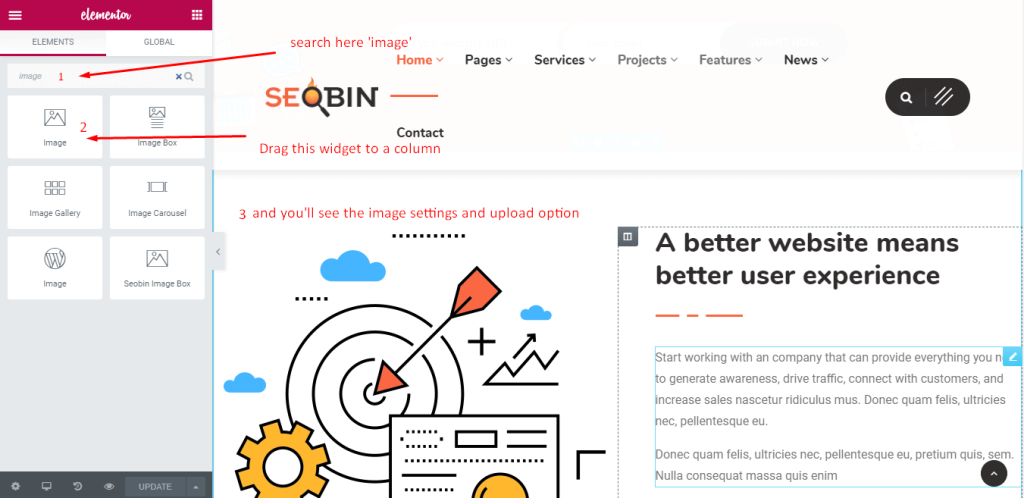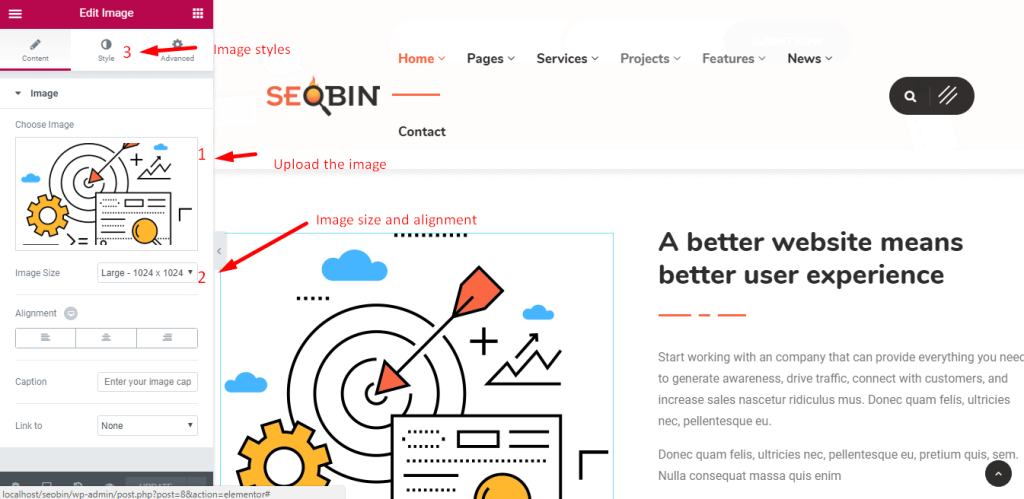Geobin Timeline #
Take a column section and add the following widget on a single column to show the timeline and adjust the timeline box alignment.
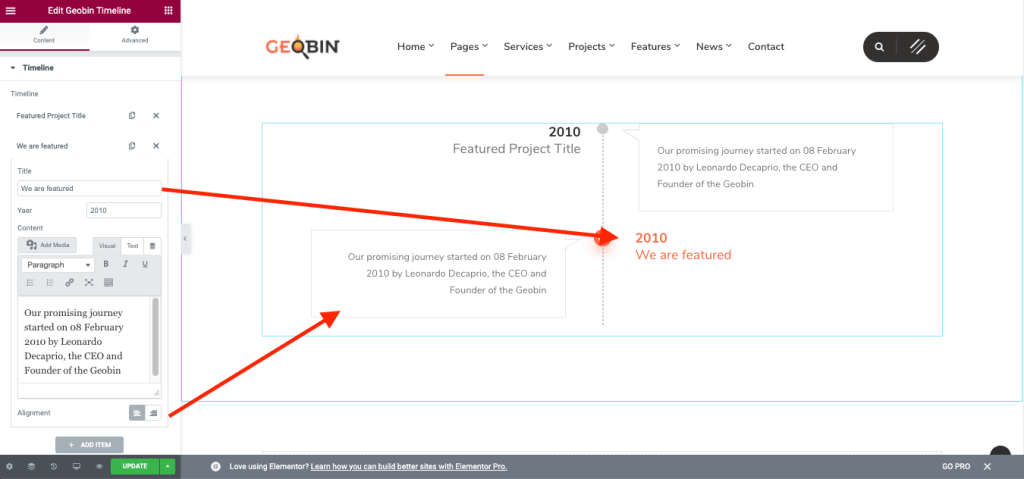
Geobin FAQ #
Take a column section and add the following widget on a column to show FAQ Accordion and adjust the styles from the style tab.
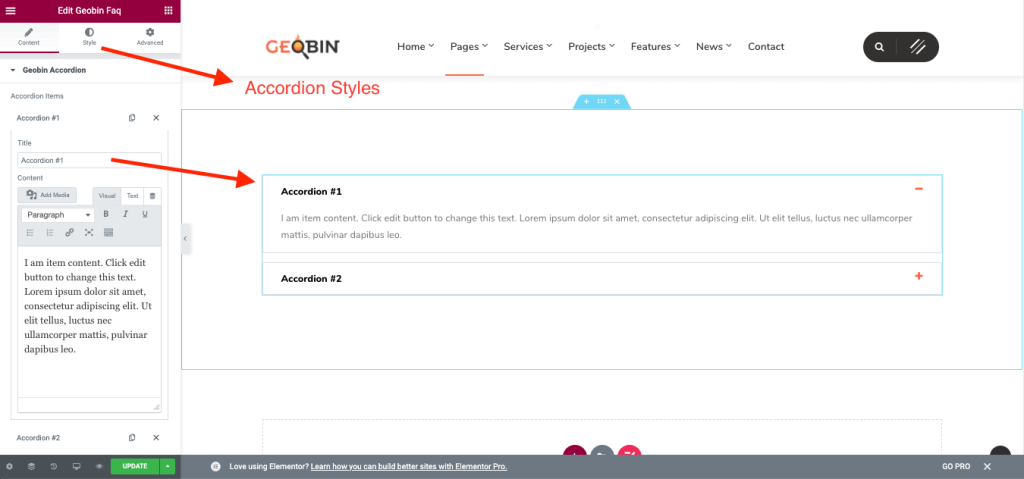
Geobin Projects #
Take a column and add the following widget on that column and adjust the styles from the style tab.
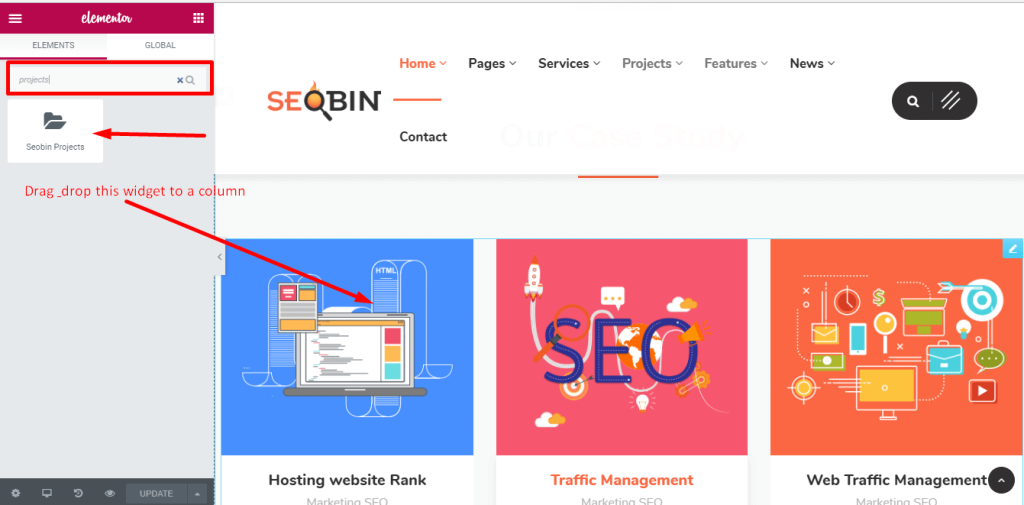
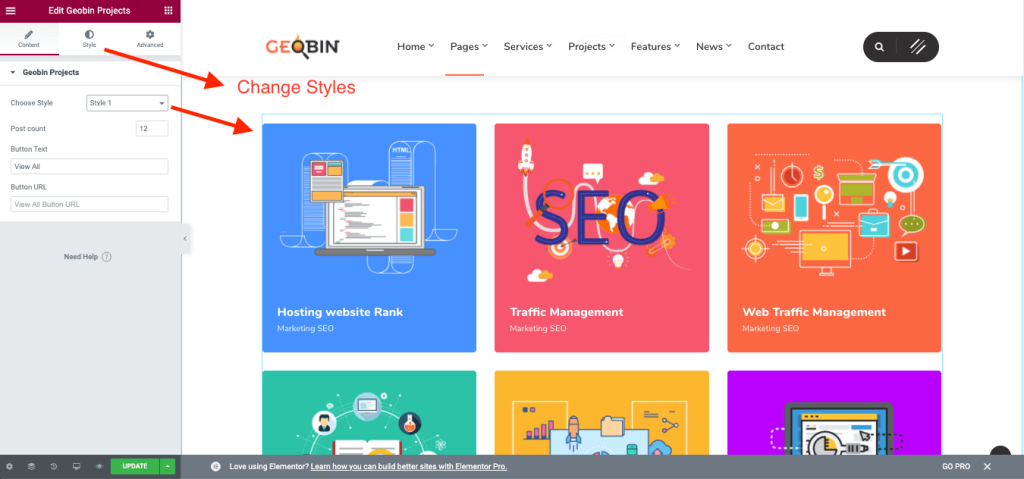
Geobin Simple Slider #
Take a column and add the following widget on that column to show a simple slider.
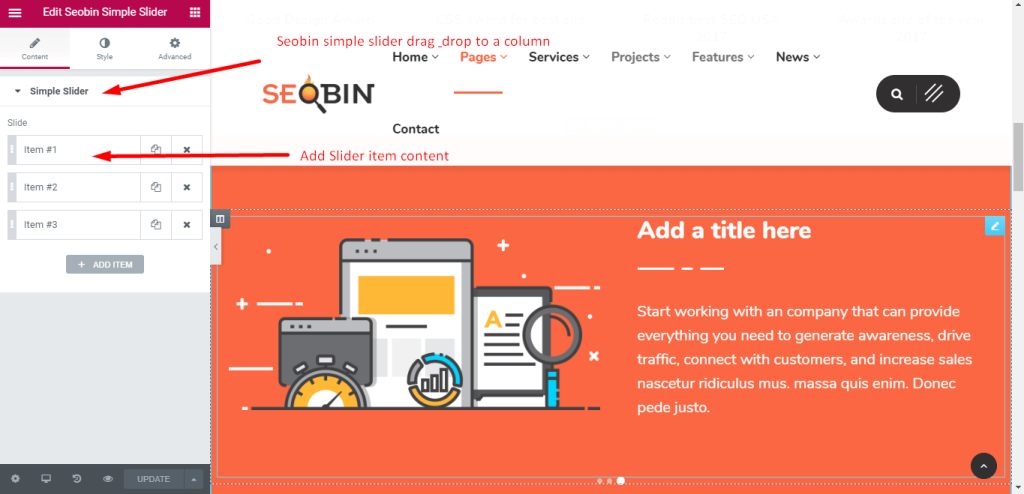
Geobin Price Table #
Take a column and add the pricing table widget on that column
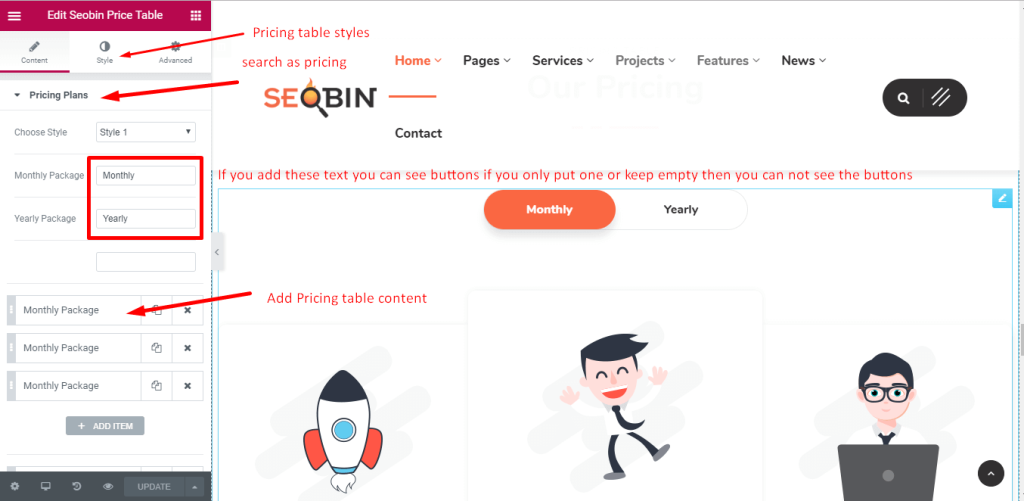
Working Process #
Take a column and add the working process widget on that column

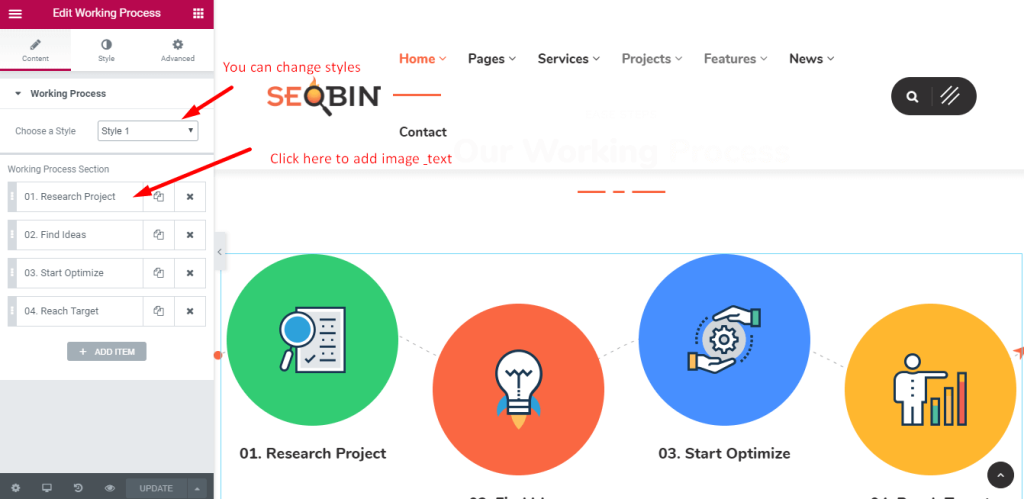
Geobin Services #
Take a section and add the services widget on that section and select a style.
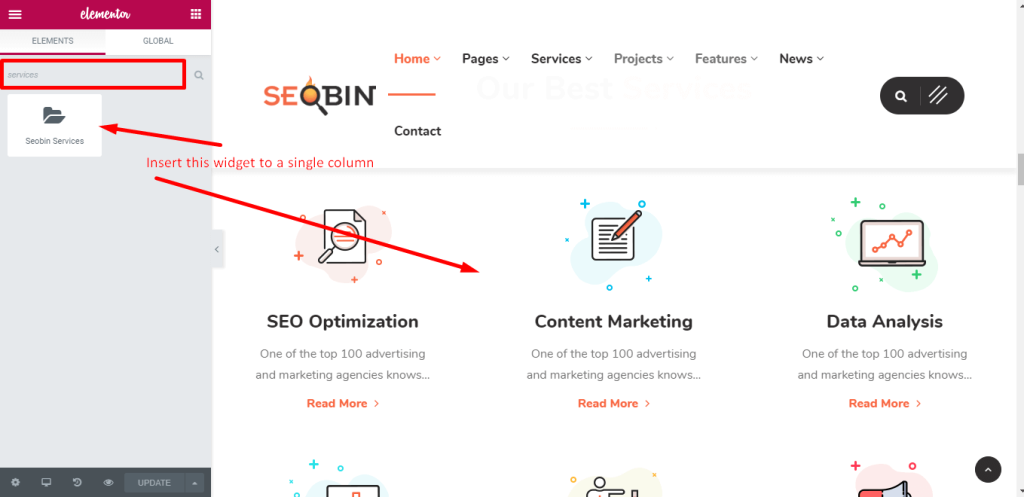
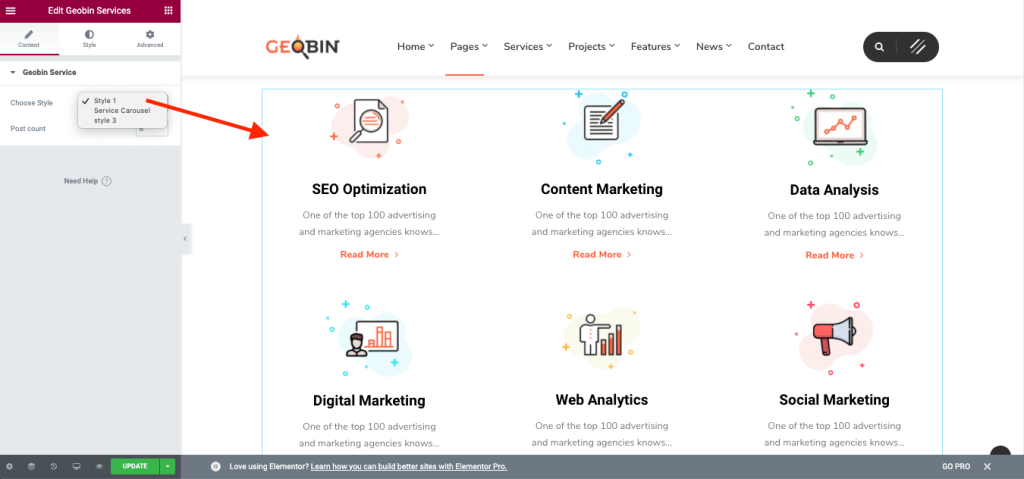
Geobin Heading #
Take a section and add the heading widget on that section and select a style.
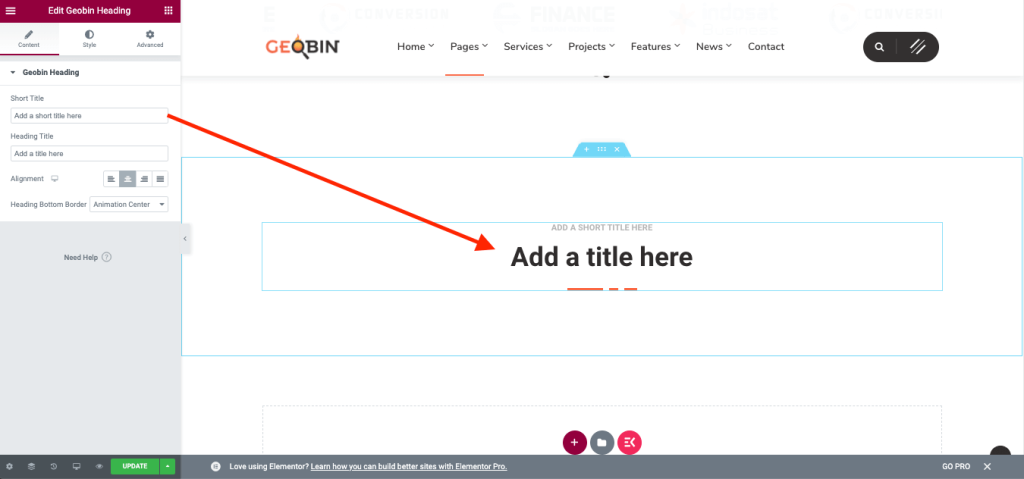
Geobin Button #
Take a section and add the button widget on that section and select a style.
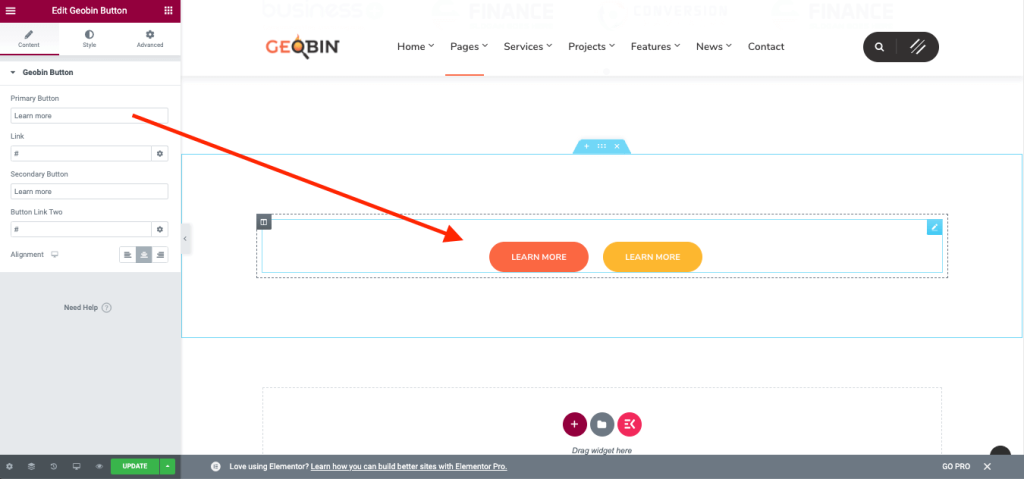
Change the styles from the Style Tab.
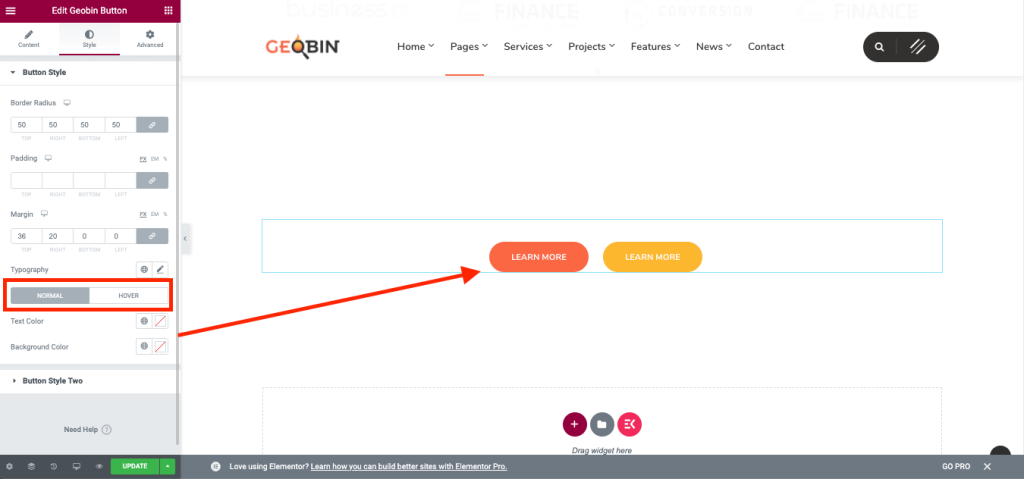
Geobin Image Box #
Take a 3 column and add the image box widget on the column and set the contents.
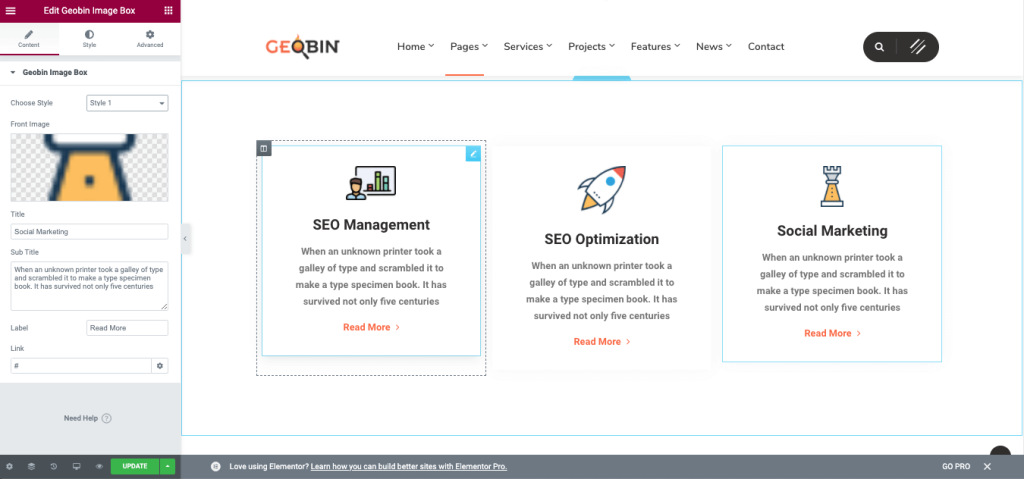
Geobin Post #
Take a 3-column add the post widget on the column and select the categories.
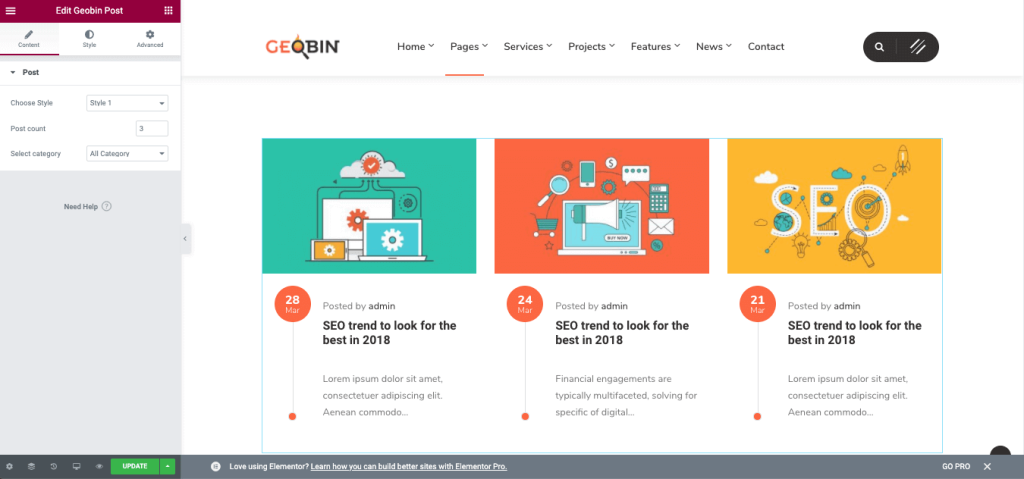
Geobin Logo Carousel #
Take a column and add the Logo Carousel widget on that column.
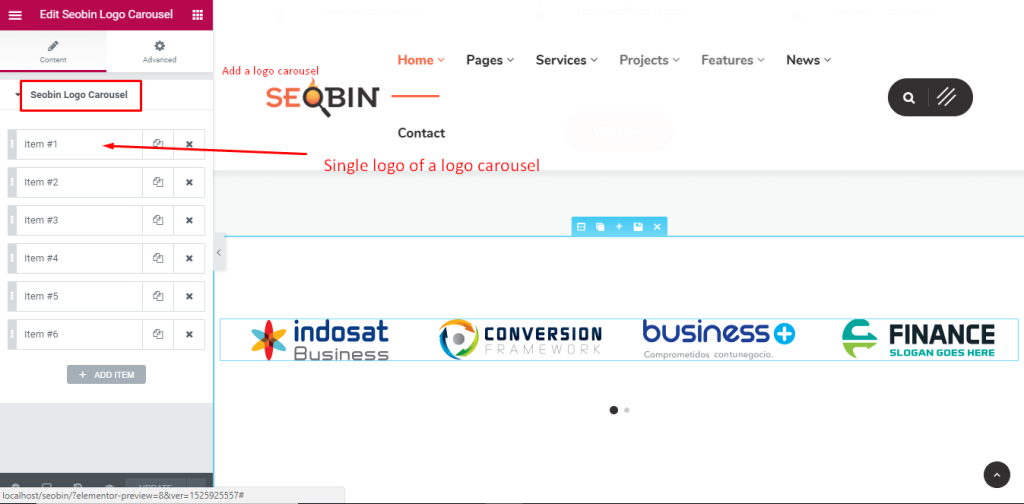
Geobin Team #
Take a 4 columns section and add the following widget on a single column to show team member.
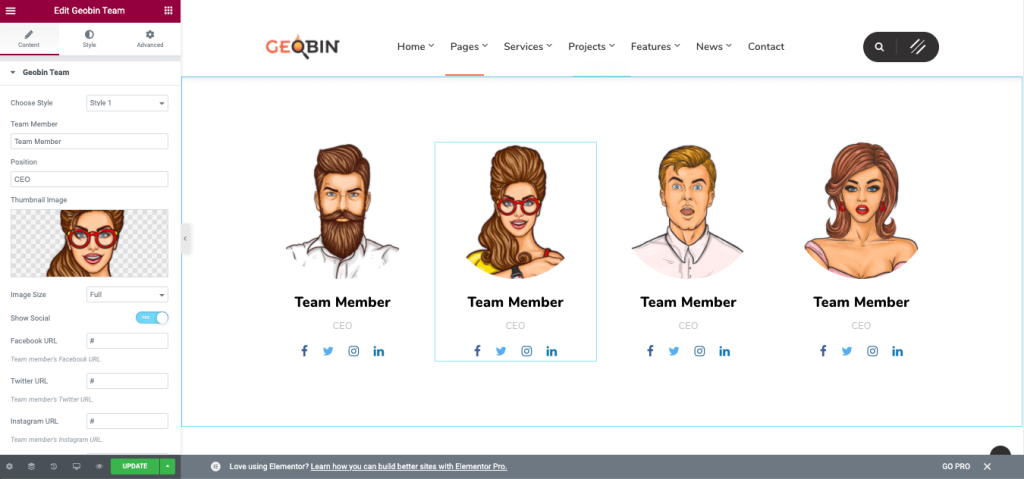
Geobin Slider #
You can add slider from this widget
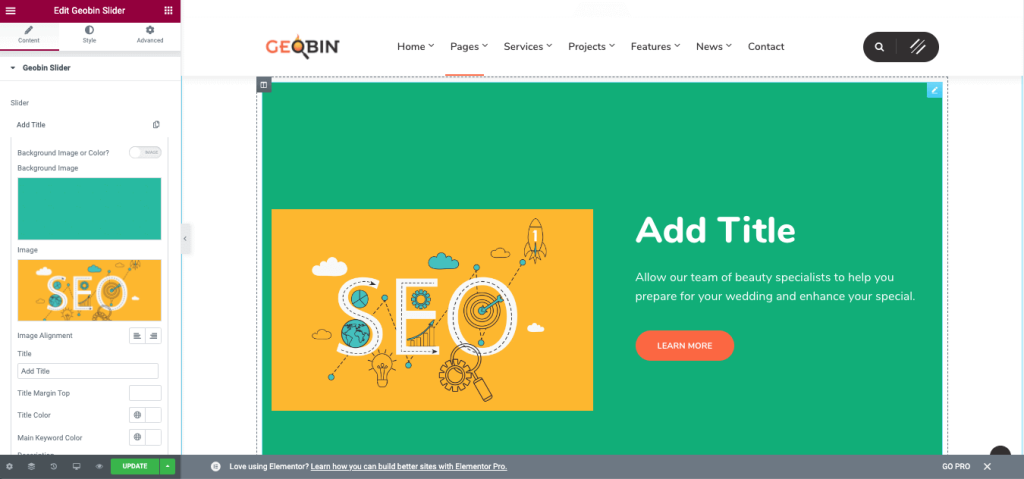
Geobin Sync Slider #
You can add sync slider from this widget.
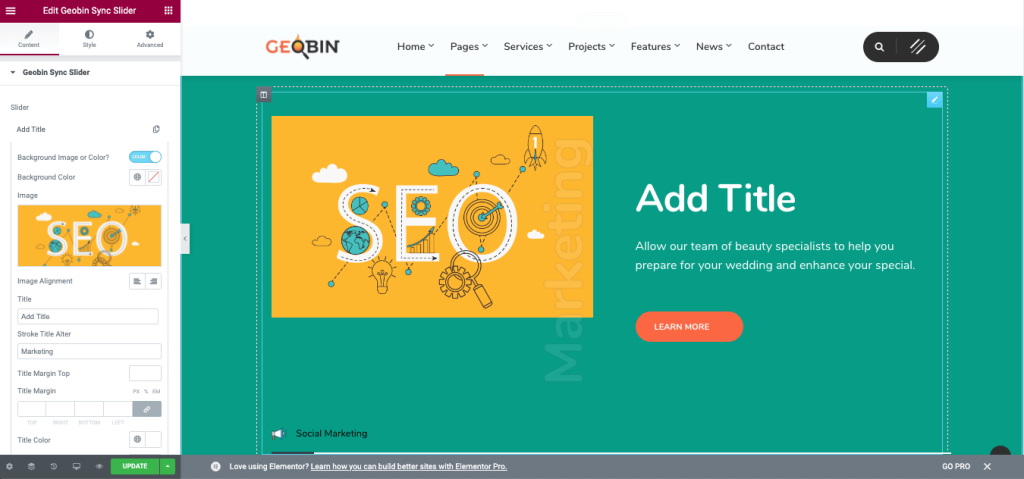
Geobin Fun Fact #
Take 4 columns and add the following widget on a column
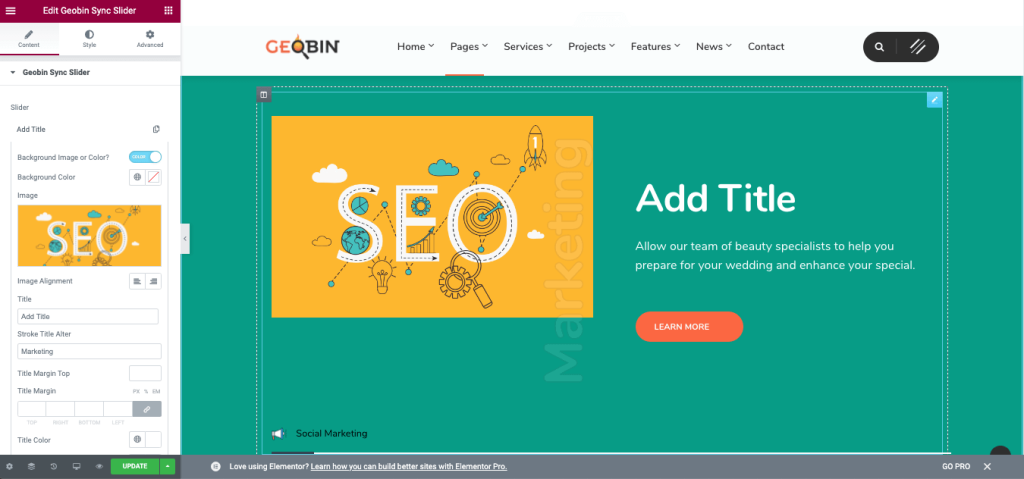
Geobin Testimonial #
Take 4 columns and add the following widget on a column
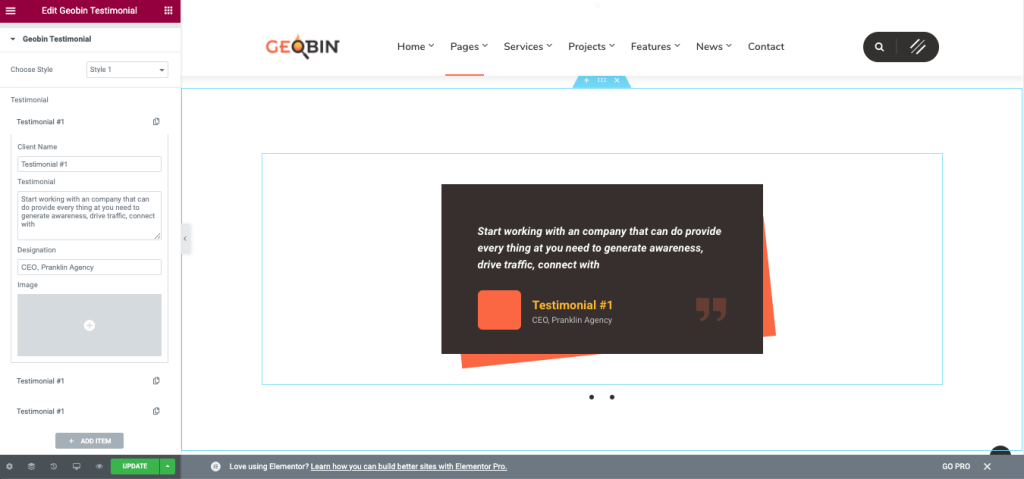
Single image #
Take a 2 column and add the following widget to the column