Important Notice: Presently, we discontinued the compatibility of the Unyson Framework. However, we are providing compatibility with a new framework called Codestar Framework. If you want to update the theme, then please backup your site before updating to version 1.2.0 If you face any difficulties then restore your site backup. If your theme update process is successful then you can Deactivate and Delete the Unyson plugin from your site.
Steps to update the theme from 1.1.9 to 1.2.0
Please flow these steps for a successful update and migration process of the Instive theme.
1.Upload a new version of the theme.
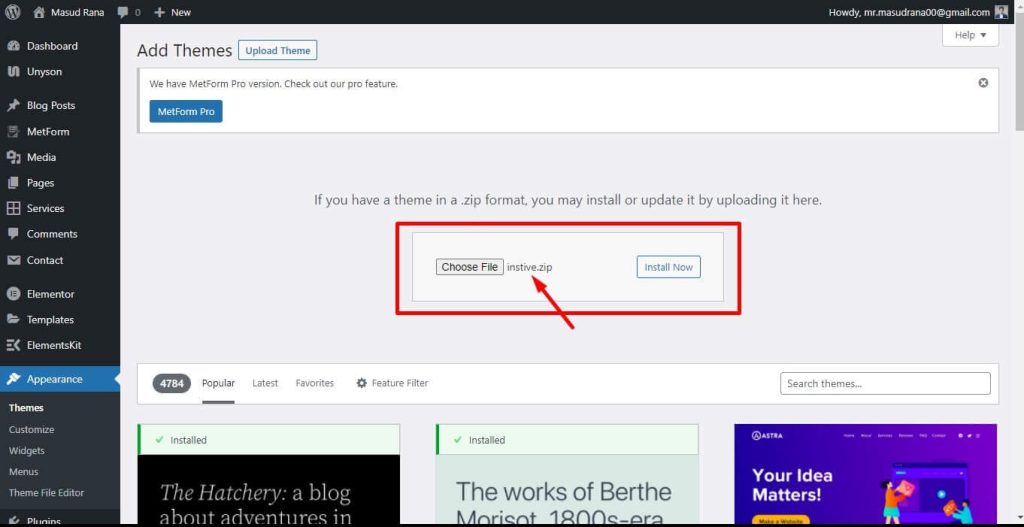
2. Replace the old theme with the new theme.
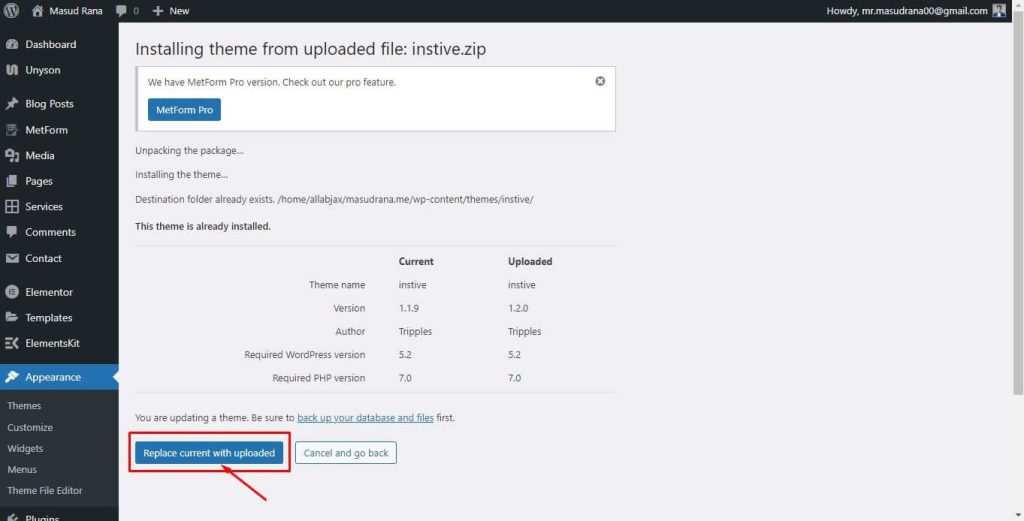
3. Install the CodeStar Framework and the One Click Demo Import plugin.
*Install One Click Demo Import if you need to import the demo content.
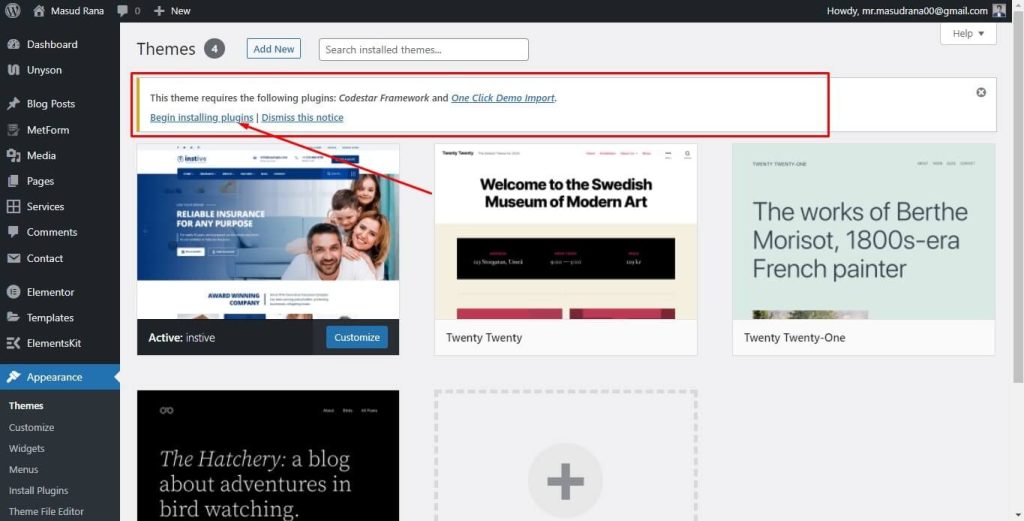
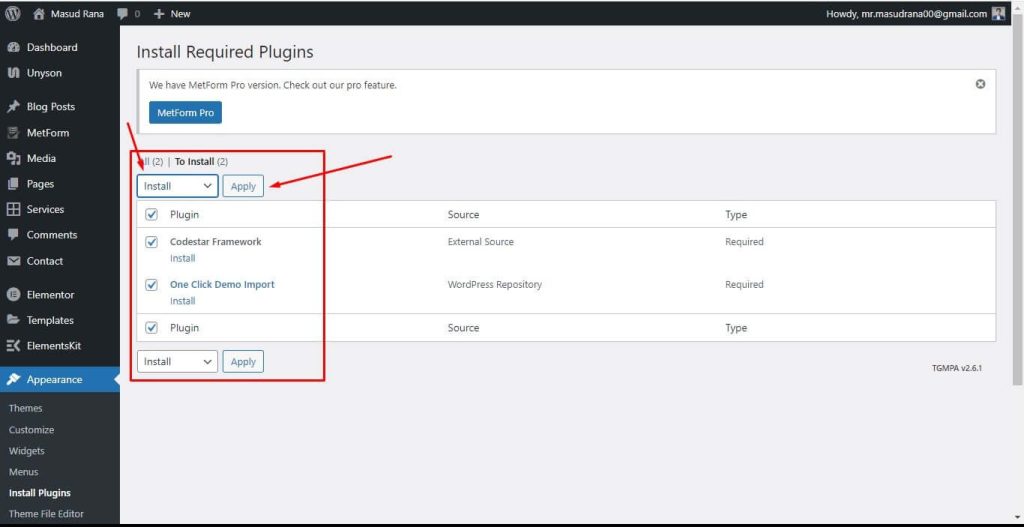
4. Activate the CodeStar Framework and the One Click Demo Import plugin.
*Active One Click Demo Import if you need to import the demo content.
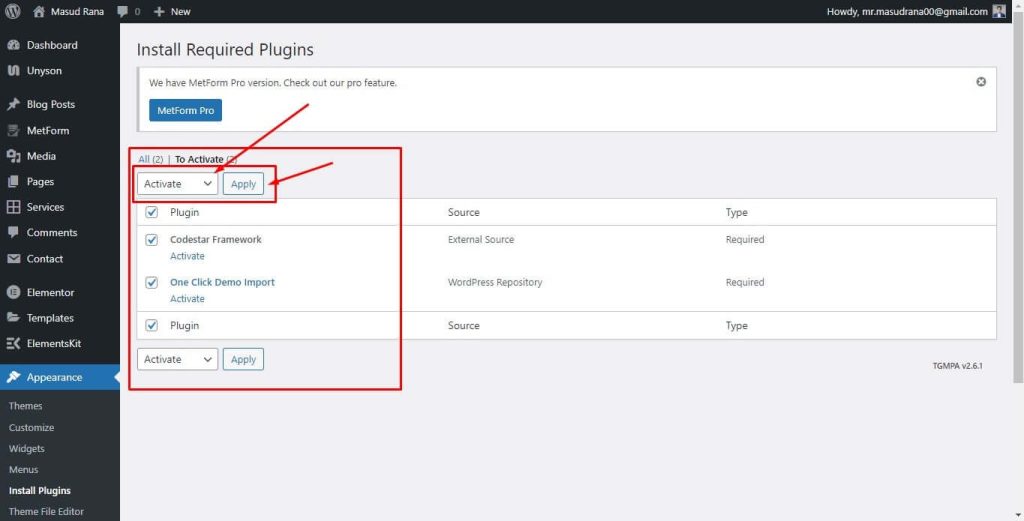
5. Update the Instive Essentials Plugin.
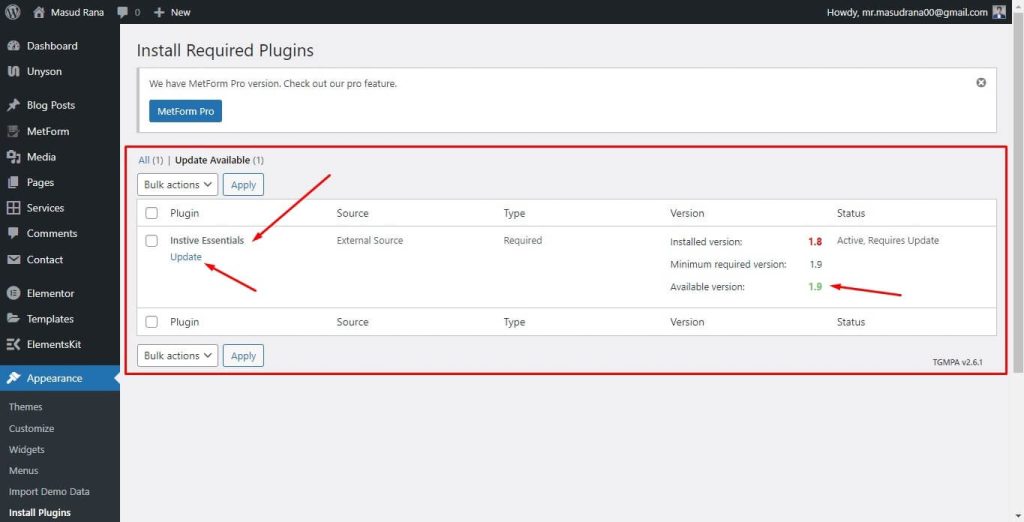
Migration Video Tutorial
After updating the theme and activating all the required plugins, if you find that any settings have changed you can enable or disabled them just like you did before or contact our support team at https://support.themewinter.com/support-center/



