Managing attendees is a crucial part of organizing any event. With Eventin, you can easily view, filter, manage, and export attendee data. This guide will walk you through the steps for managing attendees efficiently.
Here is the Documentation on how to purchase a ticket for an event.
How to Check the Attendees #
After purchasing a ticket, you can view the attendees for your event by going to Eventin → Attendees.
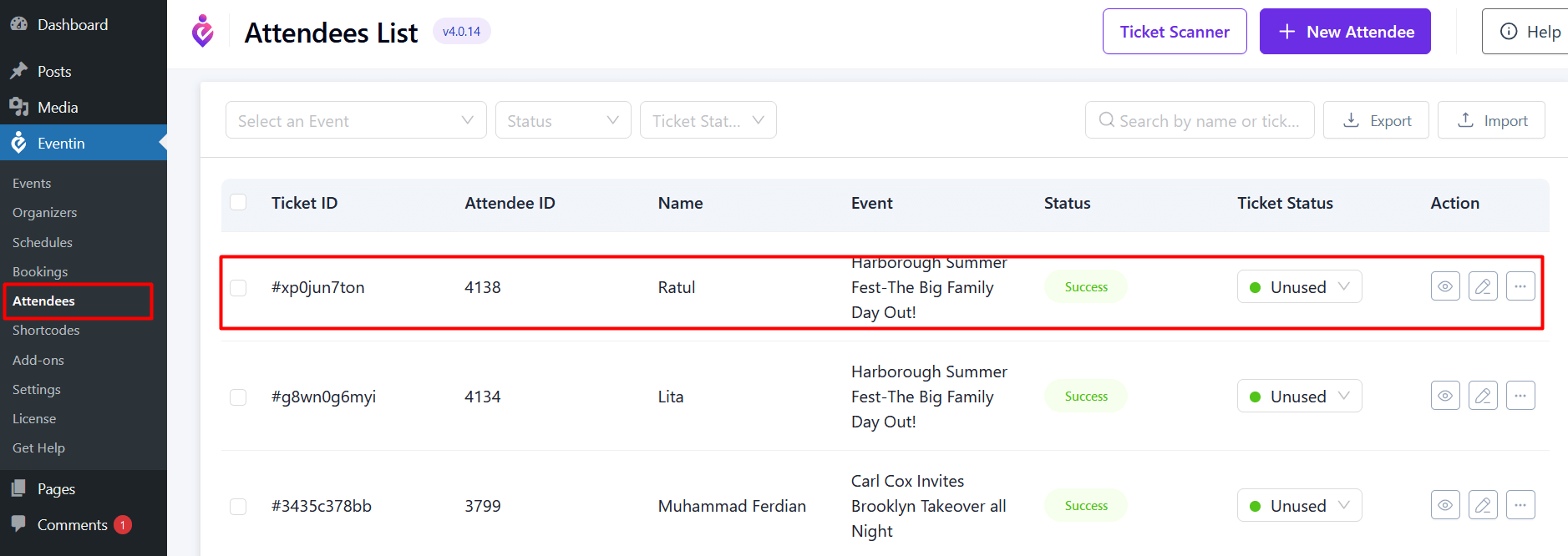
From the top bar, you can see the attendees for a specific event by filtering the event from the “Select An Event” dropdown field. Additionally, you can filter attendees by payment status and ticket status, and you can search for specific attendees using the search bar. You also have the option to import or export attendees for specific events.
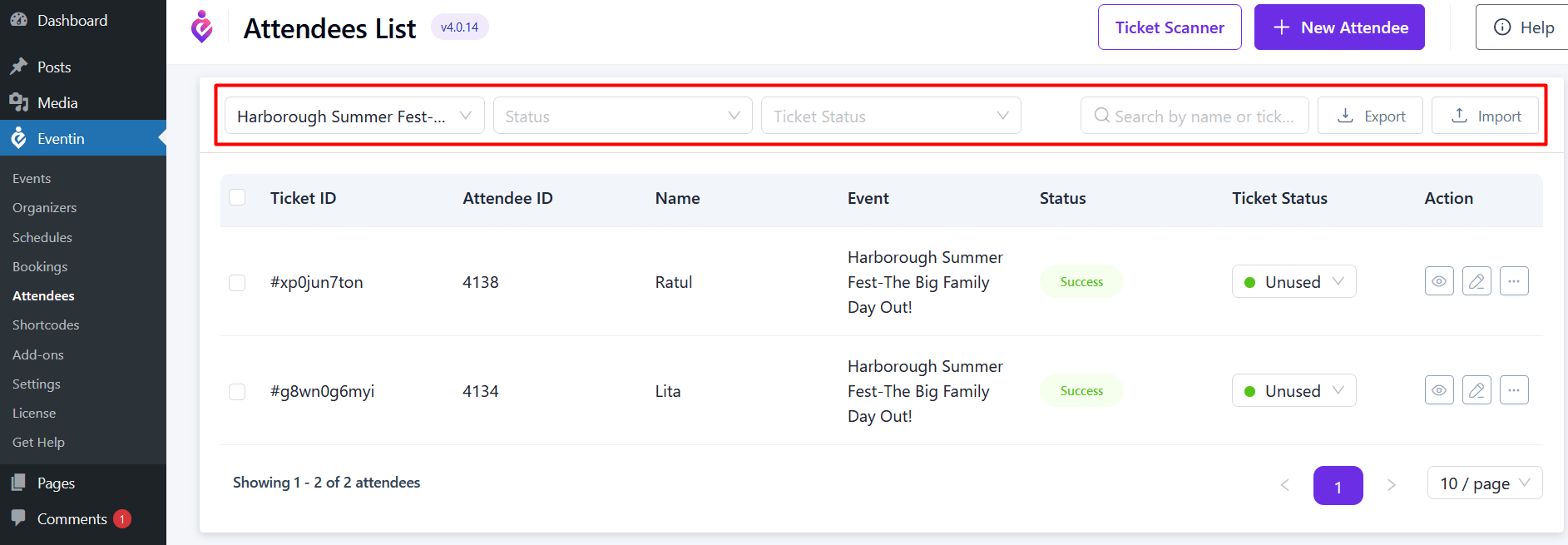
You can view and download tickets, as well as edit or delete attendee information (except the ticket ID and ticket name) using the View, Edit, and More Actions buttons.
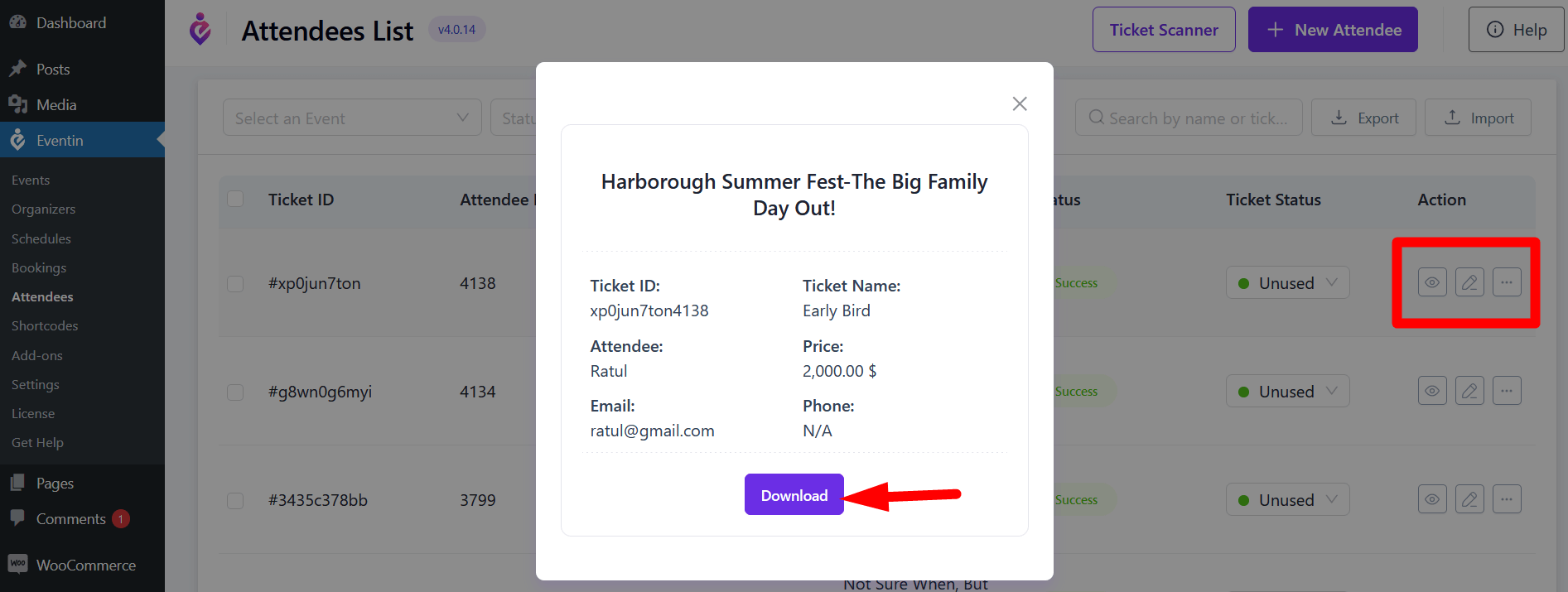
How to Resend a Ticket to an Attendee #
To resend a ticket to an attendee, follow these steps:
- Go to Attendees.
- Search for your attendee using the search bar.
- Click the More Actions button next to the attendee’s name.
- You will see a Resend button. Click it to resend the ticket to the attendee.
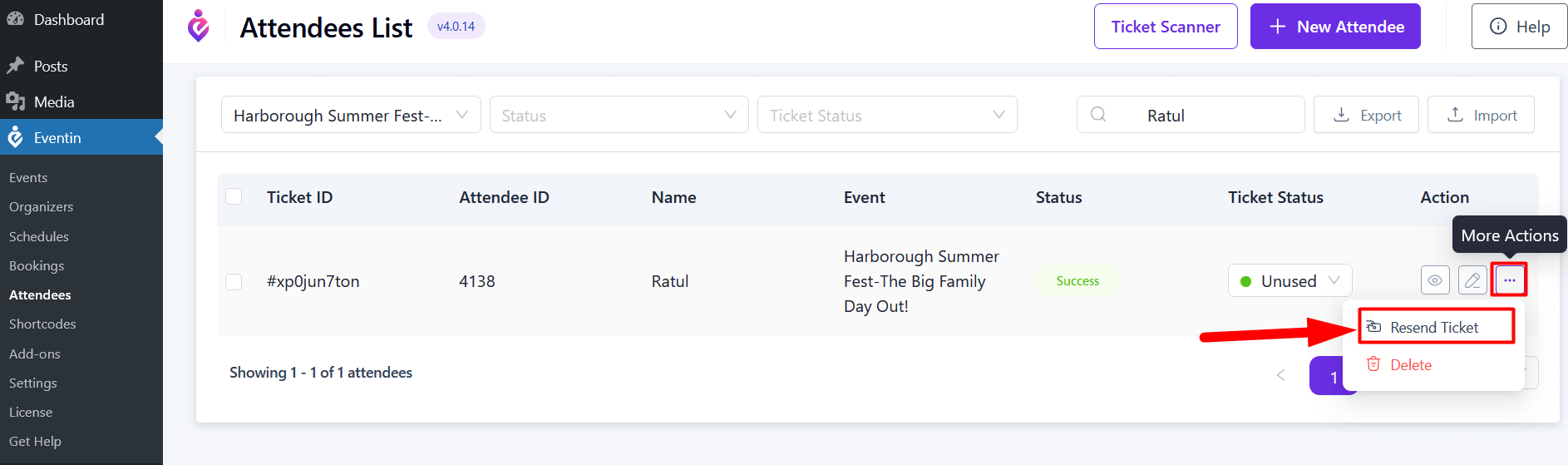
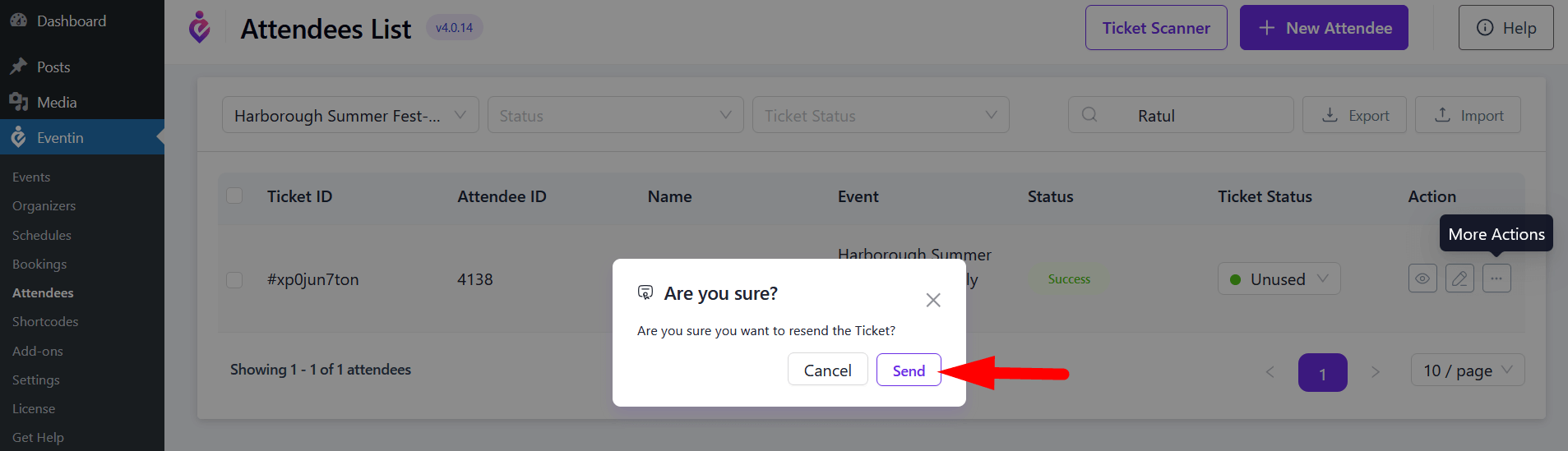
Export/Import Eventin Attendees #
Eventin provides a seamless way to import and export attendee data in two widely used formats: JSON and CSV. This flexibility empowers you to efficiently organize, analyze, and share event attendance data, ensuring it aligns with your specific operational or reporting needs.
You can also import attendees for all events or for specific events as needed.
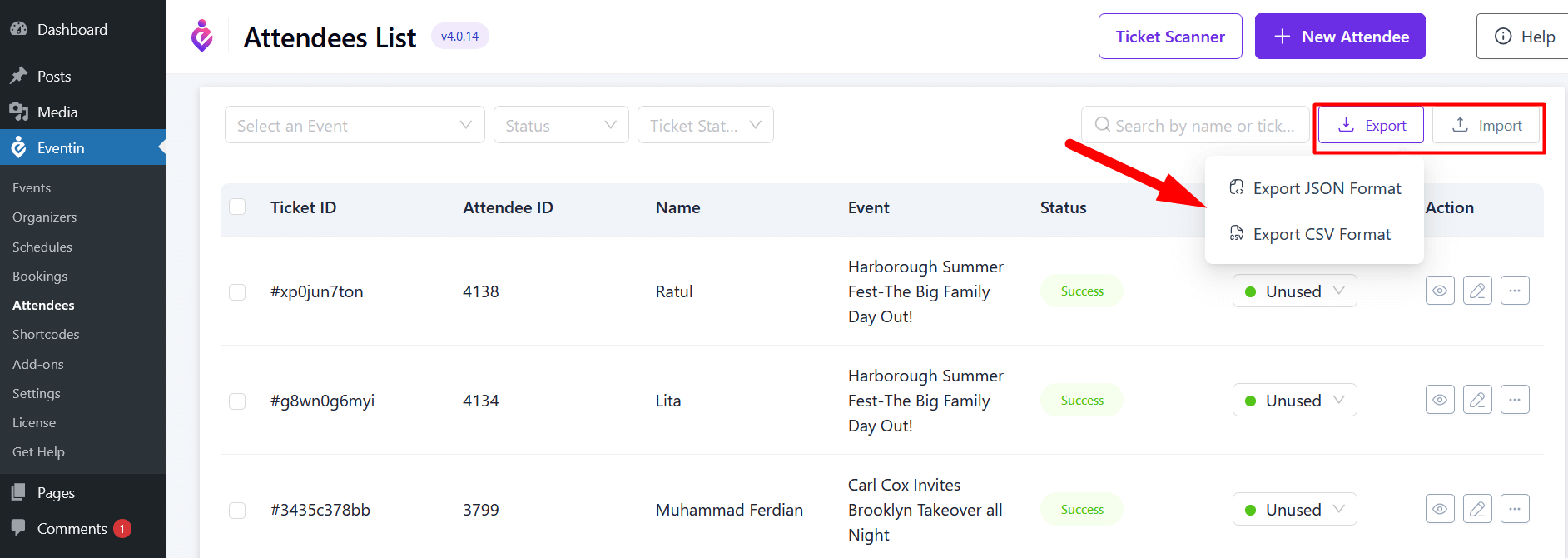
FAQ #
1. Can I resend tickets to attendees who lost them?
Yes. Simply search for the attendee, click More Actions, and select Resend.
2. What file formats are supported for importing and exporting attendee data?
Eventin supports both JSON and CSV file formats.
3. How can I filter attendees by event or ticket status?
Use the Select An Event dropdown to choose an event, and apply status filters (payment or ticket) to narrow down the list.
Conclusion #
Eventin makes attendee management simple and effective by providing tools to filter, track, and communicate with participants. Whether you need to resend tickets, import/export data, or monitor attendee status, Eventin ensures smooth and organized event operations.



