Pabbly Integration with WP Eventin Event Management Plugin for WordPress #
With pabbly connect, event managers can get their ticket payments online for each ticket sales. Audiences who have a Pabbly account can easily make their ticket payments with this fast and secure payment gateway.
Since the tickets are handled as WooCommerce product, you need to integrate Pabbly with WooCommerce to collect the data.
Step-1: Get Webhook URL #
Go to https://accounts.pabbly.com/. Create a Pabbly account with your details or use your Google account.
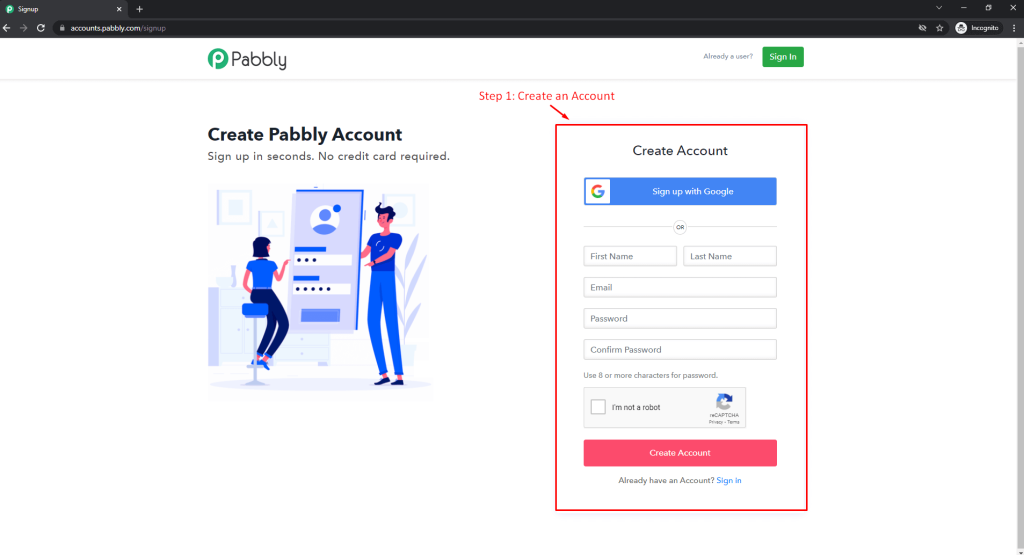
Go to Pabbly Connect by clicking on Access Now.
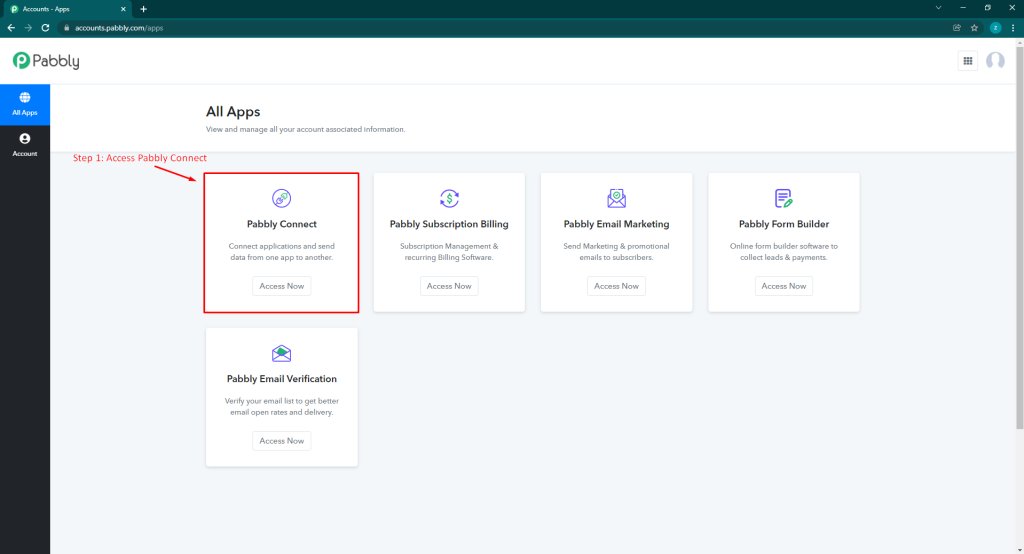
Click on Create Workflow to make your first connection and give it a name.
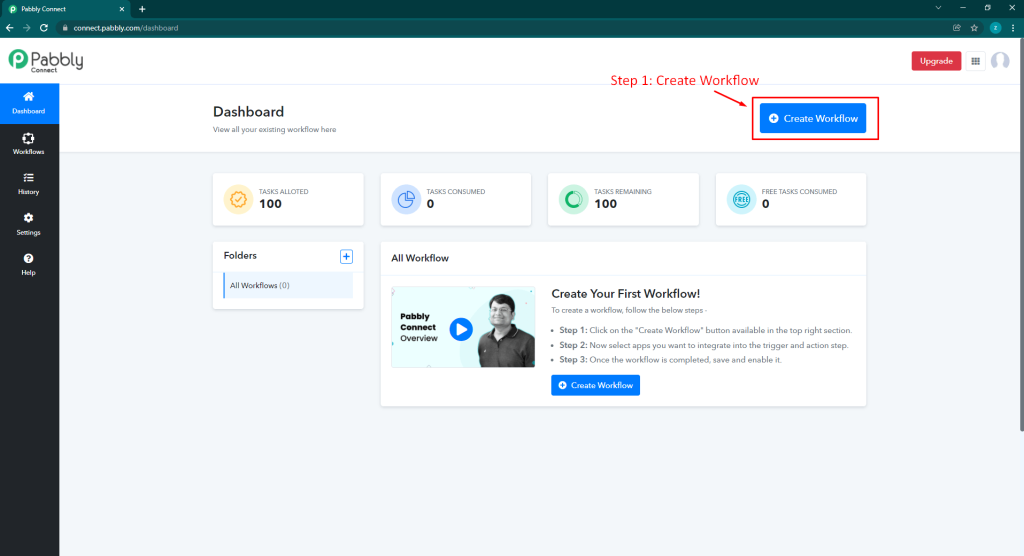
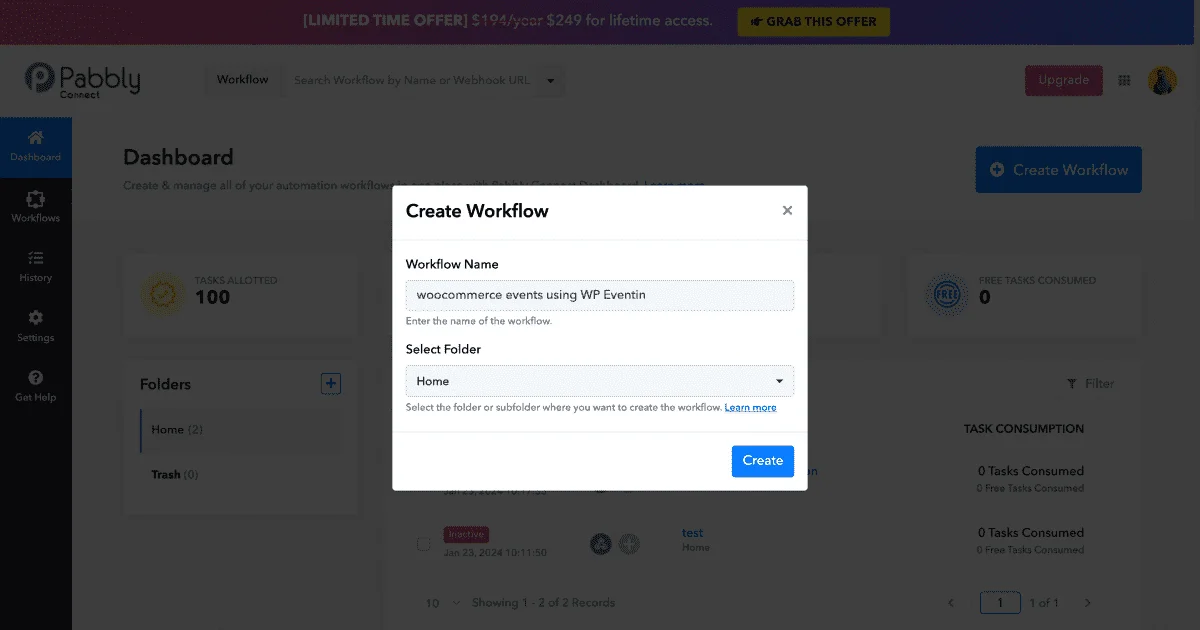
Step-2: Pabbly Setup for WP Eventin #
Since WP Eventin uses WooCommerce , connect WooCommerce with Pabbly to get Food Order details. First, create a Select your New Workflow and Choose WooCommerce as the App. Then set a Trigger Event and copy the generated webhook URL.
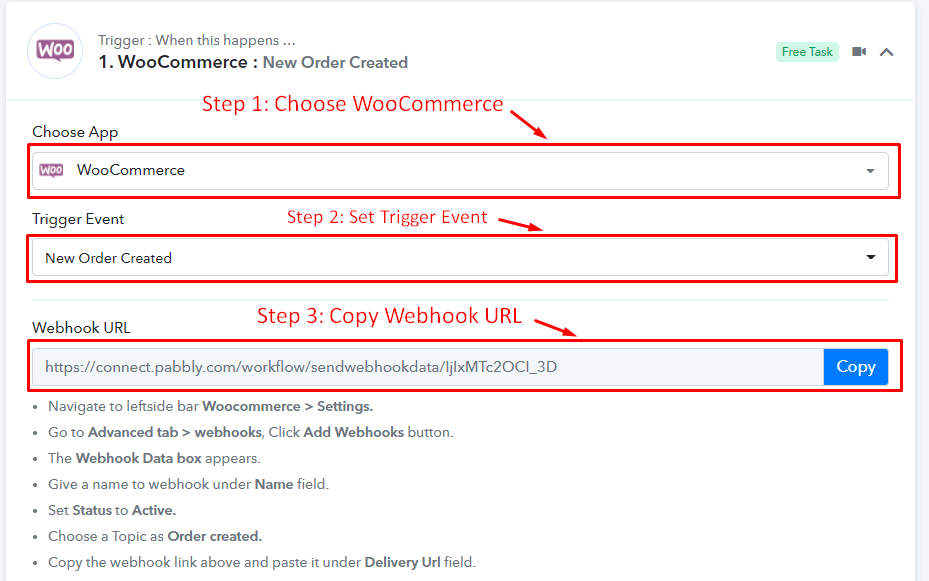
Now go to your Dashboard and go to WooCommerce -> Settings -> Advanced -> Webhooks. Then fill up the Name, Status and paste the Webhook URL in Delivery URL. Make sure you Activate the Status before saving.
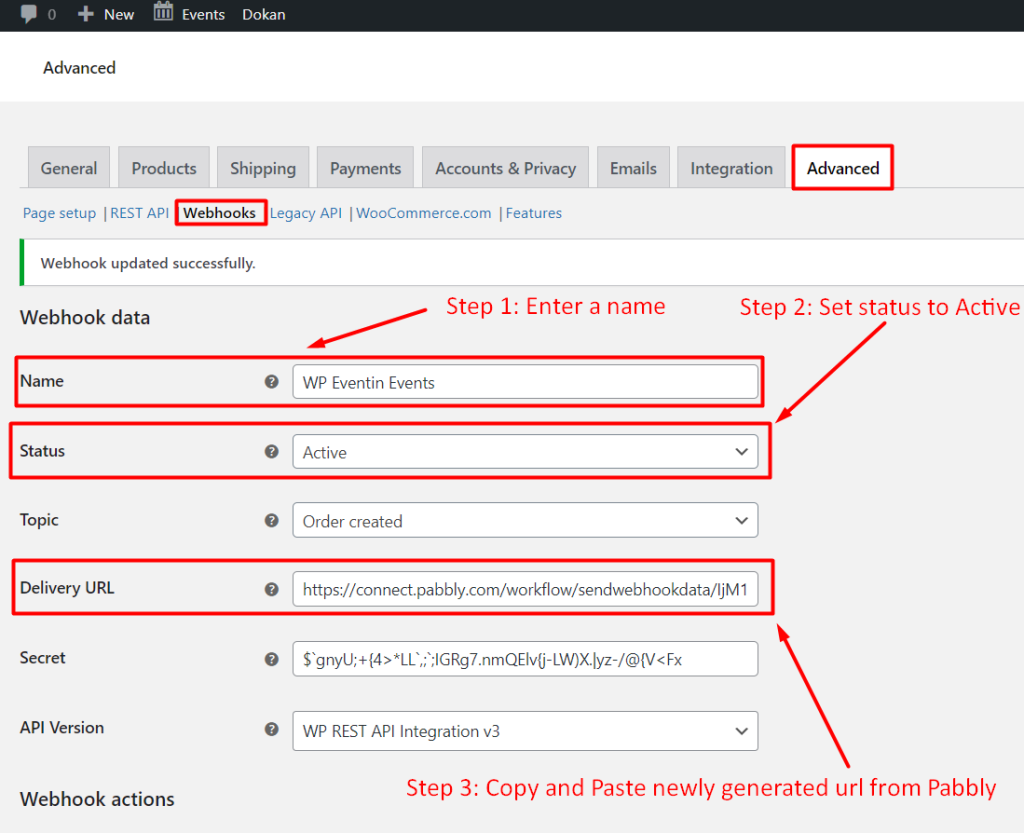
This is what it will look like when the webhook successfully retrieves the data
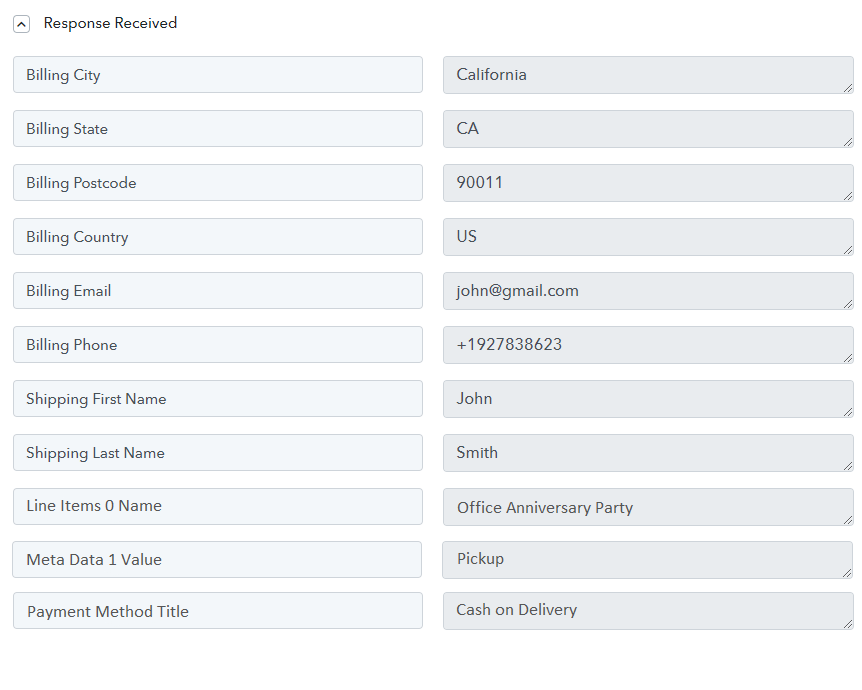
For more details, you can check the following link for Pabbly WooCommerce Integration.



