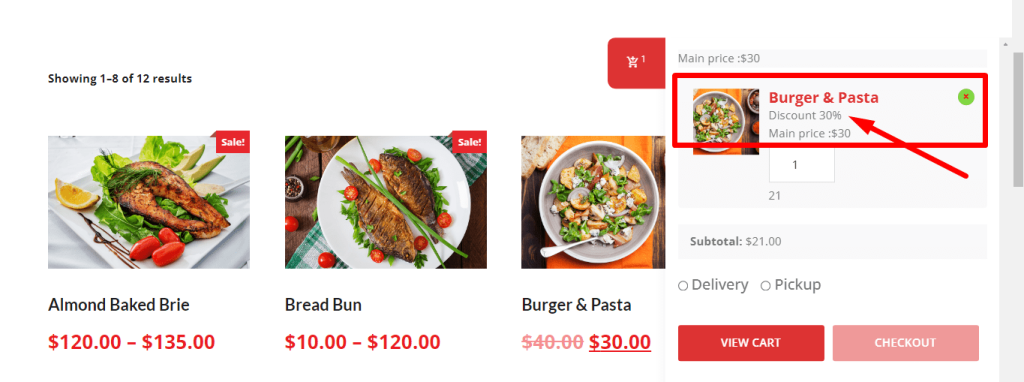Table of Contents
Food Menu Discount (PRO) #
From your dashboard, go to WPCafe -> Settings -> Menu Settings.
Scroll to the bottom and you will see the discount menu. Here, you can set a Percentage Discount, Standard Discount, or select specific menu or categories to include the discounts. You can set the minimum order total amount and flat discount amount. Add a standard money-off message to display in your menu. The discount is automatically adjusted to the total price on the checkout page.
Settings Key: WPCafe -> Settings -> Food Ordering -> Discount -> Set discount -> Save Changes
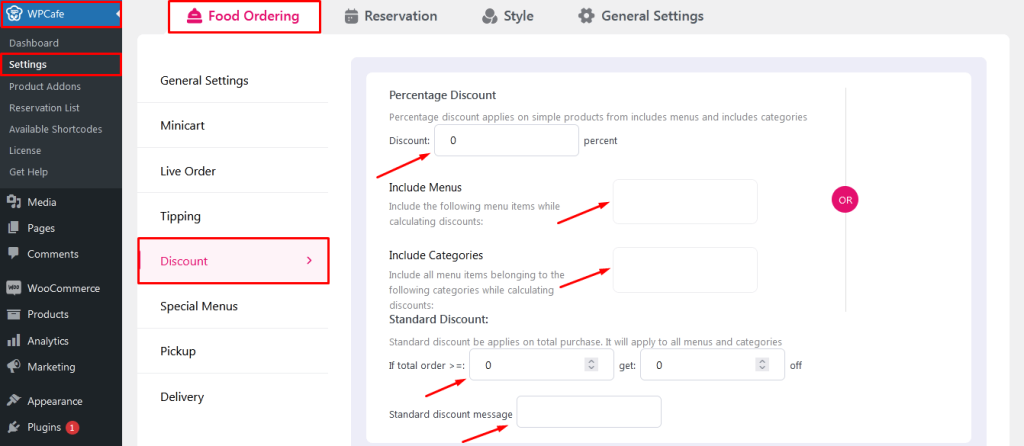
Frontend Look: Once you click on save changes, the discount will be displayed on the frontend of the site. Here is the sample screenshot.