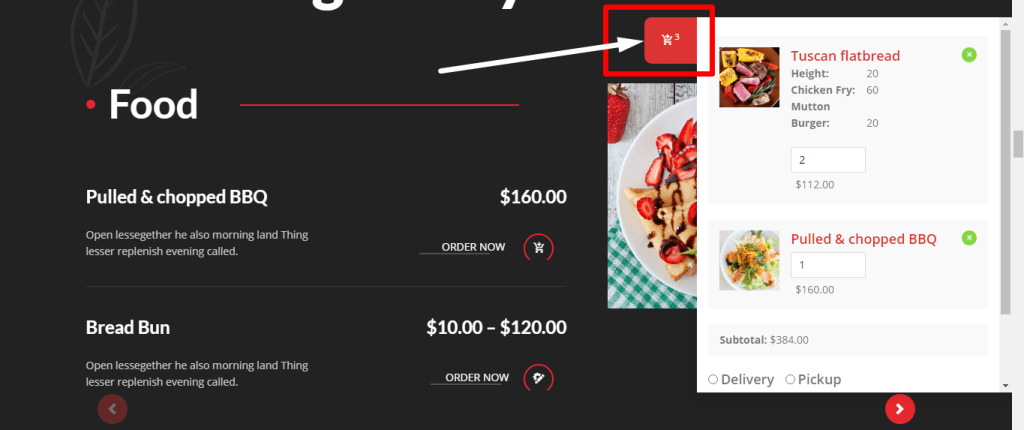Table of Contents
Minicart Icon #
Go to your dashboard and select WPCafe -> Settings -> Food Ordering -> Minicart. You can enable/disable mini-cart by setting Allow Cart. From here, you can change the mini-cart style, mini-cart icon and cart button link.
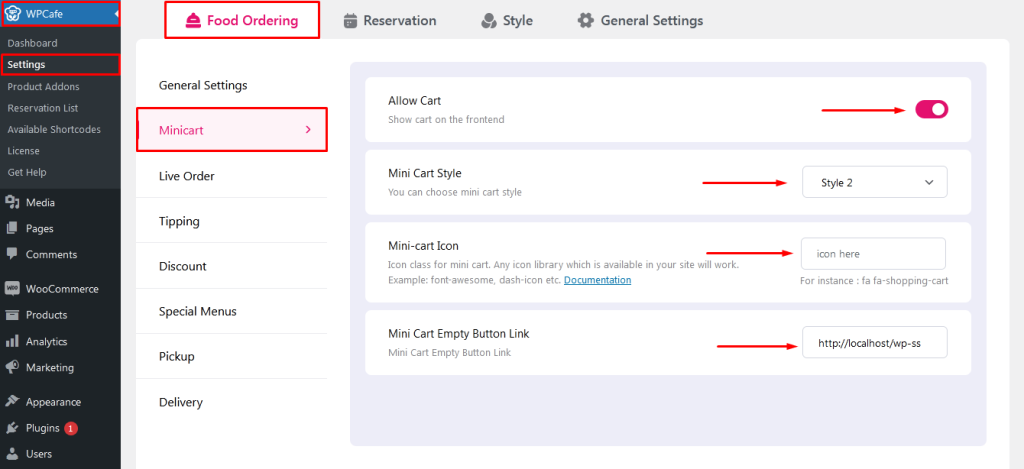
Frontend Look: Once you allow minicart and click on “Save Changes”, the cart icon will be displayed during product purchase.