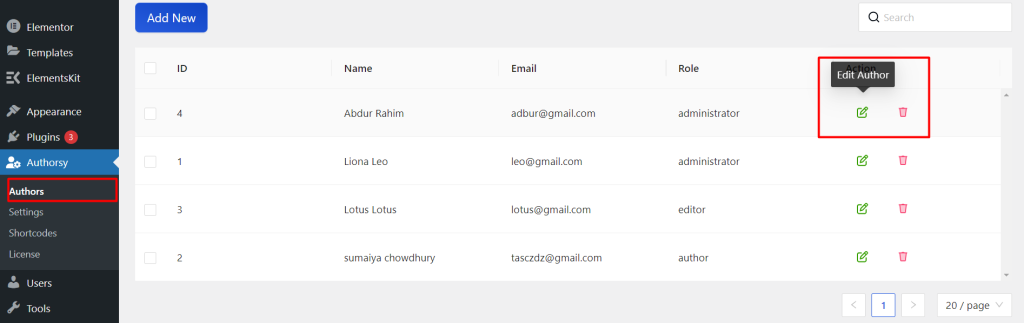Add New Author #
For adding new author, first of all, you have to click on the Authors -> Add New.
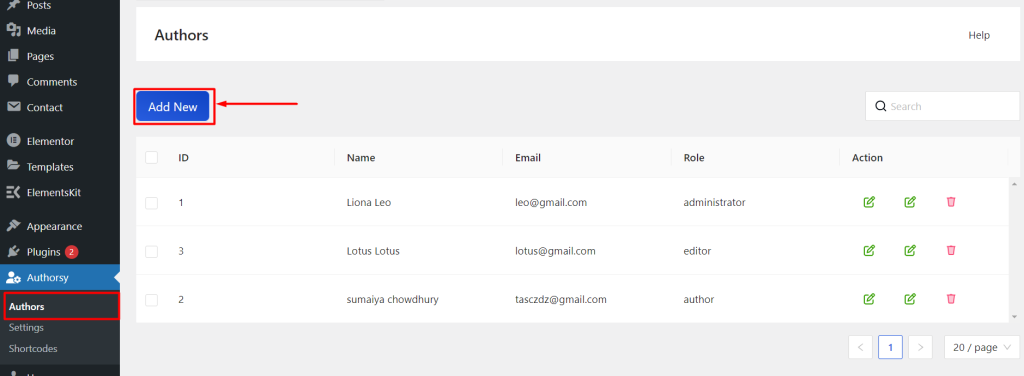
Now, a form will be popup. Just insert the information for these fields and click on “Create Author” button.
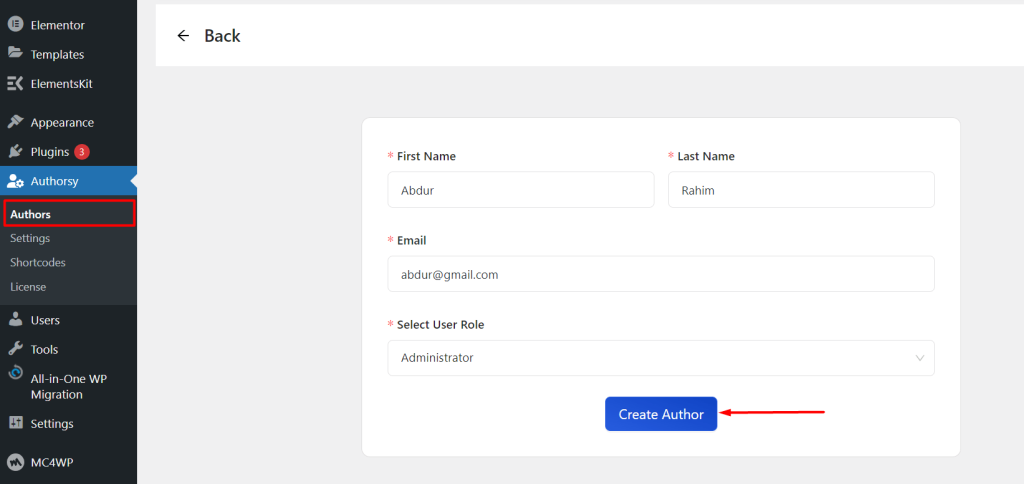
Author Overview #
After creating the author, you will find more options for adding an author. From the overview menu, you can add an author avatar, designation and so on. Now click on “Update Info” button.
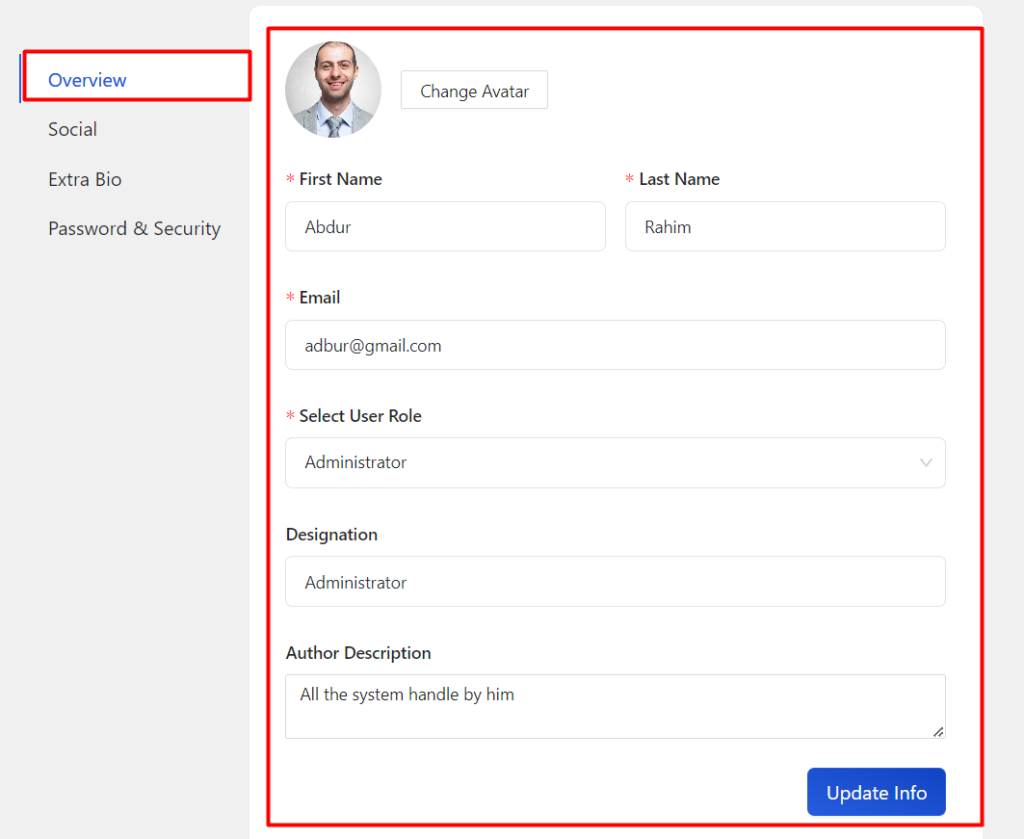
Social #
For the social menu, you can add the social links for the authors. After inserting social links, click on the “Save Updates” Button.
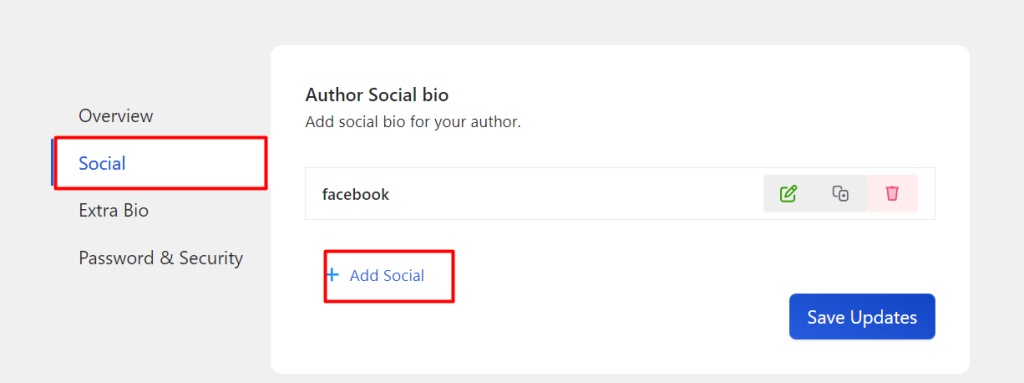
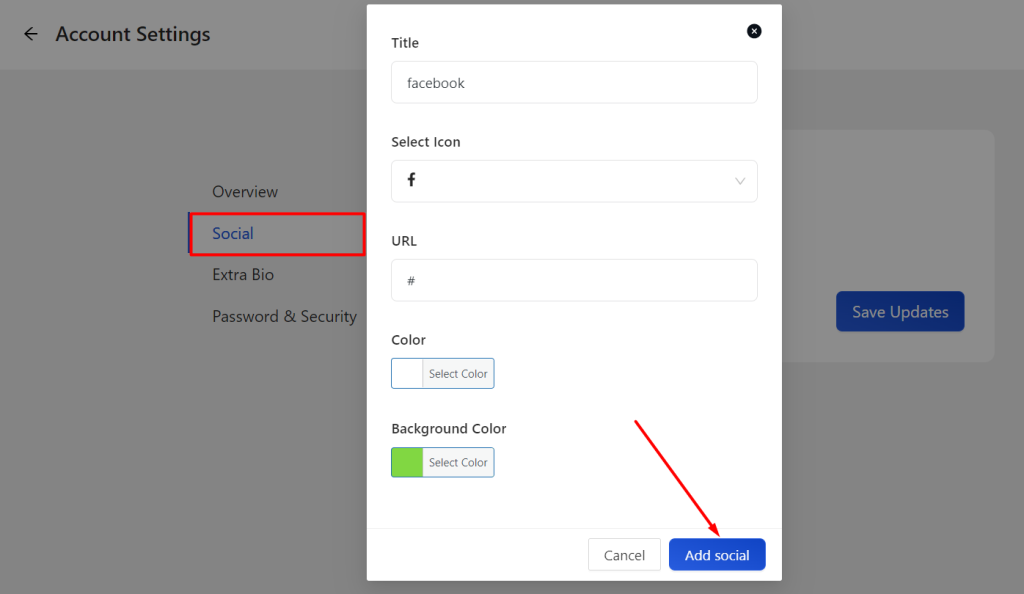
Extra Bio #
You can also extra information from extra bio menu. After inserting an extra bio, click on “Save Updates” Button.
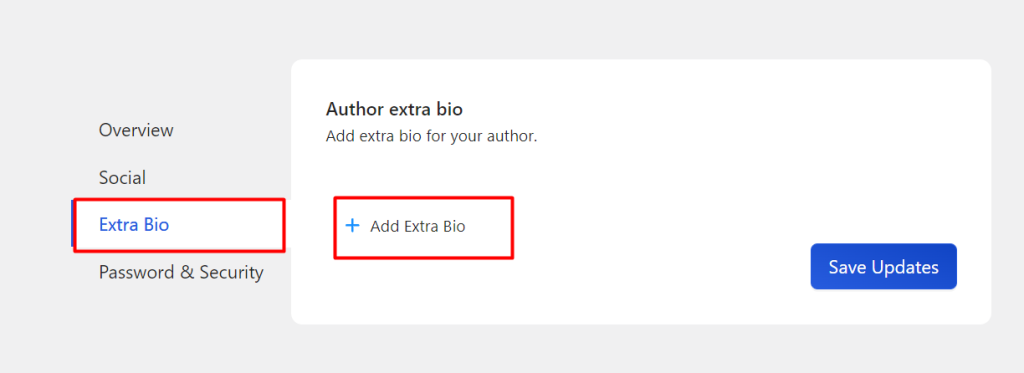
Change Password #
You can create a password for the author from the password menu.
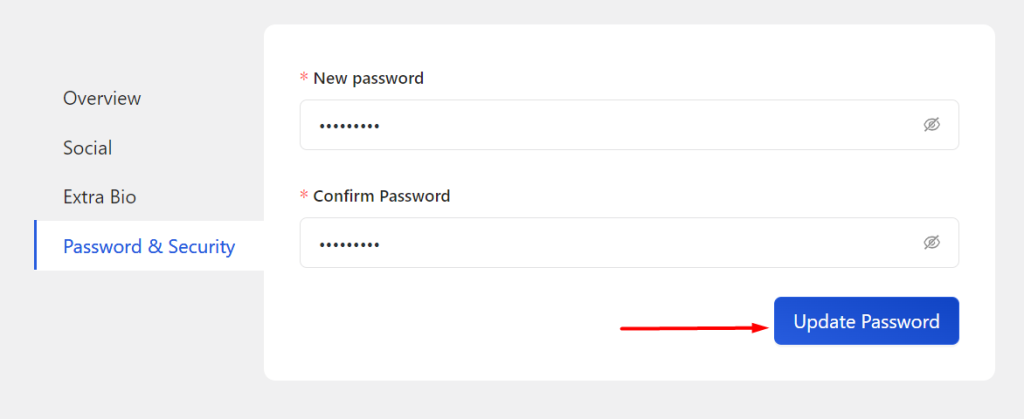
Finally, the author is created successfully.
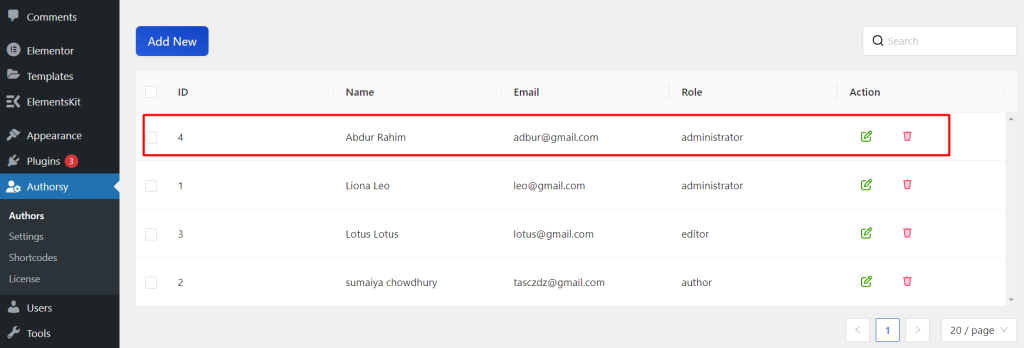
Edit/Delete Author Info #
You can also edit or delete the author from the author list.