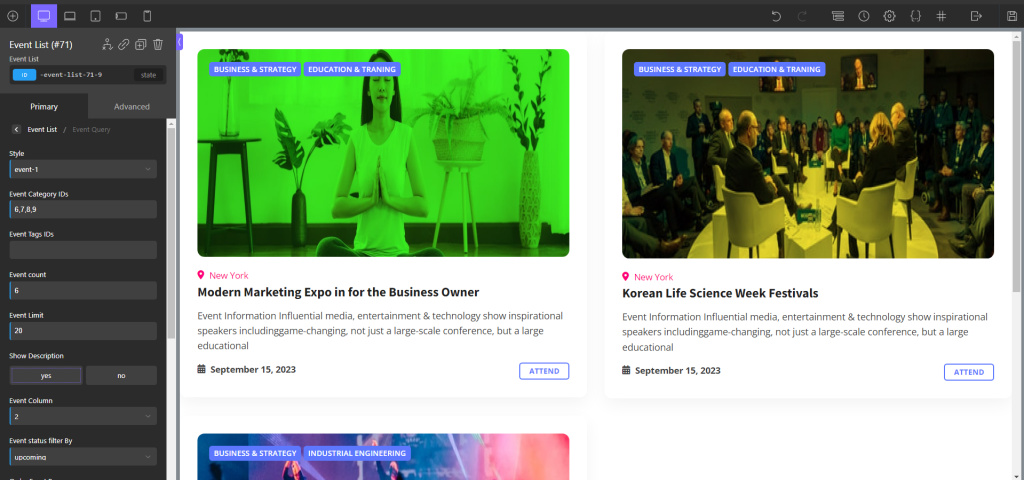Oxygen Builder Integration With Eventin Event Plugin for WordPress #
Oxygen Builder is a comprehensive website-building platform designed specifically for WordPress. User can customize all aspects of website’s function and design using it, which goes beyond the conventional page builder concept.
Eventin now supports Oxygen Builder. Design with Oxygen Builder to create the perfect event management website. In order to use Oxygen, you will need to have the following plugins installed on your WordPress site:
- Eventin
- Eventin Pro
- Eventin Oxygen Addon
- Oxygen Plugin (Required)
Note: We provided the Eventin Oxygen Builder Addon with our Eventin Pro Plugin bundle.
Plugin Installation #
To install the eventin-oxygen-addon, click on “Plugins” and then “Add New“. Select the plugin file or drag and drop the eventin-oxygen-addon. Finally, click on “Install Now“. Wait a bit till installed then click on Activate.
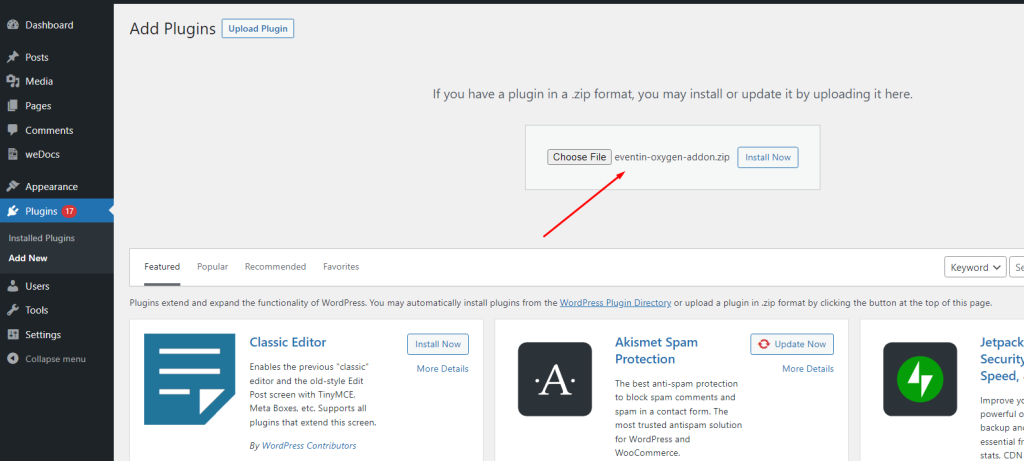
Once you have activated the plugins, you are ready to go. Please choose a page on which you want to display events-related information. From the page list, click on “Edit With Oxygen”. Hold on a moment, and it will take you to the Oxygen editable page.
- Settings key: Admin Dashboard -> Pages -> Edit With Oxygen
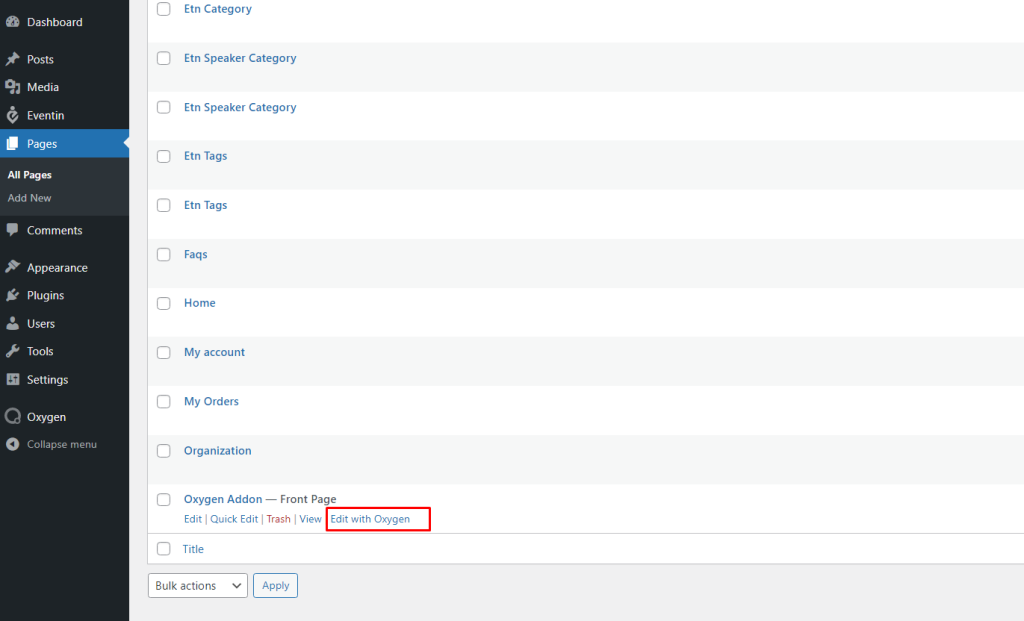
After clicking on “Edit With Oxygen” you will redirect to the page Oxygen editor. Please see the screenshot.

Inside the page, click on the plus(+) sign and insert the elements. After that, search with the event keyword. All the eventin widgets will appear In the box.
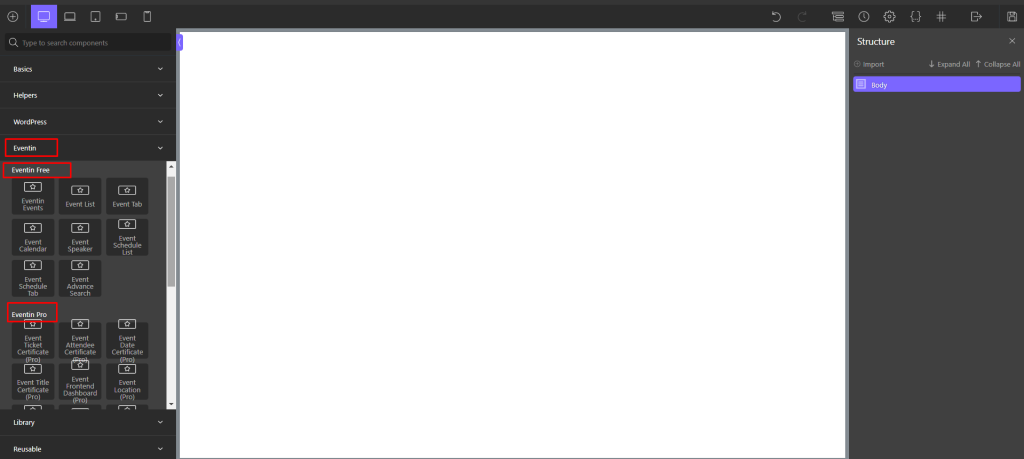
Add anything that you need, customize, and save the changes. Done. Here is the sample output.