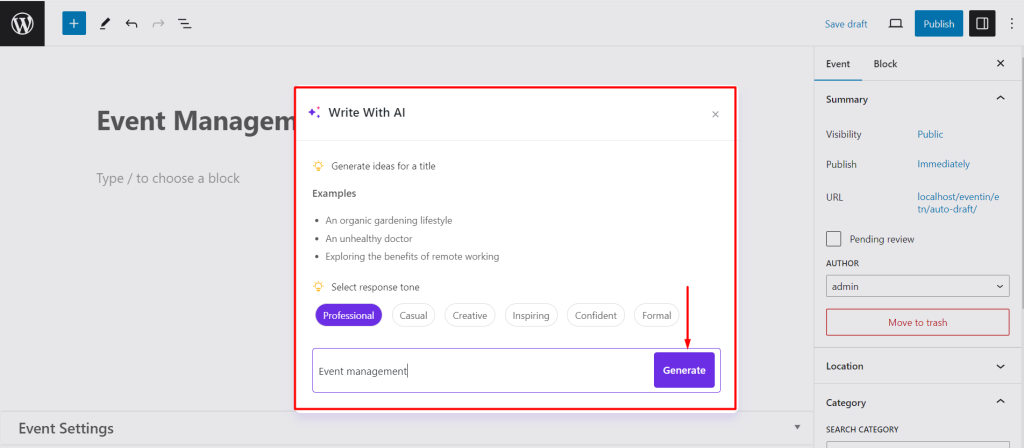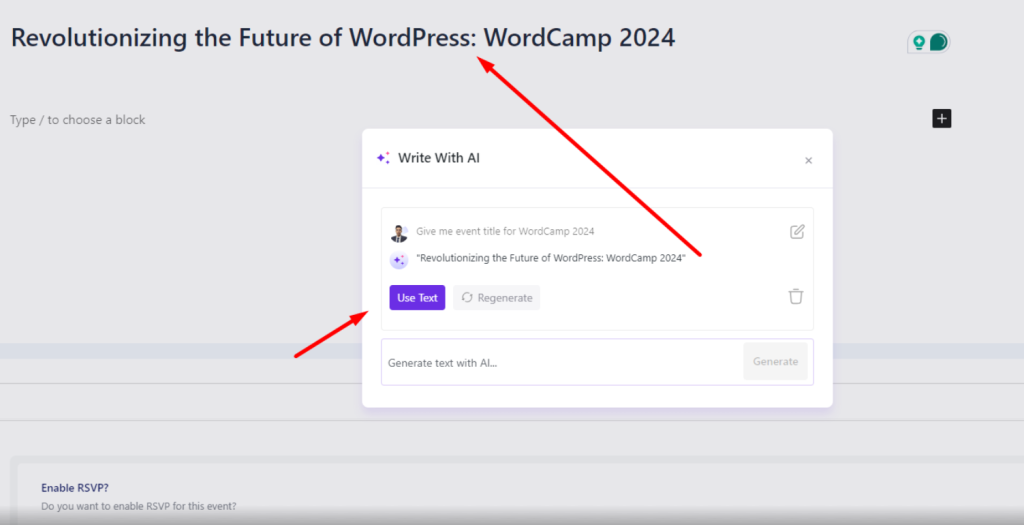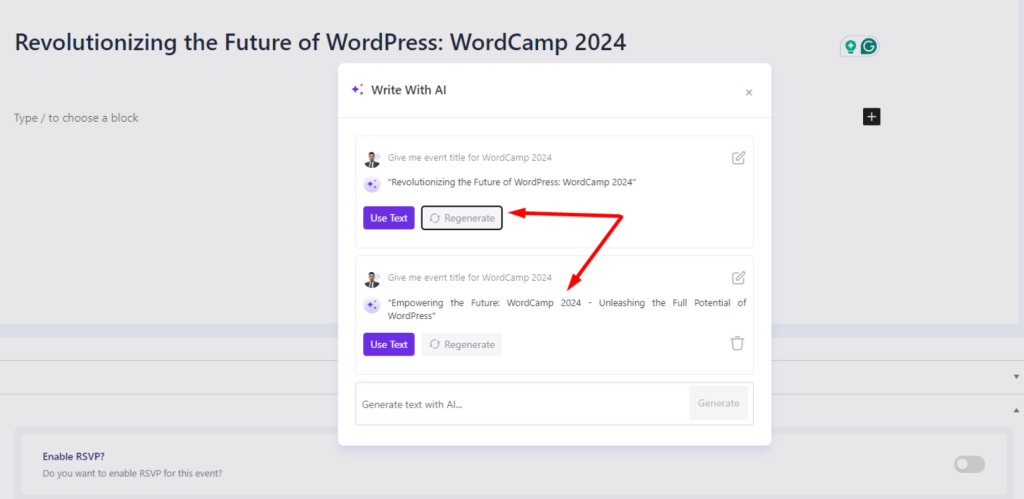AI Integration with WP Eventin Event Plugin for WordPress (Pro) #
The Eventin event management plugin for WordPress integrates with Open AI to let users generate automated text content for their Events. On Eventin, you can generate event titles, descriptions, and email copies using Open AI text generator integration.
To use AI for creating events, you will need to have the following plugins installed on your WordPress site:
- Eventin
- Eventin Pro
- Eventin AI
AI Enable #
First of all, navigate to Eventin -> Settings> Integrations -> Eventin AI-> insert the Open AI key and save changes.
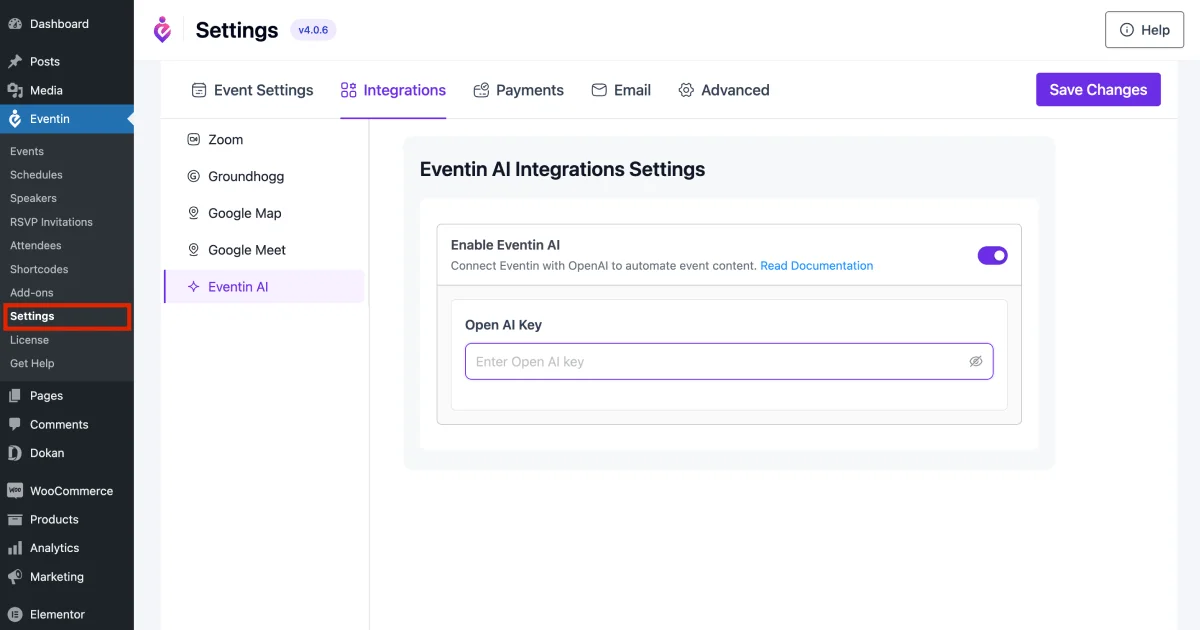
How to get Open AI key #
To get an Open AI Key, click on the link: https://platform.openai.com/api-keys. If you already registered then log in to the account and if you don’t register then sign up first and then login to your account.
After login, go to the “API Keys” menu and click on “Create new secret key“.
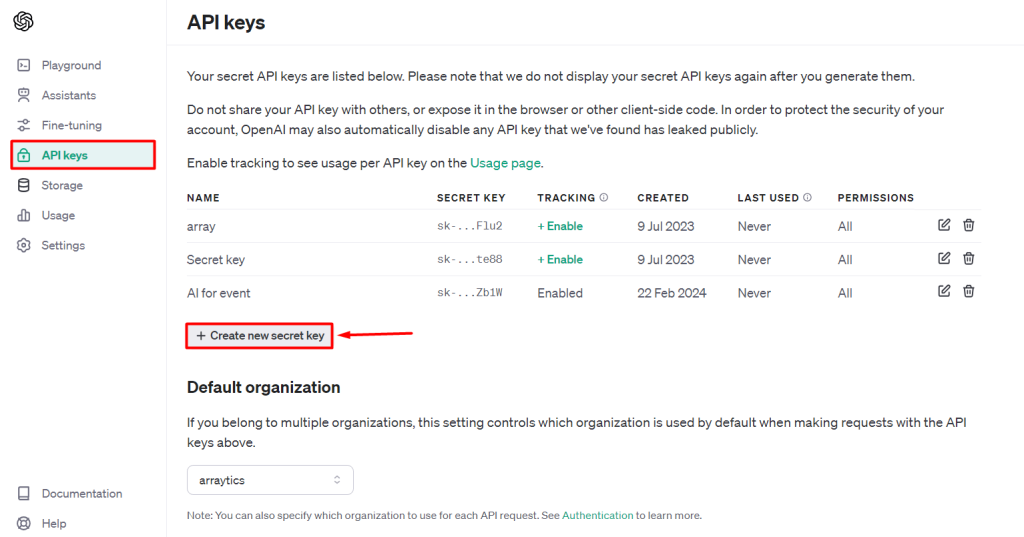
A window will pop up insert here the key name and click on the “Create secret key” button.
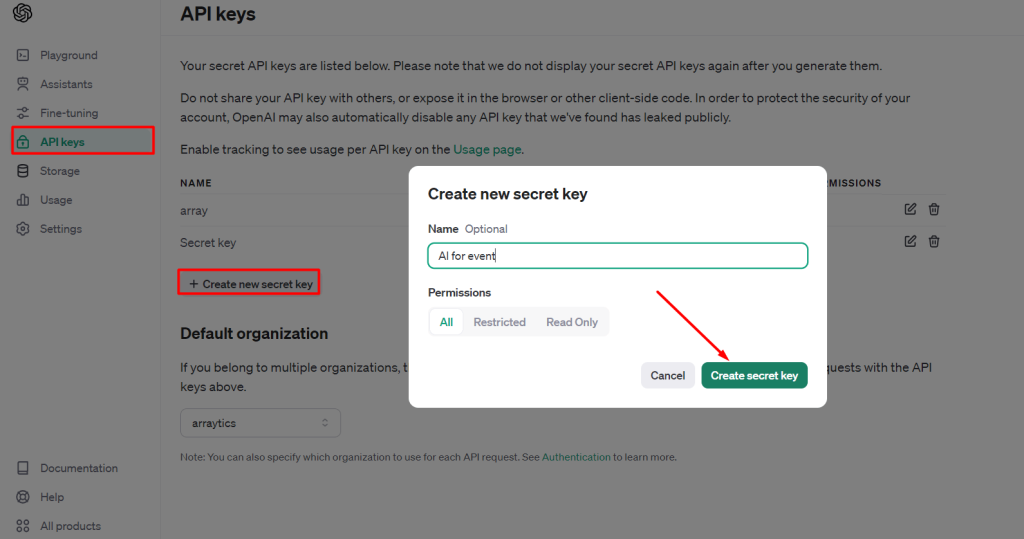
The Key will be generated copy the key and pasted on the Eventin settings.
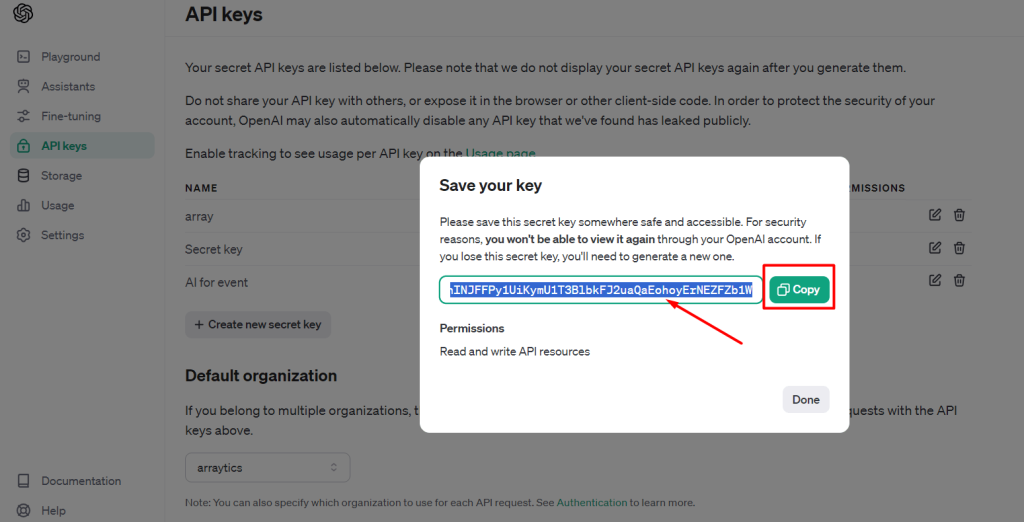
Create event with AI #
After inserting the key, go to the event Create page. Now insert the Heading or Paragraph block. You will see the “Write With AI” is showing here.
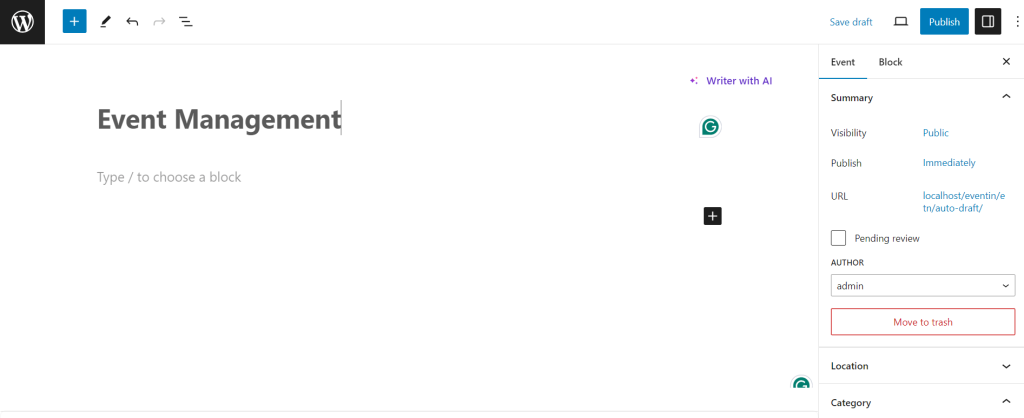
Now, click on”Write With AI” and a window will pop up. Here, insert the text in a text editor, Select any response tone, and click on the “Generate” button.