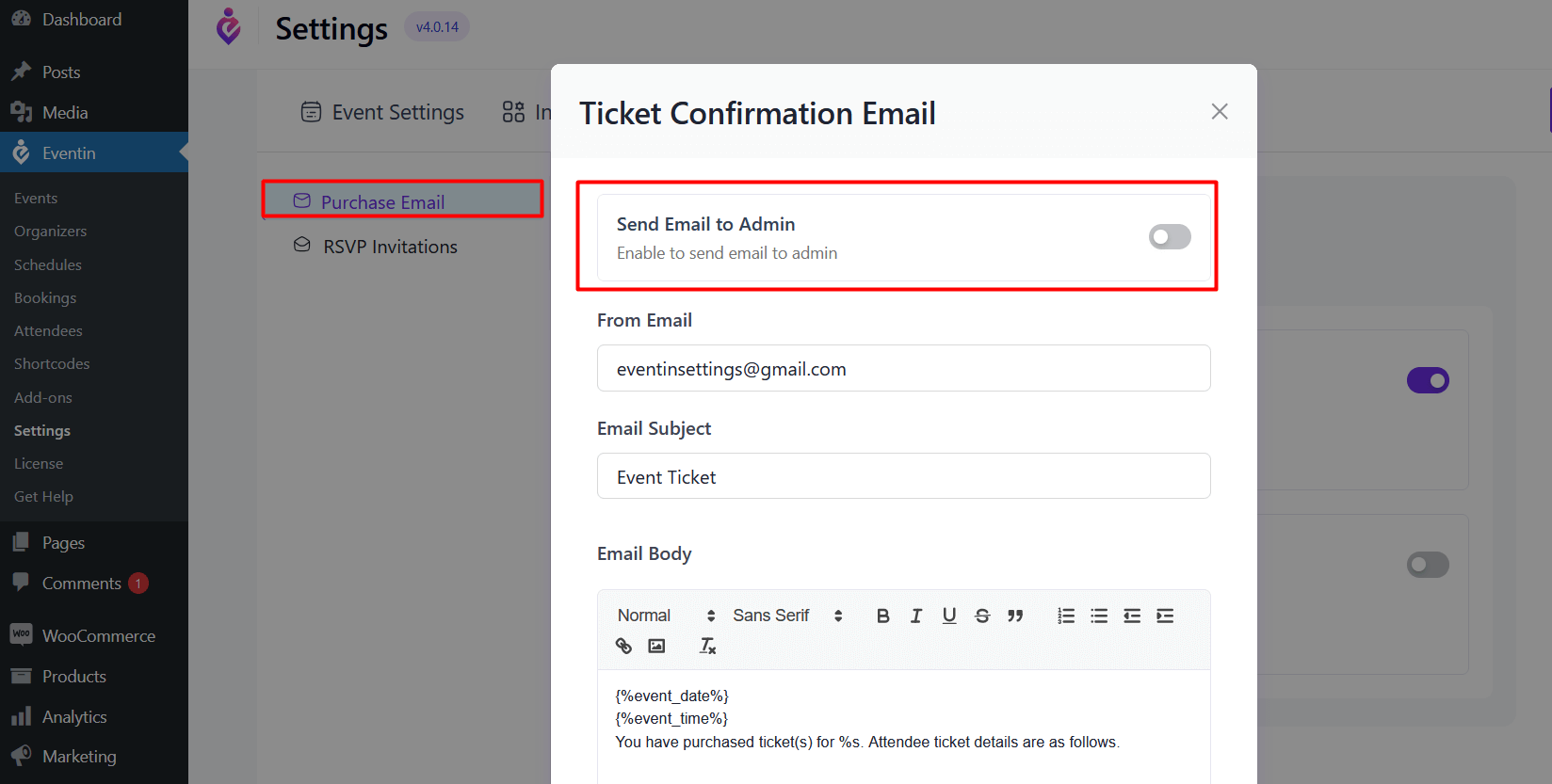The Eventin event management plugin simplifies event organization by offering automated email settings. After purchasing a ticket, the purchaser and attendees automatically receive emails with all relevant ticket details. This feature improves communication and enhances the attendee experience, making event management more efficient and user-friendly.
How to Set up Event Email on Eventin Event Plugin for WordPress #
For enabling automatic confirmation email for purcing event, go to the Eventin > Settings > Event Settings > Email -> Purchase Email and enable “Purchase Cofirmation Email”
You may set up an email address to receive notifications about event changes or specifics on the Settings tab. To set up the admin’s email address, go to Eventin > Settings > Event Settings > Email. Through this email, the user will receive ticket purchase mails.
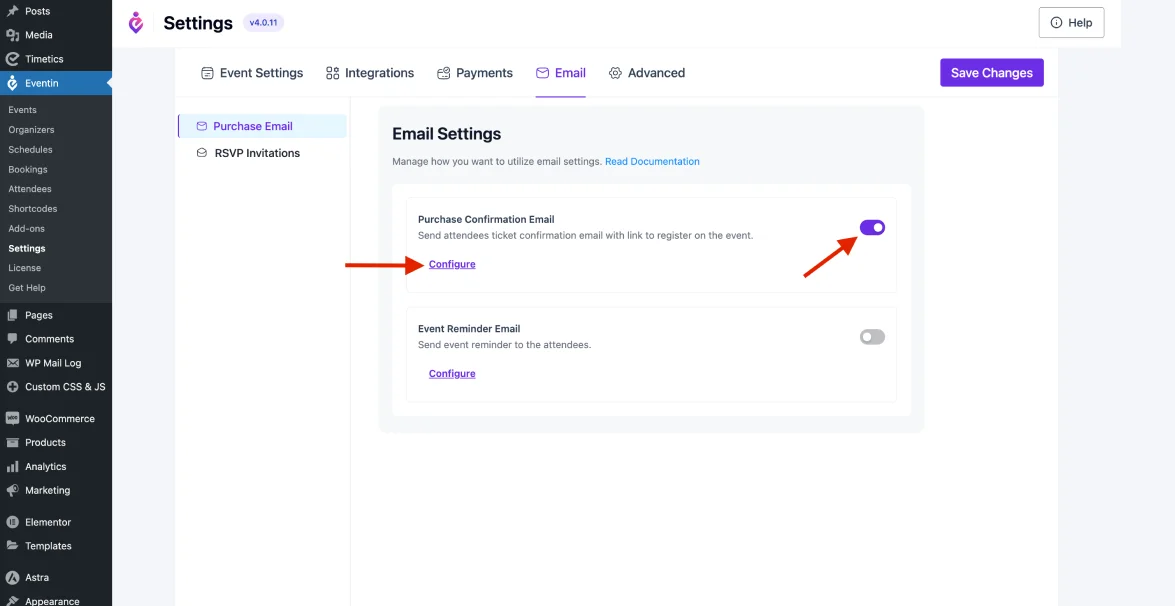
Here, you can set up the entire email content by clicking into ‘Configure’ –
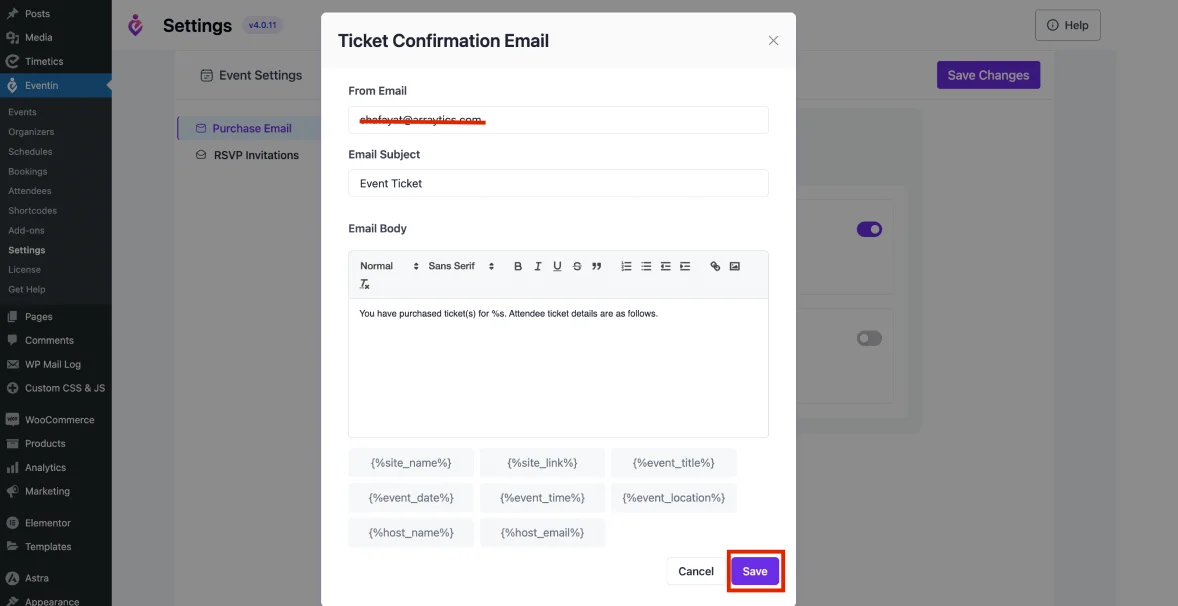
Email body with event tiket details:
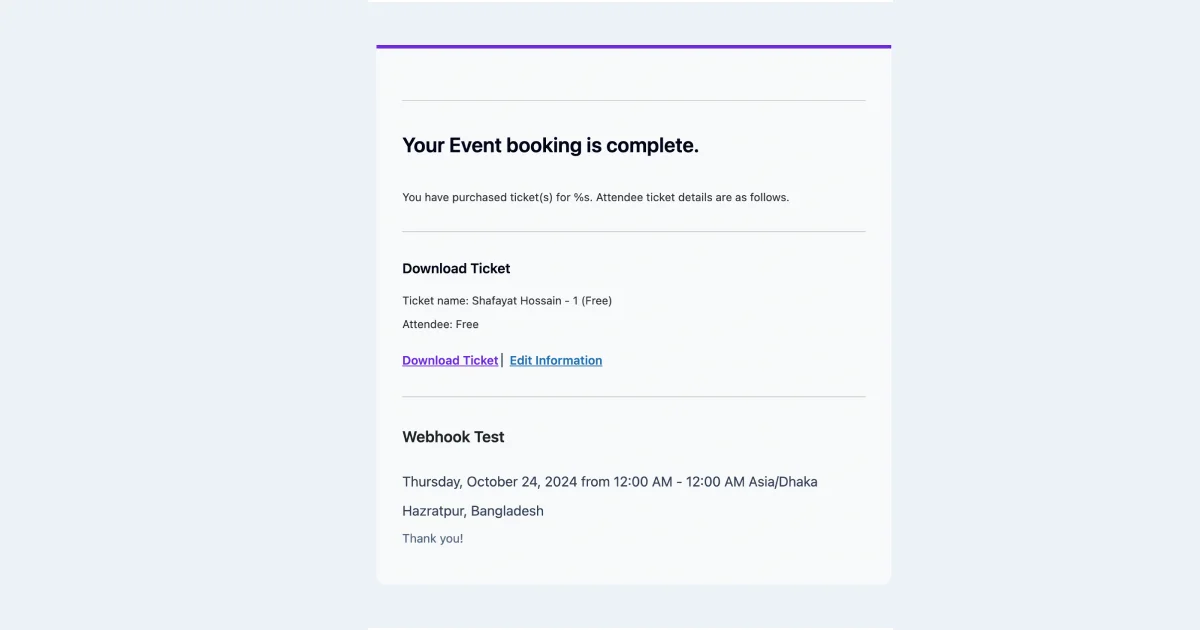
Note: If the purchaser does not get the event ticket mail, then install the SMTP plugin and enable the PHP Mailer from your server.
Ticket Email for Attendee & Admin #
When purchasing a ticket, attendees will automatically receive a confirmation email containing their ticket. If you wish to disable this feature and prevent the ticket email from being sent, you can adjust this setting in Eventin.
To disable the ticket email for attendees, navigate to Settings → Event Settings → Attendees, and then disable the “Ticket Email Control” option.
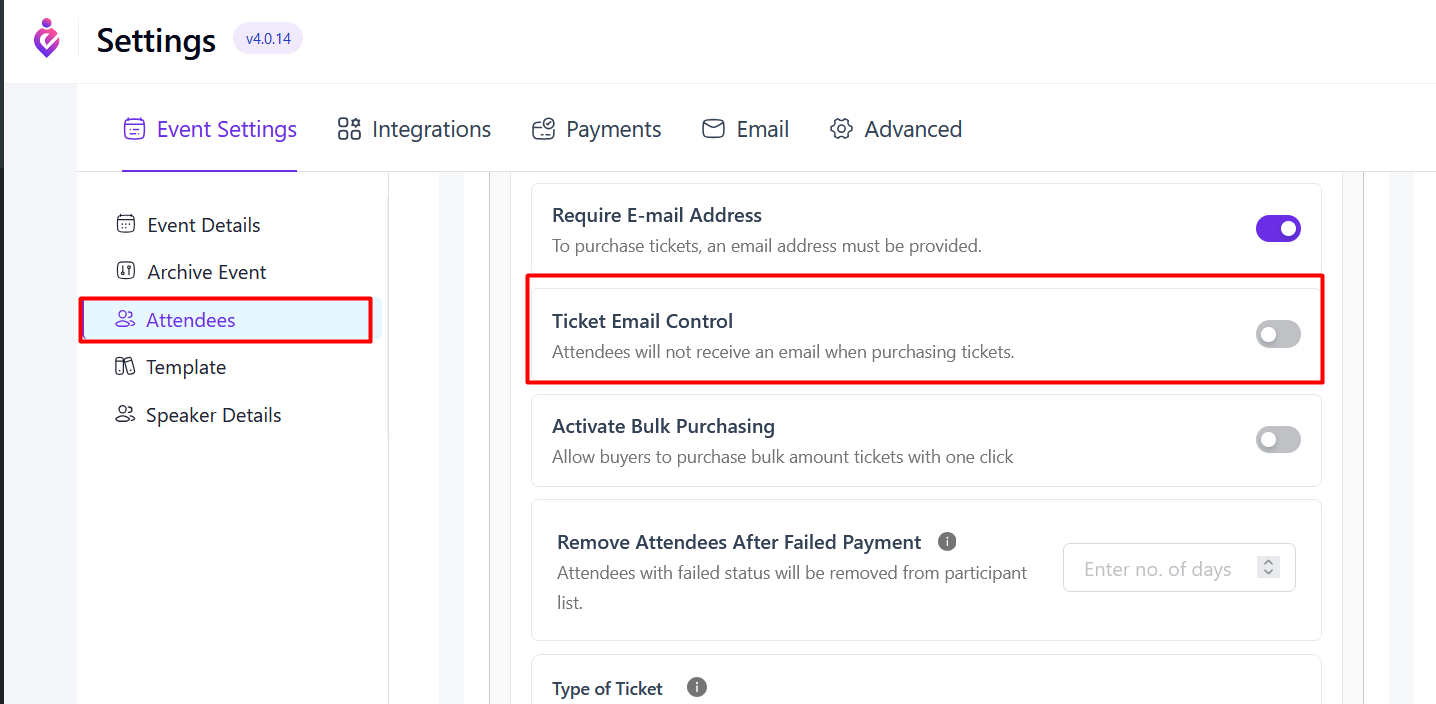
If you also want to prevent the ticket email from being sent to the admin, go to Settings → Email → Purchase Email → Purchase Confirmation Email. Click on the Configure button, and you will see the relevant option in the popup form to disable it.