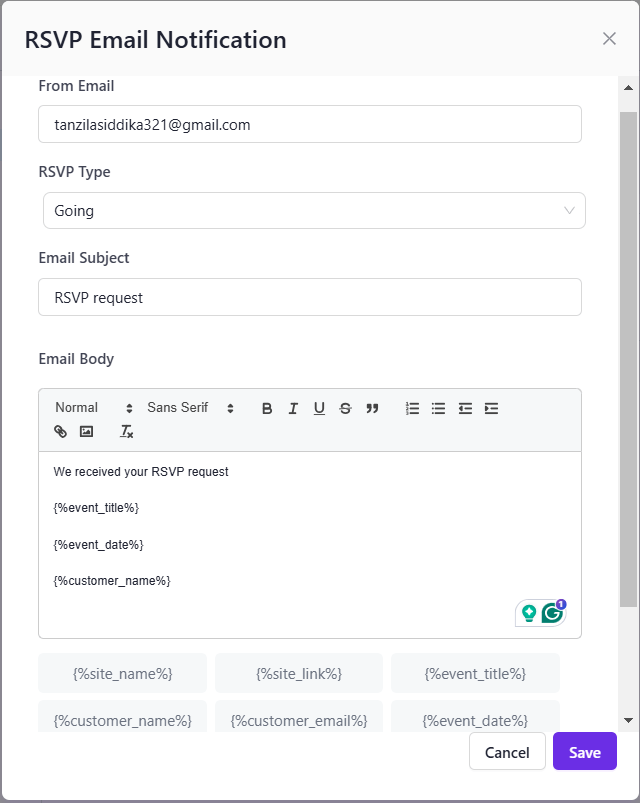Table of Contents
Auto Confirmation Email #
You can enable auto-confirmation emails for RSVP attendees after they submit the RSVP form. To do this, navigate to Settings -> Email -> RSVP Email and enable the RSVP confirmation email. You can also customize the email body as desired.
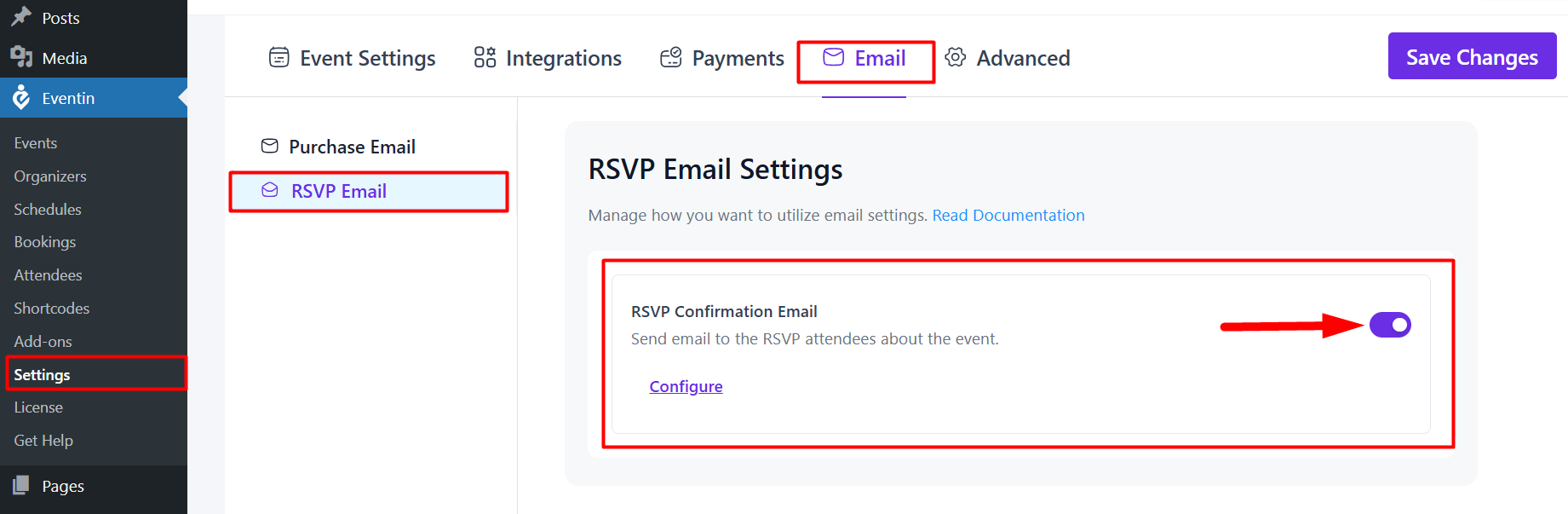
Configure Email Body #
Configure the RSVP email body using default tags and content.