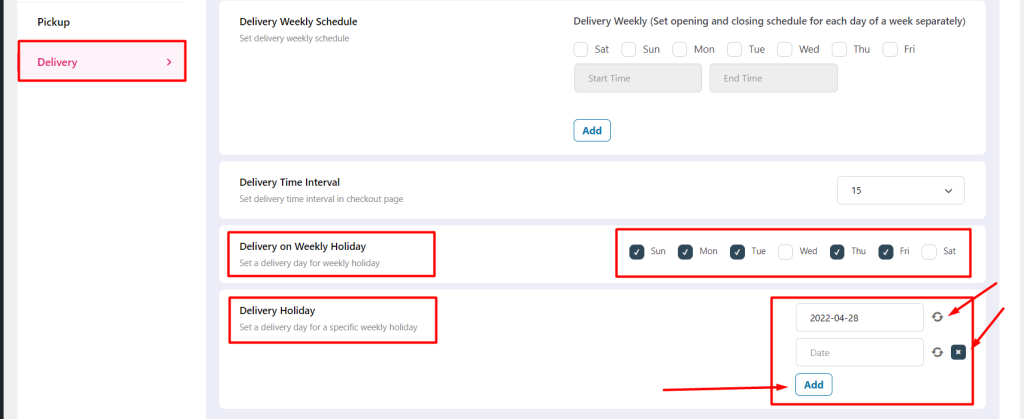Allow Delivery #
Do you want to add the exact time with the delivery date? Well, WPCafe has the option to add delivery date and time for food ordering. You can also set the message body for delivery from the settings. To set allow delivery date and time,
- Go to WpCafe -> Settings -> Delivery -> Allow Delivery Date -> Yes (click on toggle button) -> Save changes.
- WpCafe -> Settings -> Delivery -> Allow Delivery Time -> Yes (click on toggle button) -> Save changes.
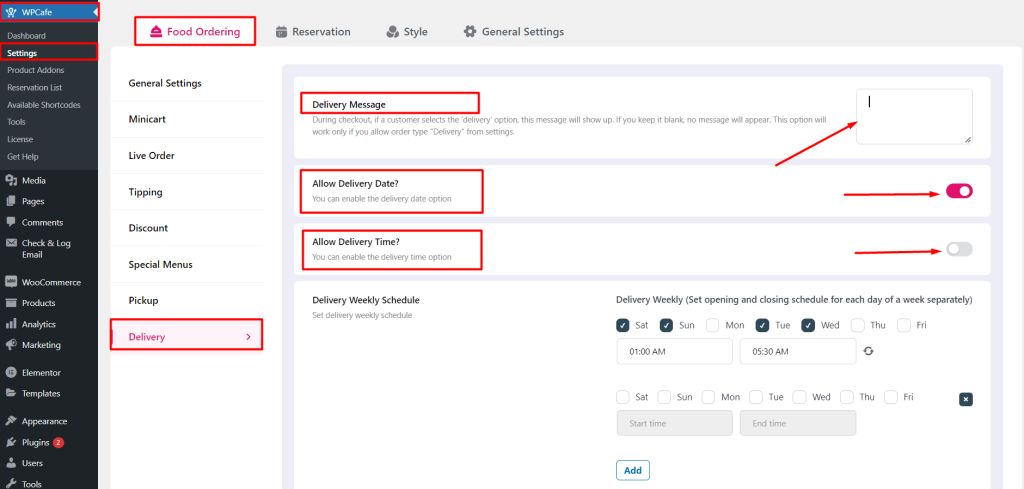
Delivery Weekly Schedule #
To set ‘Delivery weekly schedule’, go to WpCafe -> Settings -> Delivery -> Delivery weekly schedule. After that checkmark, the day of your weekend and set the schedule from the dropdown input box. After that save the changes.
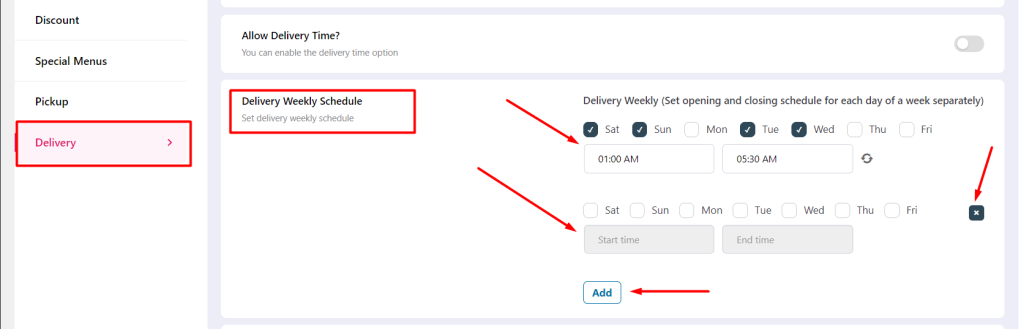
Delivery time interval #
How do you deliver your food? Is it 15 minutes interval or 30 minutes? You can set time intervals for Delivery time from WPCafe settings. Go to WpCafe -> Settings -> Delivery-> Delivery time interval -> Save changes.
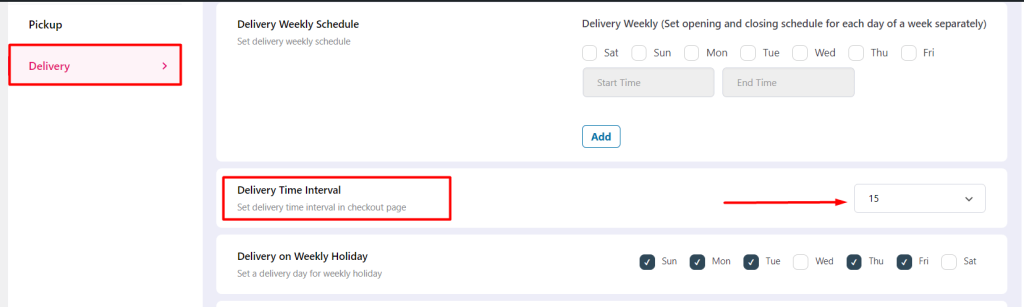
Holiday schedule for Delivery #
You can set a holiday special schedule for delivery. To set weekly holiday for delivery, go to WpCafe -> Settings -> Delivery-> Delivery weekly holiday -> Save changes. In order to set multiple weekdays as holidays, checkmark all of the days and save changes. If you want to set a specific date as a holiday then add the date from the ‘Delivery holiday’ option. For multiple-day as a special holiday, click on plus(+) sign and add all the date. You will get the option under Delivery holiday. Don’t forget to save the changes before leaving the tab.