The RSVP Attendee Report in Eventin provides a quick and organized way to track event responses. Whether attendees have confirmed they’re going, declined, or marked “maybe,” you can easily view and manage all this data in one place. This feature ensures you stay informed about attendance numbers and can prepare accordingly for your event.
You can check the attendee report from the Events Page > Click the three-dot (More Action Button) of a particular Event > Click RSVP Report.
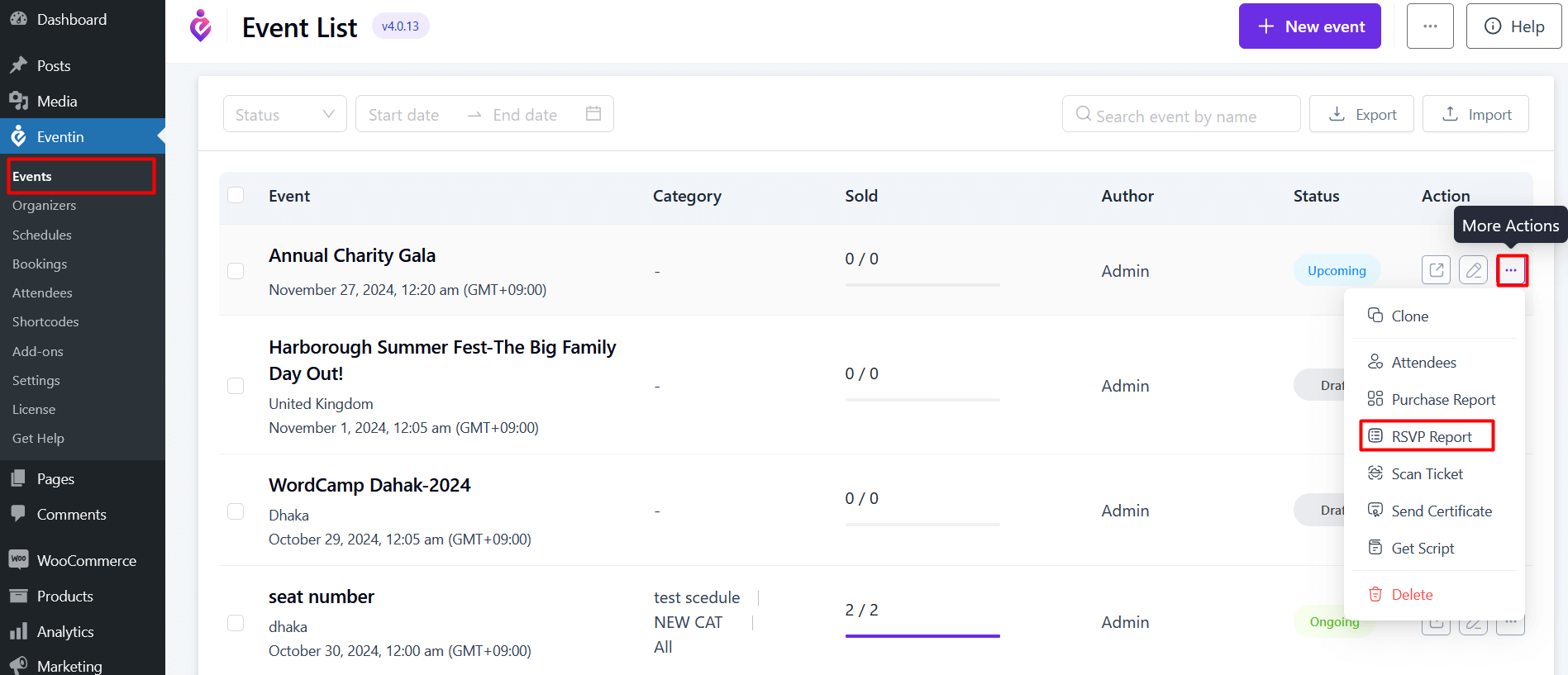
In this report, you can see how many attendees will be going, not going, or maybe going to your RSVP event.
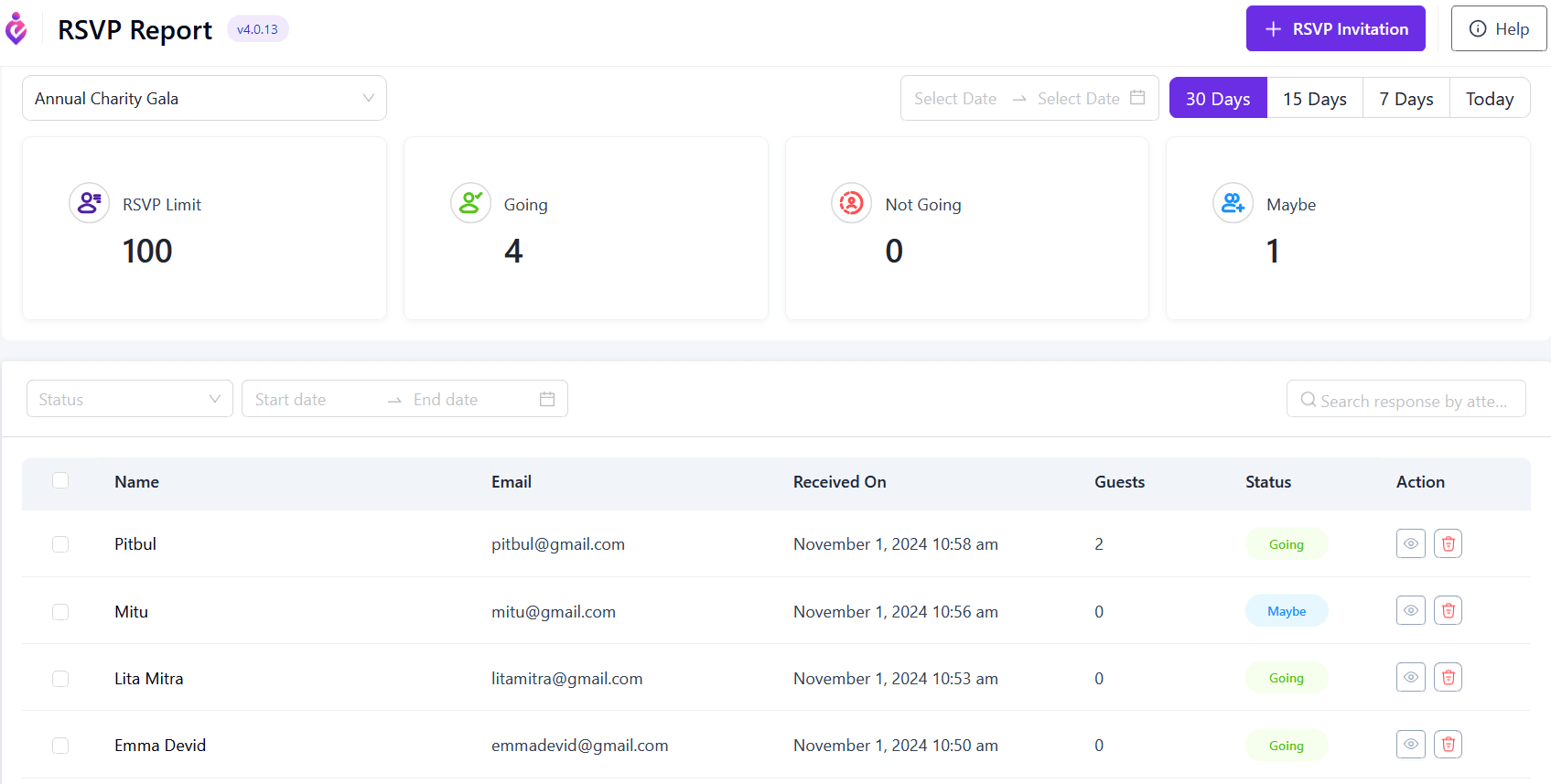
On the RSVP Event page, you will find the list of attendees who are confirmed to attend the event.
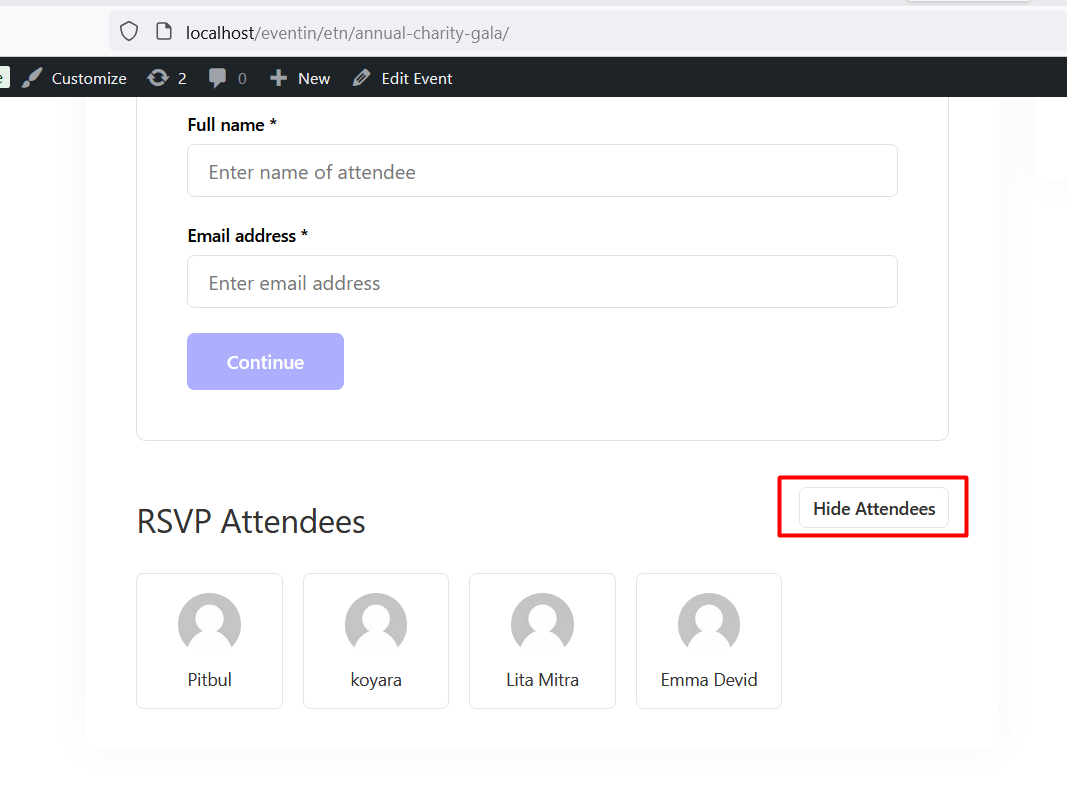
FAQ #
Q1: Can I export the RSVP attendee list?
Yes. Eventin allows you to both export the RSVP list for external use and import attendee data into the system.
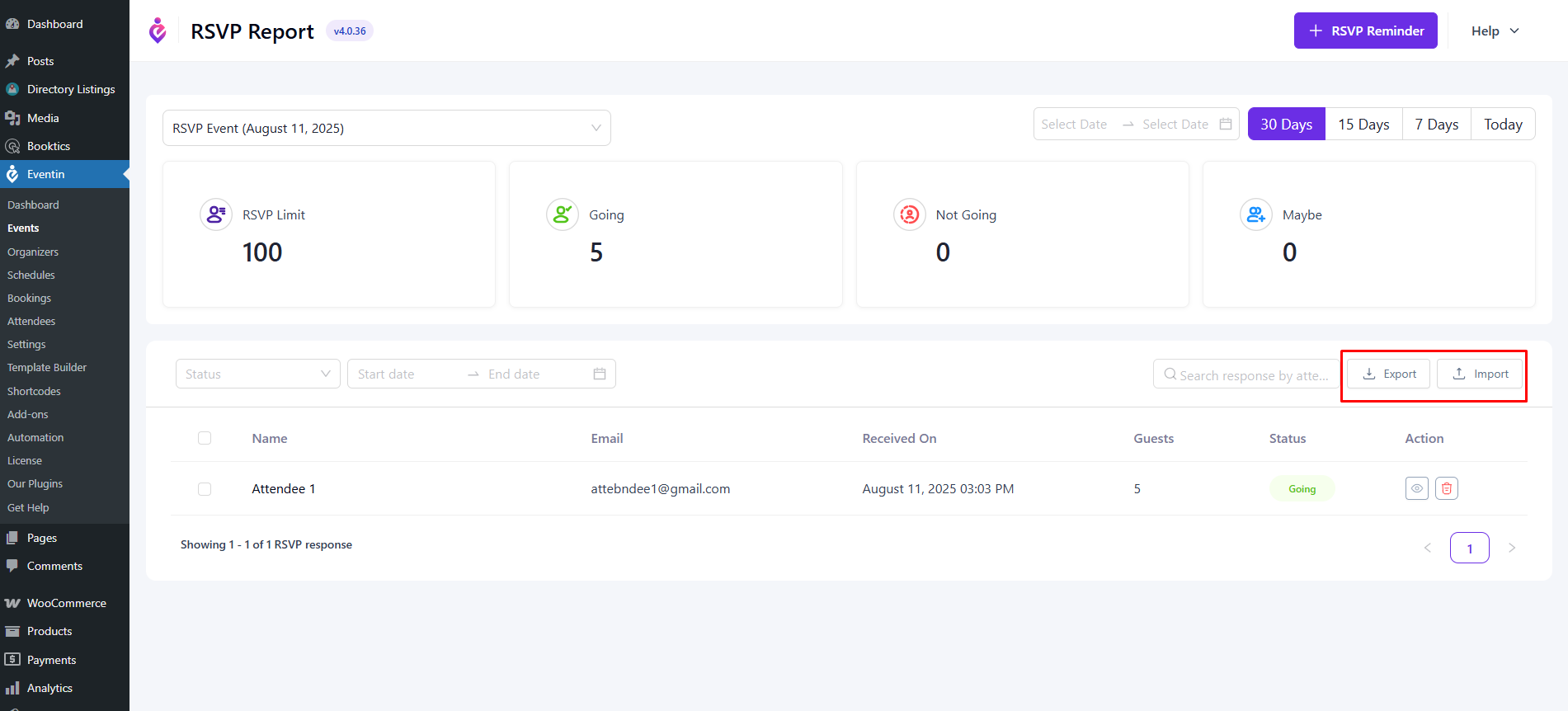
Q2: Will the RSVP report update in real time?
Yes. Any new RSVP submission or change will instantly reflect in the report.
Q3: Can I hide the attendee list from the public?
Yes. When creating or editing your RSVP event, you can disable the “Display Attendee List” option.
Conclusion #
The RSVP Attendee Report helps you easily track who’s attending, who’s not, and who’s undecided. With real-time updates and a clear overview of attendance, you can plan your event more effectively and ensure a smooth experience for your guests.



