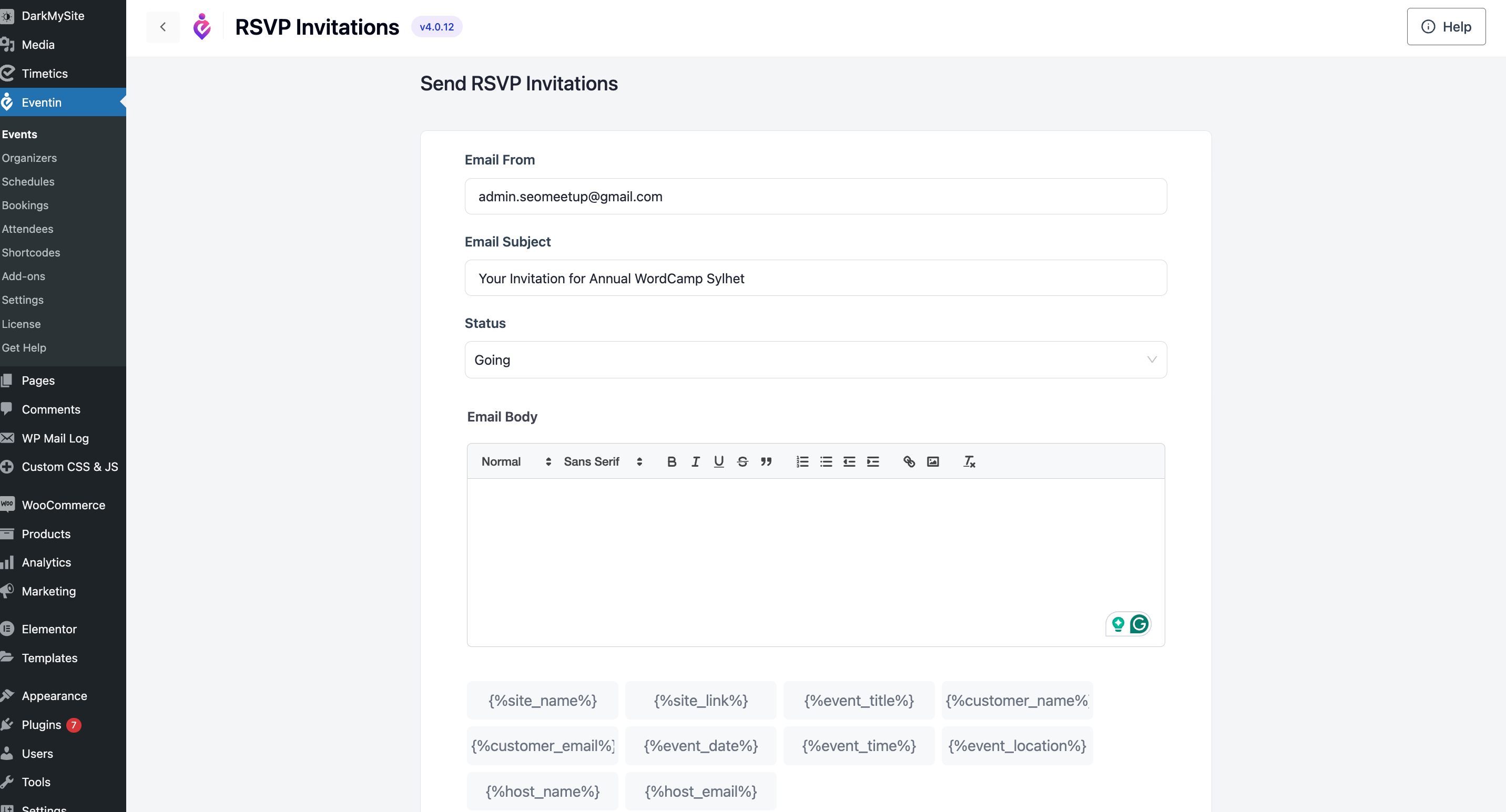For RSVP invitations, navigate to the Events -> Select your RSVP event -> click on the More Actions button -> select RSVP Report and you will get the RSVP Invitation button.
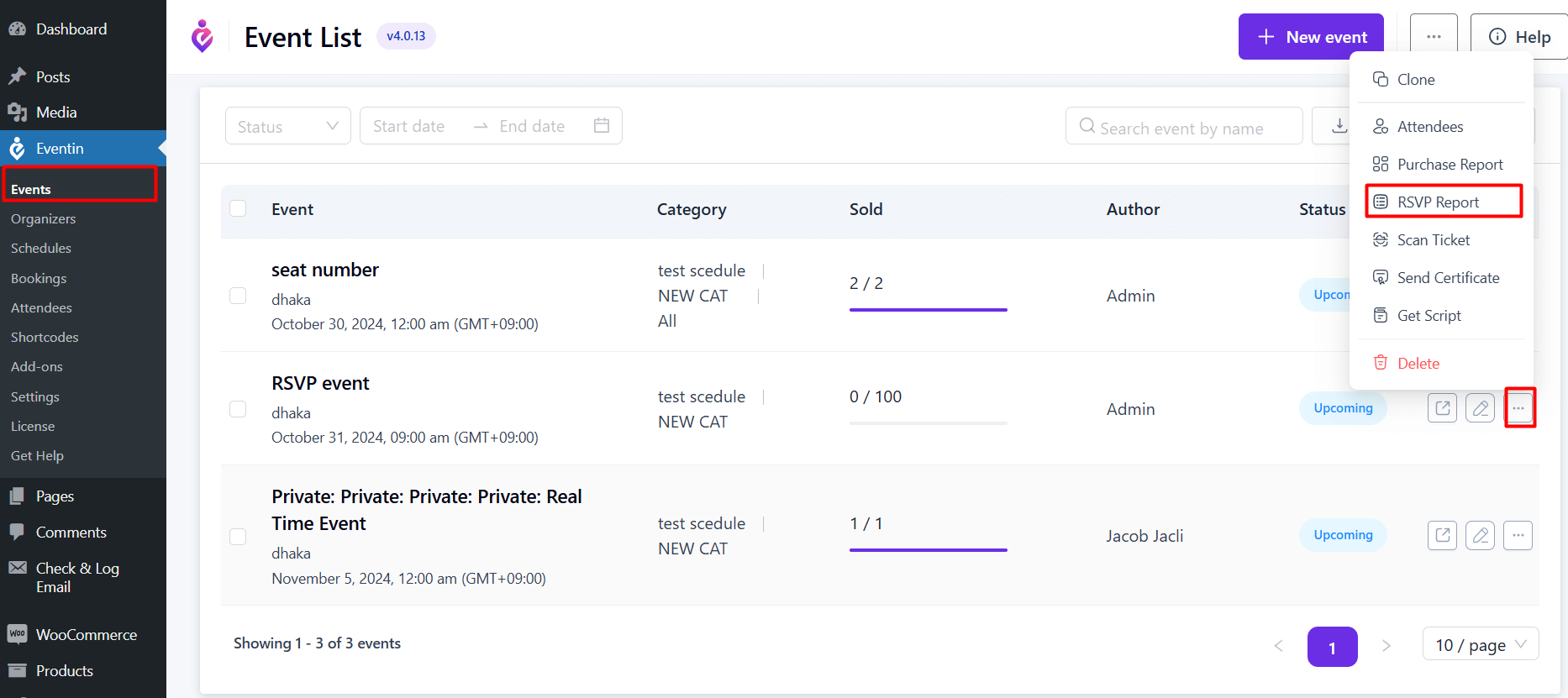
Now click on the RSVP invitation button.
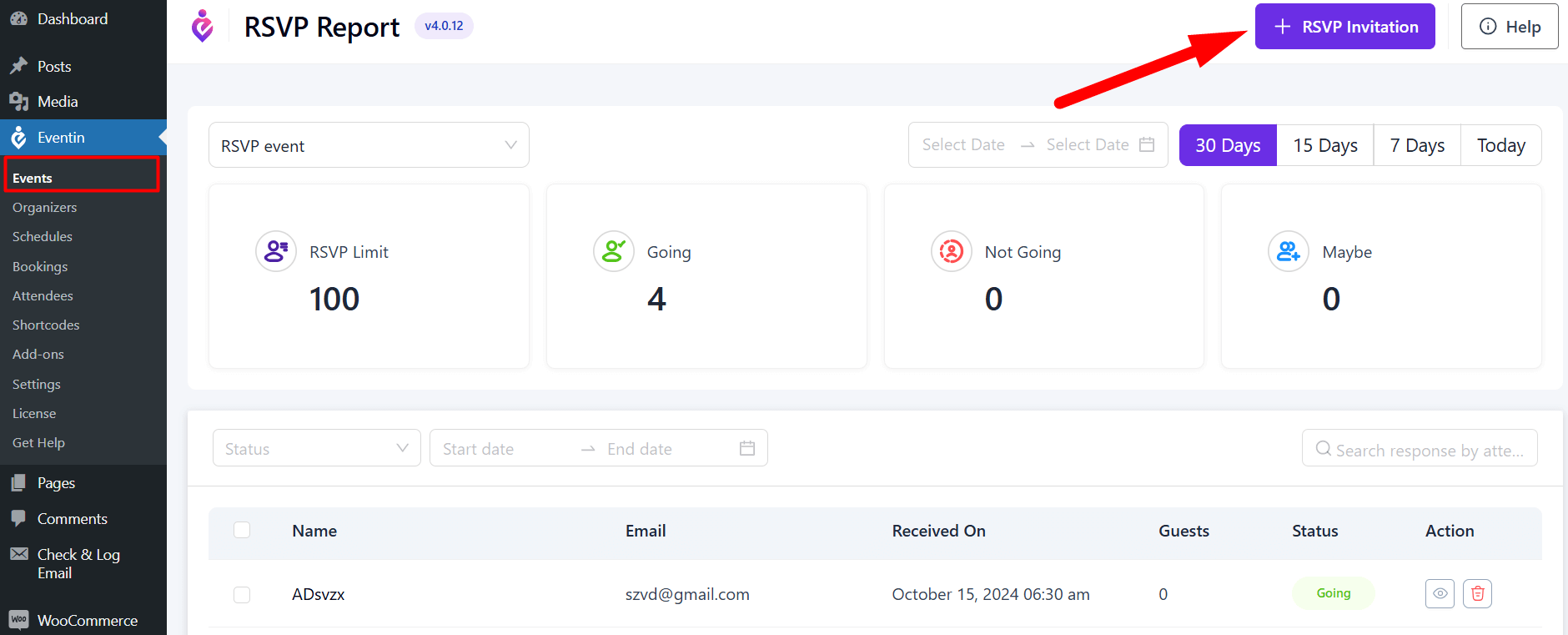
A form is open and you can set the sender email, email subject, and RSVP status, and then arrange the email body using the default tags available at the bottom of the form. No cin on the Send Email button to send invitations.