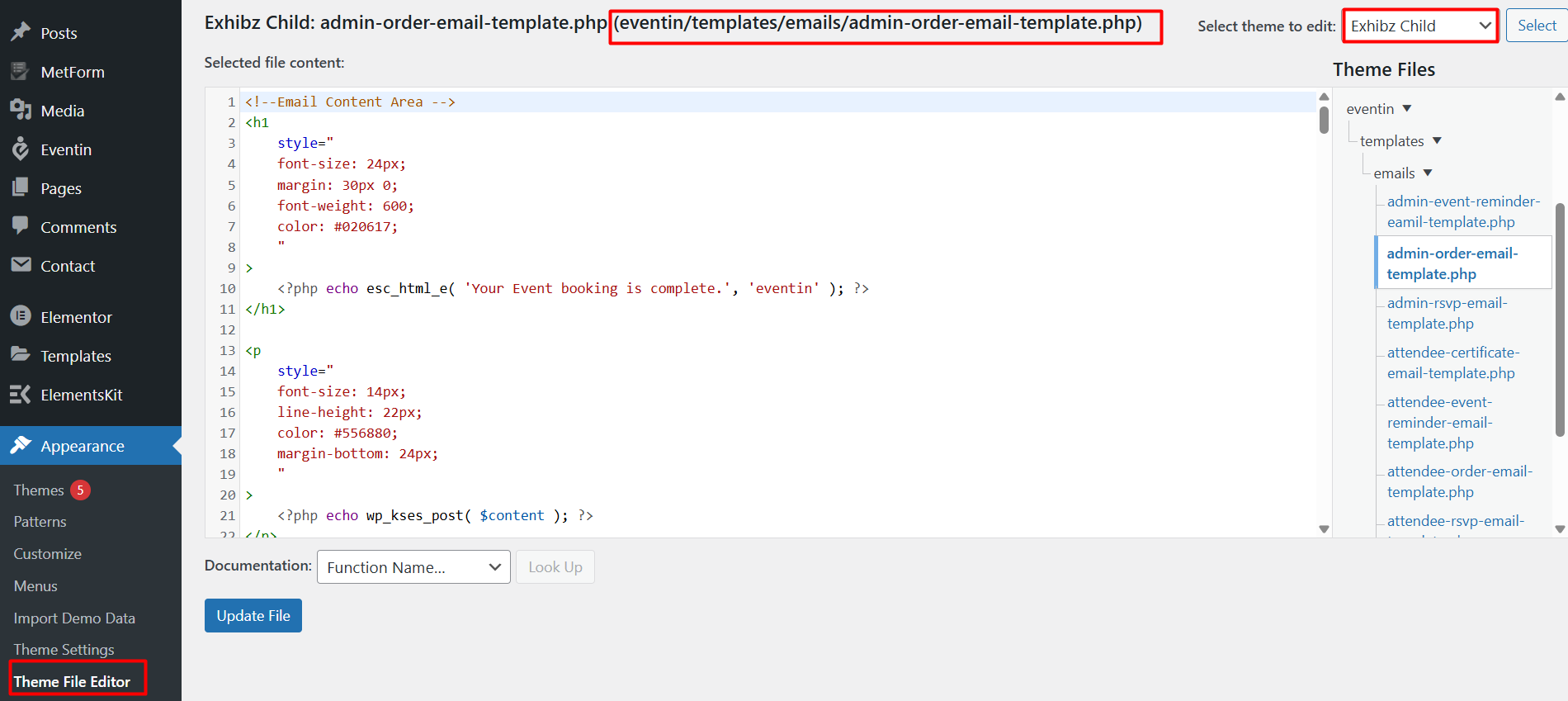Email templates are essential for sending notifications like ticket purchases, booking confirmations and reminder email notifications in Eventin. While the plugin provides default templates, you may want to customize them to suit your brand or event.
By overriding the templates in your child theme, you can make these changes without affecting the core plugin files, ensuring your customizations remain intact even with plugin updates. This guide will show you how to easily override and customize the email templates in Eventin.
How to Override Email Templates in Eventin #
Go to your child theme and create a folder called eventin..
Copy the entire emails folder from the Eventin plugin directory (wp-content/plugins/eventin/templates/emails/) and paste it into wp-content/themes/your-child-theme/eventin/templates/emails/.
Select the template you want to override and make the necessary changes to suit your needs.