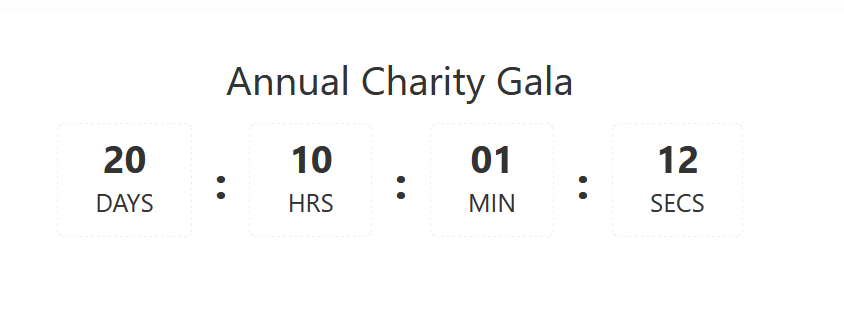Elementor widgets provide an easy way to design and customize event-related content like speaker profiles, schedules, and ticketing. With its drag-and-drop interface, you can quickly adjust the layout and style without needing coding skills. You can change typography (fonts, sizes, weight), colors (text, backgrounds, buttons), and other design elements like borders, padding, and shadows.
It also lets you integrate dynamic content, pulling in event-specific details like dates, speaker bios, and ticket availability. For event pages, you can add widgets for schedules, speaker information, and ticketing, and even style each section to match your branding. This gives you full control over the look and functionality of your site, ensuring a professional and engaging event experience.
You can check all the available widgets for Eventin below…
Edit or create a page with Elementor -> Search for the Eventin menu in the left sidebar, and you will find all the available widgets of Eventin.
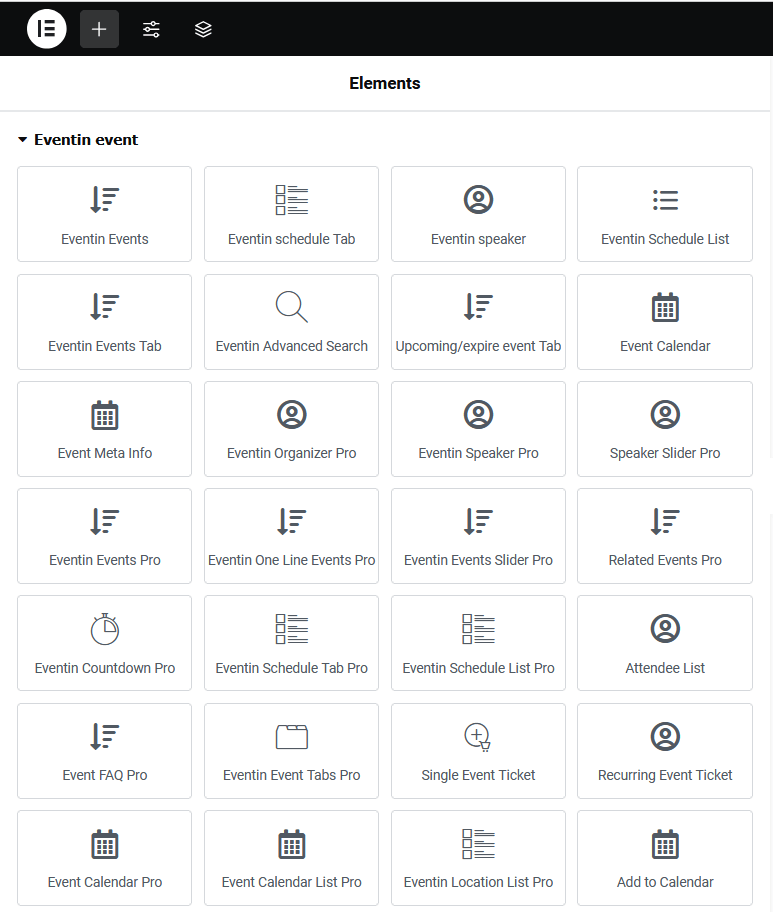
Event Widgets #
Eventin Events #
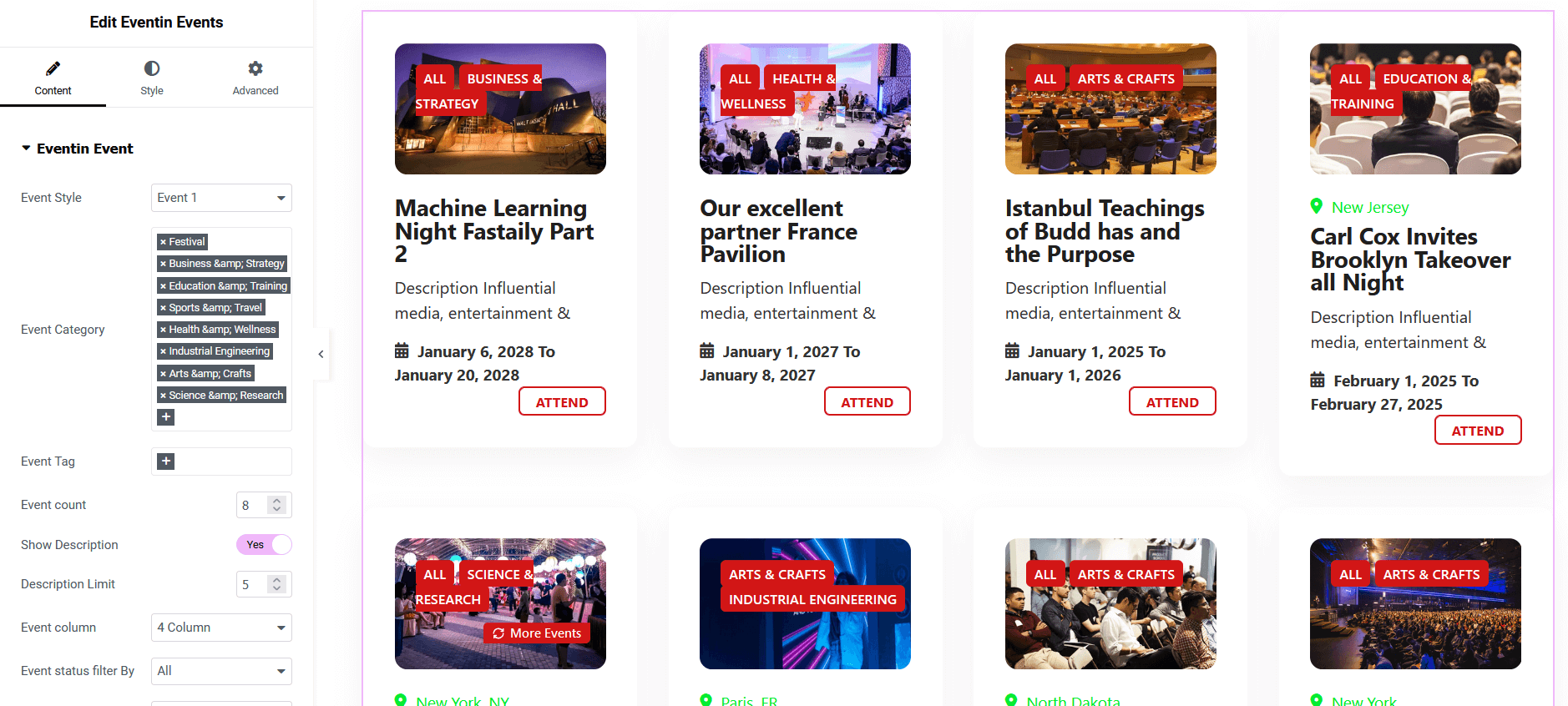
Eventin Events Tab #
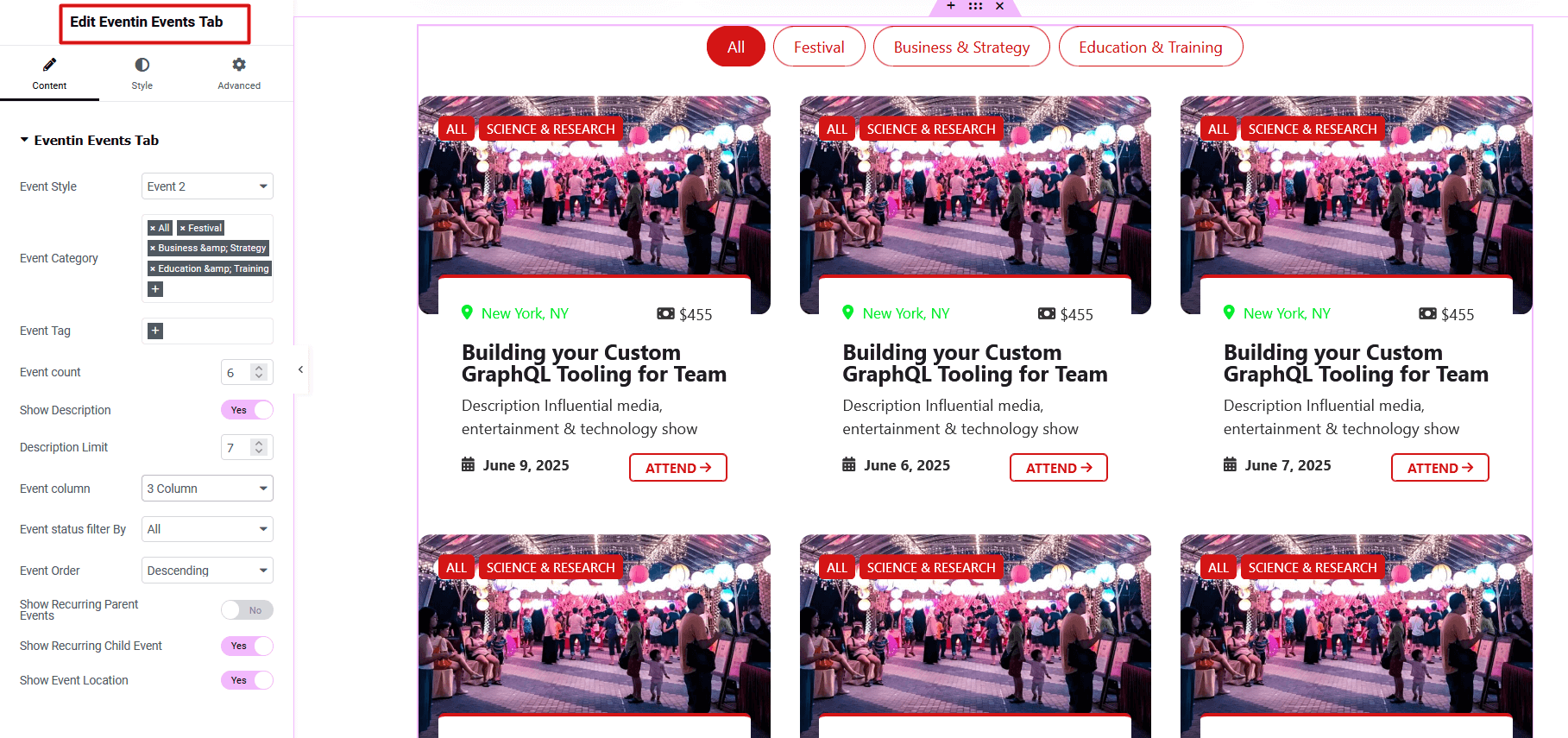
Eventin Events Pro #
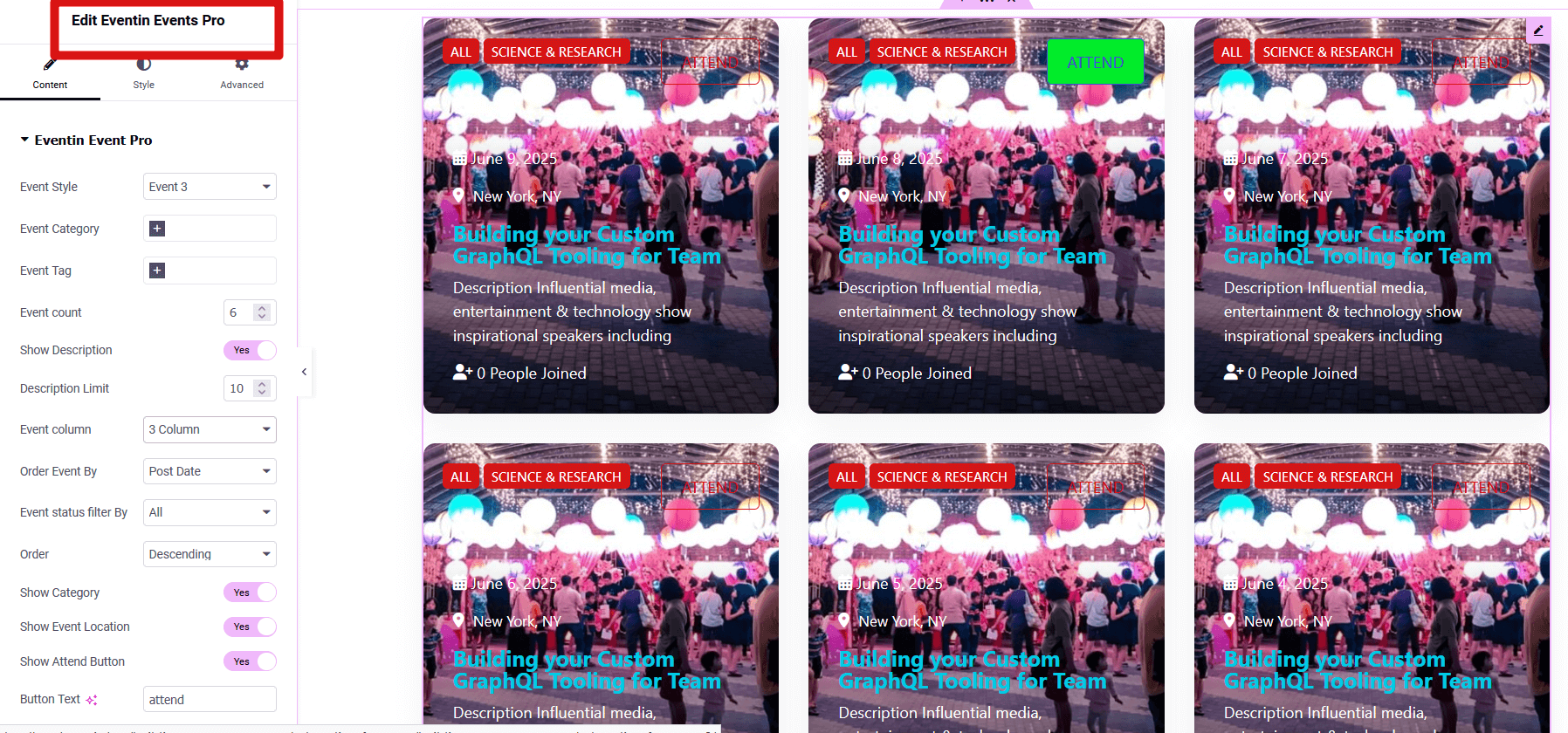
Eventin Events Slider Pro #
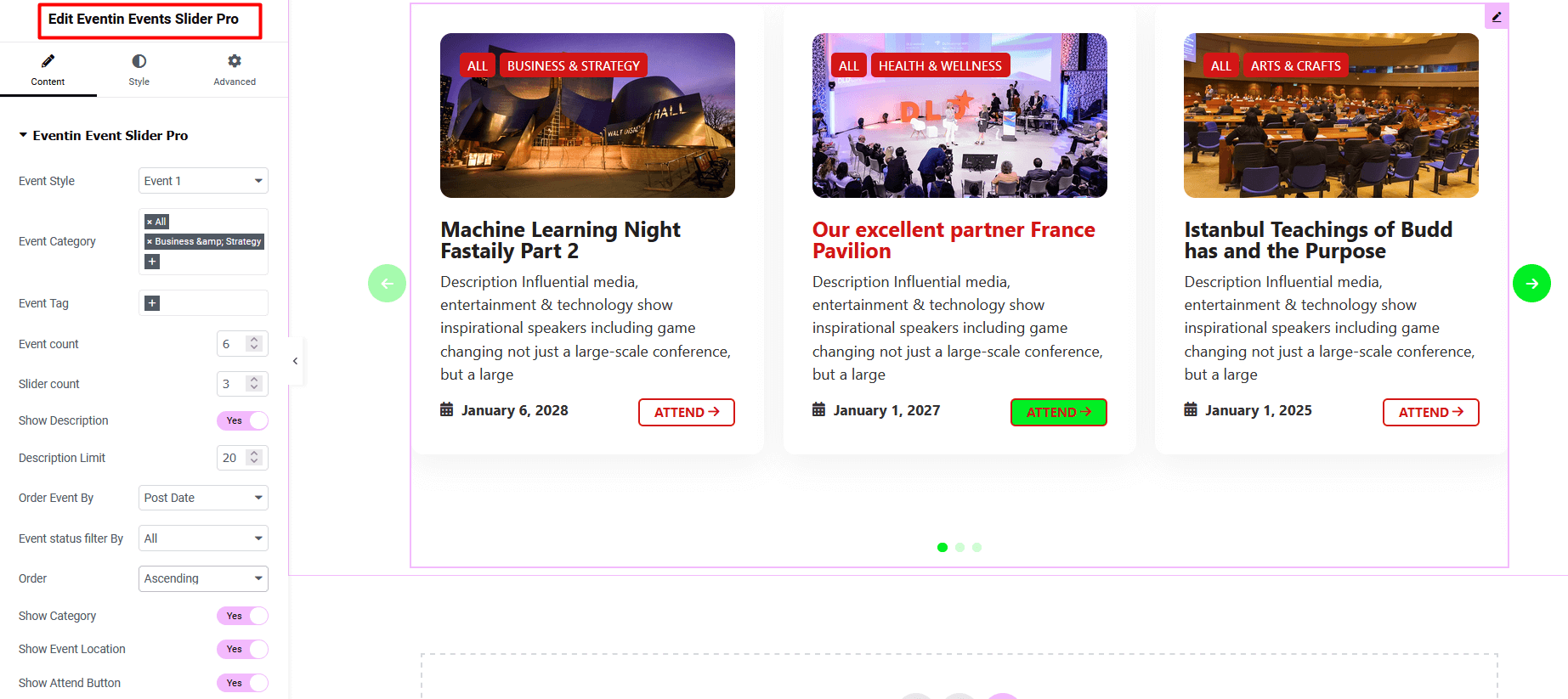
Eventin Event Tab Pro #
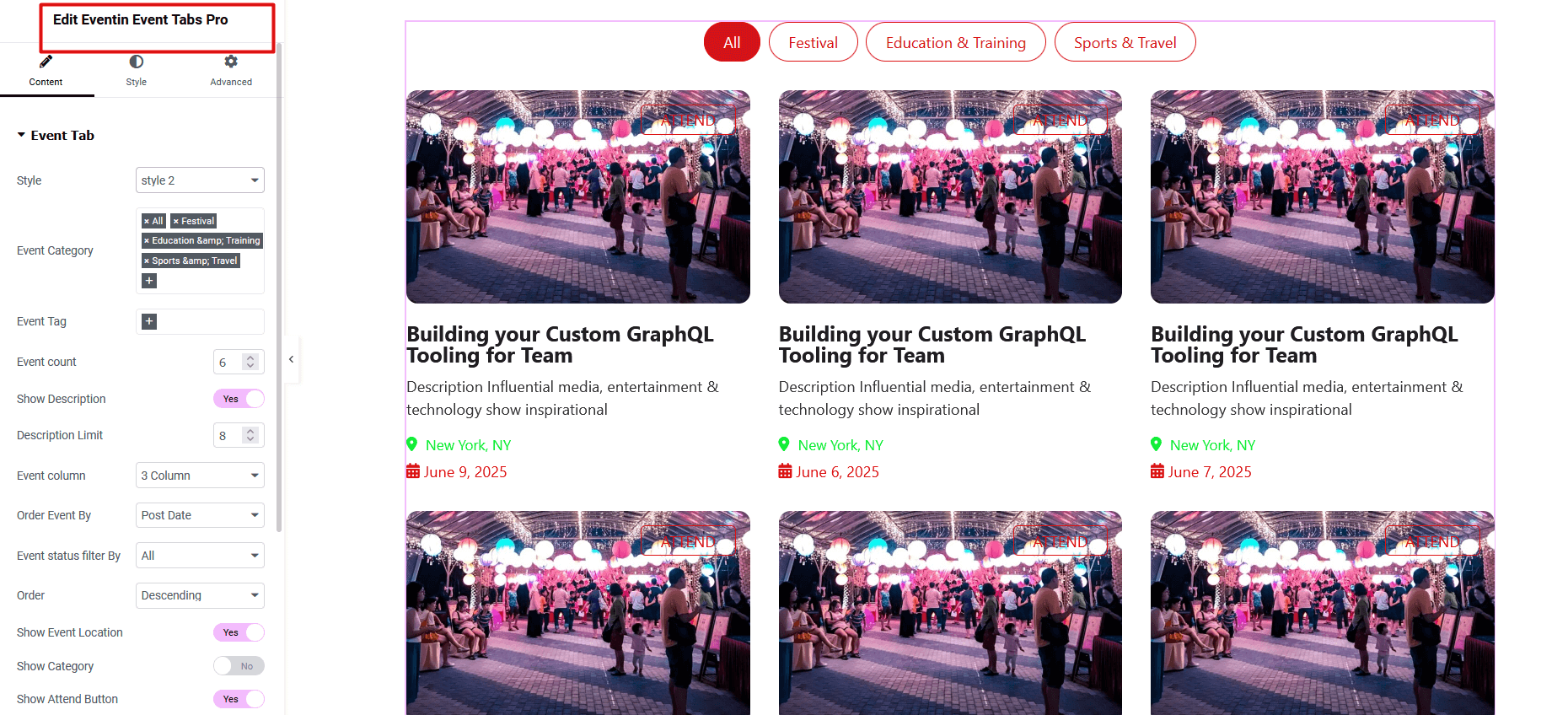
Related Event Pro #
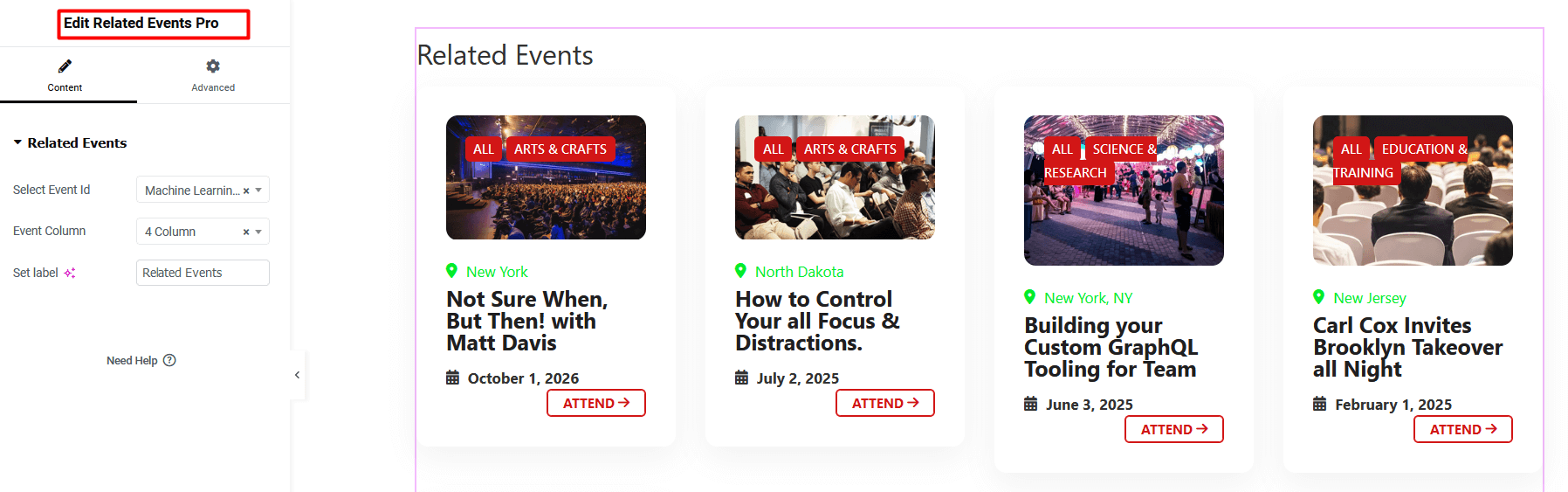
Upcoming/Expired Event Tab #
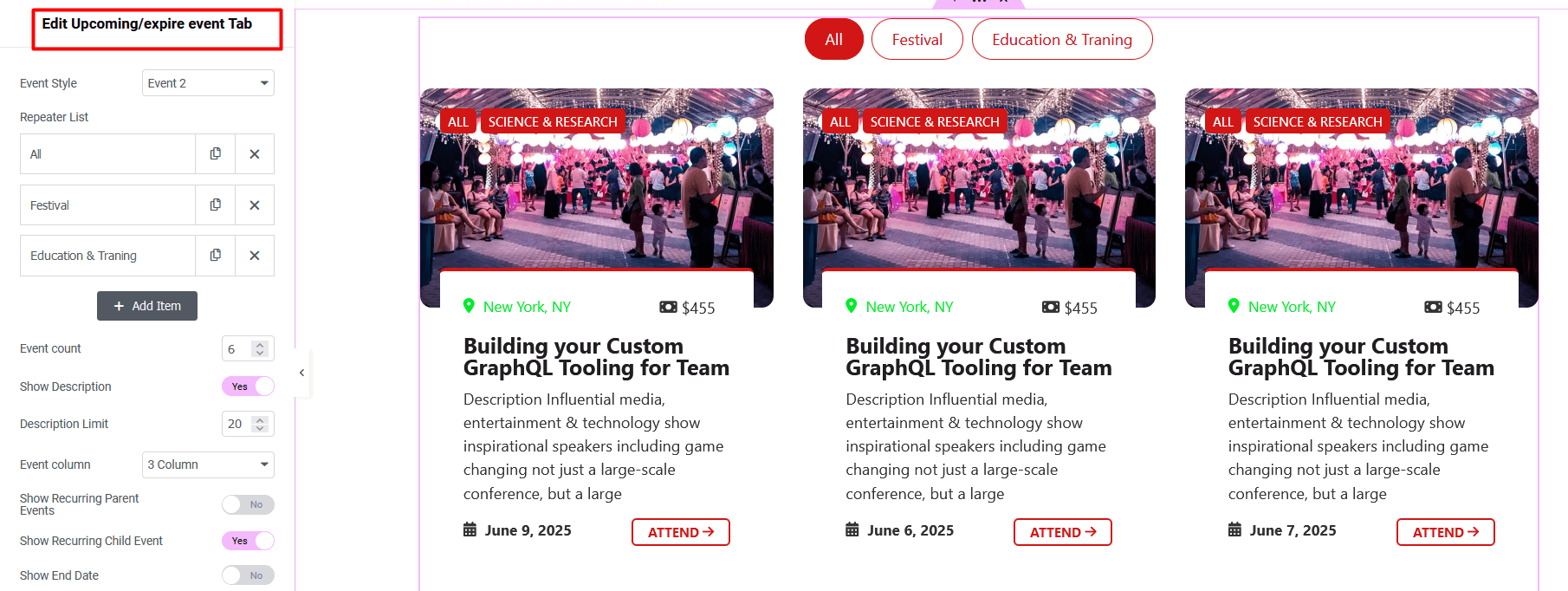
Speaker Widgets #
Eventin Speaker #
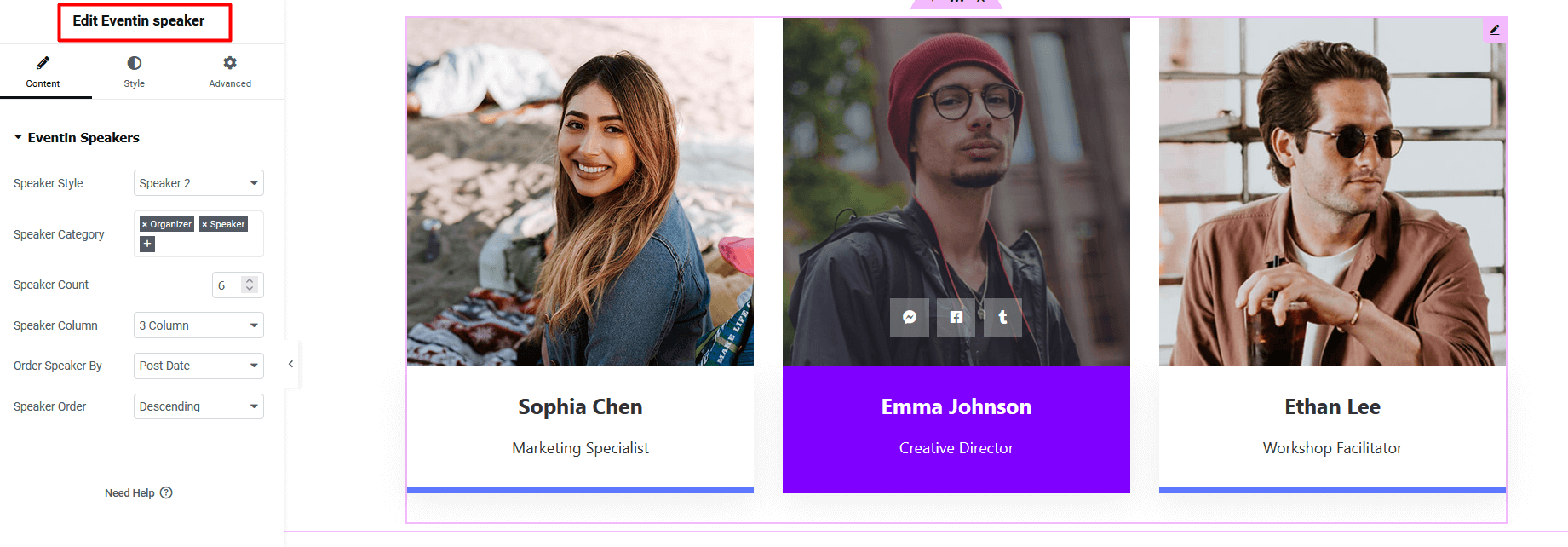
Eventin Speaker Pro #
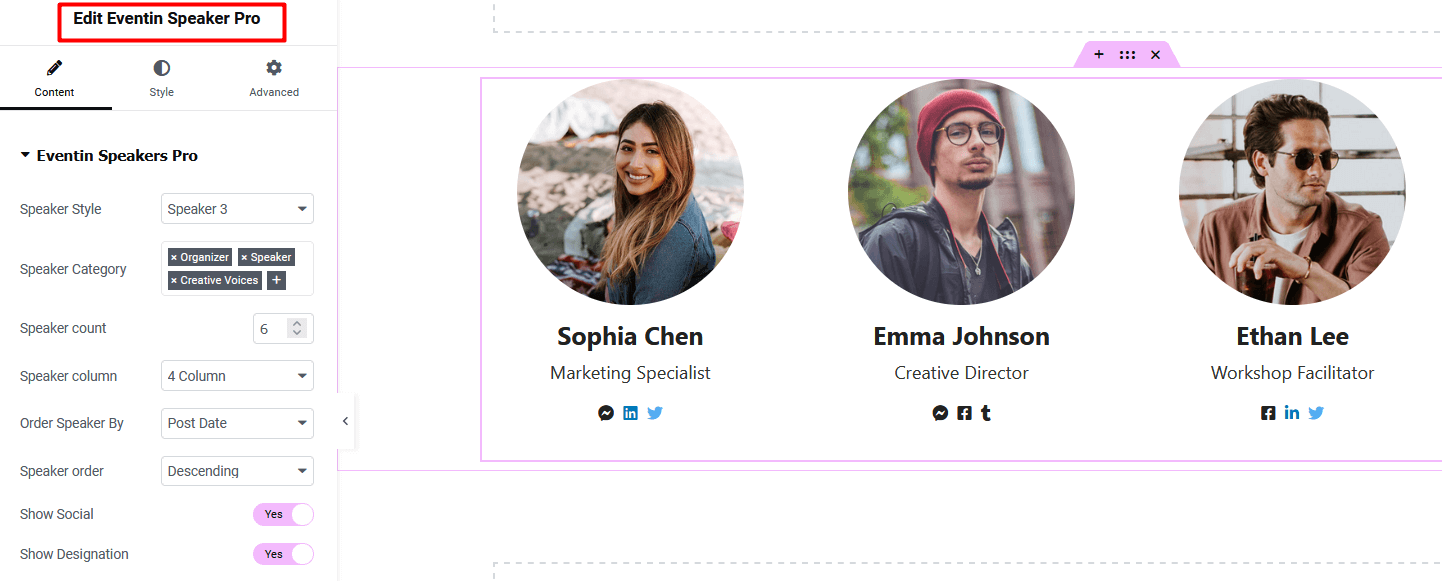
Speaker Slider Pro #
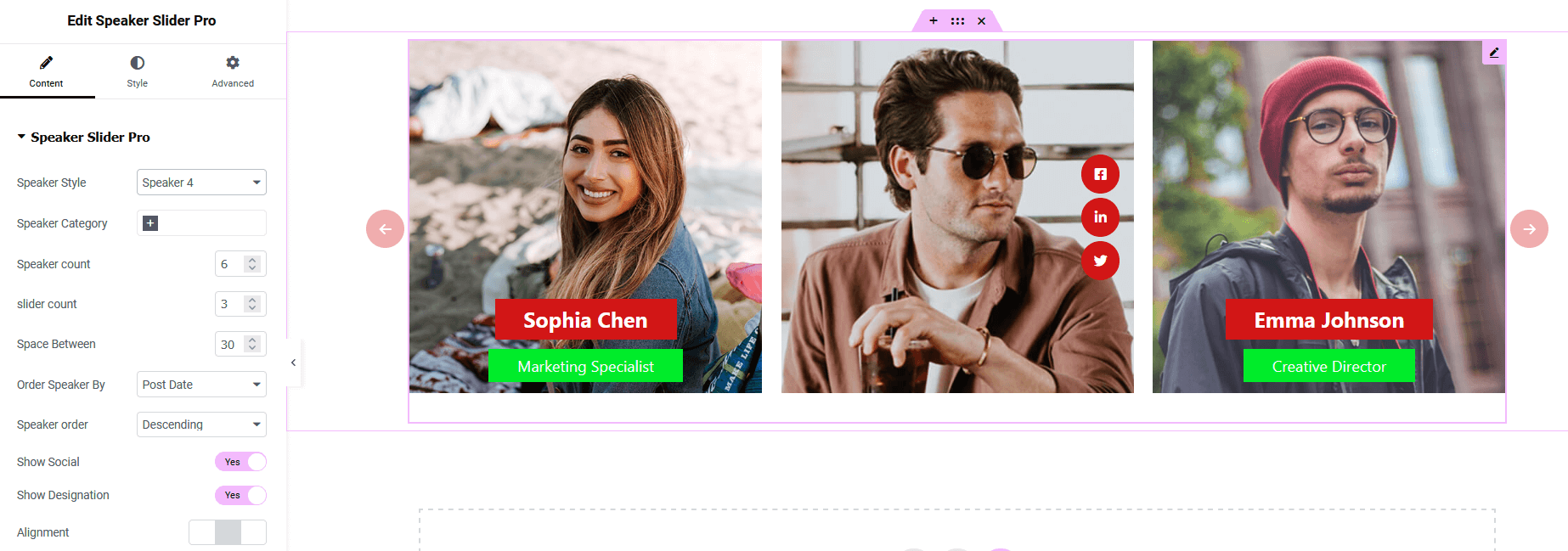
Eventin Organizer Pro #
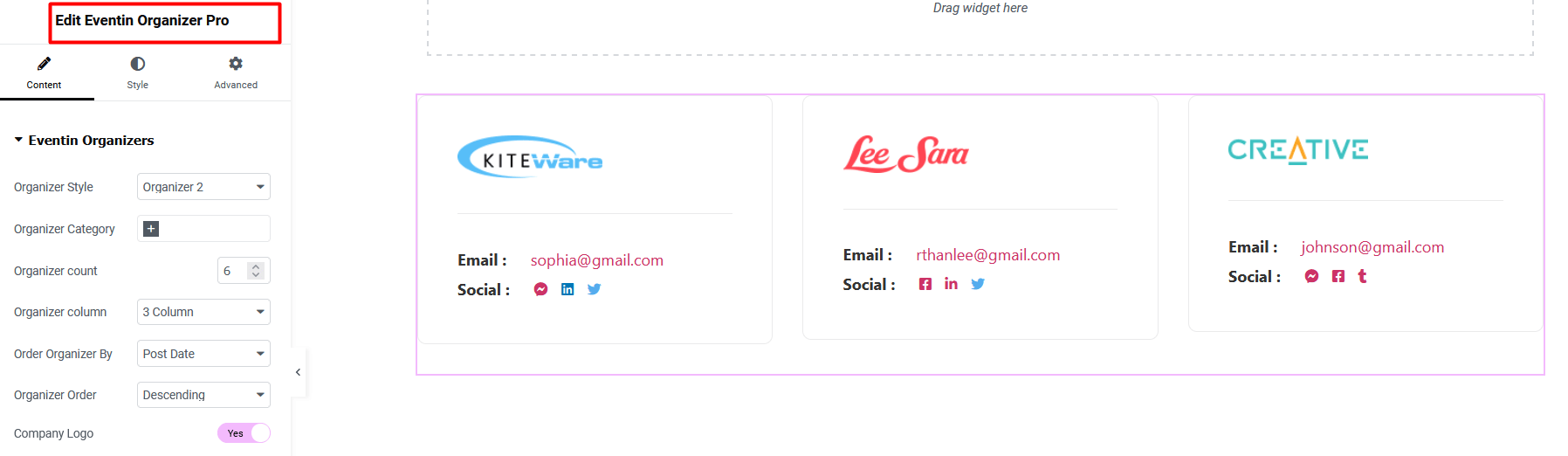
Schedule Widgets #
Eventin Schedule List #
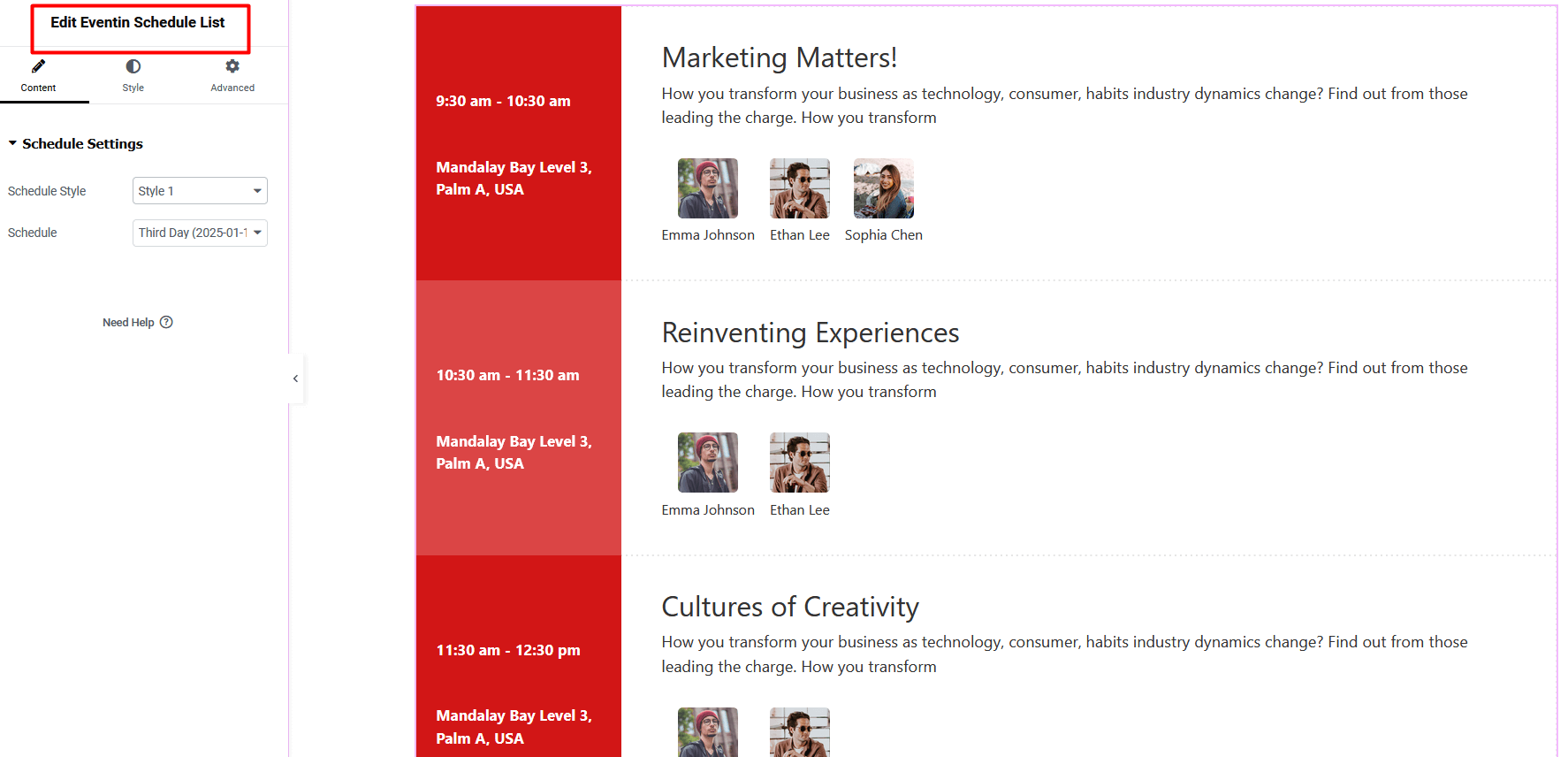
Eventin Schedule Tab #
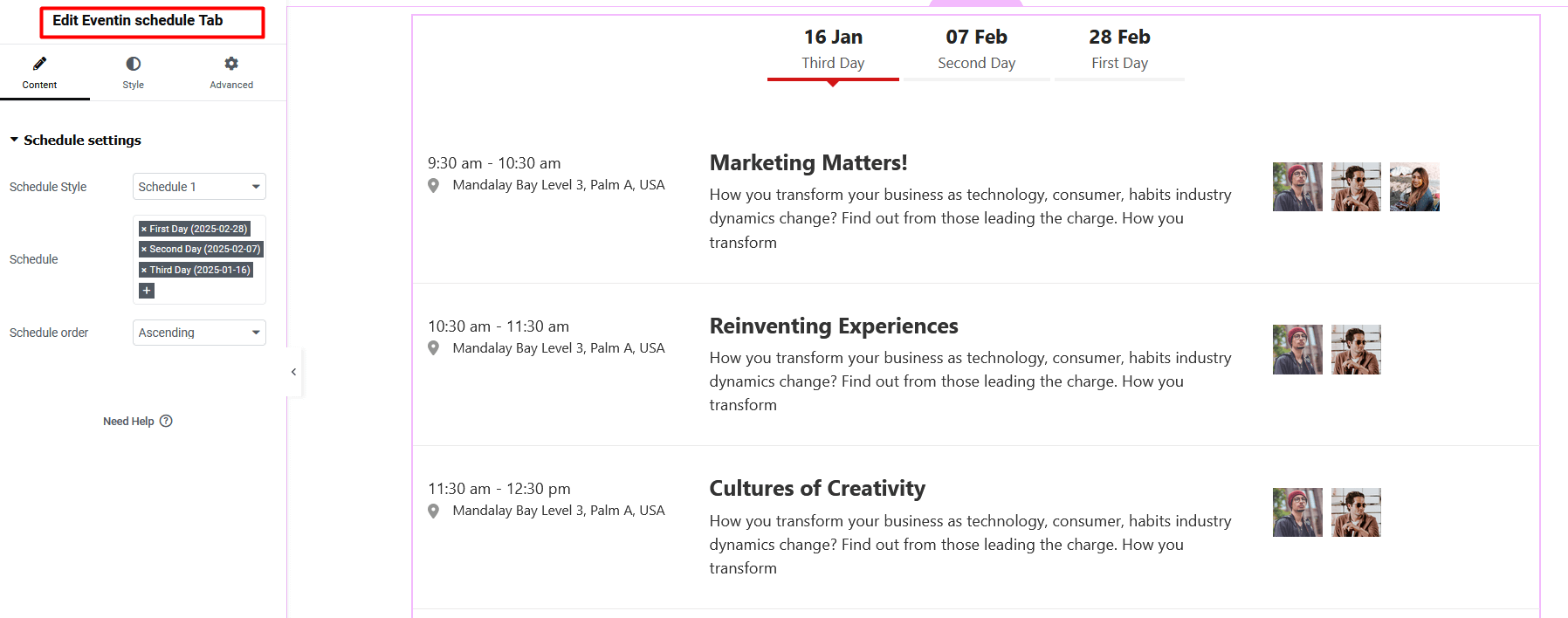
Eventin Schedule Tab Pro #

Eventin Schedule List Pro #
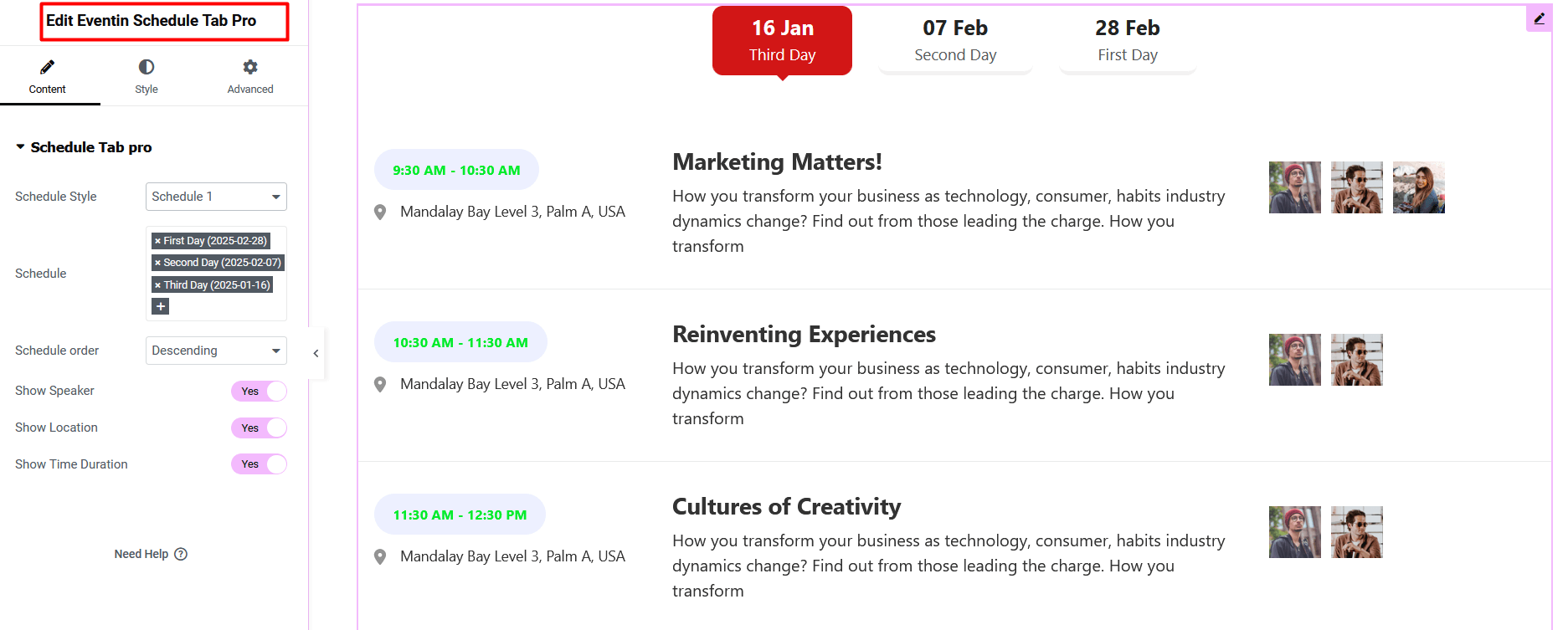
Calendar Widgets #
Event Calendar #
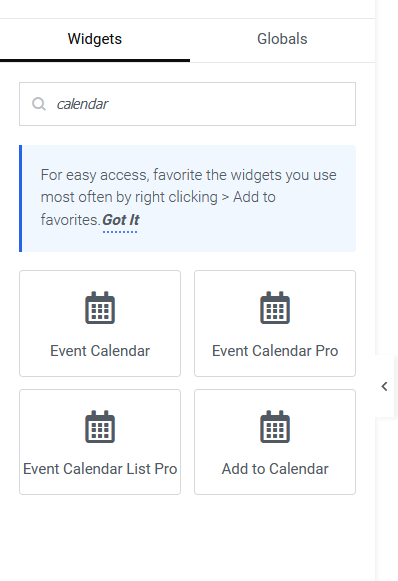
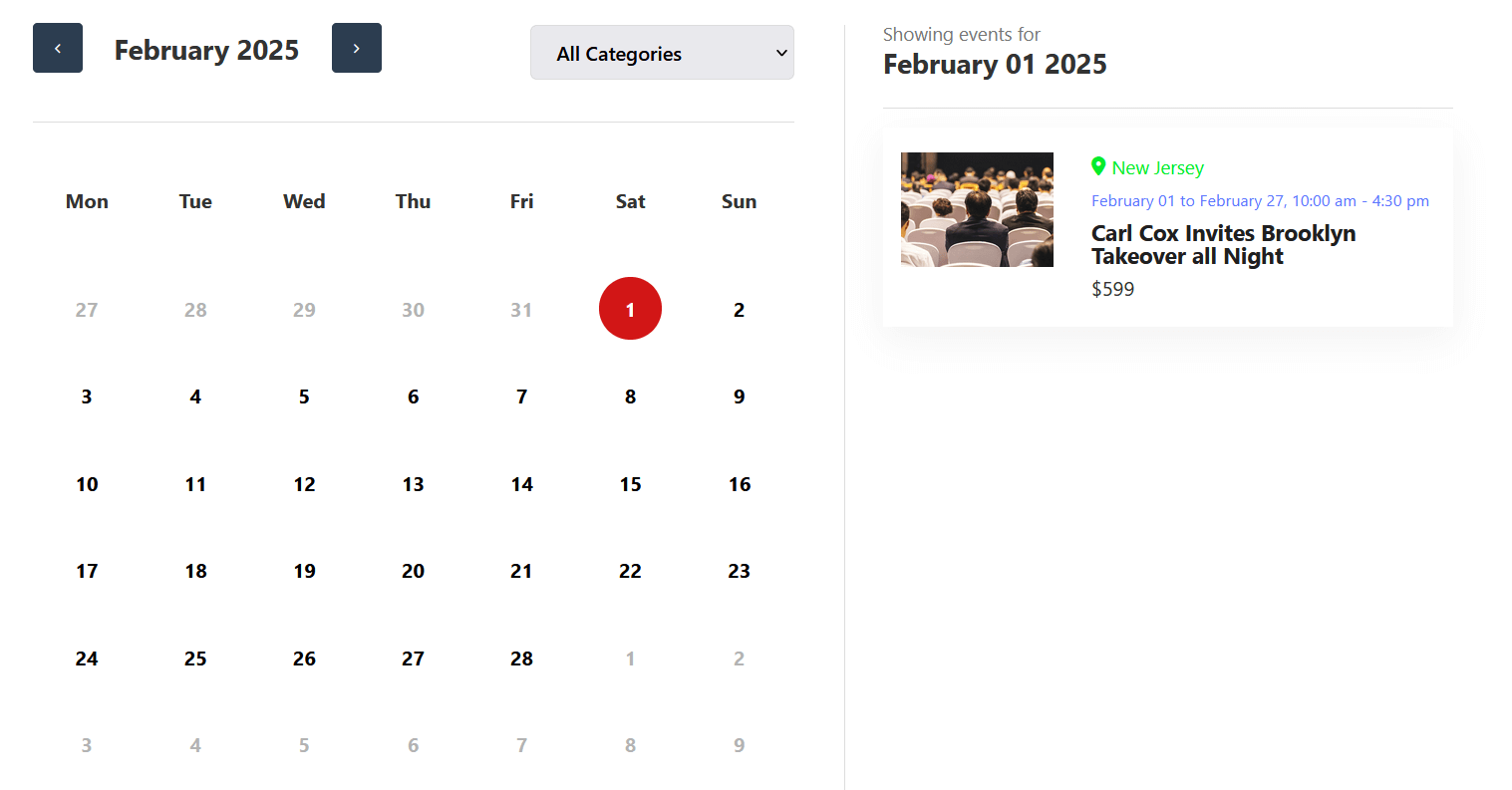
Event Calendar Pro #
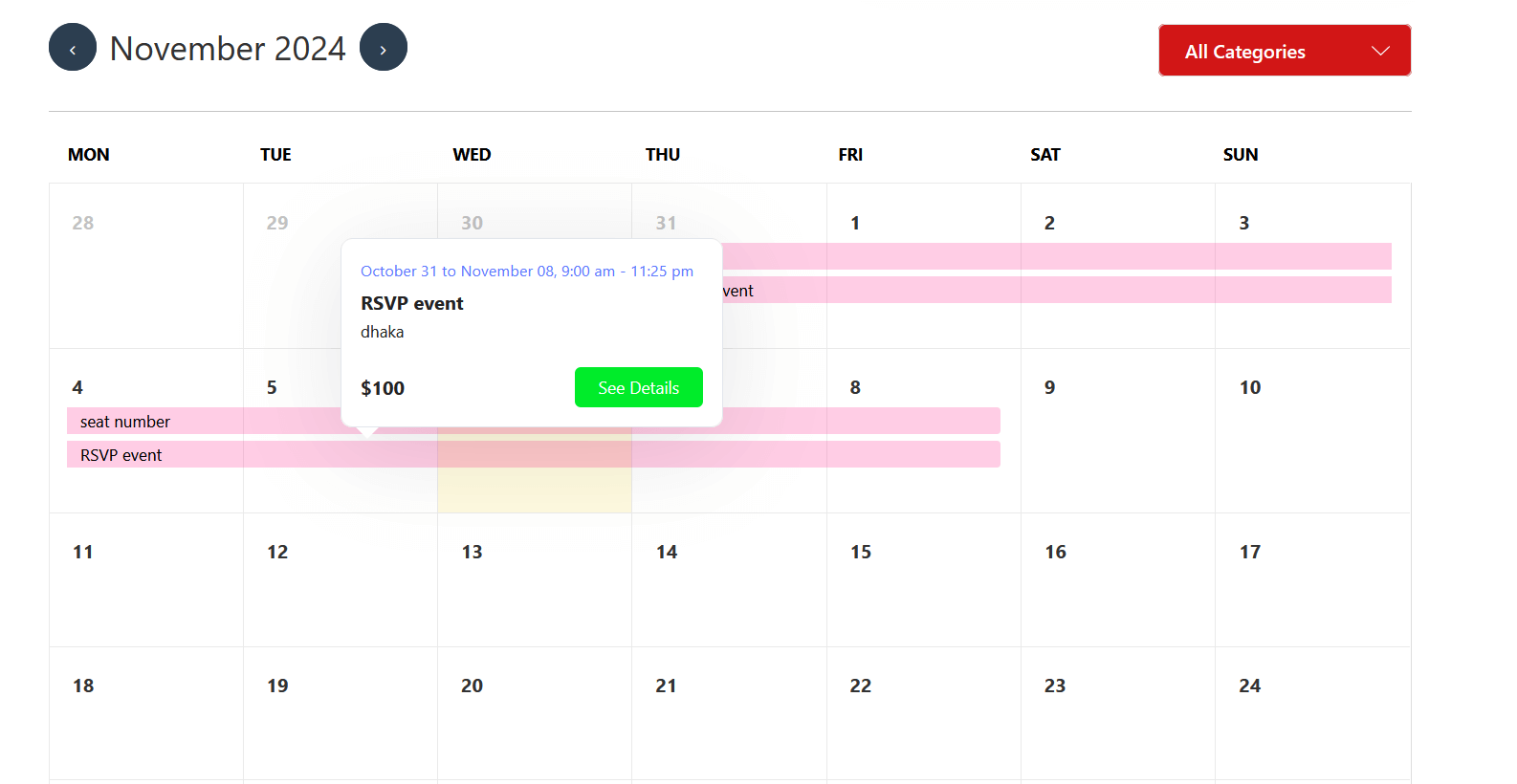
Event Calendar List Pro #
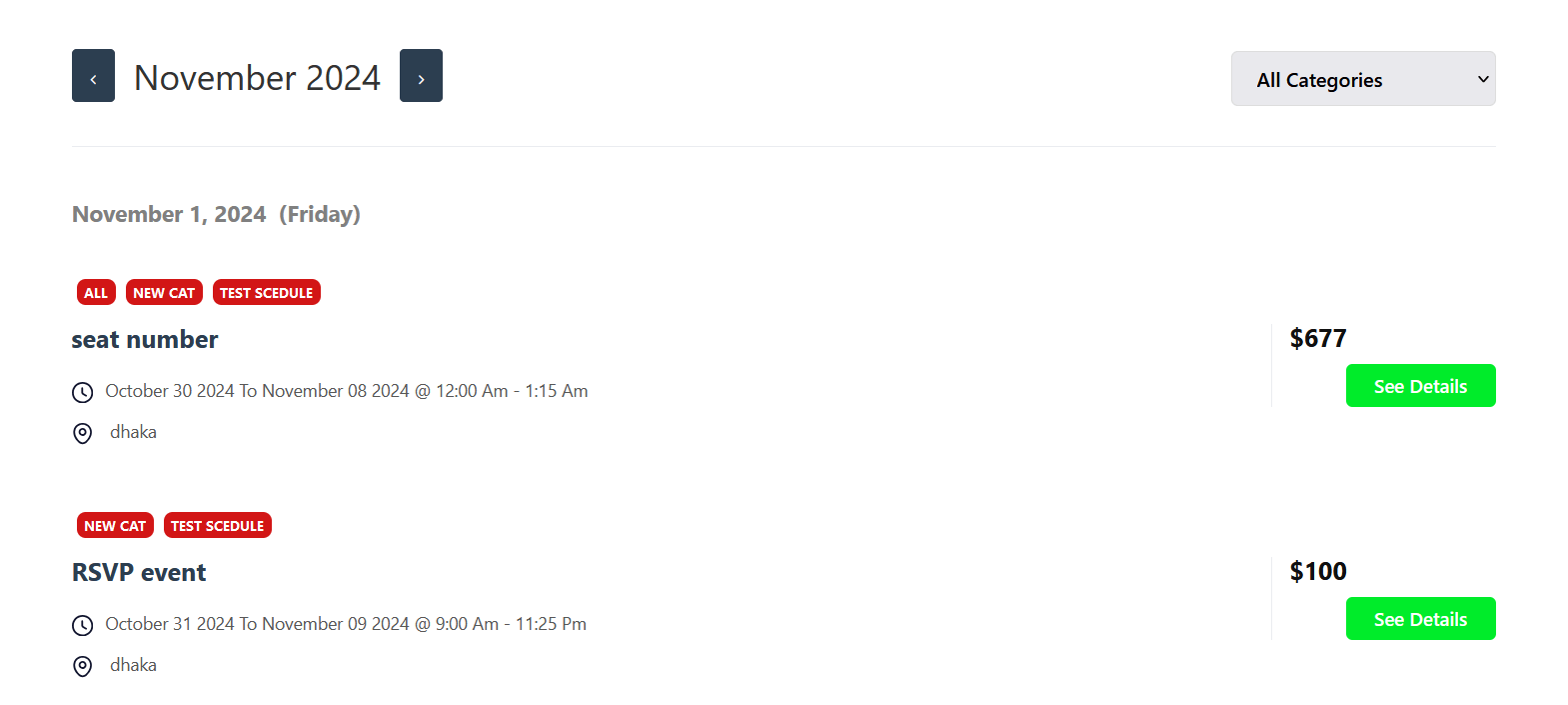
Add To Calendar #
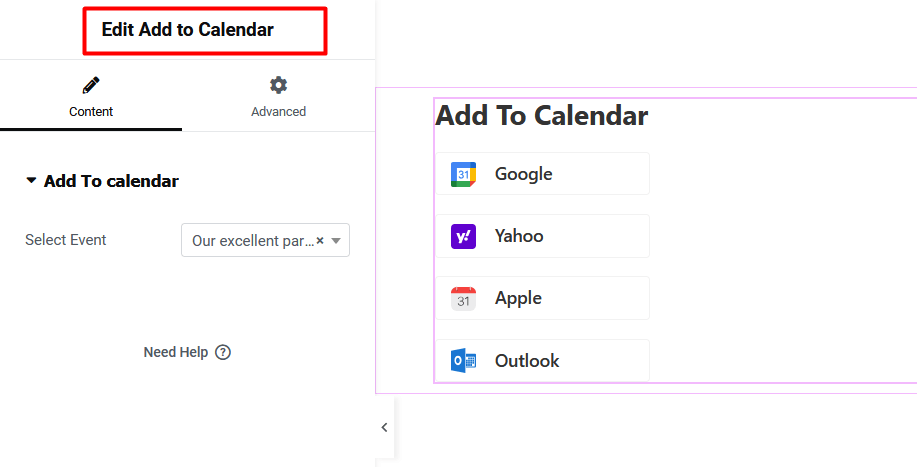
Ticket Widgets #
Single Event Ticket #
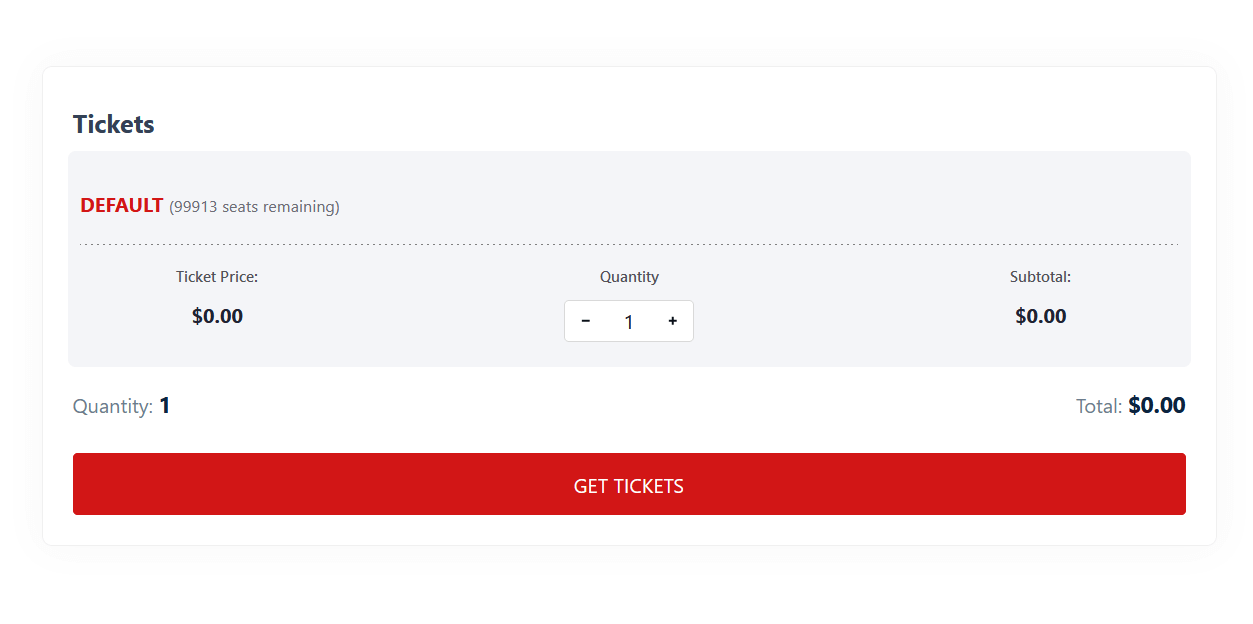
Recurring Event Ticket #
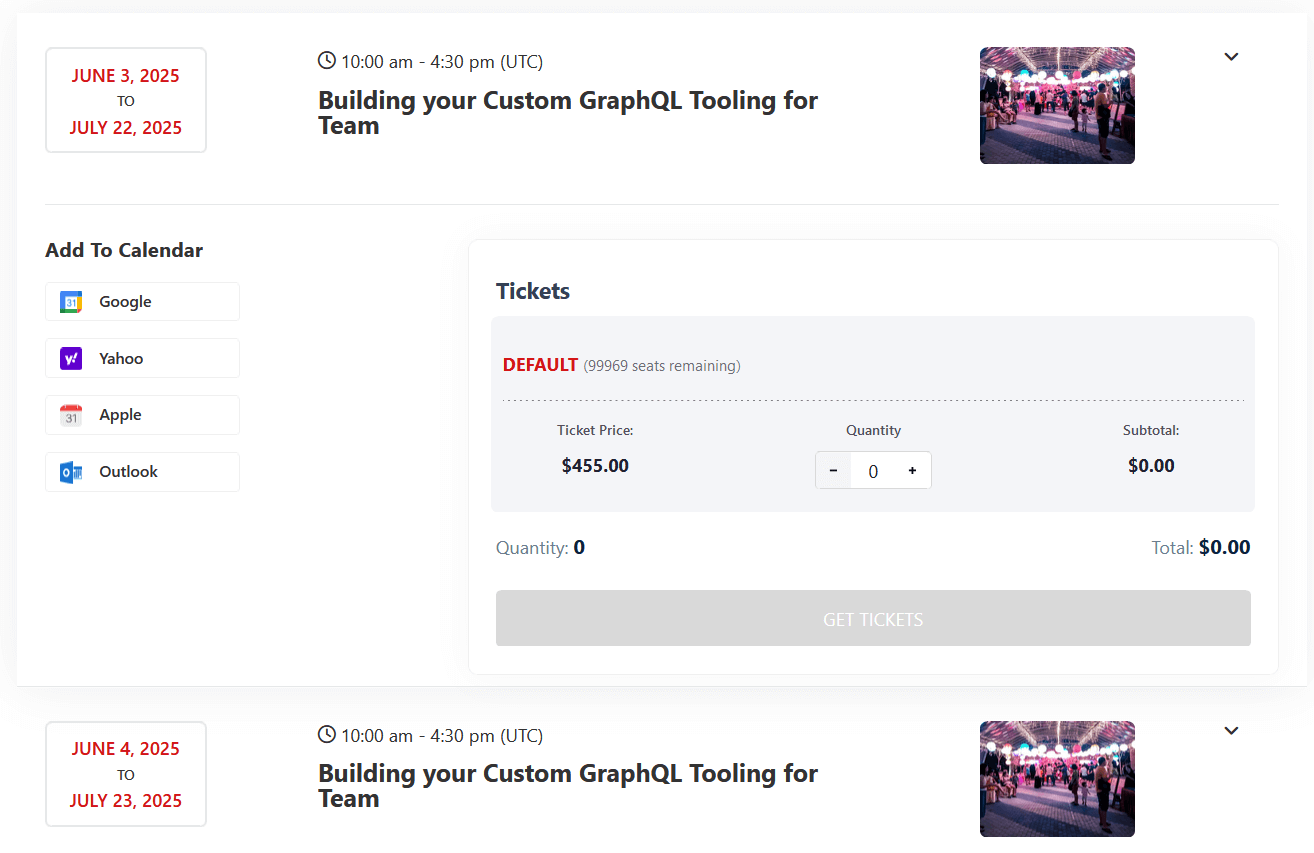
Other Widgets #
Eventin Advanced Search #
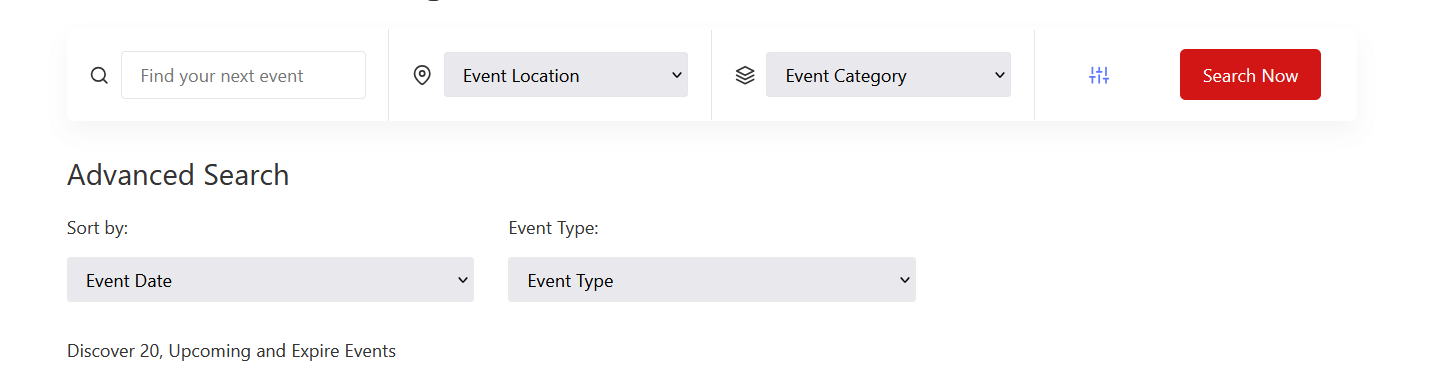
Attendee List #
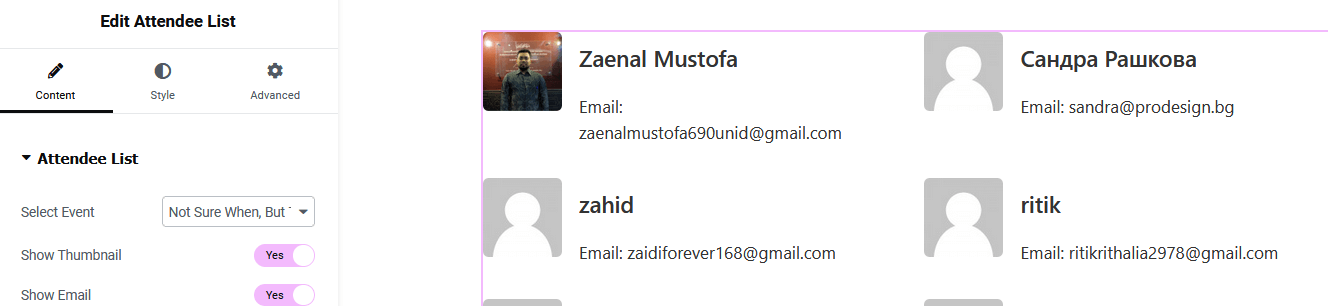
Event FAQ Pro #
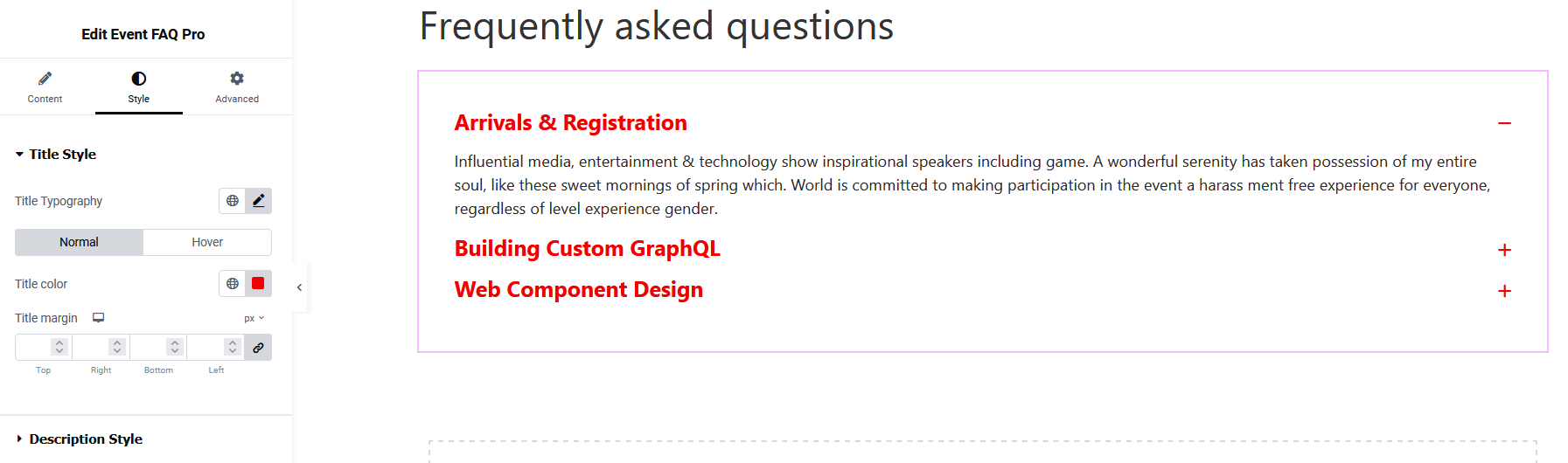
Eventin One Line Events Pro #
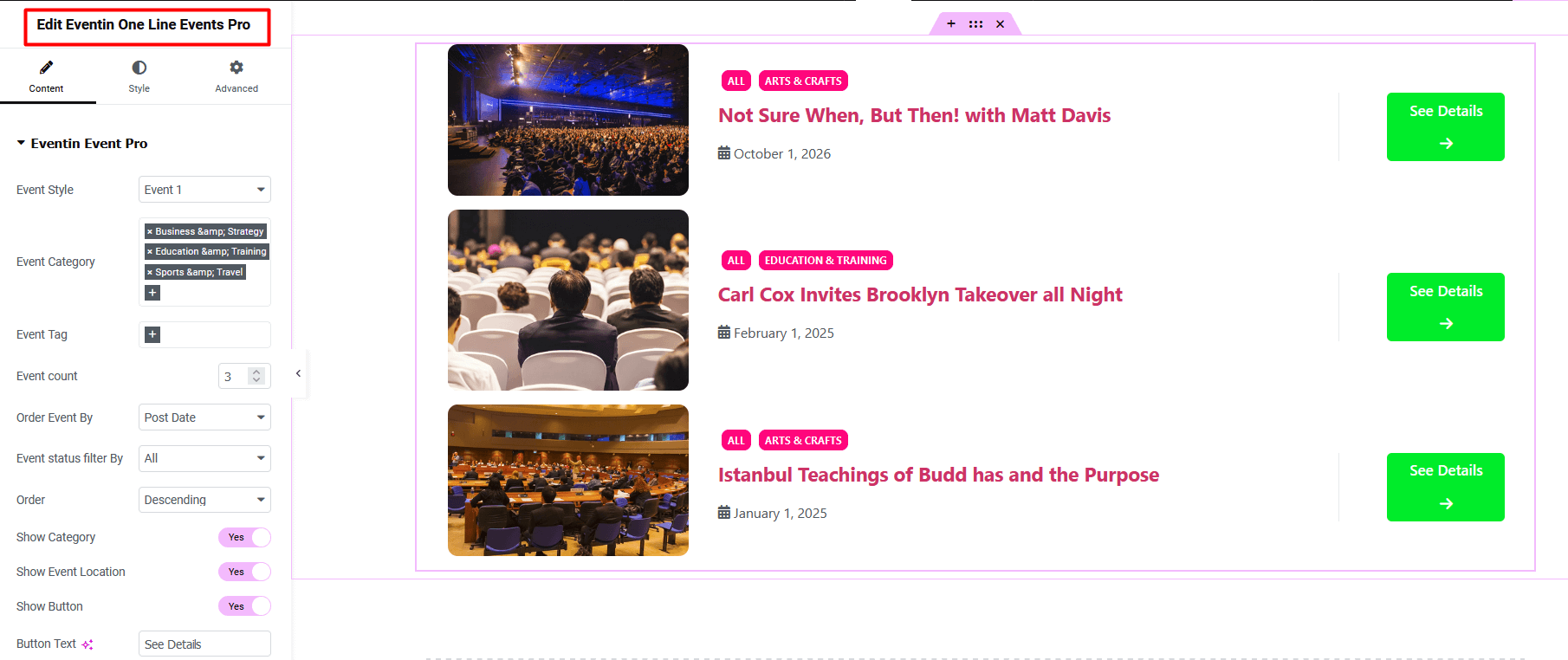
Eventin Location List Pro #
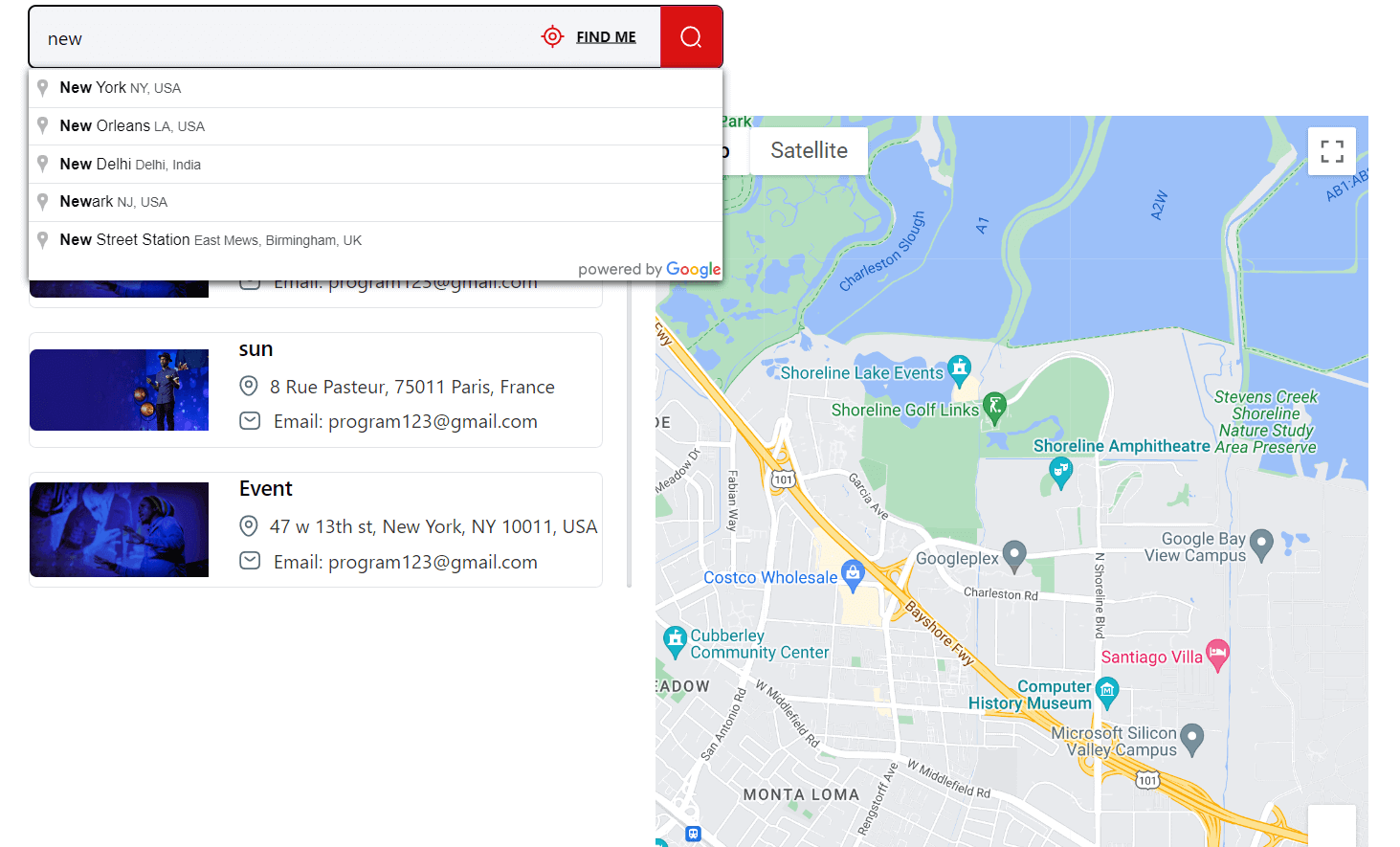
Event Meta Info #
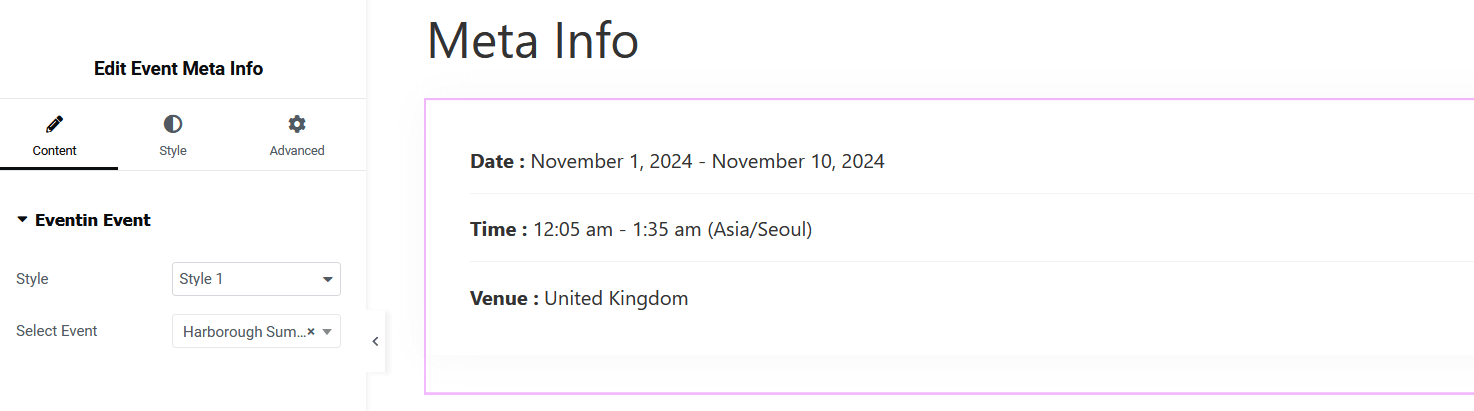
Eventin Countdown Pro #