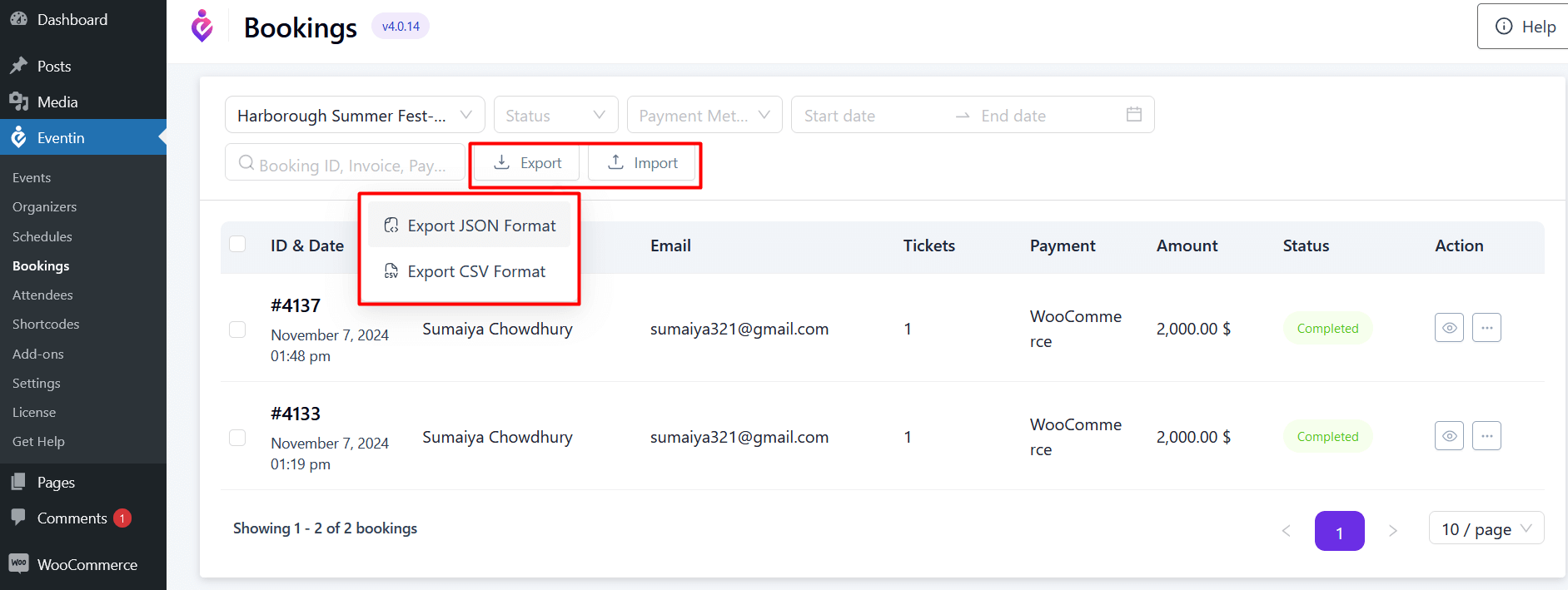Booking List #
After a successful purchase, you can view the booking list for your events by going to Eventin → Bookings.
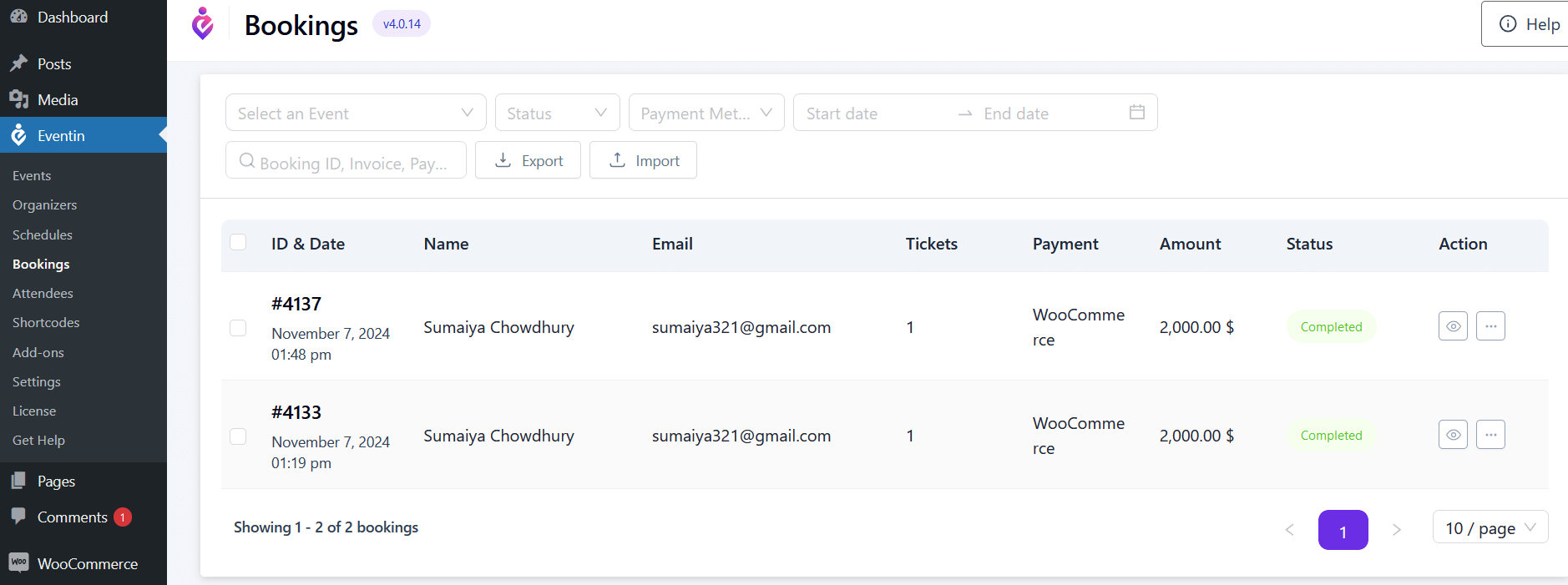
From the top bar, you can see all bookings for all events or filter by a specific event using the “Select An Event” dropdown. Additionally, you can filter bookings by payment status, payment method, start and end date. You can also search for specific bookings using the search bar.
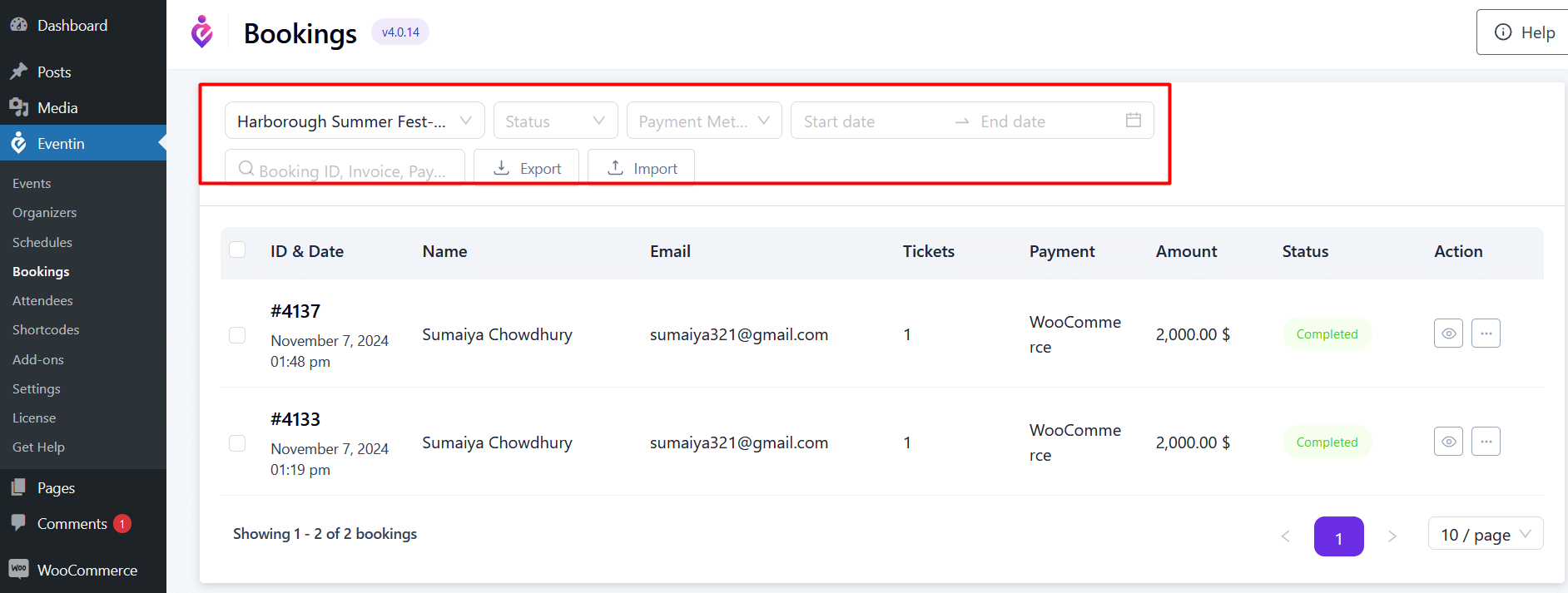
To view billing information, simply click the View button.
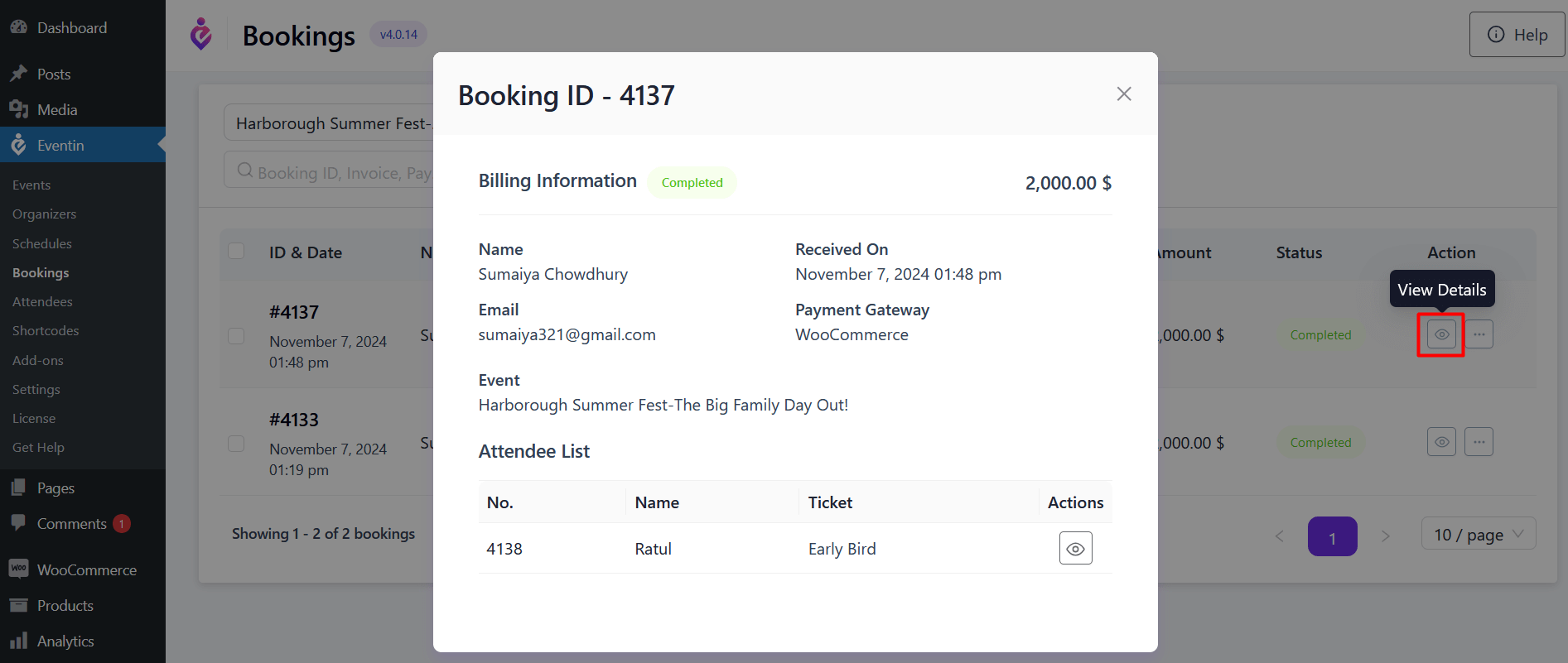
How to Resend Invoice to Purchaser #
To resend invoice of an attednee to the purchaser, follow these steps:
- Go to Bookings.
- Search for your attendee invoice using the search bar.
- Click the More Actions button.
- You will see a Resend button. Click it to resend the invoice to the purchaser.
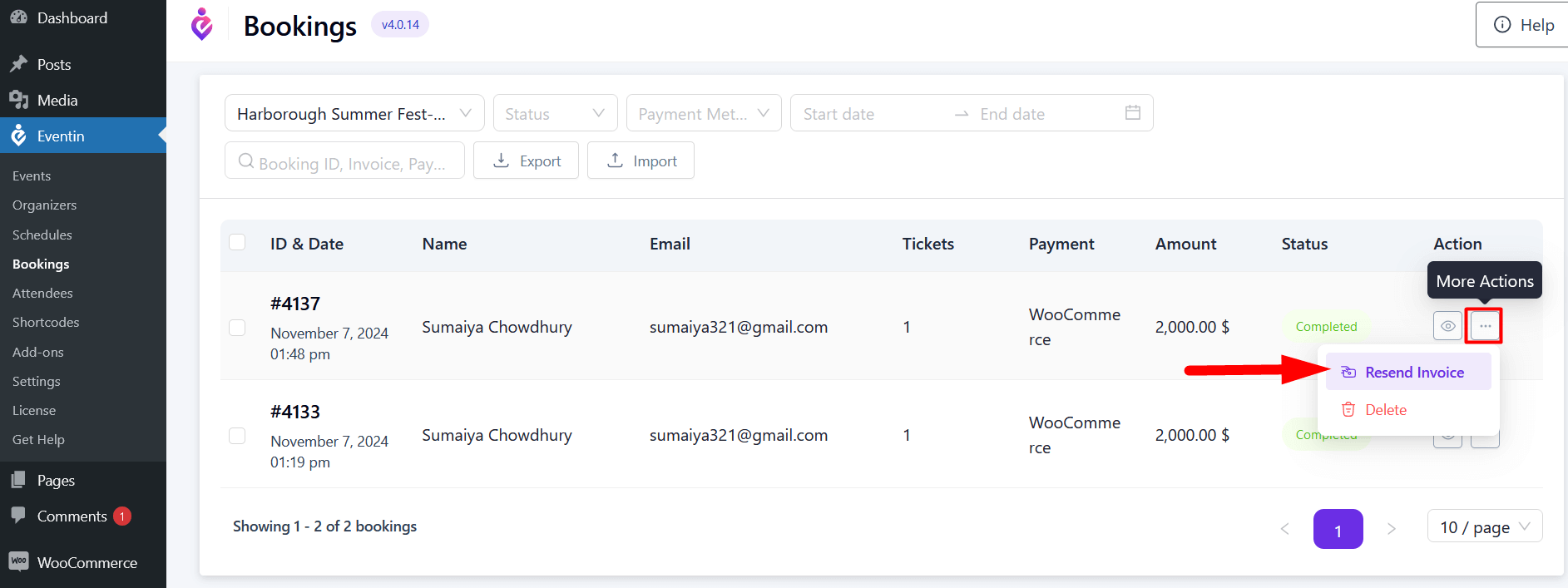
Export/Import Eventin Bookings #
Eventin offers a smooth process for importing and exporting all booking data in two popular formats: JSON and CSV. This flexibility allows you to easily organize, analyze, and share event booking information, ensuring it meets your operational or reporting requirements.
You can also import the booking lists for attendees across all events or for individual events, depending on your needs.