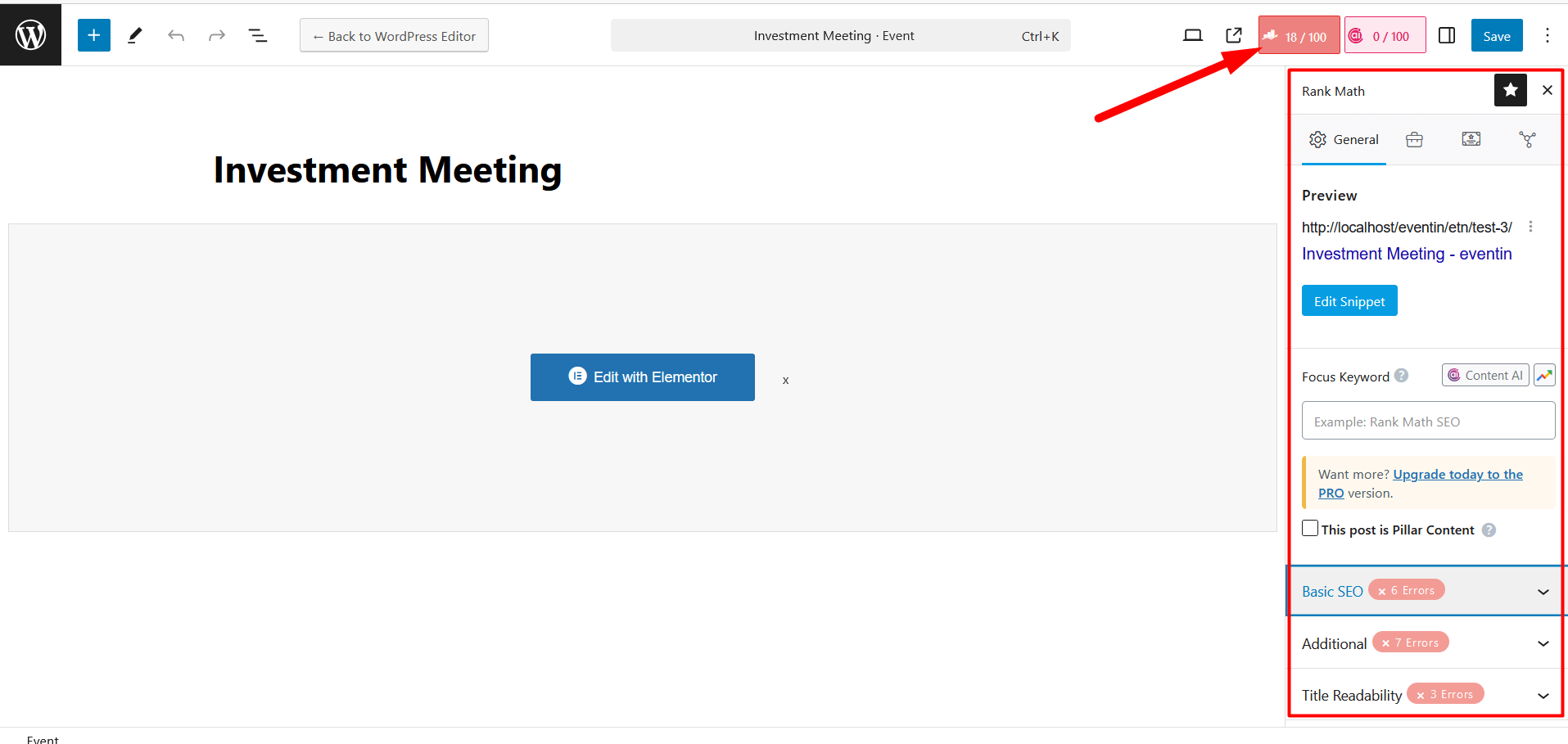Integrating an SEO plugin with the Eventin event management plugin helps optimize your event pages for search engines, improving their visibility and driving more organic traffic. Using SEO plugins you can enhance event page metadata, titles, and descriptions, which helps rank your events higher in search engine results. This leads to more attendees finding and registering for your events through organic searches.
Supported SEO Plugins #
Eventin fully supports popular SEO plugins such as Yoast SEO and Rank Math. Both plugins provide comprehensive tools to optimize event pages, including metadata, social sharing optimization, breadcrumbs, and more. These plugins integrate smoothly with Eventin to improve event discoverability.
Note: Before configuring event SEO settings, you need to install and activate the Yoast SEO or Rank Math plugins. After activation, you must set up the necessary configurations to enable SEO. Follow the documentation for Yoast SEO or Rank Math to set it up properly.
Set Up SEO Meta for Event #
For setting up the SEO meta, go to Create or Edit Event → Additional Pages → Click on Set SEO Meta. This will redirect you to the Yoast SEO or Rank Math settings. Now, add the additional information to set up the SEO meta for your events
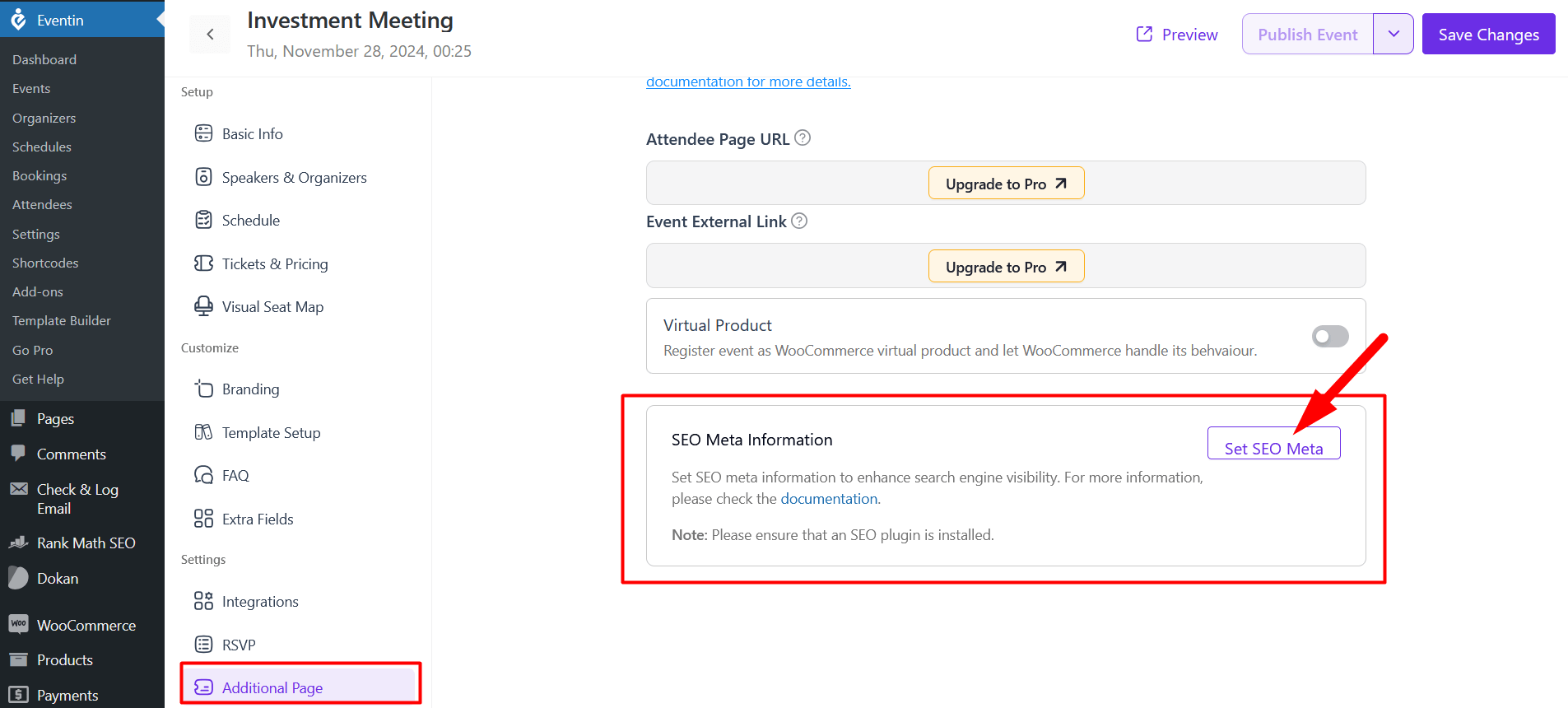
For Yoast SEO Plugin Settings
Title & Meta Description: Set relevant event titles and descriptions for better search engine ranking.
Keywords: Use Yoast’s Focus Keyphrase feature for event-related keywords.
Open Graph & Twitter Cards: Set up social media sharing settings.
Structured Data (Schema Markup): Use Yoast to add event-specific schema markup (time, date, location).
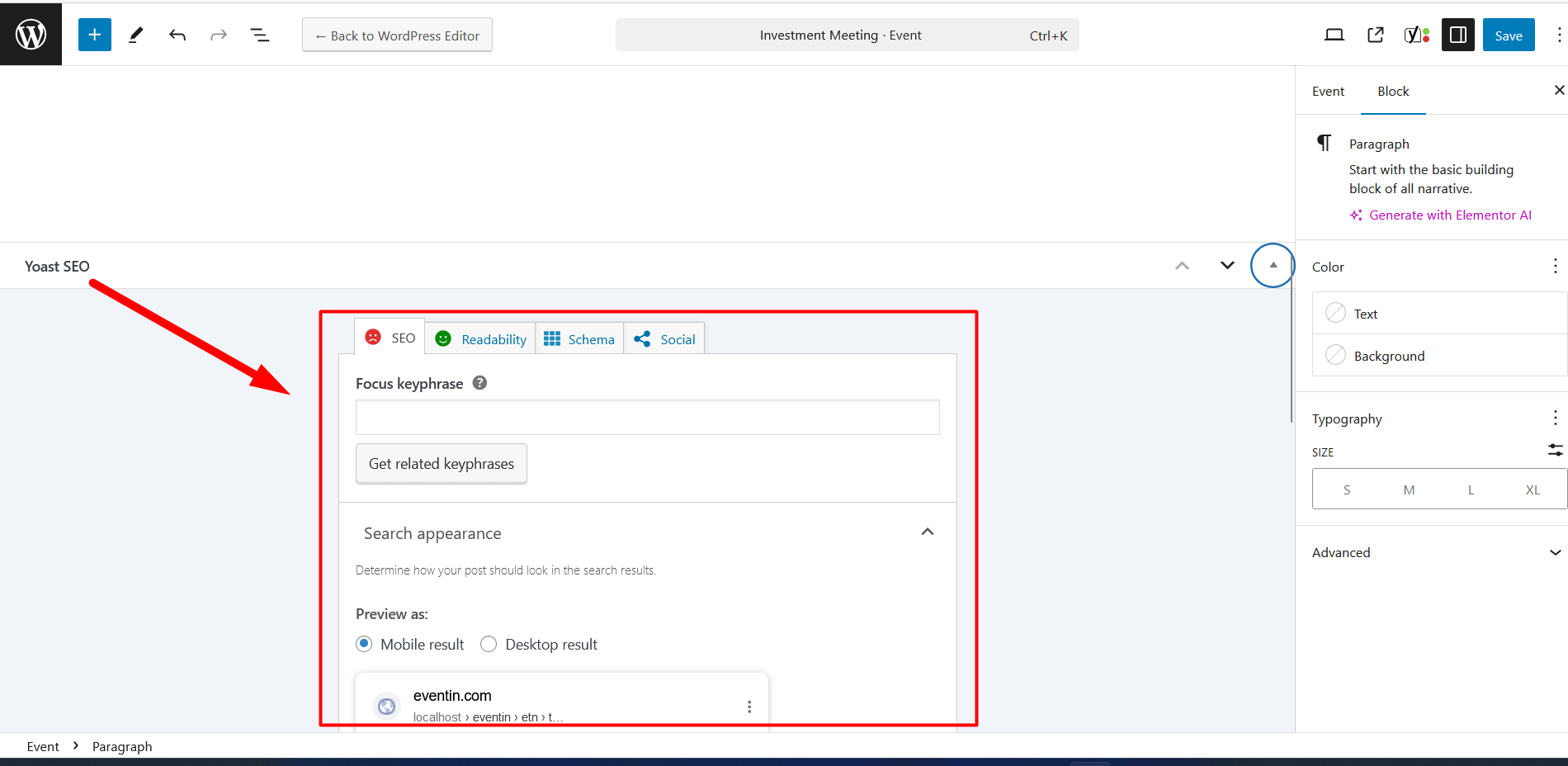
For Rank Math Plugin Settings
Title & Meta Description: Set custom titles and meta descriptions for each event to improve SEO visibility.
Focus Keywords: Use the Focus Keyword feature to target specific search terms for better ranking.
Open Graph & Twitter Cards: Configure social media settings to ensure correct title, description, and image when events are shared.
Event Schema Markup: Automatically adds event-specific structured data (e.g., time, date, location) for better indexing by search engines.
Breadcrumbs: Enable breadcrumbs to improve navigation and help search engines understand your event page structure.
XML Sitemap: Ensure your event pages are included in the sitemap for proper search engine indexing.
Advanced SEO Analysis: Use Rank Math’s analysis tools to optimize the SEO performance of each event page.
Social Media Settings: Customize social sharing meta tags to improve event visibility on platforms like Facebook and Twitter.