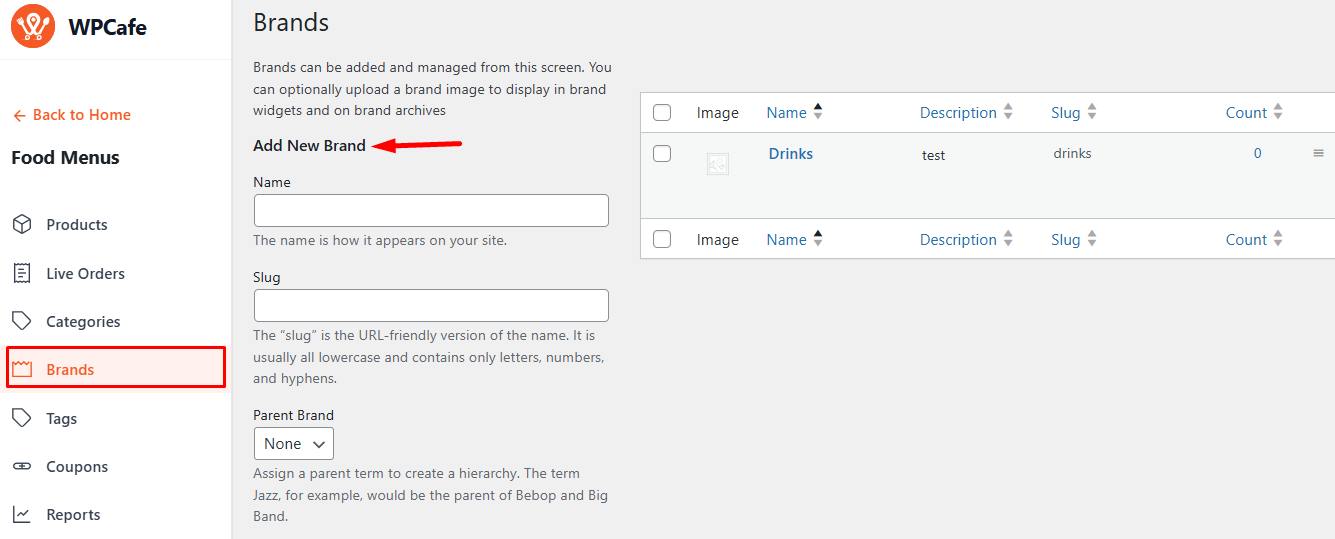In WPCafe, you can assign brands to your food items. This helps customers easily search and filter products by brand, allowing them to quickly find their preferred items.
Go to Dashboard → Food Menu → Food Brand → Add and Manage Brands.
This option opens the Brand Management page.
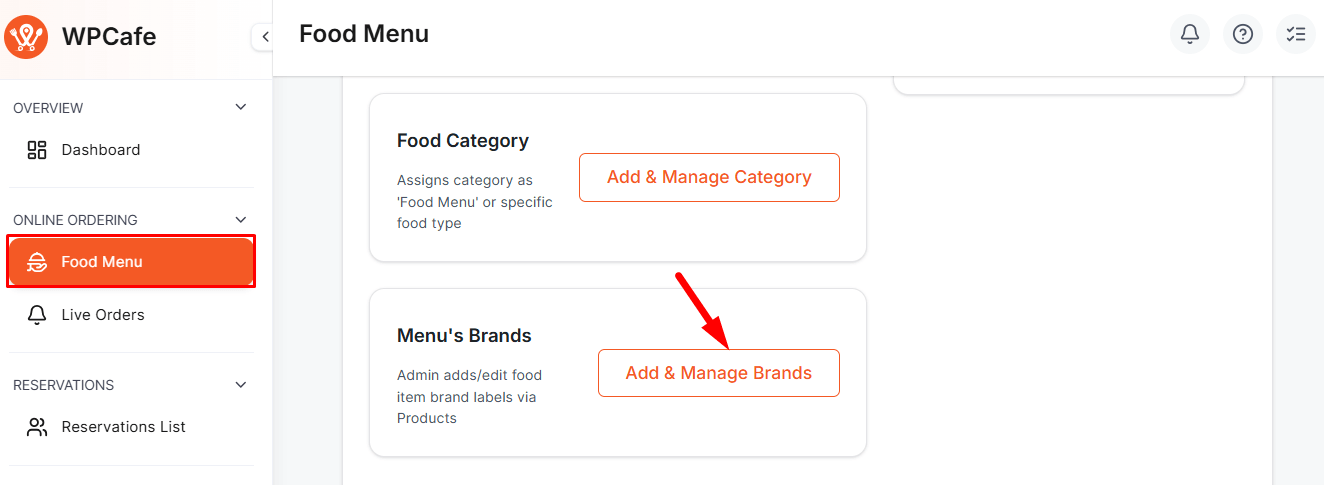
From here, you can add new brands or manage existing ones for your food menu.
Fields for Adding a New Brand #
- Name: Enter the brand name.
- Parent Brand: Select this if it’s a sub-brand.
- Description: Optional text; some themes may display it.
- Thumbnail: Upload an image or logo for the brand.
Click Add New Brand. The new brand will appear in the list, where you can edit, delete, or assign it to food items.