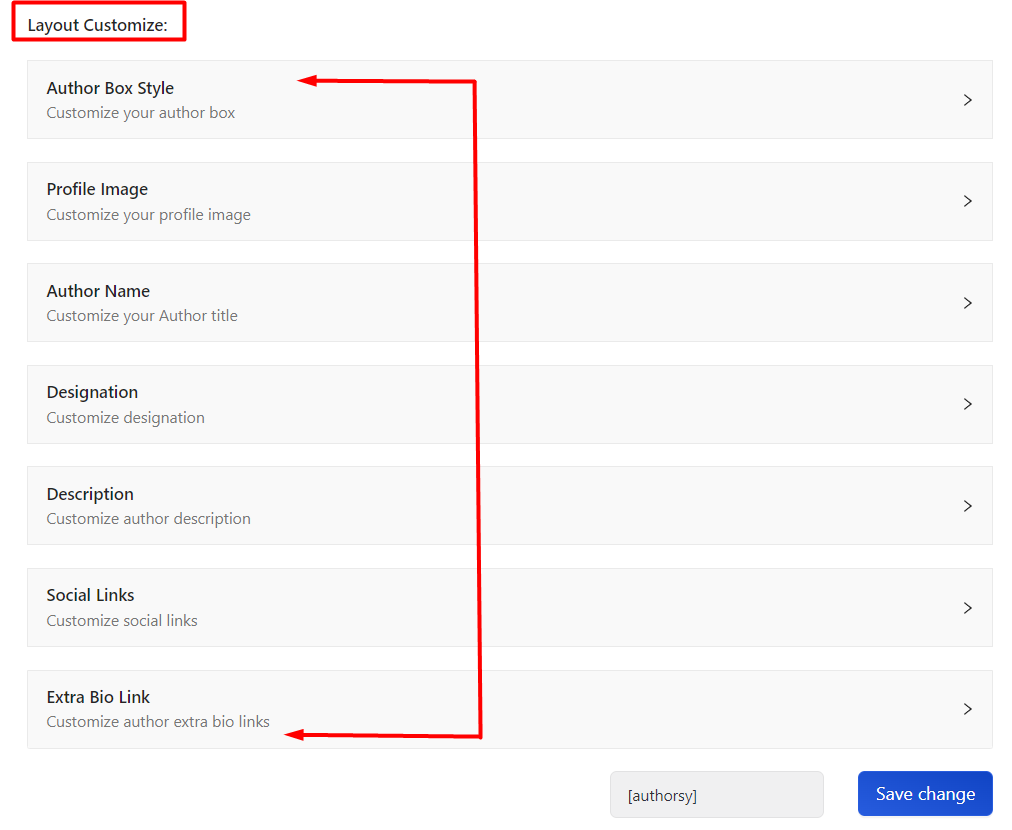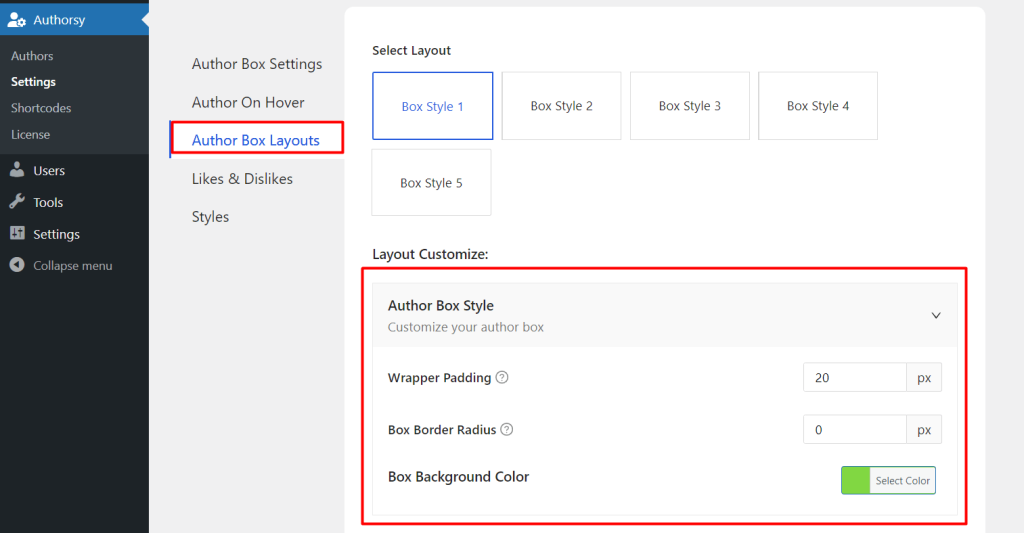Author Box Settings #
To enable the Autor box, go to Settings -> Author Box Settings and enable option.
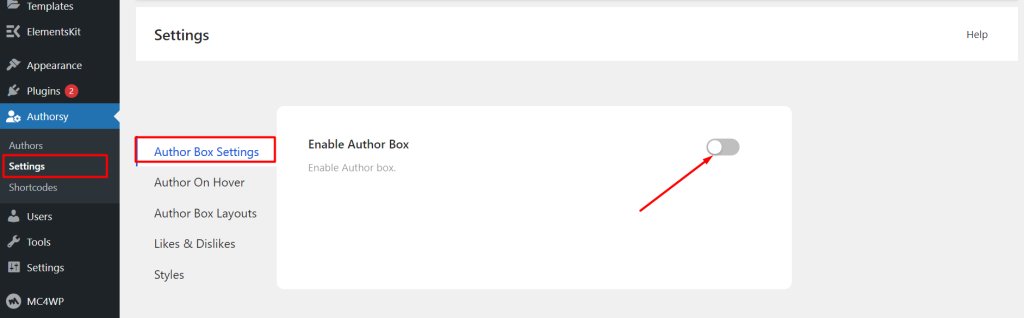
You can select where you want to show the author box.
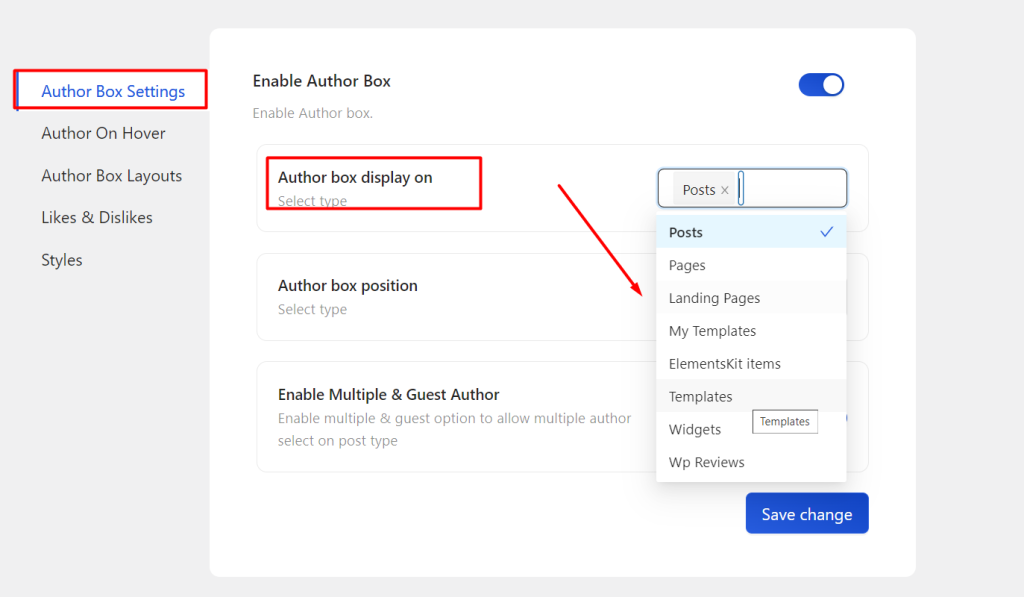
Also, can select author position after content or before content.
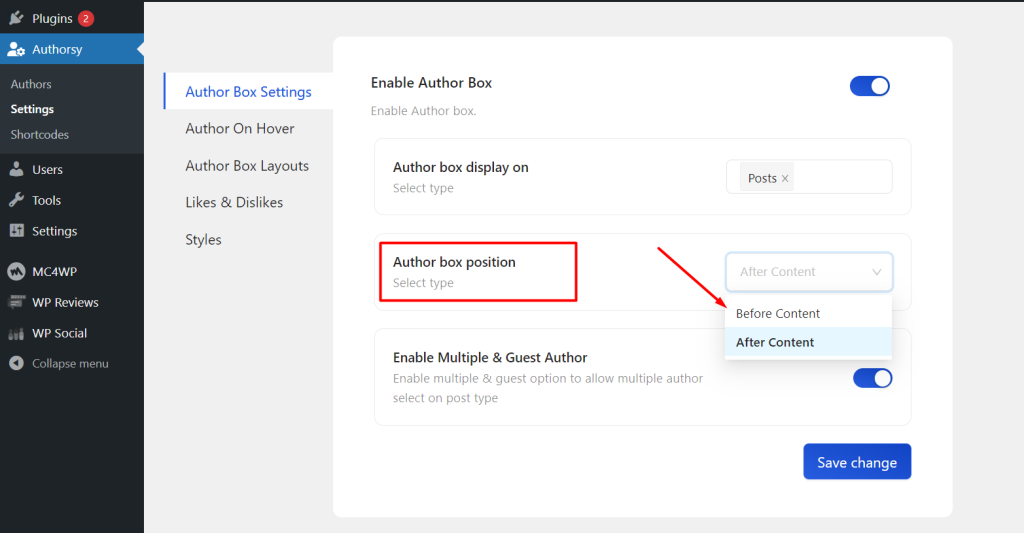
If you want show multiple authors then enable “Enable Multiple & Guest Author” option.
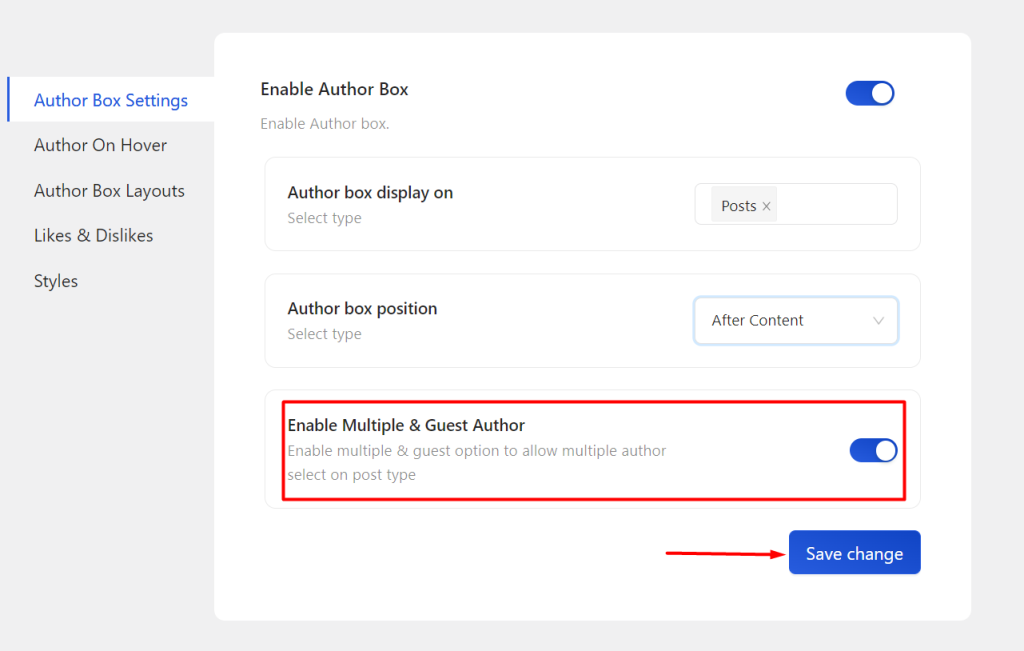
For post, pages, you have to select multiple authors.
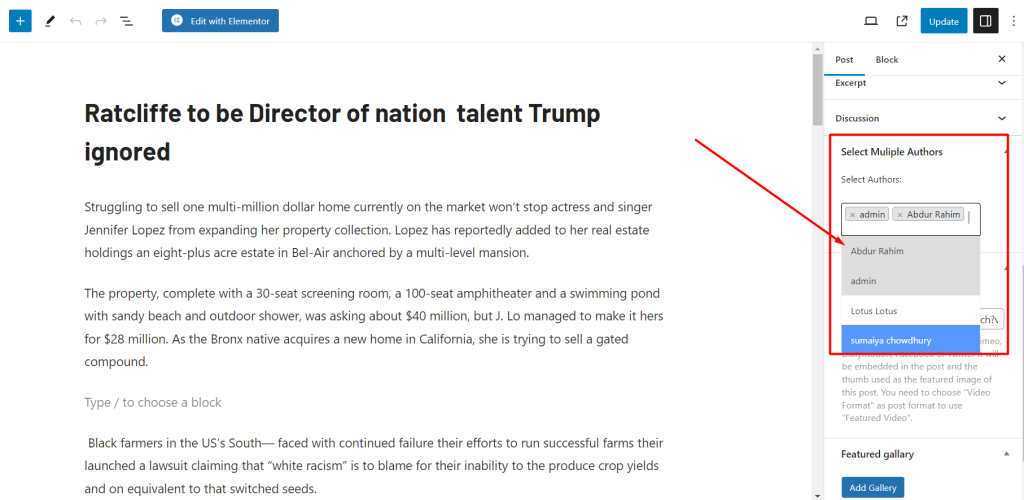
Front-end View:
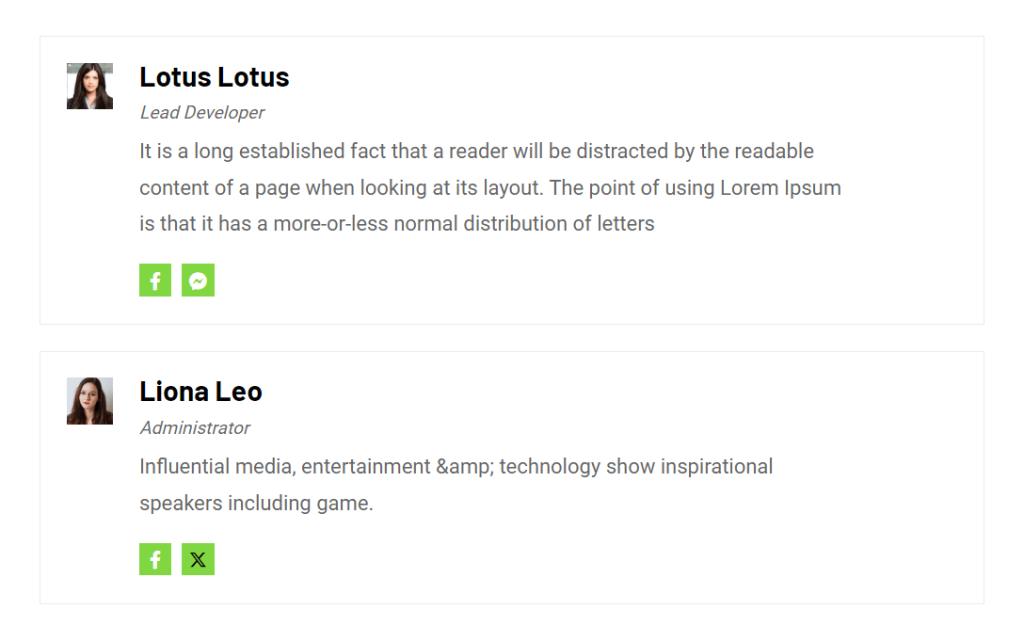
Author On Hover #
If you want to show the author when hover, then go to Setting -> Author On Hover and enable option.
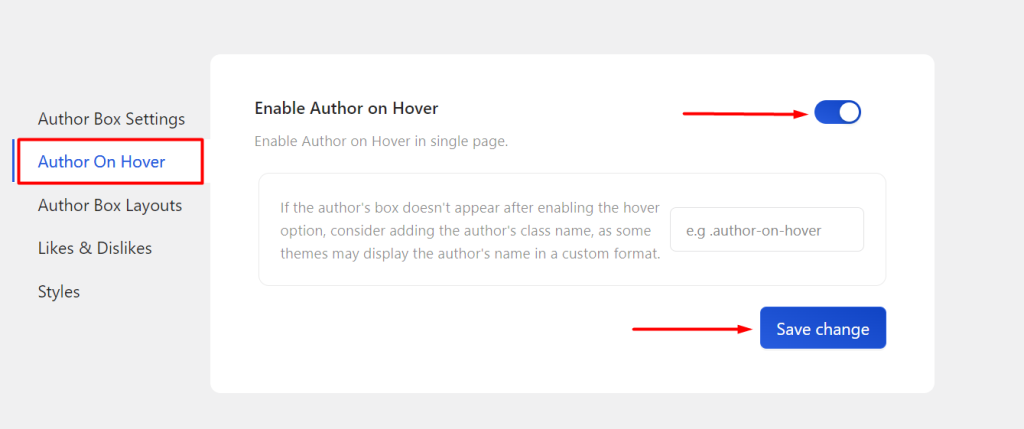
Author Box Layouts #
There are 5 author box layout styles available in this plugin. You can select any of them from Settings -> Author Box Layouts and Select Layout.
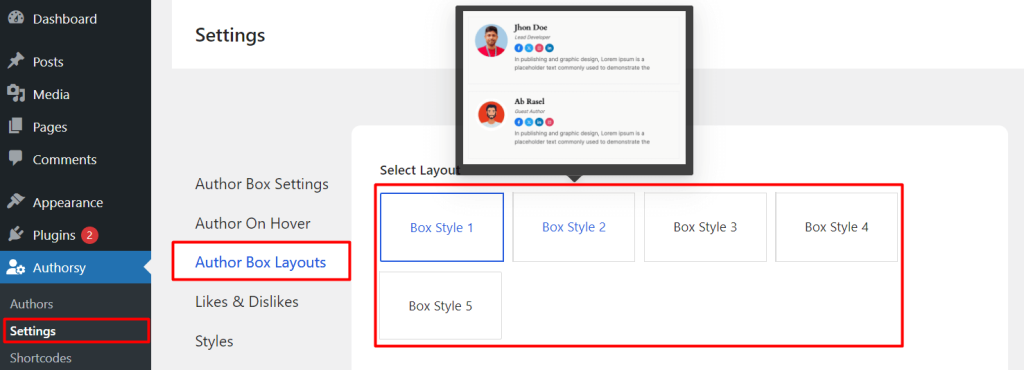
Layout Customize #
You can customize any layout such as hide/show, margin padding color change etc.