License for Themewinter User #
How to activate pro license #
To activate the License, go to the Authority -> License and insert your license key, name and email.
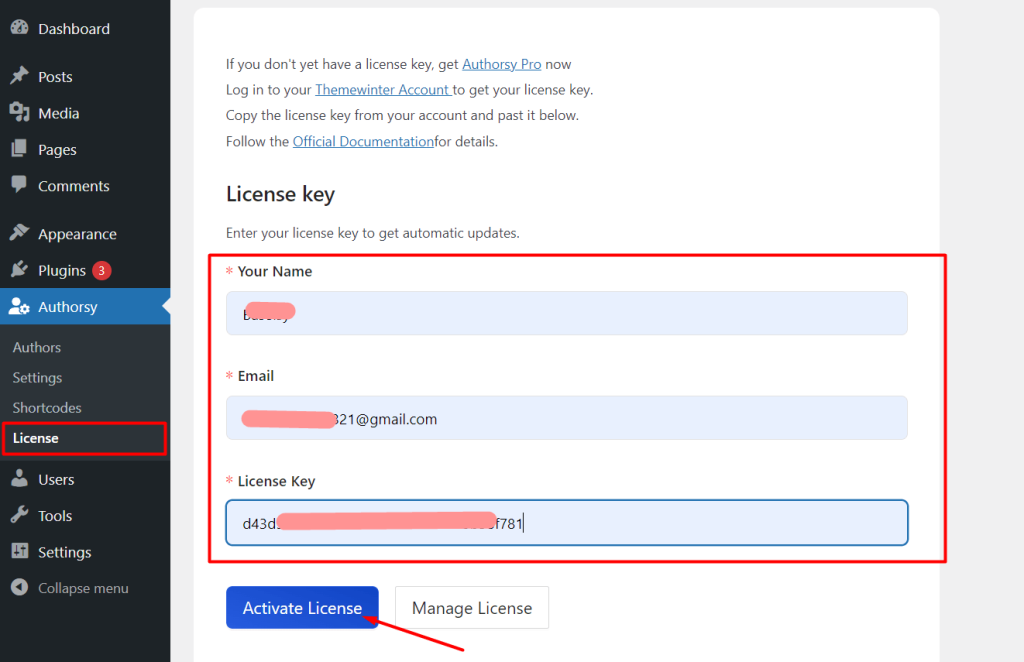
How to get License Key #
To get a license key visit your Dashboard, view purchase receipts and manage your account.
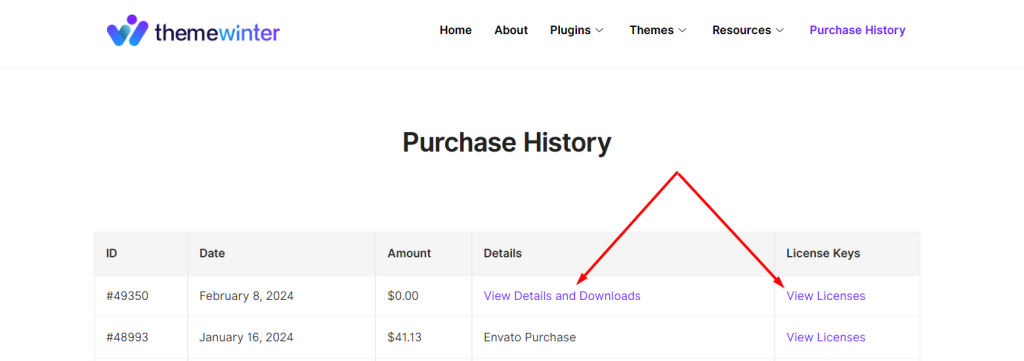
To view your license key click View License.
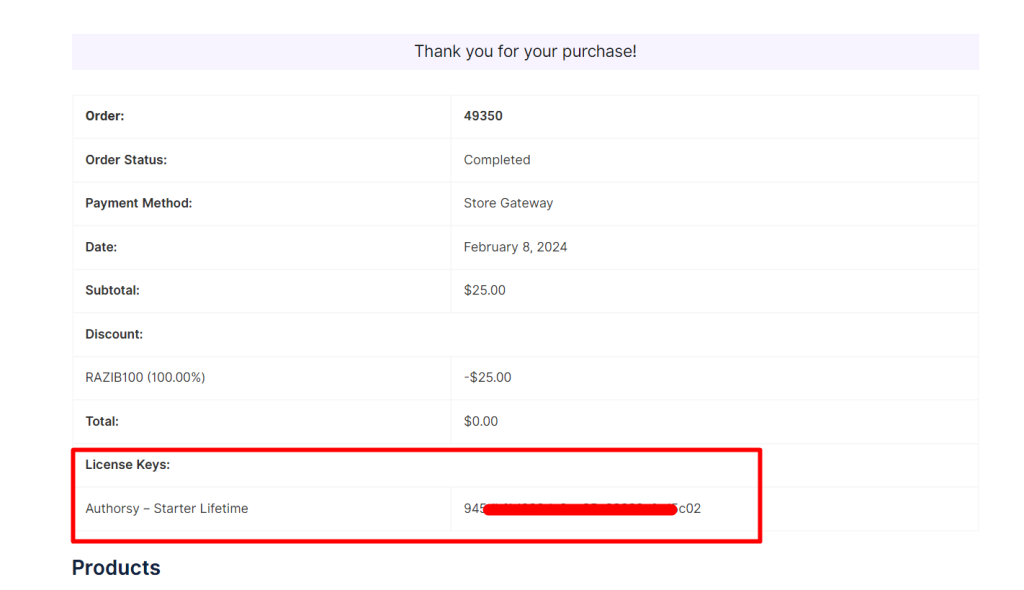
Now you can activate your license with this license key.
After activating your license you’ll be able to update plugin from your plugins dashboard with just one click.



