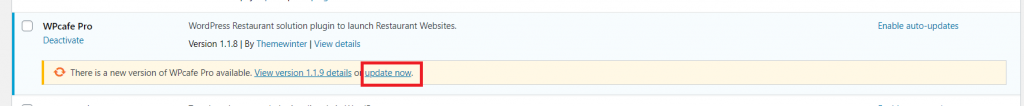Since you have already activated the WPCafe Pro plugin, you need to activate the license. Otherwise, you will not receive notifications for plugin updates.
The following steps will help the user find the purchased WPCafe plugin Pro key. The user will also receive a comprehensive guide on how to implement the Pro license key on the restaurant management website.
How to get the License Key #
To get a license key, visit your Dashboard, view purchase receipts, and manage your account.
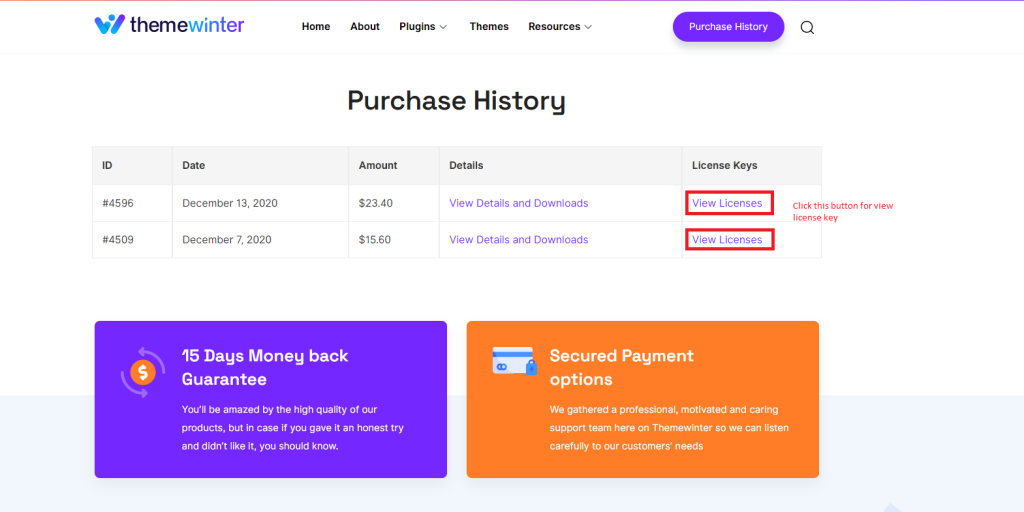
To view your license key, click View License.
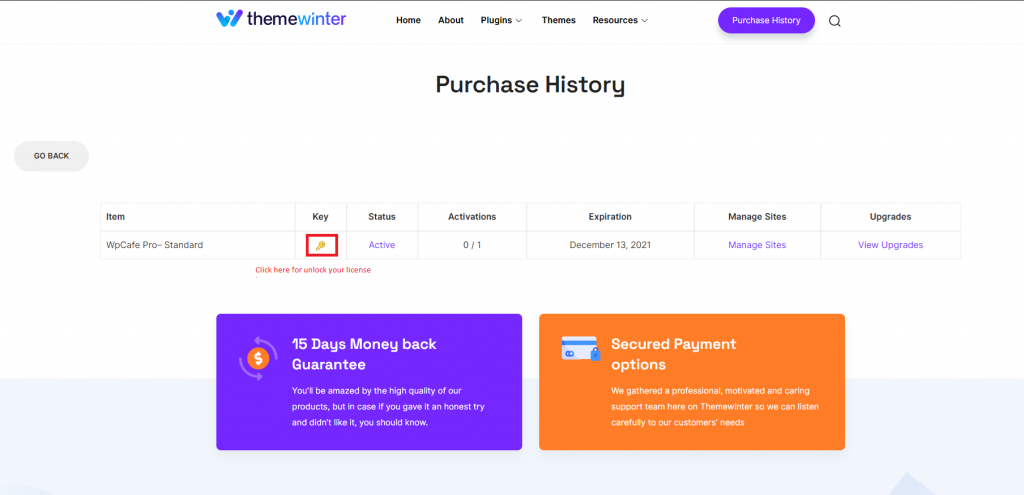
Now, click the key icon and get your license key.
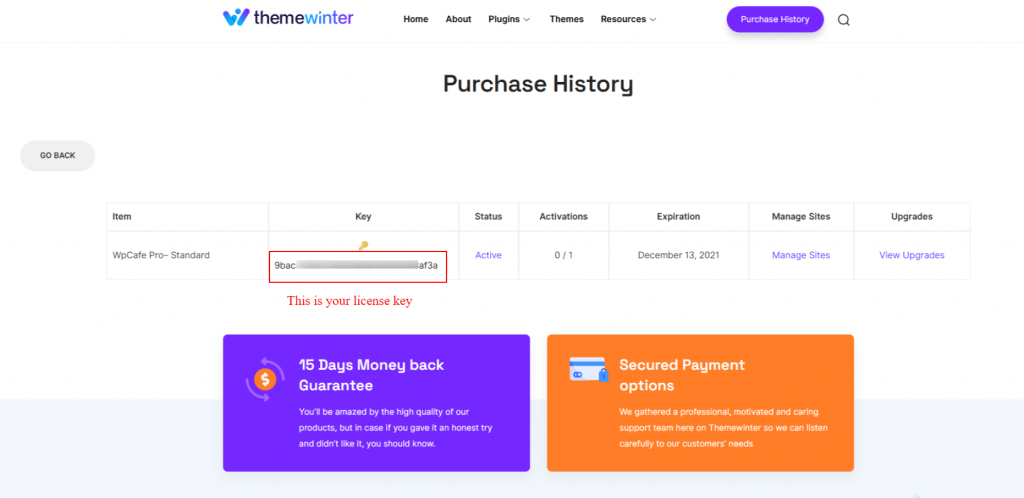
Pro License Activation #
First, you must activate both the WPCafe free and pro plugins. Once you have received the license key, you will find the ‘WPCafe -> Settings -> License‘ menu. Here, enter the license key, username, and email address associated with the user account. Now, click on the Activate licenses button.
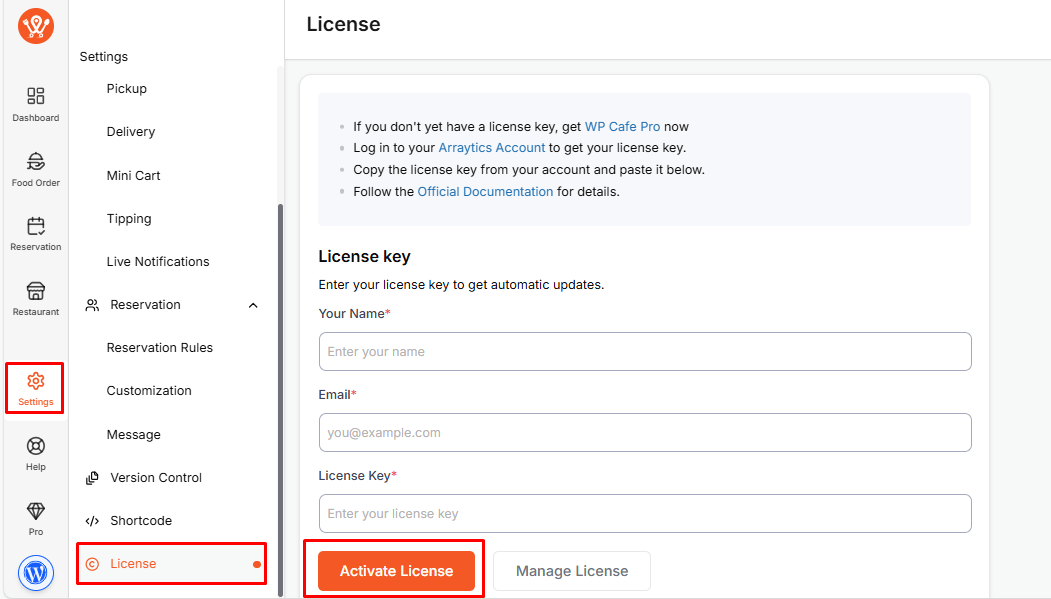
After activating your license, you’ll be able to update the plugin from your plugins dashboard with just one click.