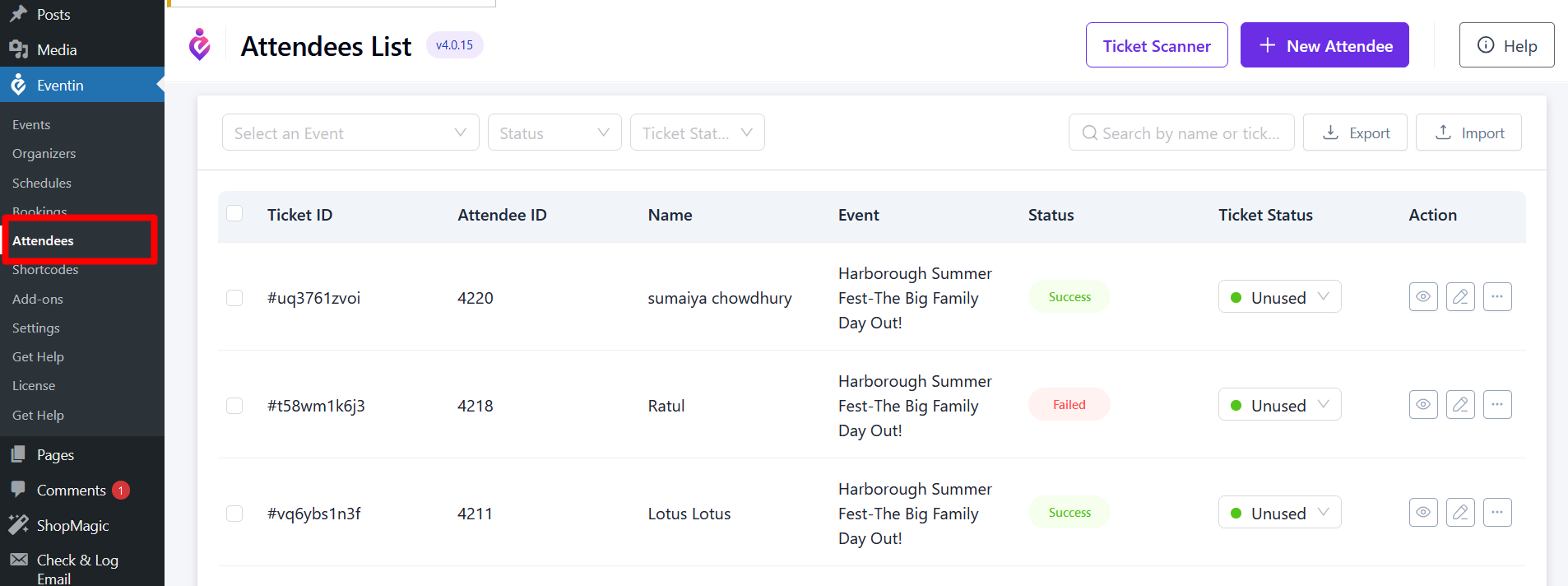How to Install and Activate the Eventin #
To install and activate the plugin, go to Plugins -> Add New, then install and activate the plugin.
Here is the Documentation you can follow to install and activate the Eventin.
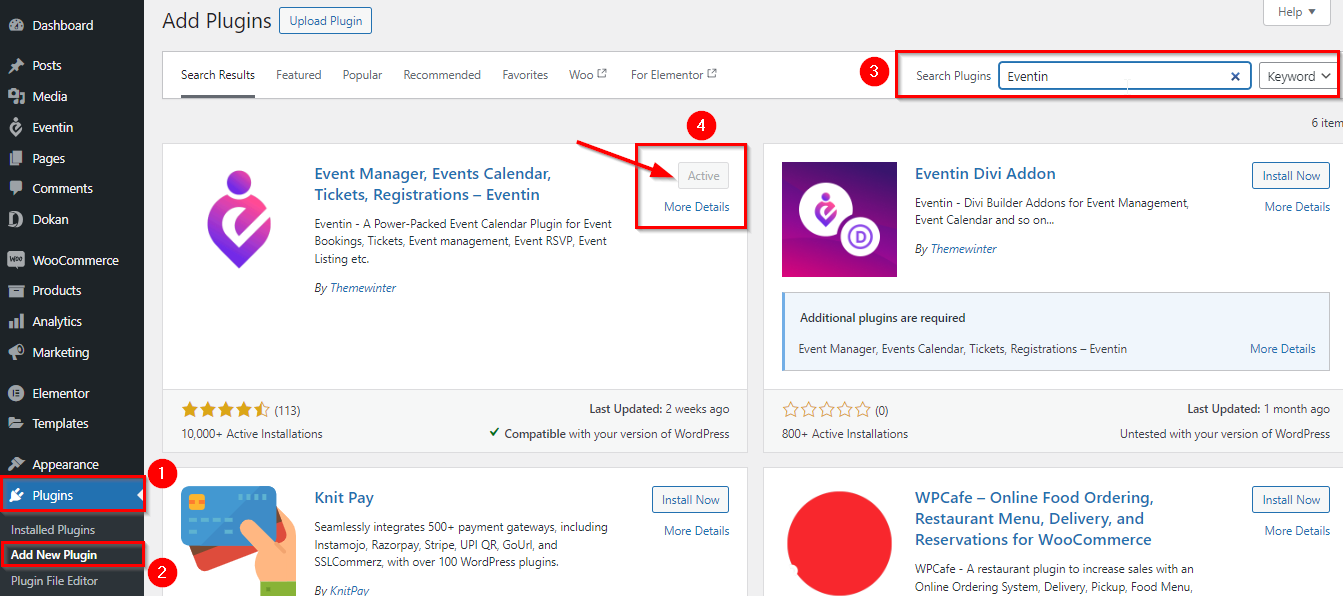
How to Create Speakers on Eventin #
To create a Speaker/Organizer, go to Eventin -> Organizers and add a new speaker or organizer.
Here is the Documentation you can follow to create a new Speakers and Organizers.
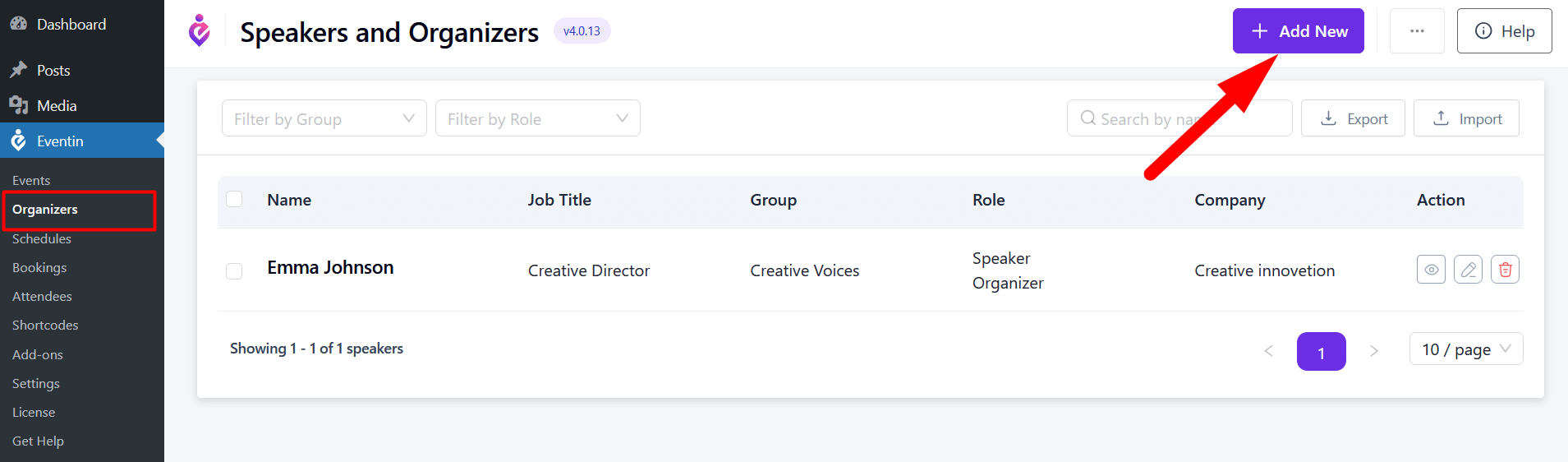
How to Create Schedules on Eventin #
After creating a speaker, you need to create the schedule and assign the speaker to this schedule. Navigate to Eventin -> Schedule -> Add New Schedule.
Here is the Documentation you can follow to create a Event Schedule.
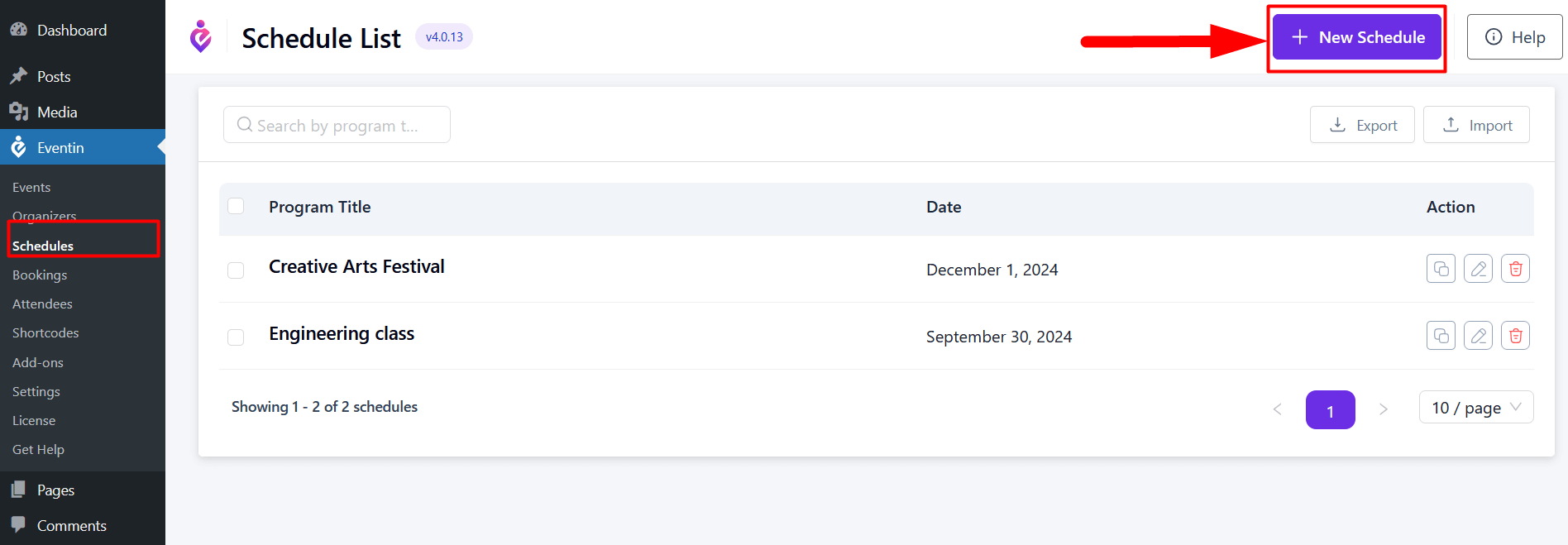
How to Create an Event in Eventin #
Now, create the event by going to Eventin -> Events -> Add New Event.”
Here is the Documentation you can follow to create a new Event.
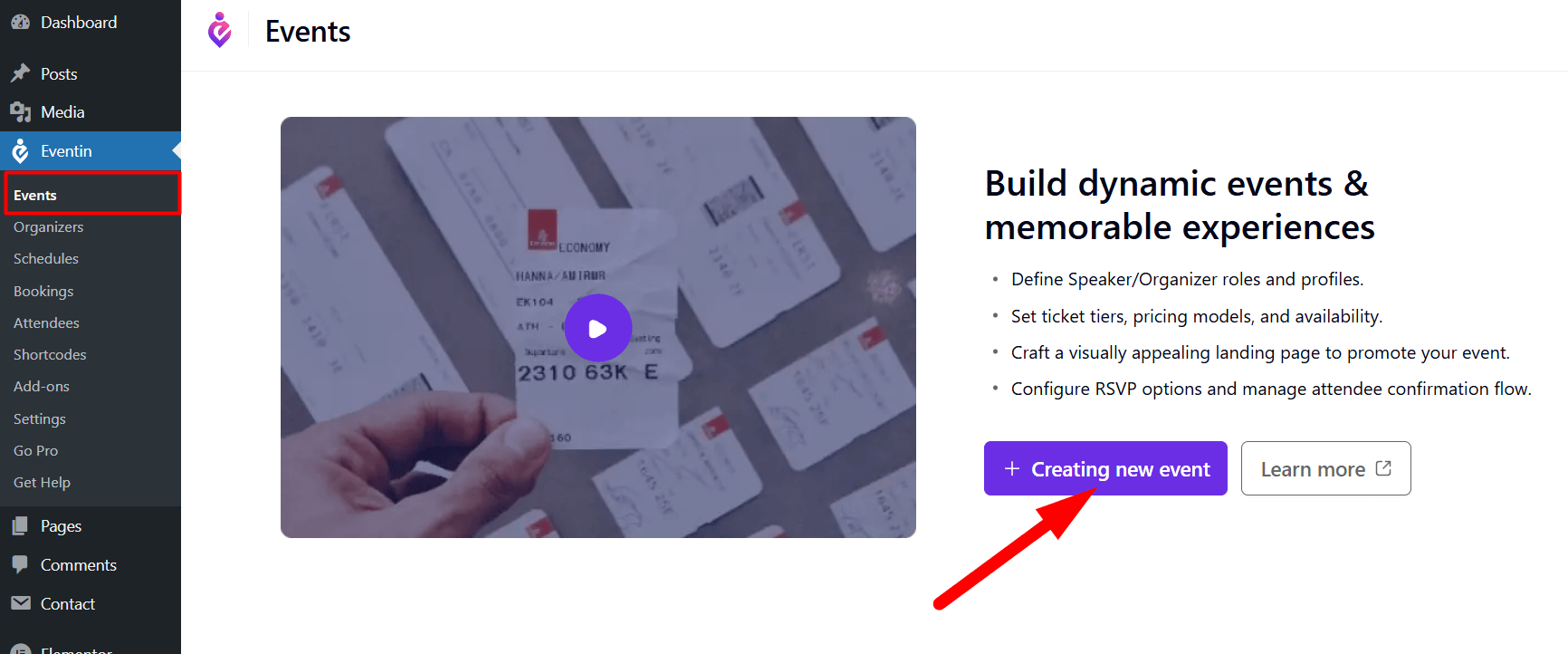
How to Enable the Attendee Registration #
You can enable attendee registration by going to Settings -> Event Settings -> Attendee and enabling attendee registration.
Here is the Documentation you can follow to enable attendee registration options.
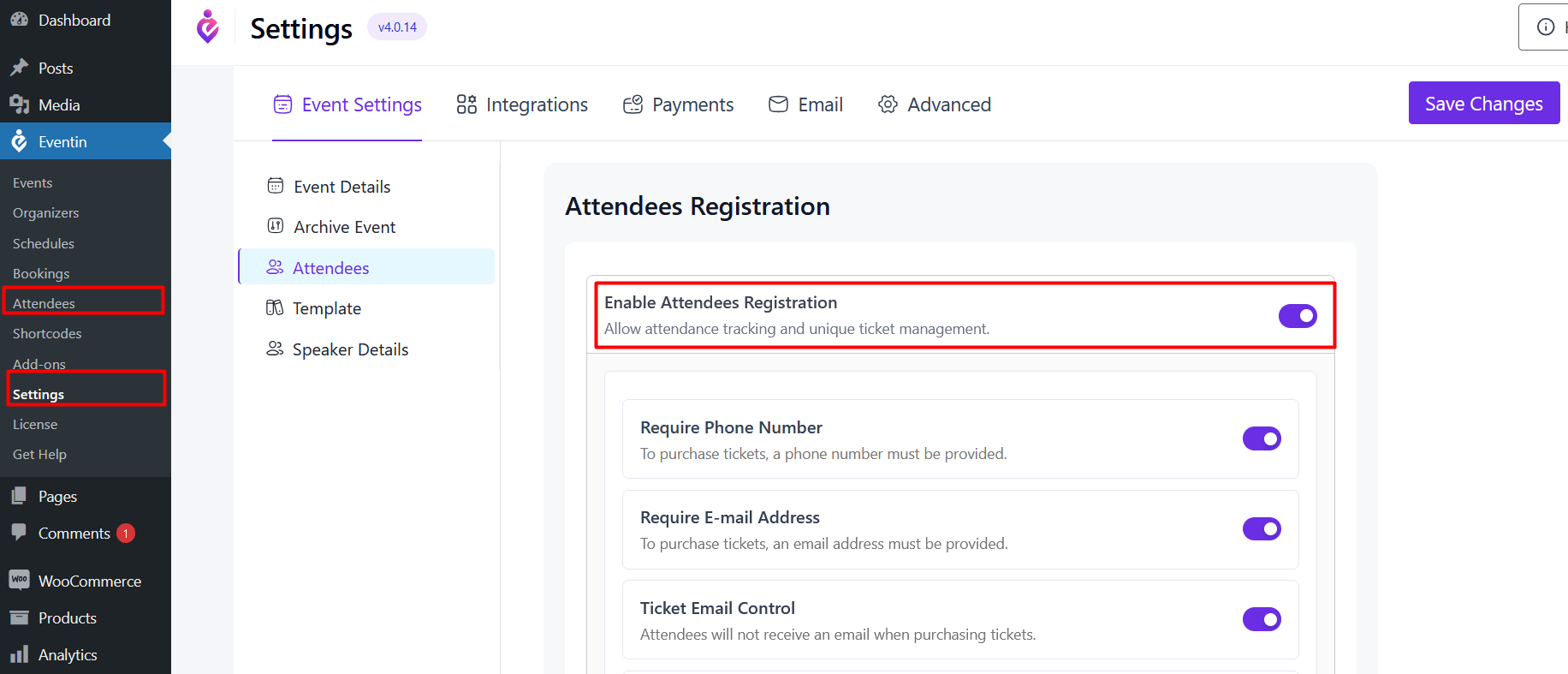
How to Enable the Payment Methods #
You can enable payment for selling tickets by going to Settings -> Payments -> Payment Method and enabling any available payment method here.
Here is the Documentation you can follow to enable payment methods for selling tickets.
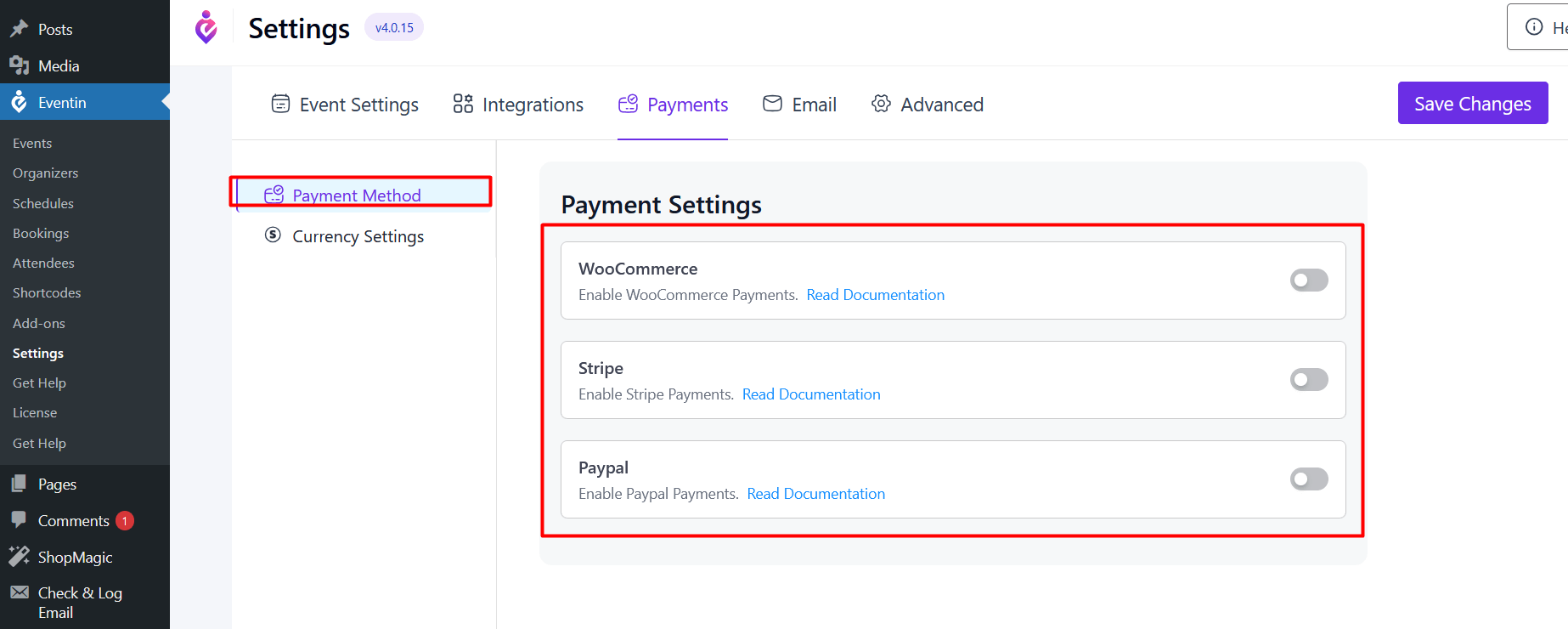
How to Enable Email Confirmation for Tickets #
If you want to send tickets to your attendees, then go to Settings -> Email -> enable Purchase Email Confirmation and configure it.
Here is the Documentation you can follow to enable payment methods for selling tickets.
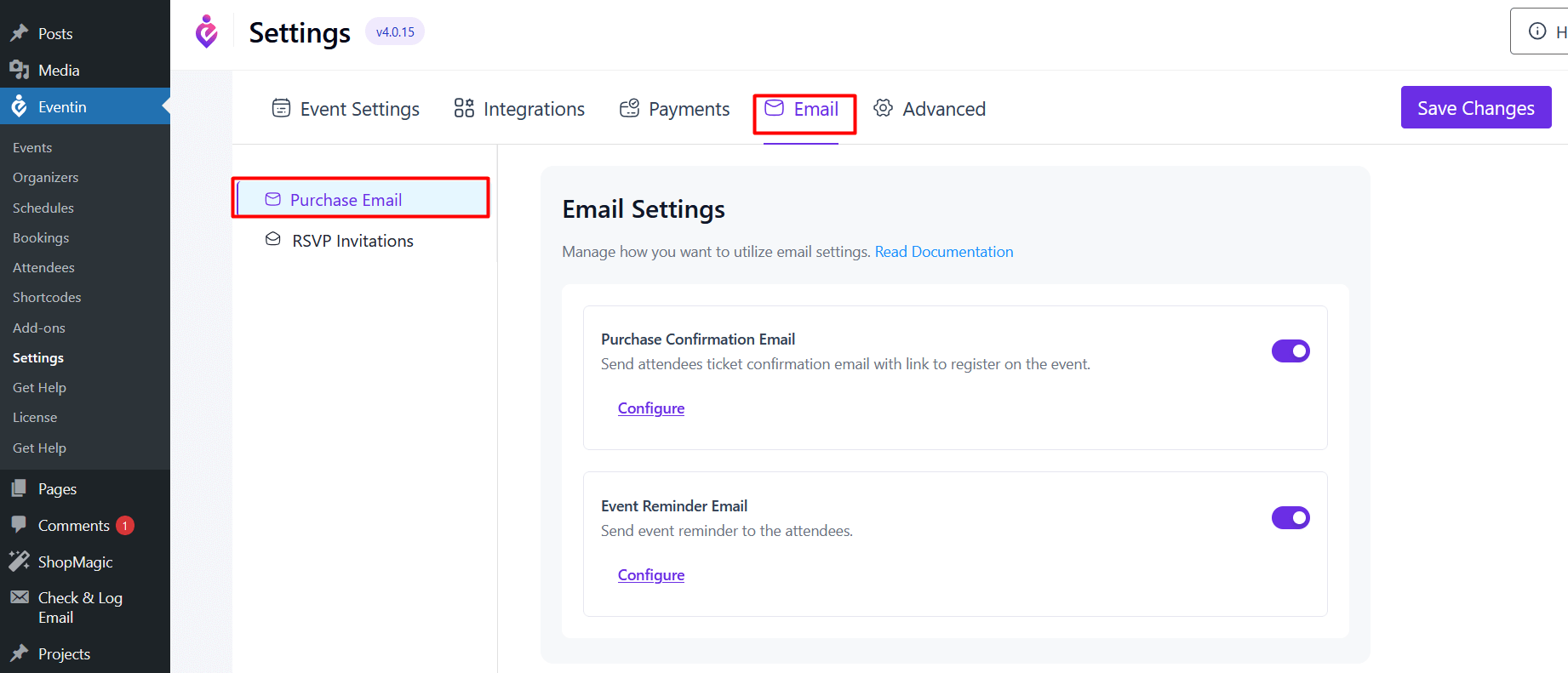
How to Purchases Tickets #
Here is the Documentation you can follow for enabling payment methods for selling tickets.
How to Manage Attendees #
You can manage attendees from Eventin -> Attendees. You can also check attendees for specific events from the single event action buttons.
Here is the Documentation you can follow for managing the event attendees