Paypal is a versatile online payment system that allows businesses to take payments from their clients from anywhere around the world.
At Eventin Event management plugin for WordPress, you can use “Paypal” as your payment gateway system for all your events.
How to Get Key for Paypal #
Follow the below instructions:
- Go to PayPal Developer and sign in with your PayPal account.
- In the dashboard, go to “My Apps & Credentials”, then click “Create App” under REST API apps.
- Enter a name for your app and select a sandbox account.
- Once the app is created, you will be directed to the app’s details page. There, you’ll see your Client ID and Secret Key.
- To use real payments, switch to Live under the “App Settings” section, and you’ll get the live Client ID and Secret Key.
You may follow the video LINK for full guideline.
How to Connect Paypal with Eventin #
First of all, navigate to Eventin Dashboard > Settings > Payments -> Payment Method and enable Paypal Payment.
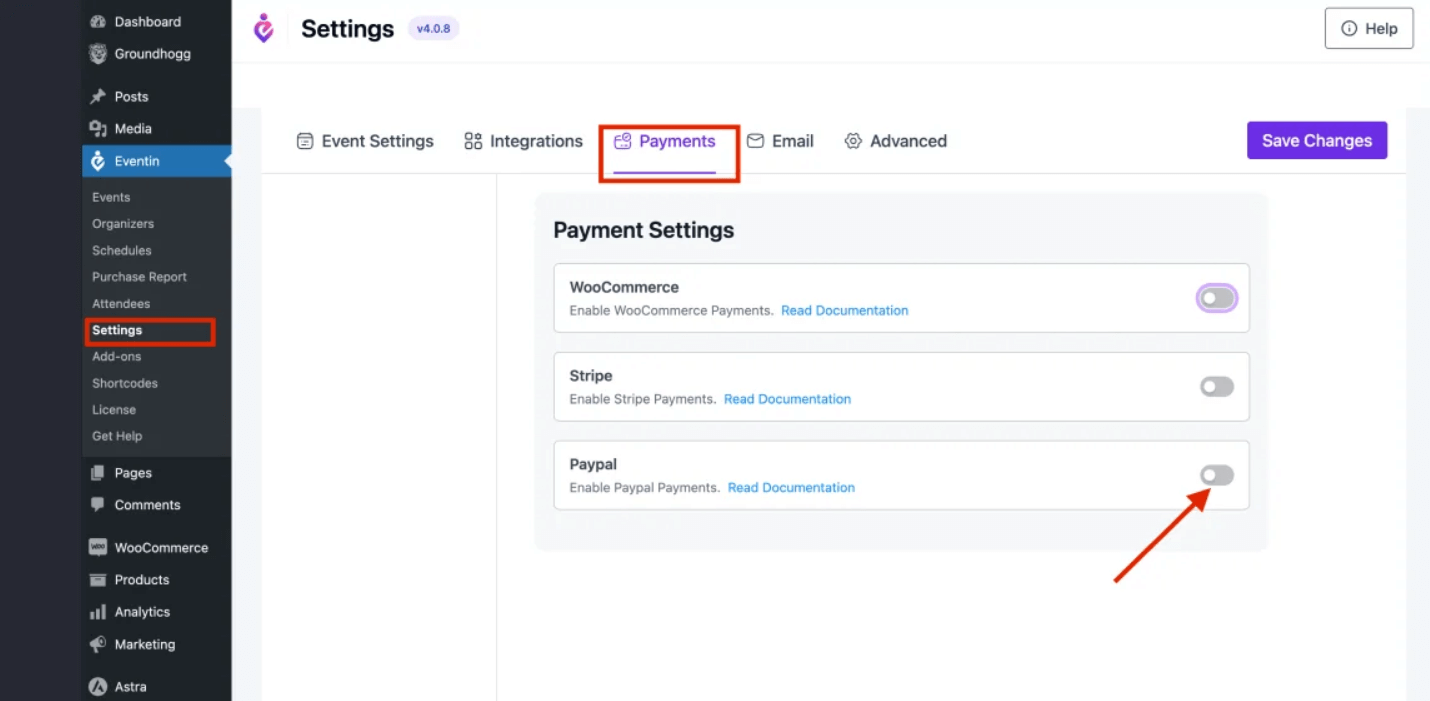
Now insert the PayPal Client ID and PayPal Secret Key. If you want to enable it for test purposes, checkmark the “Test payments with PayPal Sandbox” option .
Don’t forget to hit the ‘Save Changes’ button once you are done.
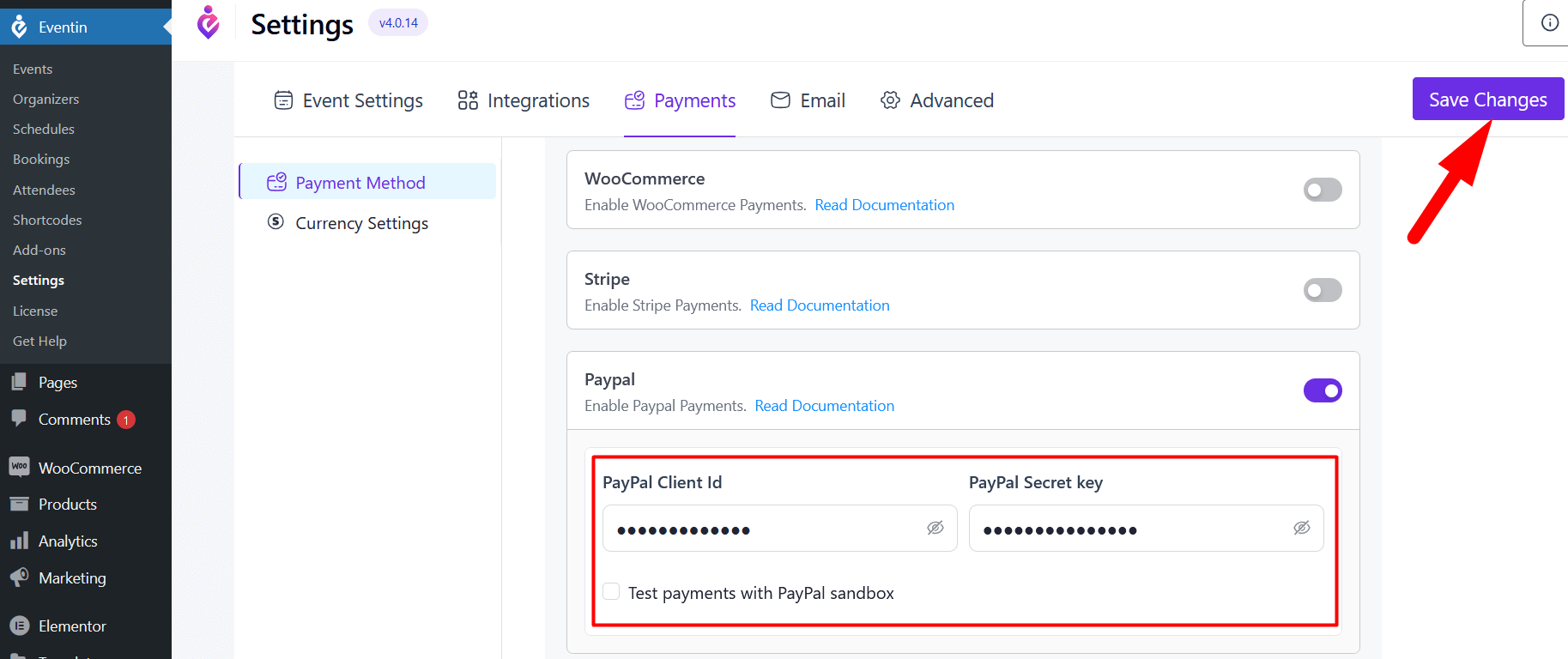
Here’s a quick VIDEO to help you set it up.



