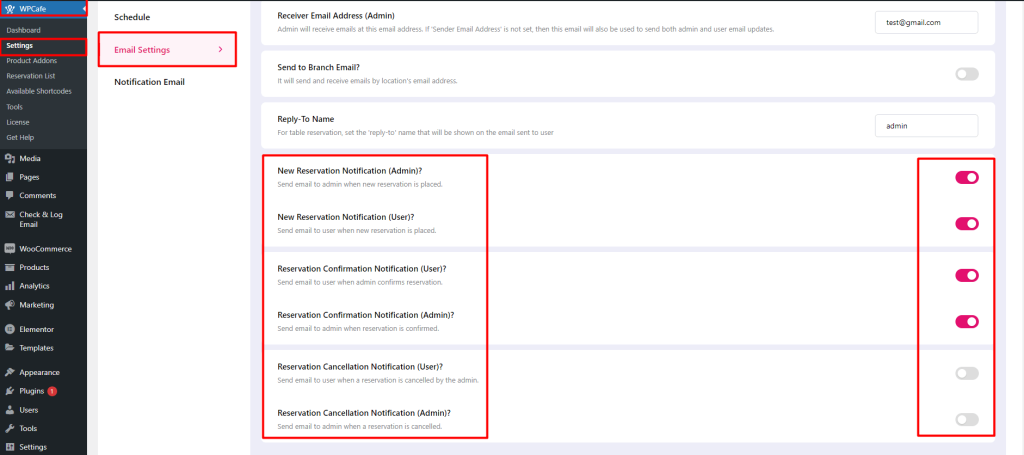Sender Email Address #
Go to WPCafe -> Settings ->Reservation Email> Notifications Settings. Then set the ‘Sender Email Address’ to define which email address will be used to send the Admin and User email updates.
Receiver Email Address (Admin) #
Set the ‘Receiver Email Address (Admin)’ to define which email address will be used by the Admin to receive email updates. If ‘Sender Email Address’ is not specified, then ‘Receiver Email Address (Admin)’ will be used to send both Admin and User email updates.
Backend settings for Sender and receiver email address:
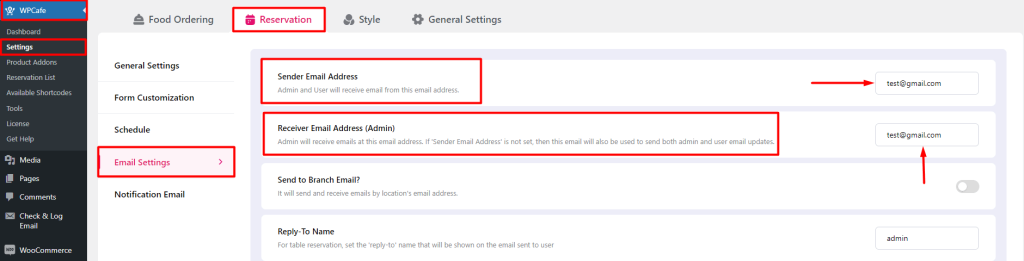
Email notification Enable #
The admin and user will get an email notification when any reservation will place, confirm and cancled. For enabling the email notification, go to the WPCafe -> Settings -> Reservation -> Email Settings and enable the reservation notification.