The RSVP feature in Eventin allows you to manage event attendance easily without requiring ticket sales. It’s perfect for free events, gatherings, meetups, or any scenario where you simply want to track who’s attending. With 3 response types, attendee limits, and visibility settings, RSVP events help you maintain an organized guest list and ensure smooth event planning.
Here’s a quick video tutorial to help you set it up:
RSVP Module Enable #
First of all, go to Eventin -> Extensions and enable the RSVP Module.
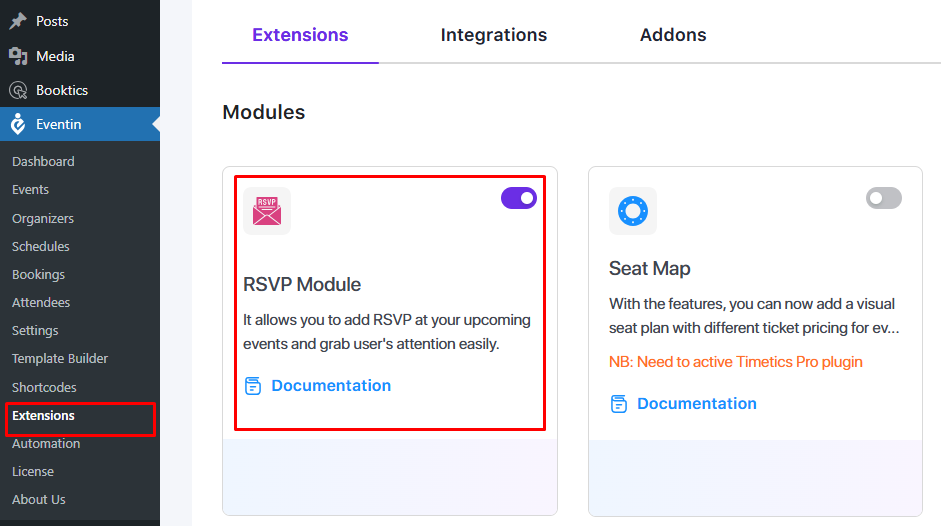
Create RSVP Event #
When you create an event, you will get an option for RSVP in the Event creation page. Go to the Tickets Tab -> and click on RSVP.
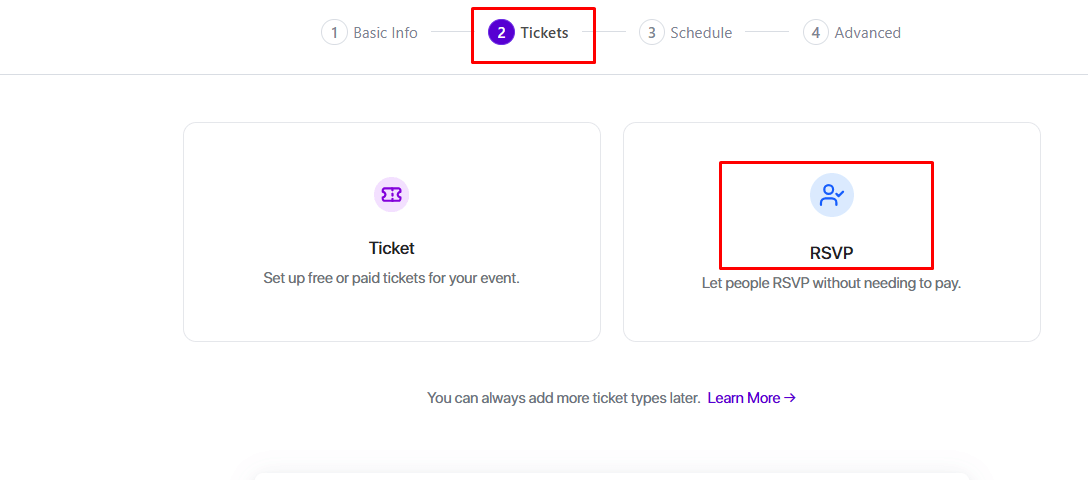
Follow the steps below to fill out the Add RSVP form:
- Select the RSVP Response Options you want to show on the frontend. You can enable Yes, I’ll attend, Maybe, and Can’t attend based on how attendees should respond.
- Enter an RSVP title that will appear on the event page.
- Set the attendee capacity by defining the maximum number of allowed participants.
- Enter a minimum attendee number if required, or leave it empty.
- Set the minimum number of people a user can RSVP for.
- Set the maximum number of people a user can RSVP for.
- Limit how many attendee names are shown on the frontend, or leave it blank.
- Choose the attendee status after RSVP confirmation.
- Click Save RSVP to apply the settings.
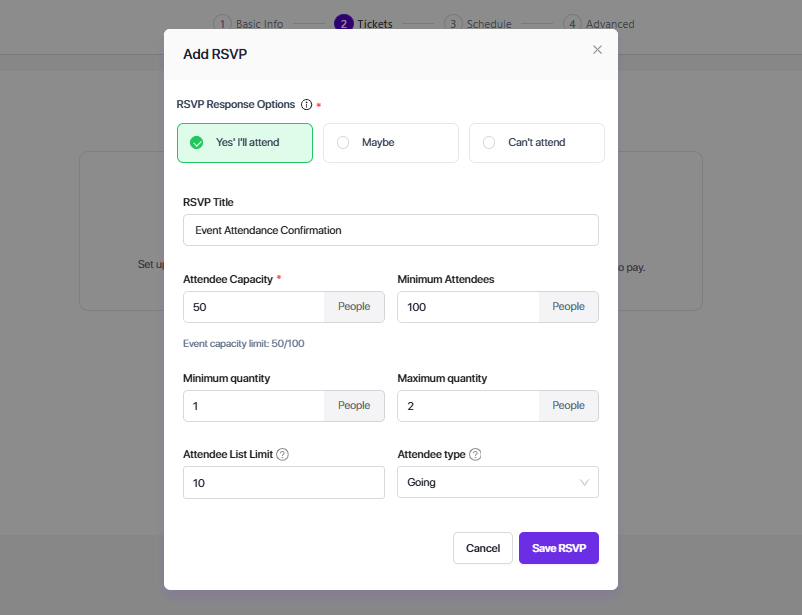
RSVP form on the front end
Step :1
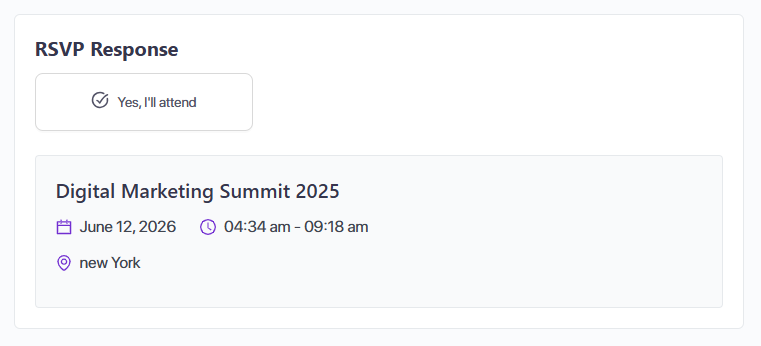
Step: 2
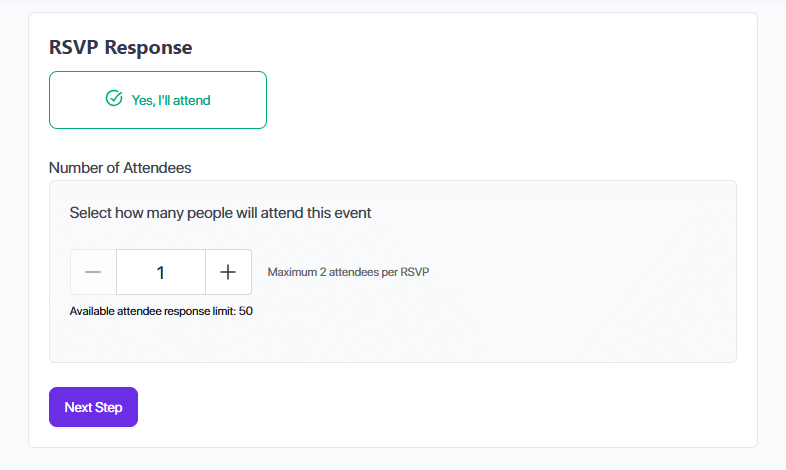
Step: 3
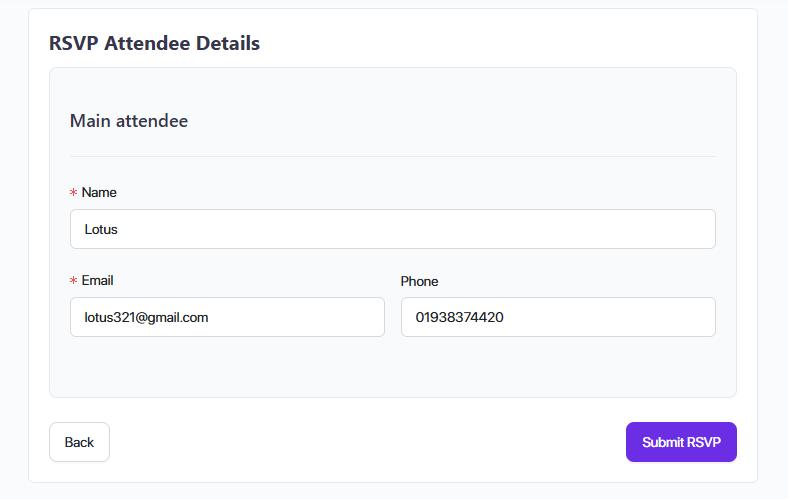
Step: 4
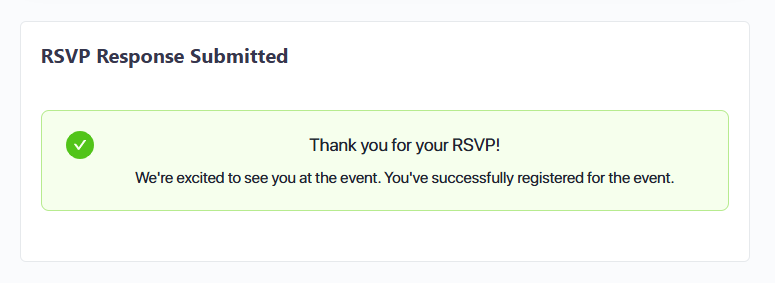
FAQ #
1. Can I use RSVP for both free and paid events?
RSVP is designed mainly for free events, but you can still enable ticket sales if needed (unless you disable the purchase form).
2. Can I limit the number of RSVP responses?
Yes, you can set an attendee limit for each event.
3. Do guests need to log in to RSVP?
Only if you enable the “Display form only for logged-in users” option.
4. Can I show a public attendee list?
Yes, by enabling the Display Attendee List option.
Conclusion #
The RSVP feature in Eventin offers a simple yet powerful way to manage event attendance without requiring ticket purchases. By customizing RSVP settings, attendee limits, and visibility options, you can create a smooth experience for both organizers and participants. Whether it’s a small meetup or a large gathering, RSVP events keep your planning organized and your guest list accurate.



