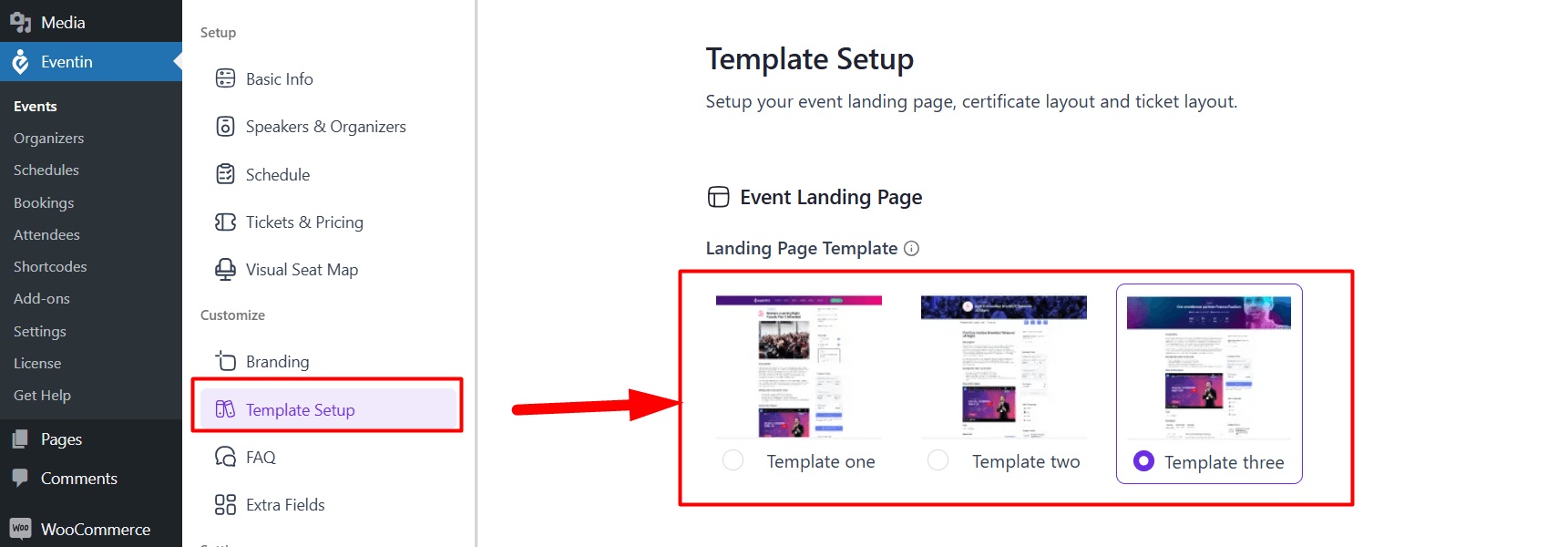Eventin has variations for event templates, allowing you to customize the look and feel of your events.
There are two settings for templates: global and individual. The global settings apply to all events, ensuring a consistent look and feel. However, if you want to use a different template for a specific event, you can easily change it to suit your needs.
For global settings, go to Eventin -> Settings -> Template and select any template you want.
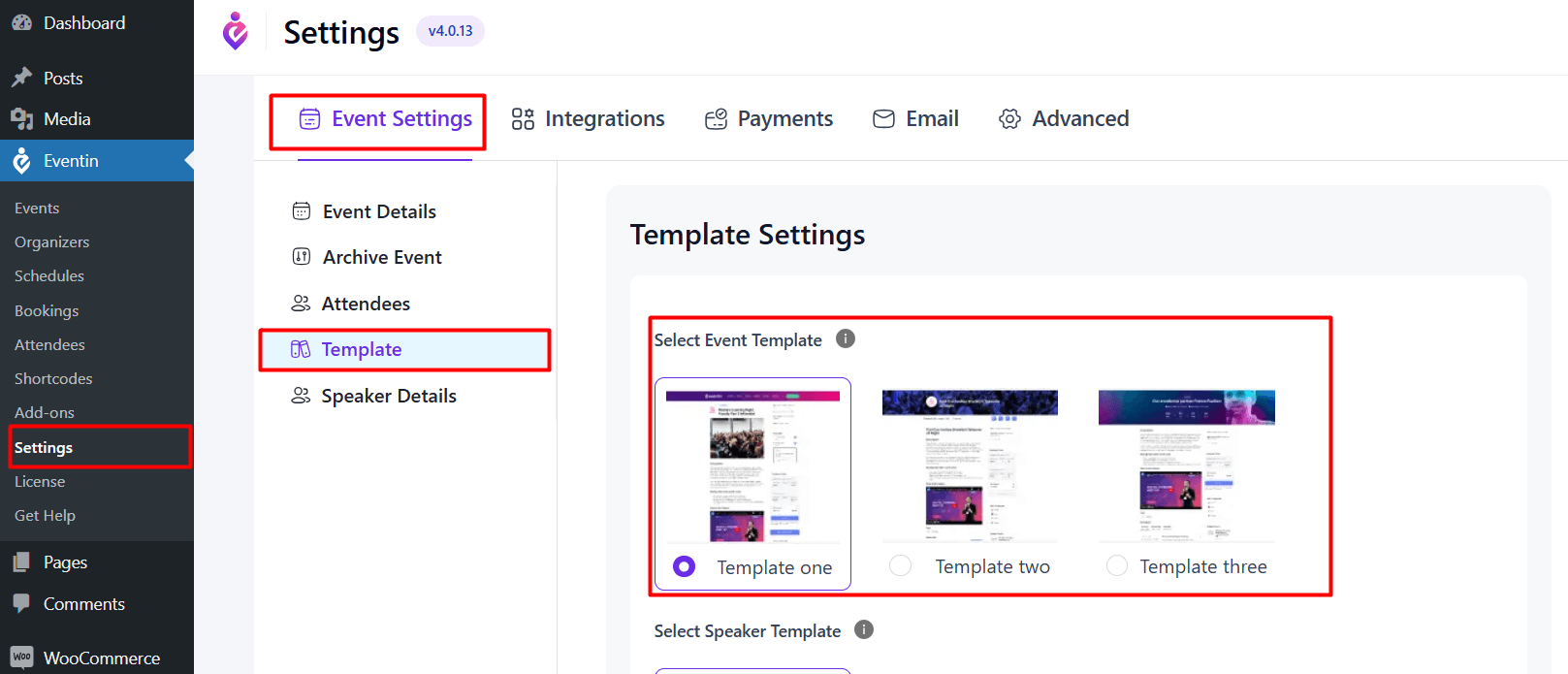
For individual settings, Create or edit the event -> Template Setup and choose any template you prefer.