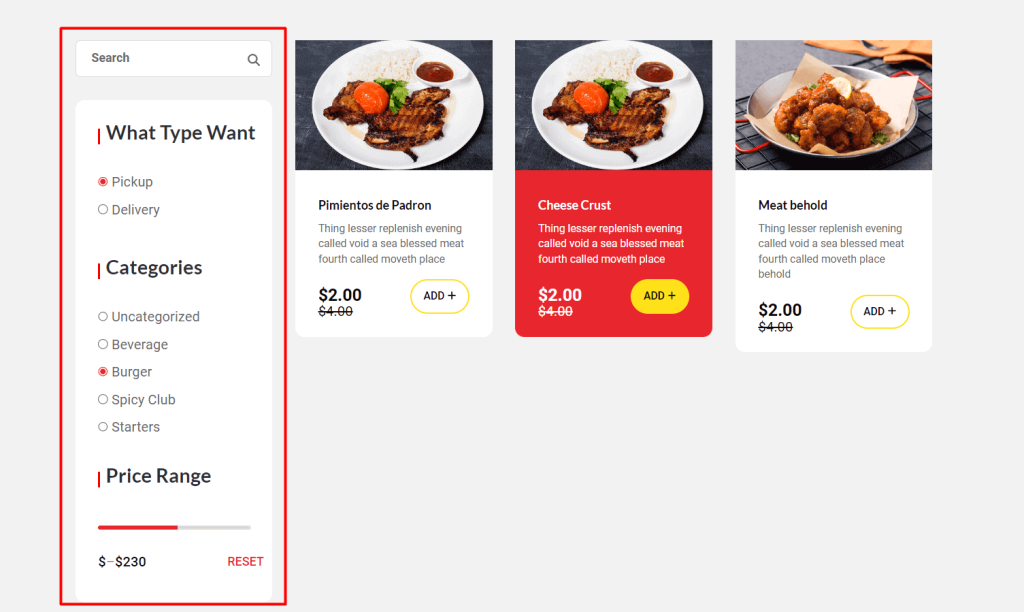Using the “Pickup and Delivery” widget, you can search for the products according to the location. Additionally, you can filter the products using the tags, categories, and price range on the search page.
Page creation with ShortCode #
First of all, you have to go to the Pages -> Add New. Then insert the page title and this shortcode( [wpc_pickup_delivery_search] ). Now publish the page.
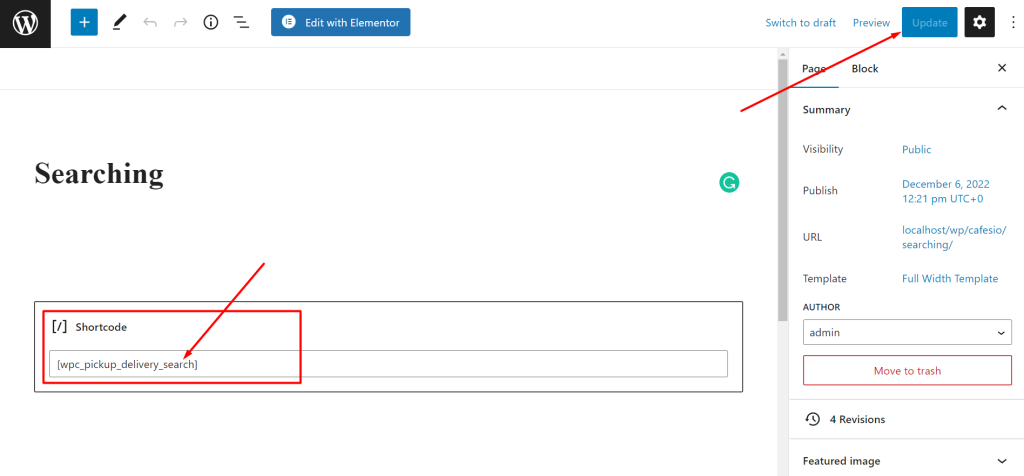
Pickup and Delivery widget #
We have added a widget for searching products according to the locations with pickup and delivery. Go to the Elementor editor and drag and drop the widget. Now select the page that is created with the shortcode.
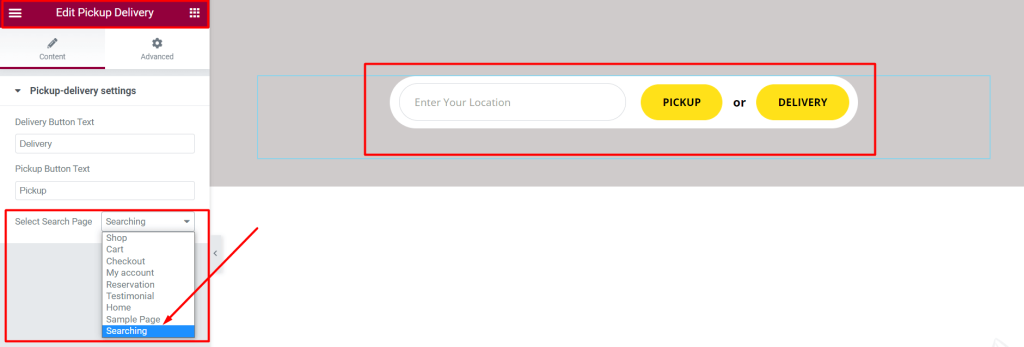
Search for the location #
Pickup/Delivery tags for products are included by default in our plugin. These tags need to be assigned to products when you create the products.
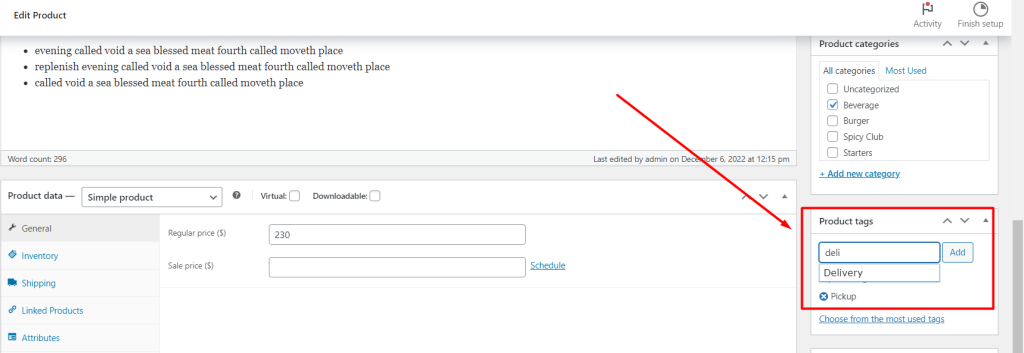
Now go o the front end, here you can search the location with pickup/delivery. The available location will be displayed with a popup when you type location.
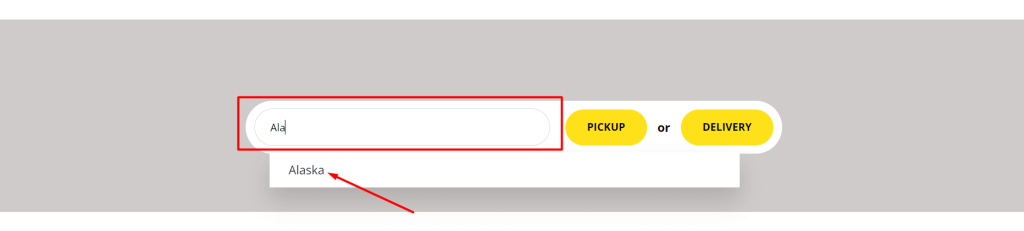
Now, click on the pickup or delivery. It will go to the search page to display available products in this location.
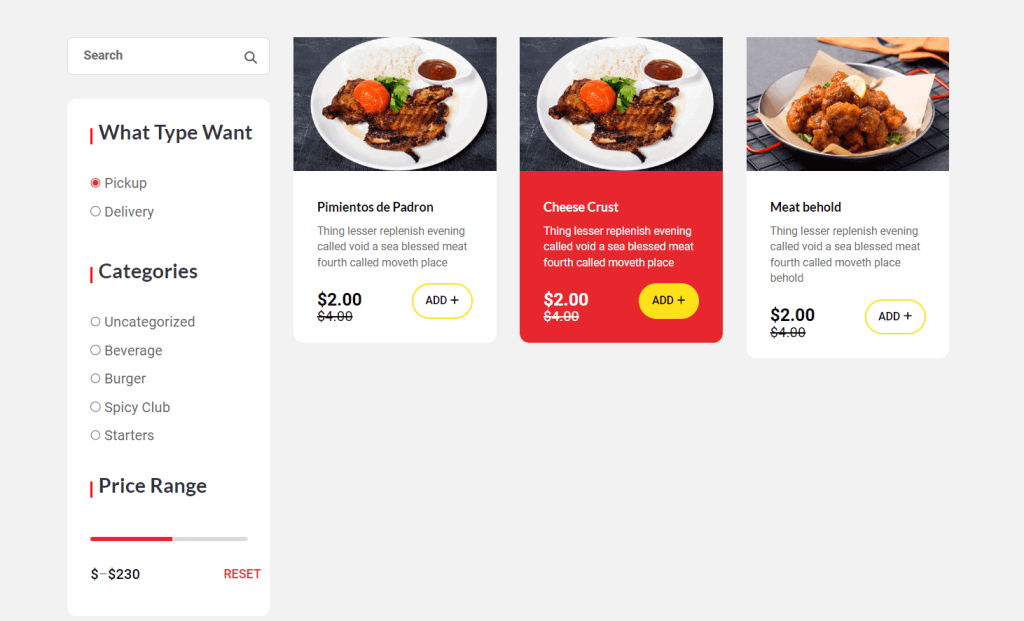
Filtering the products #
On the search page, you can filtering the products according to the category, tags, price range from the left sidebar.