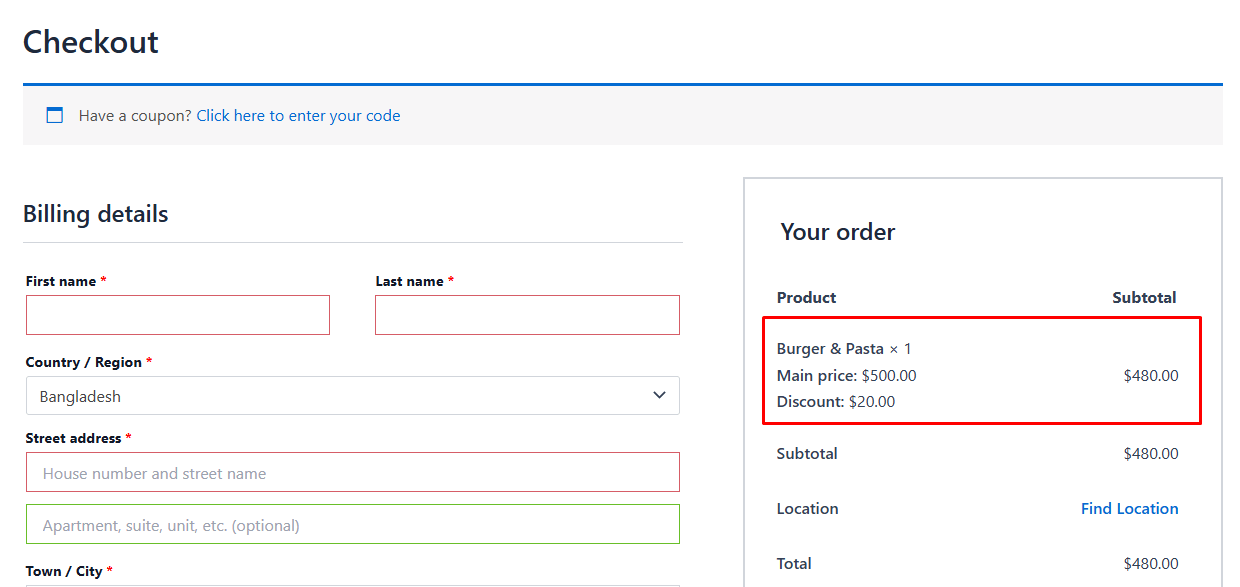Offering discounts helps attract customers and promote special deals on your products. WPCafe allows you to create both fixed amount and percentage-based discounts.
How to Enable #
Go to WPCafe → Settings & Tools → Modules, then turn on the Discount module.
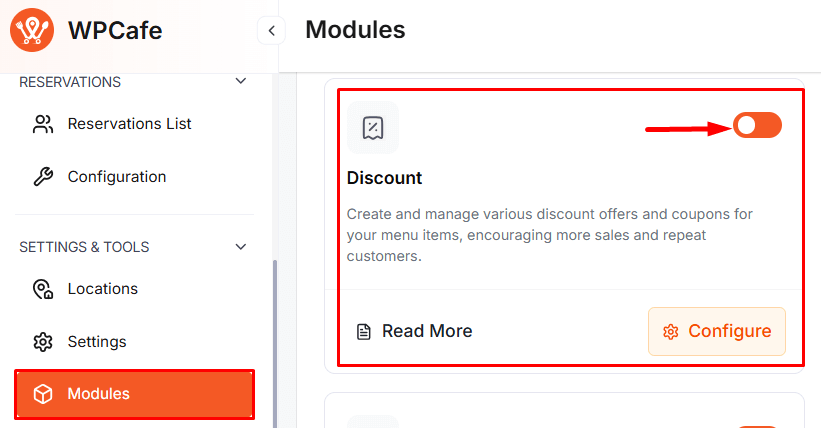
Now, to create a discount, go to Settings → Discounts and click Add New Discount.
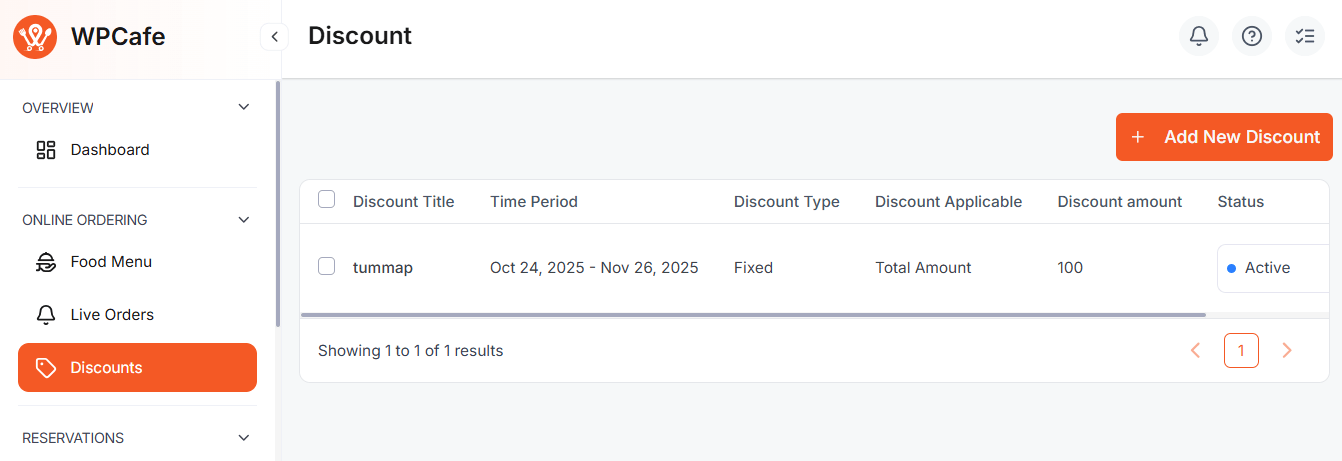
In the discount form, choose the type (fixed amount or percentage), give it a name (e.g., Breakfast Discount), set the amount, and apply product or category rules. You can also set a specific date/time for the discount.
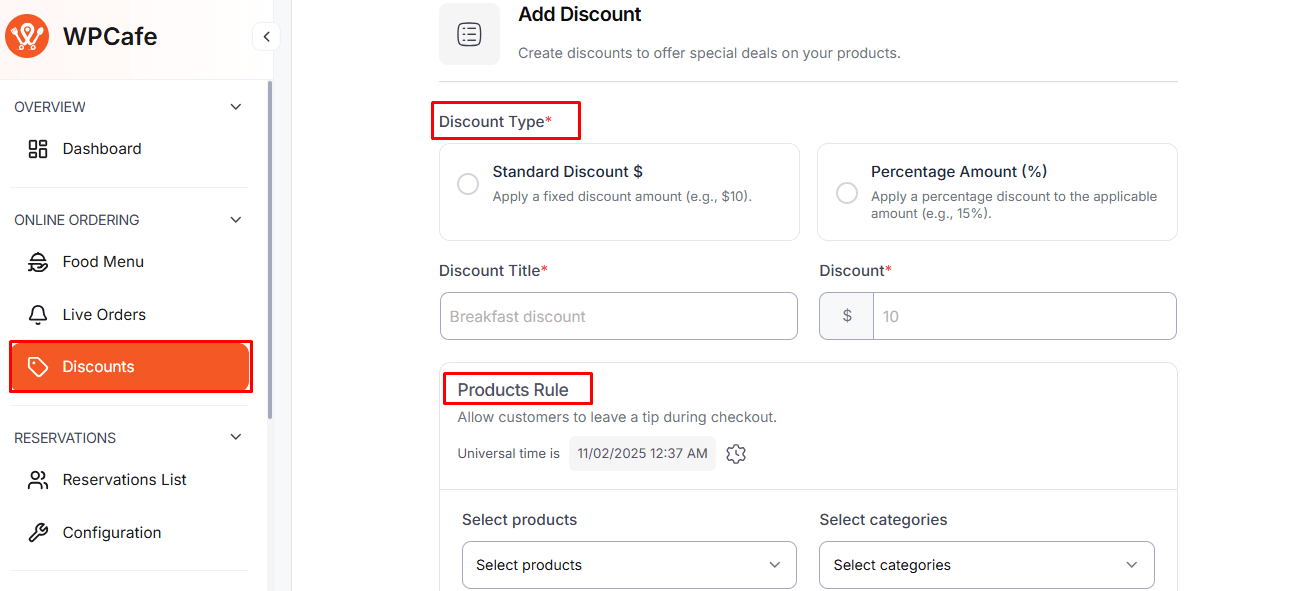
Click Save and Publish to add the discount. Then, go to the Discount List and toggle it active.
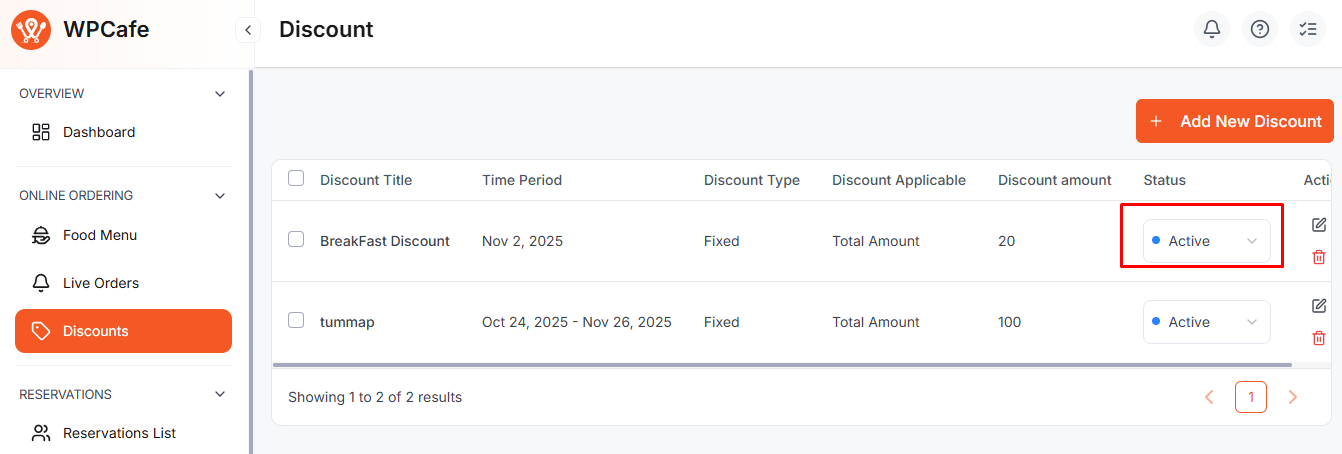
The discount will now appear on the Checkout pages for applicable products. This makes managing special offers simple and ensures customers see available discounts during checkout.