WPCafe provides a set of shortcodes to easily display your food ordering system on any page or post. Using these shortcodes, you can showcase your food menu, location filters, category lists, sliders, tabs, and more, making it simple for customers to browse and order food online. You can also add a reservation form using its shortcode to let customers book tables directly from any page or post.
How to Use Shortcodes #
- Go to the shortcode section in WPCafe.
- Select the desired shortcode and click Generate Shortcode.
- Copy the generated shortcode.
- Paste it into the Shortcode field of any page or post where you want the food menu or filter to appear.
- Publish or update the page/post to see the shortcode in action.
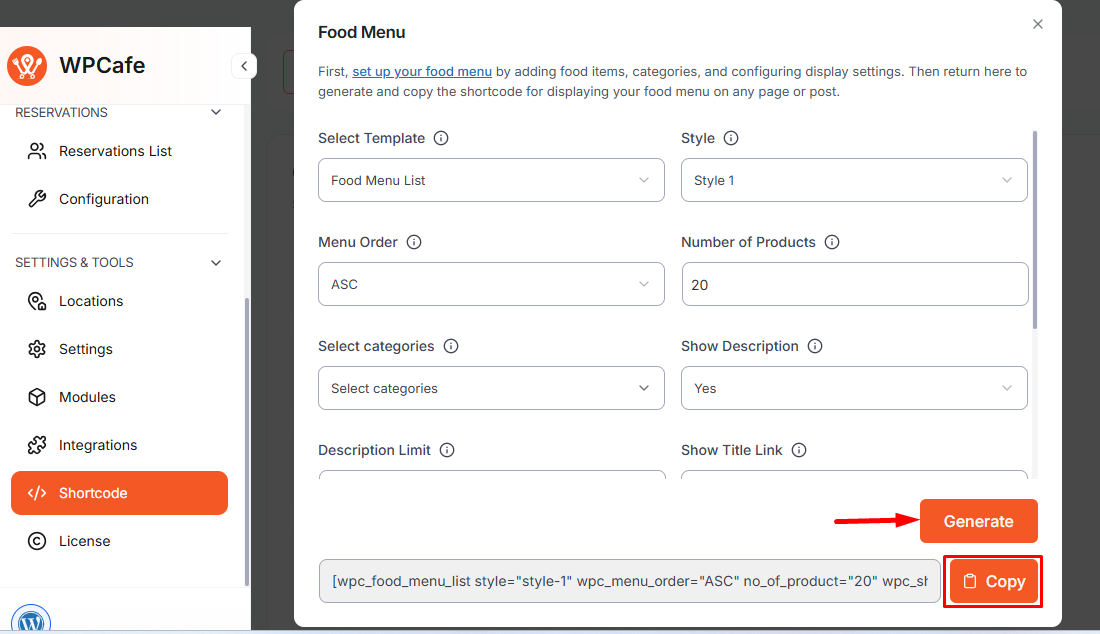
Online Food Order Available Shortcodes #
- Food Menu – Display your full food menu.
- Filter Food Menu By Location – Let customers filter menu items by location.
- Location Filter – Show available locations for filtering orders.
- Category List (Pro) – Display food categories in a list.
- Location List (Pro) – Show a list of locations.
- Food Menu List and Tab (Pro) – Display menu items in a tabbed layout.
- Food Menu Slider (Pro) – Showcase menu items in a slider.
- Food Menu Loadmore (Pro) – Load more menu items dynamically.
Restaurant Reservation Available Shortcode #
- Reservation Form
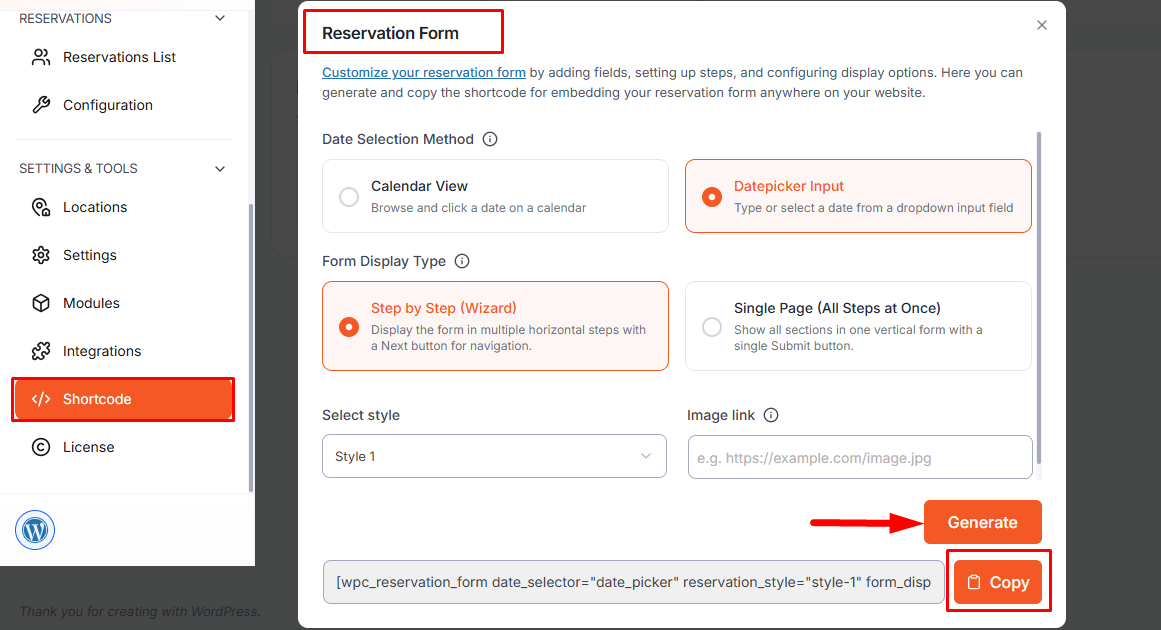
Frontend view of reservation:




