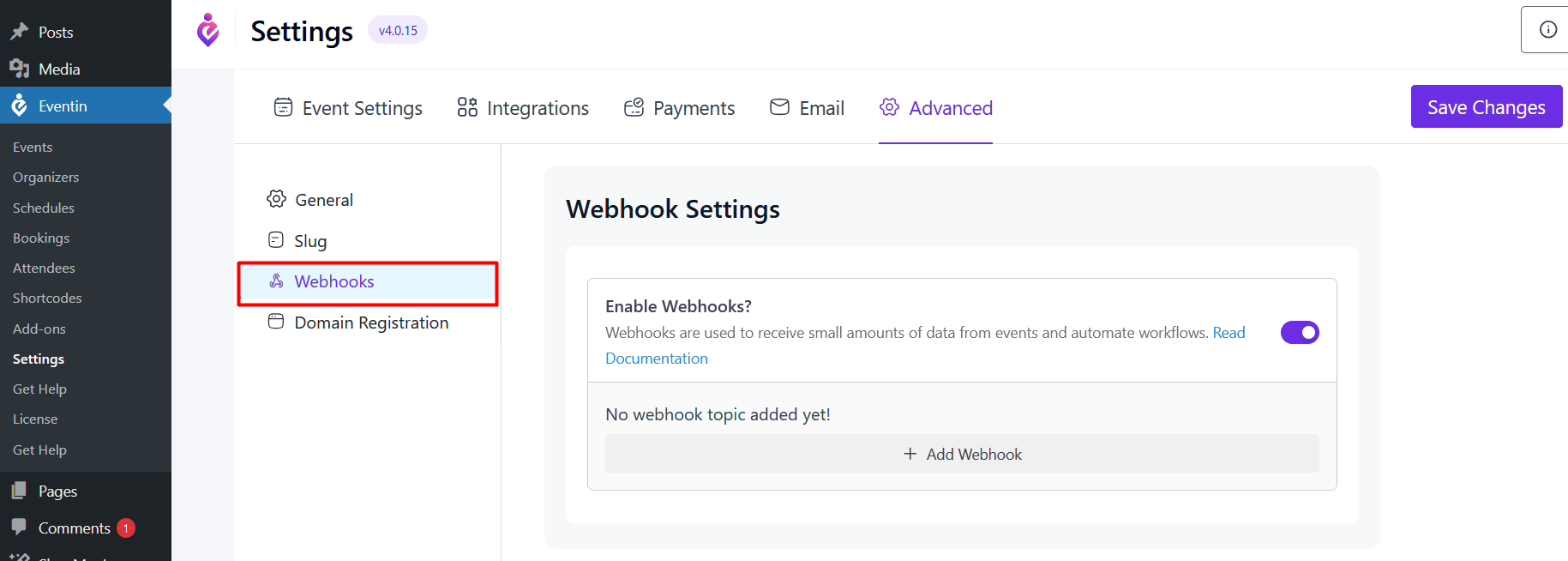General Settings for Eventin Event Manager Plugin in WordPress #
General settings are the foundation of configuration parameters. To ensure that Eventin Plugin works correctly, it is important to configure the general settings before using it in WordPress.
Event Settings Tab #
Events Details #
From your Event Settings tab, you can access Event Details settings. Go to Eventin -> Settings -> Event Settings -> Event Details to get the settings to enable/disable event date, time, location, Total remaining set, attendee count, event organizer, schedule block, speaker block Schema Mark-up, Countdown Timer, Event FAQ, Social Media, Related Event, Related Event Per Page on single event page.
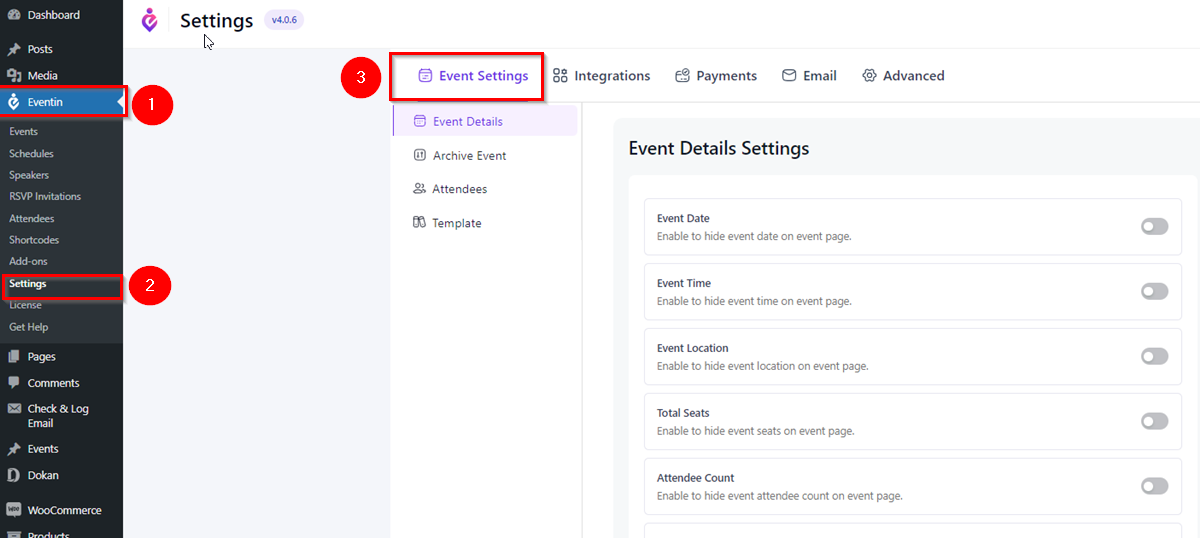
Archive Event #
You can access Event details settings to change Event show per page, sort or order events from the archive, include search option.
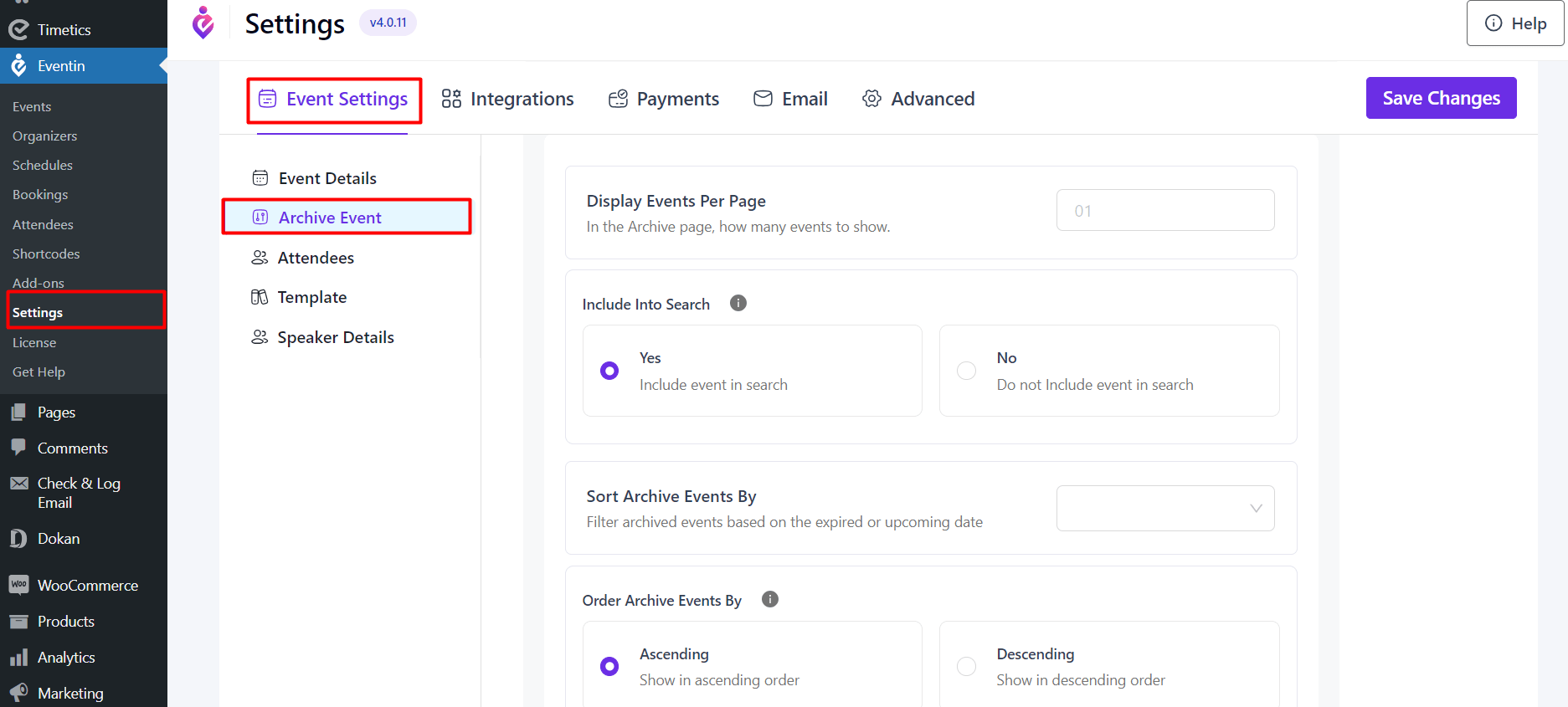
Attendees #
Go to Eventin -> Settings -> Event Settings -> Attendee to find the settings for event attendees. You can check the documentation on Eventin Attendee for more details.
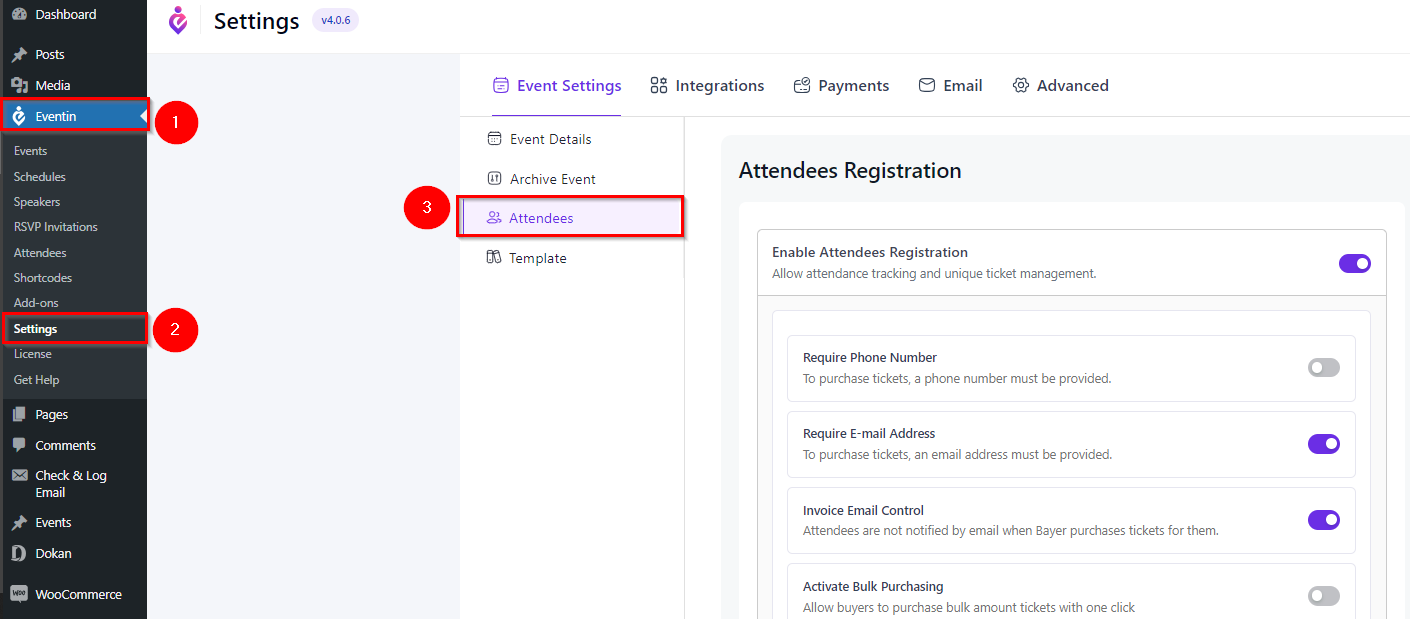
Template #
Form temple menu you can set the Event and speaker template for globally. You may chekc the Documentation for more details.
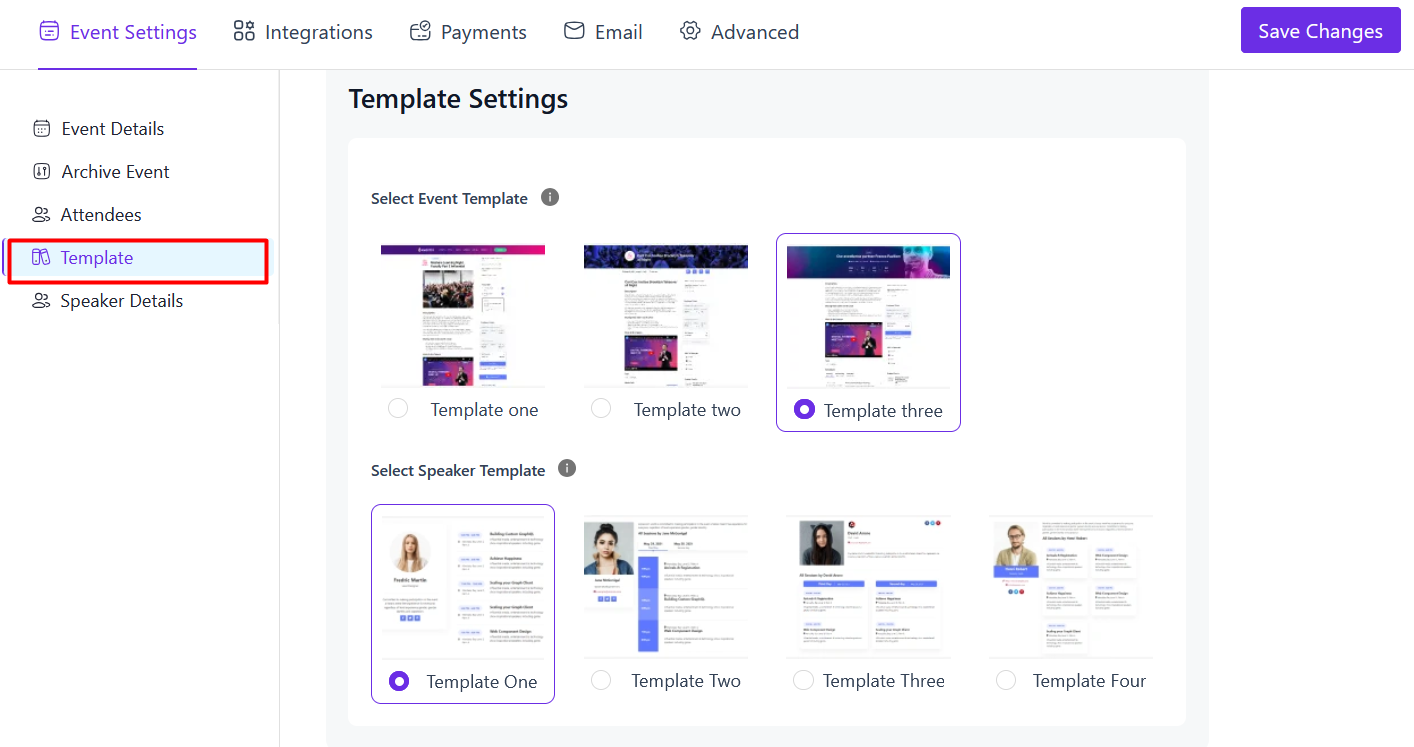
Eventin Integrations Tab #
The Eventin plugin offers integrations with Zoom, Groundhogg, Google Maps, Google Meet, and Eventin AI. To enable the integration Settings, go to Eventin -> Settings – Integrations. You can check all the Integrations for more details from below,
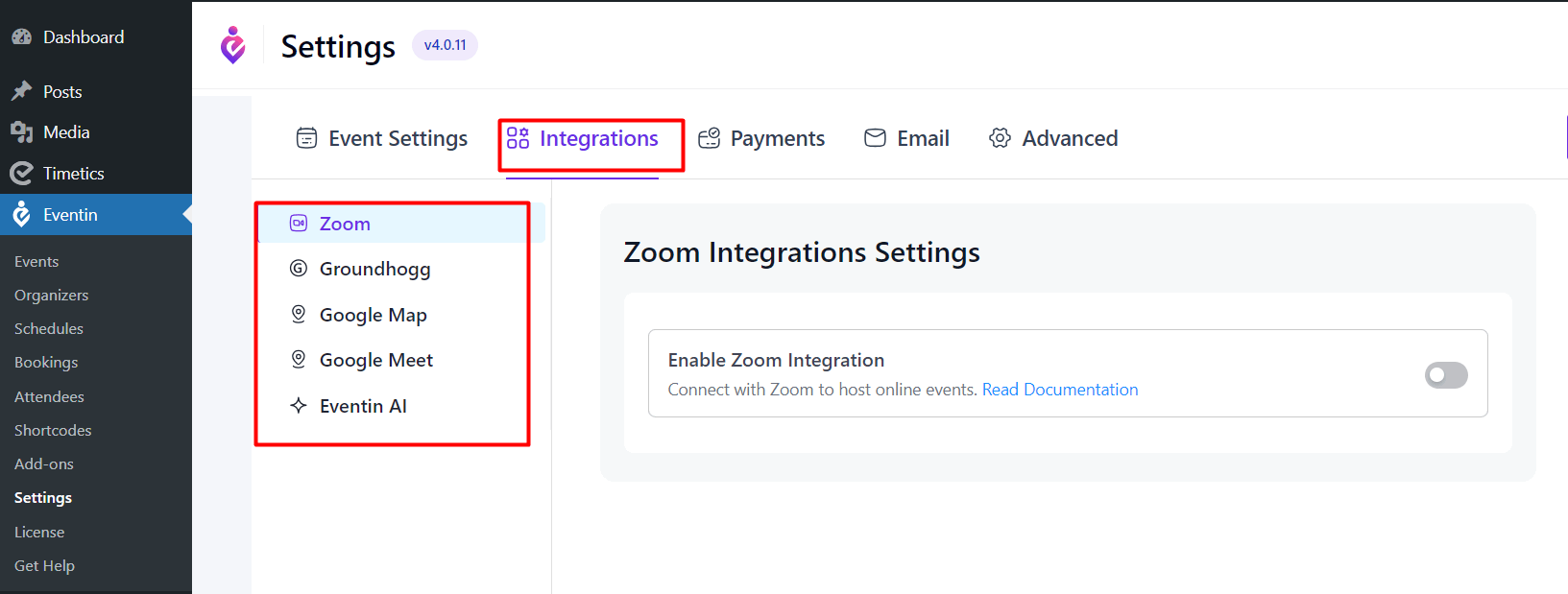
Payments Tab #
Payment Method #
From Payments tab, you can choose the payment option for selling your event tickets. You can use WooCommerce, Stripe, PayPal any of them.
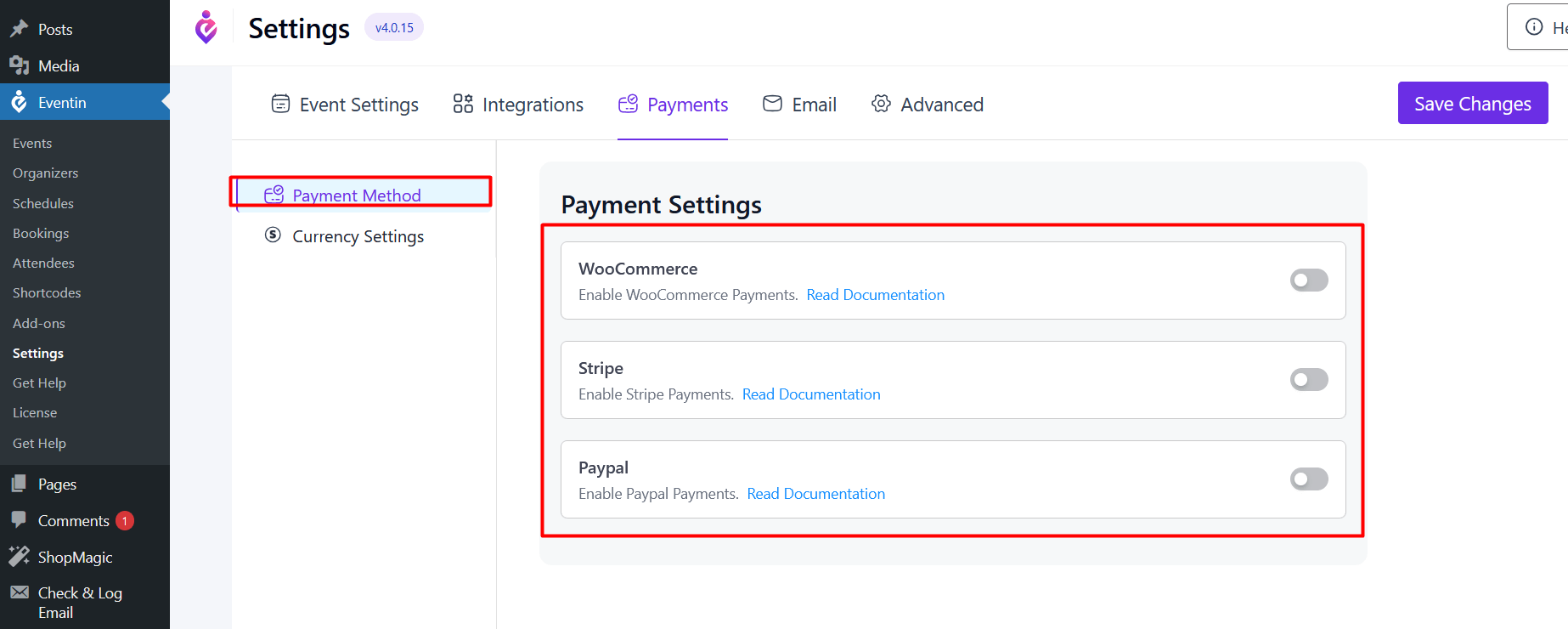
Currency Settings #
You can change the currency for your event price for Stripe and PayPal payment methods. For WooCommerce, you can change the currency in the WooCommerce settings.
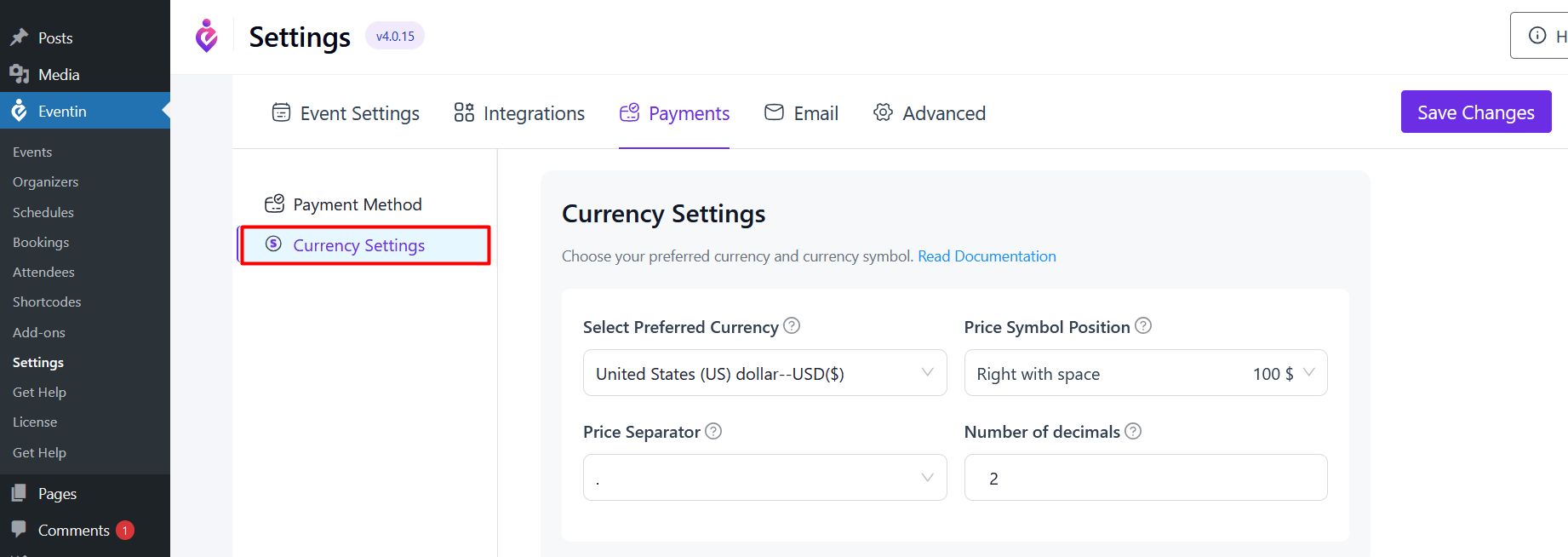
Email Tab #
Purchase Email #
You can enable and configure the event ticket email and reminder email. Check our Documentation for more details.
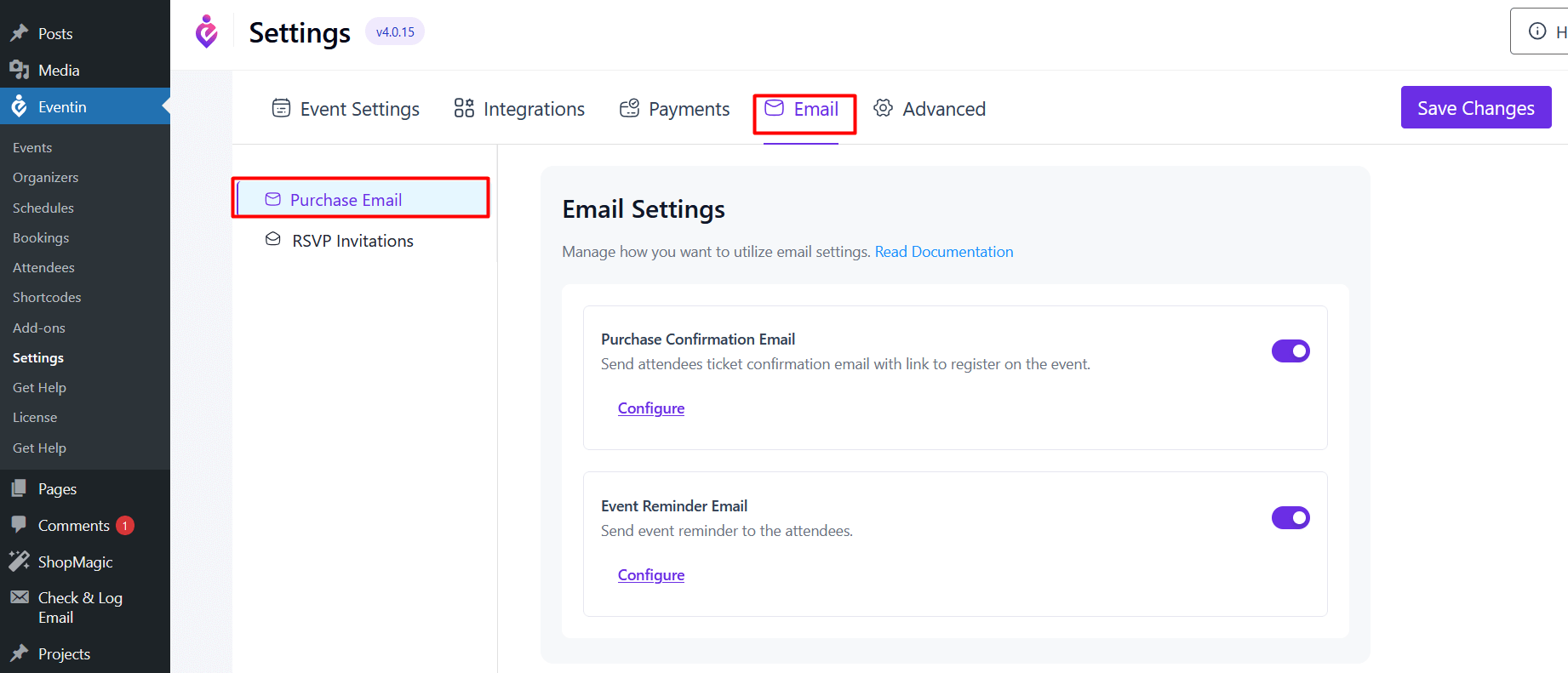
RSVP Email #
You can activate and set up the RSVP email from here. Refer to our Documentation for further information.
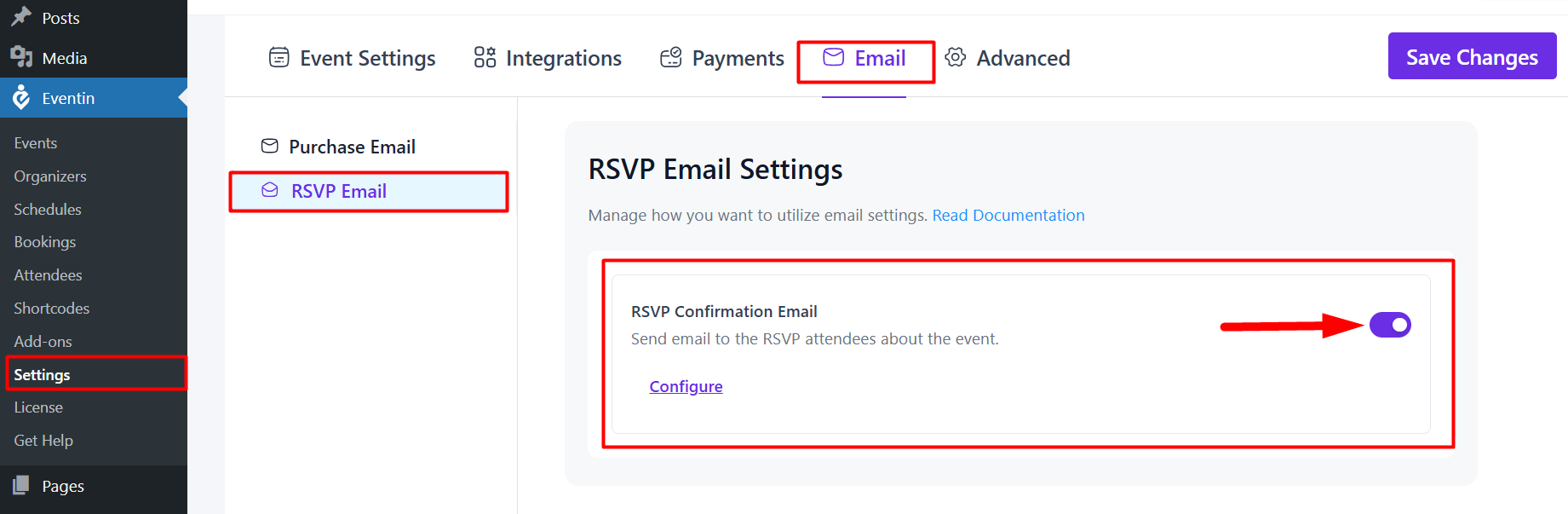
Advanced Tab #
General #
For changing the event date and time format and Eventin primary and secondary colors, go to Settings → Advanced → General and change the date time format and colors.

Slug #
You can change the event and speaker slug from Settings -> General Settings -> Slug Settings. Check our Documentation for more details.
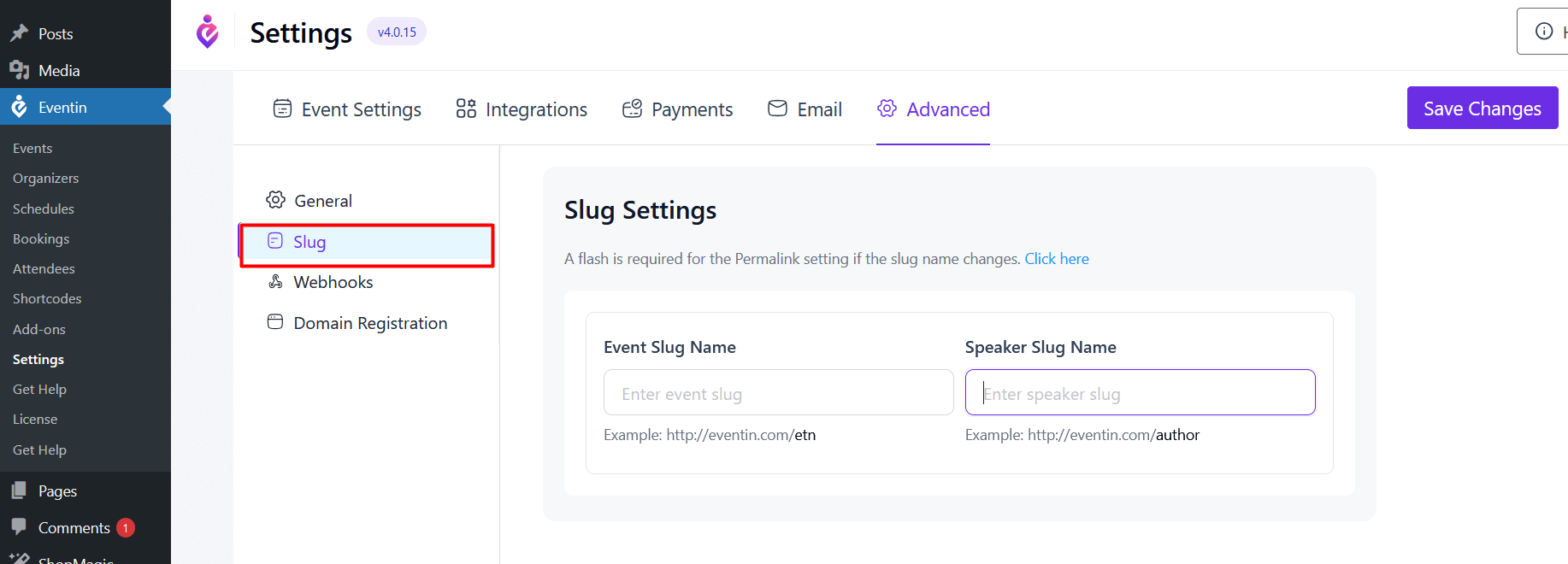
Weebhooks #
For webhooks integration, refer to the Documentation.
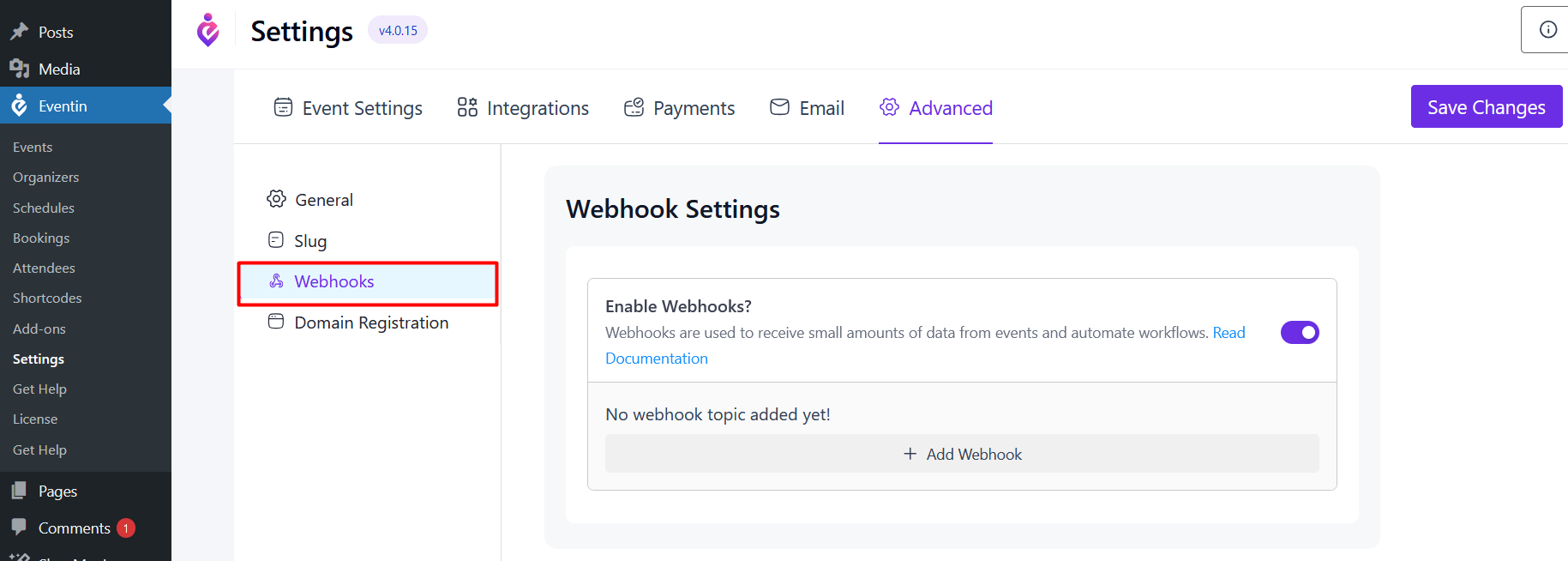
Domain Registration #
For domain registration, refer to the Documentation.